Financial teams need quick access to income statements. But exporting from NetSuite and updating spreadsheets takes time you don’t have.
What if your income statement data could flow directly into Google Sheets? And stay fresh automatically?
TLDR
-
Step 1:
Install Coefficient from Google Workspace Marketplace
-
Step 2:
Connect your NetSuite account
-
Step 3:
Select Import from Reports and choose Income Statement Report
-
Step 4:
Configure your report parameters
-
Step 5:
Set up auto-refresh to keep data current
Step-by-step guide to importing NetSuite Income Statement Reports
Step 1: Install Coefficient and connect to NetSuite
First, you’ll need to install the Coefficient add-on and connect it to your NetSuite account:
- Open Google Sheets > Extensions > Add-ons > Get add-ons > Install Coefficient from Google Workspace Marketplace
- Once installed, open the Coefficient sidebar by clicking Extensions > Coefficient > Launch
- In the sidebar, click “Import Data”
- Select “NetSuite” from the list of available connectors
- Follow the authentication prompts to connect your NetSuite account

Step 2: Import your Income Statement Report
Now that you’re connected, let’s import your Income Statement Report:
- In the Coefficient sidebar, select “NetSuite” from your connected accounts
- Click on “Reports” from the data source options
- Search for or scroll to find “Income Statement Report”
- Select the report and configure any parameters (date range, subsidiaries, etc.)
- Click “Import” to bring the data into your spreadsheet
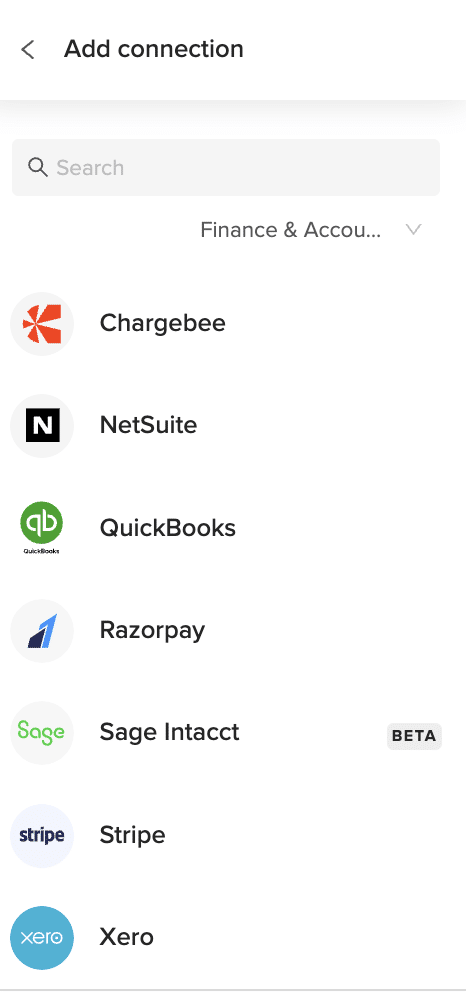
Step 3: Set up auto-refresh for your report
Keep your Income Statement data fresh with automated updates:
- In your sheet with the imported data, click on the Coefficient icon in the sidebar
- Find your imported report and click the three dots menu
- Select “Schedule Refresh”
- Choose your preferred frequency (hourly, daily, weekly)
- Optionally, set up Slack or email notifications for when data refreshes

Available NetSuite reports and objects
NetSuite offers various reports and objects you can import into Google Sheets using Coefficient:
Reports
- Comparative Income Statement
- General Ledger Report
- Income Statement Report
Objects
- Lists
- Saved Searches
- Datasets
- Records
Take control of your financial reporting
Importing NetSuite Income Statement Reports into Google Sheets doesn’t have to be a manual chore. With Coefficient, you’ve got a direct pipeline to your financial data that stays fresh automatically.
Financial teams can now spend less time exporting and formatting data and more time analyzing it. Your Income Statement Reports become living documents that update themselves.
The best part? No more outdated numbers or version control issues. Everyone works from the same current data, making financial decisions faster and more confidently.
Plus, with automated refreshes and alerts, you’ll always know when important financial metrics change. No more surprises at month-end.
Try CoefficientReady to transform how you work with NetSuite financial data?today and see how much time you can save on financial reporting.
Frequently Asked Questions
Trusted By Over 50,000 Companies
)






