Importing your LinkedIn Pages Overall Post Insights data into Excel enables deeper analysis of aggregate content performance, engagement patterns, and publishing effectiveness beyond what LinkedIn’s native analytics provides.
With Coefficient, you can establish a live connection that keeps your post performance data current in Excel without manual exports, helping you optimize your content strategy across all your LinkedIn content.
TLDR
-
Step 1:
Install Coefficient from the Office Add-ins store
-
Step 2:
Connect to your LinkedIn Pages account
-
Step 3:
Select and import Overall Post Insights data
-
Step 4:
Set up auto-refresh to keep data current
Step-by-Step Guide to Importing LinkedIn Pages Overall Post Insights into Excel
Step 1: Install Coefficient in Excel
First, add the Coefficient add-in to Excel:
- Open Excel
- Click on the “Insert” tab in the ribbon
- Select “Get Add-ins”
- Search for “Coefficient” in the Office Add-ins store
- Click “Add” to install the Coefficient add-in

Step 2: Connect to LinkedIn Pages and Import Overall Post Insights Data
After installing Coefficient, follow these steps to import your Overall Post Insights data:
- Open the Coefficient sidebar in Excel
- Click “Import” to see available data sources
- Select “LinkedIn Pages” from the marketing connectors list
- Log in with your LinkedIn credentials when prompted
- From the object list, select “Overall Post Insights”
- Choose which aggregate metrics you want to import (e.g., average engagement rate, top-performing content types, optimal posting times)
- Apply any filters if needed (e.g., date range, content categories)
- Click “Import” to bring the data into your spreadsheet
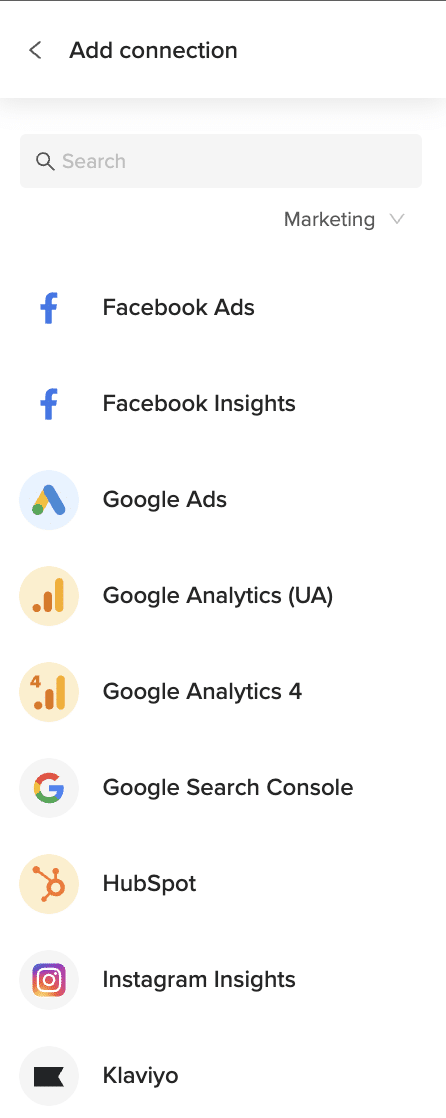
Step 3: Set Up Auto-Refresh (Optional)
To ensure your Overall Post Insights data remains up-to-date:
- Select your imported Overall Post Insights data in Excel
- In the Coefficient sidebar, click “Refresh”
- Choose “Set up auto-refresh”
- Select your preferred refresh schedule (hourly, daily, or weekly)
- Configure any notification settings
- Click “Save” to enable automatic updates

Available LinkedIn Pages Data
Available Objects
- Page Engagement Insights
- Post-level Insights
- Follower Insights
- Overall Post Insights
Trusted By Over 50,000 Companies
)






