Importing your Klaviyo Campaigns data into Excel enables deeper analysis of email performance, engagement metrics, and campaign effectiveness beyond what Klaviyo’s standard reporting provides.
With Coefficient, you can establish a live connection that keeps your campaign data current in Excel without manual exports, helping you optimize your email marketing strategy based on comprehensive performance data.
TLDR
-
Step 1:
Install Coefficient from the Office Add-ins store
-
Step 2:
Connect to your Klaviyo account
-
Step 3:
Select and import Campaigns data
-
Step 4:
Set up auto-refresh to keep data current
Step-by-Step Guide to Importing Klaviyo Campaigns into Excel
Step 1: Install Coefficient in Excel
First, add the Coefficient add-in to Excel:
- Open Excel
- Click on the “Insert” tab in the ribbon
- Select “Get Add-ins”
- Search for “Coefficient” in the Office Add-ins store
- Click “Add” to install the Coefficient add-in

Step 2: Connect to Klaviyo and Import Campaigns Data
After installing Coefficient, follow these steps to import your Campaigns data:
- Open the Coefficient sidebar in Excel
- Click “Import” to see available data sources
- Select “Klaviyo” from the marketing connectors list
- Log in with your Klaviyo credentials when prompted
- From the object list, select “Campaigns”
- Choose which campaign fields you want to import (e.g., name, subject line, send time, metrics)
- Apply any filters if needed (e.g., date range, campaign status)
- Click “Import” to bring the data into your spreadsheet
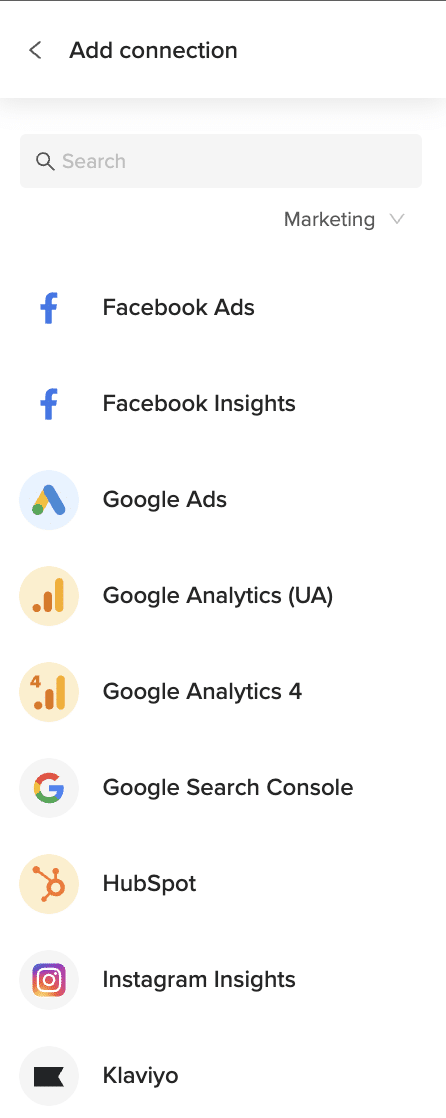
Step 3: Set Up Auto-Refresh (Optional)
To ensure your Campaigns data remains up-to-date:
- Select your imported Campaigns data in Excel
- In the Coefficient sidebar, click “Refresh”
- Choose “Set up auto-refresh”
- Select your preferred refresh schedule (hourly, daily, or weekly)
- Configure any notification settings
- Click “Save” to enable automatic updates

Available Klaviyo Data
Available Objects
- Profiles
- List Profiles
- Segment Profiles
- Campaign Tags
- Campaigns
- Catalog Items
- Catalog Categories
- Lists
- Segments
Frequently Asked Questions
Trusted By Over 50,000 Companies
)





