Importing Folders data from Jotform into Google Sheets helps you manage your form and file organization structure, track items within folders, and maintain a clear overview.
Get this organizational data into your Sheet automatically, simplifying folder management.
This guide shows you exactly how to import your Jotform Folders data into Google Sheets with Coefficient.
TLDR
-
Step 1:
Step 1. Install the Coefficient Google Sheets add-on and connect your Jotform account.
-
Step 2:
Step 2. Choose Import from Objects and select the Folders object.
-
Step 3:
Step 3. Pick the fields you need, add filters if you want, and import the data into your Sheet.
-
Step 4:
Step 4. Set up auto-refresh to keep your Folders data updated automatically.
block:tutorial
Step-by-Step Guide: Importing Your Jotform Data
Getting your Jotform Folders data into Google Sheets is simple with Coefficient. Just follow these steps:
step:1
step-title:Install and Connect Coefficient
First, add Coefficient to your Google Sheet.
Open Google Sheets. Go to Extensions > Add-ons > Get add-ons. Search for “Coefficient” and install it from the Google Workspace Marketplace.
After installing, open Coefficient from Extensions > Coefficient > Launch.
In the Coefficient sidebar, find and click on the Jotform connector to start the connection. Log into your Jotform account when prompted to authorize Coefficient.

step:2
step-title:Import Your Folders Data
Once connected, you can pull your data.
In the Coefficient sidebar, click the “Import from” button and select “Jotform Objects”. Choose “Folders” from the list of available data objects.
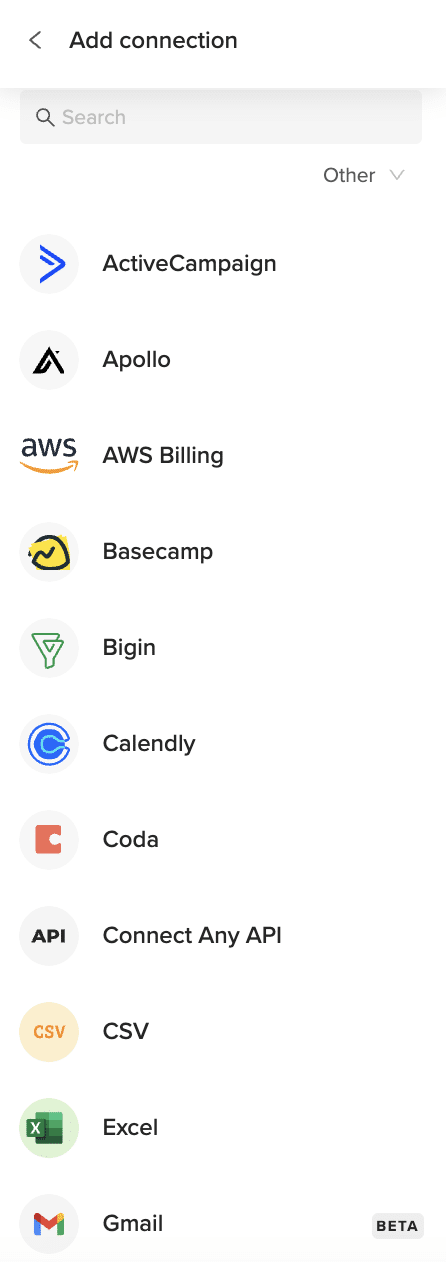
step:3
step-title:Configure and Import
Now, decide exactly what data you want.
Select the specific fields (columns) you need for your analysis. You can also apply filters or sort the data directly in Coefficient before you import.
When everything is set, click the “Import” button. Your Jotform Folders data will load straight into your Google Sheet.

step:4
step-title:Set Up Auto-Refresh (Optional)
Keep your Folders data current automatically.
Find your import in the Coefficient sidebar. Click the refresh icon’s dropdown menu and choose “Schedule”.
Pick how often you want the data to update – for example, daily or hourly. This keeps your spreadsheet fresh without manual work.
Available Jotform Objects
- Forms
- Questions
- Submissions
- Files
- Reports
- Folders
Trusted By Over 50,000 Companies
)






