Google Analytics 4 (GA4) has revolutionized the way businesses collect and analyze data. However, to truly unlock its potential, integrating GA4 with other tools is essential. This guide explores the top GA4 integration tools that streamline data management and improve performance analysis across platforms.
Feature Comparison Table of Top GA4 Integration Tools
| Feature | Coefficient | Tableau | Shopify | Stripe | Google Ads |
| Row Limits / Export Limits | 1M rows/month (Pro plan) | Unlimited | Based on plan | Unlimited | Unlimited |
| Data Sources | 40+ | 100+ | Shopify-specific | Stripe-specific | Google Ads-specific |
| Builder License Cost | $29/month | $70/user/month | From $29/month | Free | Free |
| Viewer License Cost | Free | From $12/user/month | N/A | N/A | N/A |
| AI Functionality | Yes | Yes | Limited | Limited | Yes |
| Refresh Frequency | Real-time | Real-time | Daily | Real-time | Real-time |
| Alerts | Yes | Yes | Limited | Yes | Yes |
| Security | SOC 2 Type II | SOC 2 Type II | PCI DSS | PCI DSS | ISO 27001 |
1. Coefficient: Seamless GA4 Integration for Spreadsheets
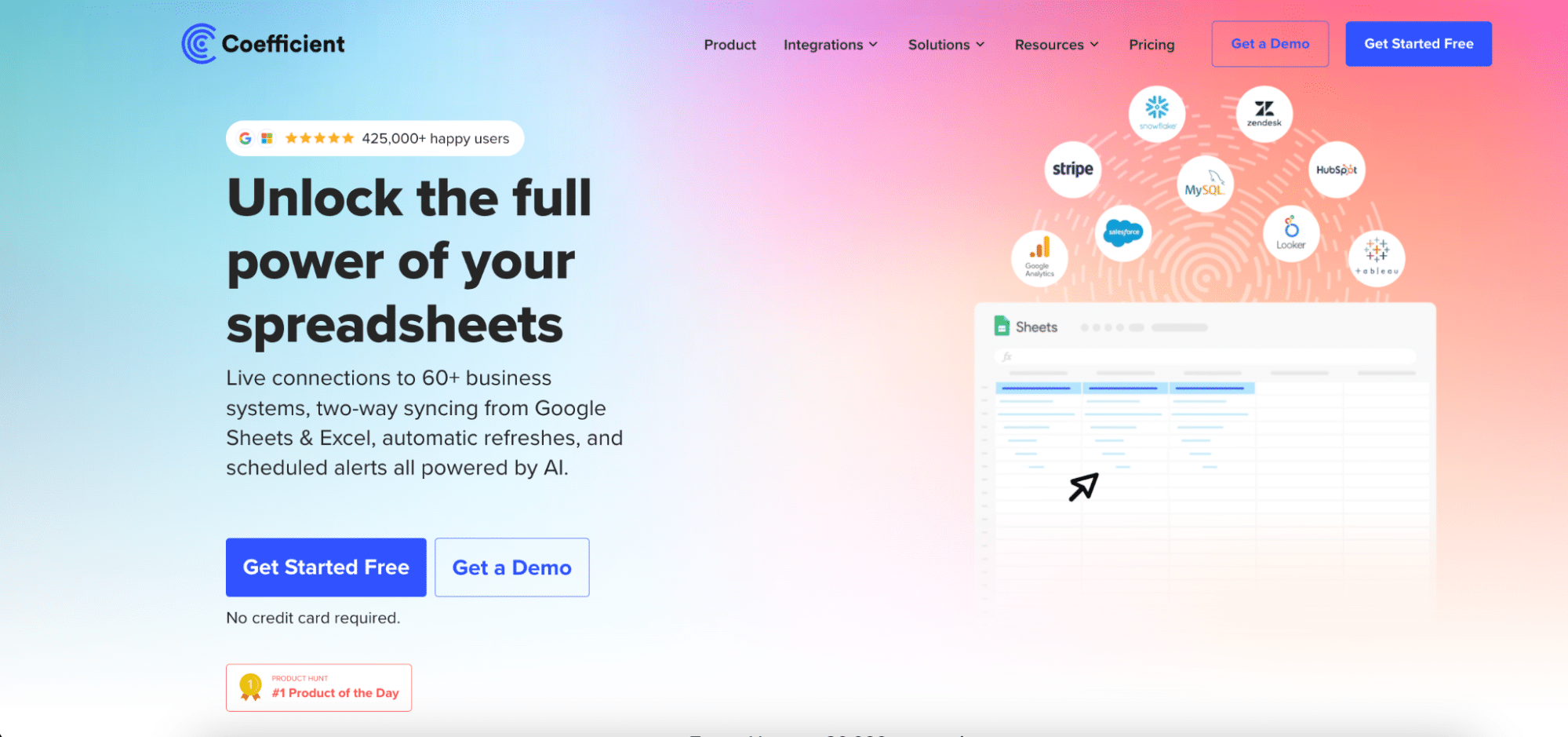
Coefficient offers a powerful GA4 integration that allows users to pull real-time analytics data directly into Google Sheets and Excel, enabling easy report creation and data analysis.
Highlights of Coefficient
- Direct GA4 data sync to spreadsheets
- Automated report refreshing and distribution
Pros
- User-friendly interface: Simplifies complex GA4 data for non-technical users
- Real-time updates: Ensures reports always contain the latest GA4 data
Cons
- Limited to spreadsheet environments: May not suit users needing more advanced visualization tools
- Learning curve: Some users may need time to master all features
Pricing
As of April 2024, Coefficient offers a free plan with limited features, while paid plans start at $29/month for individuals. For the most up-to-date pricing information, visit the Coefficient pricing page.
What do users say about Coefficient?
Positive review: “Coefficient has revolutionized our GA4 reporting process, saving hours each week.” This review can be found on G2’s Coefficient page.
Critical review: “Great tool, but the learning curve can be steep for complex integrations.” This review is available on the Google Workspace Marketplace.
Support
Coefficient provides email support, extensive documentation, and video tutorials for all users. Their support center offers a wealth of resources to help users get the most out of the platform.
Google Analytics Integration for Google Sheets
2. Tableau: Advanced Visualization for GA4 Data
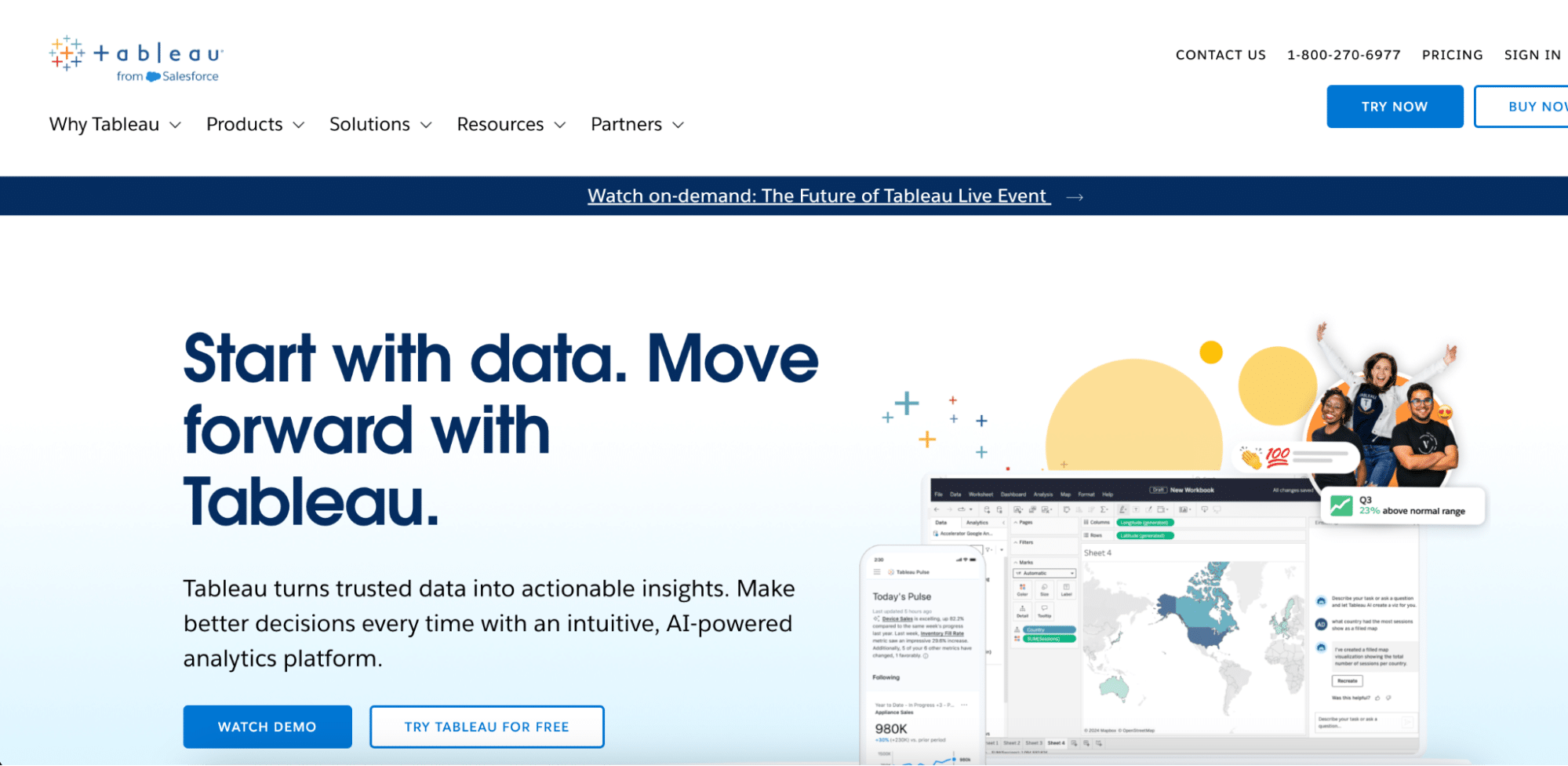
Tableau offers robust GA4 integration capabilities, allowing users to create advanced visualizations and interactive dashboards from their analytics data.
Highlights of Tableau
- Advanced data visualization options
- Cross-platform data integration
Pros
- Powerful analytics: Offers deep insights through complex data visualizations
- Versatile: Integrates with multiple data sources beyond GA4
Cons
- Steep learning curve: Requires significant time investment to master
- Higher cost: More expensive than some alternatives
3. Shopify: E-commerce-focused GA4 Integration
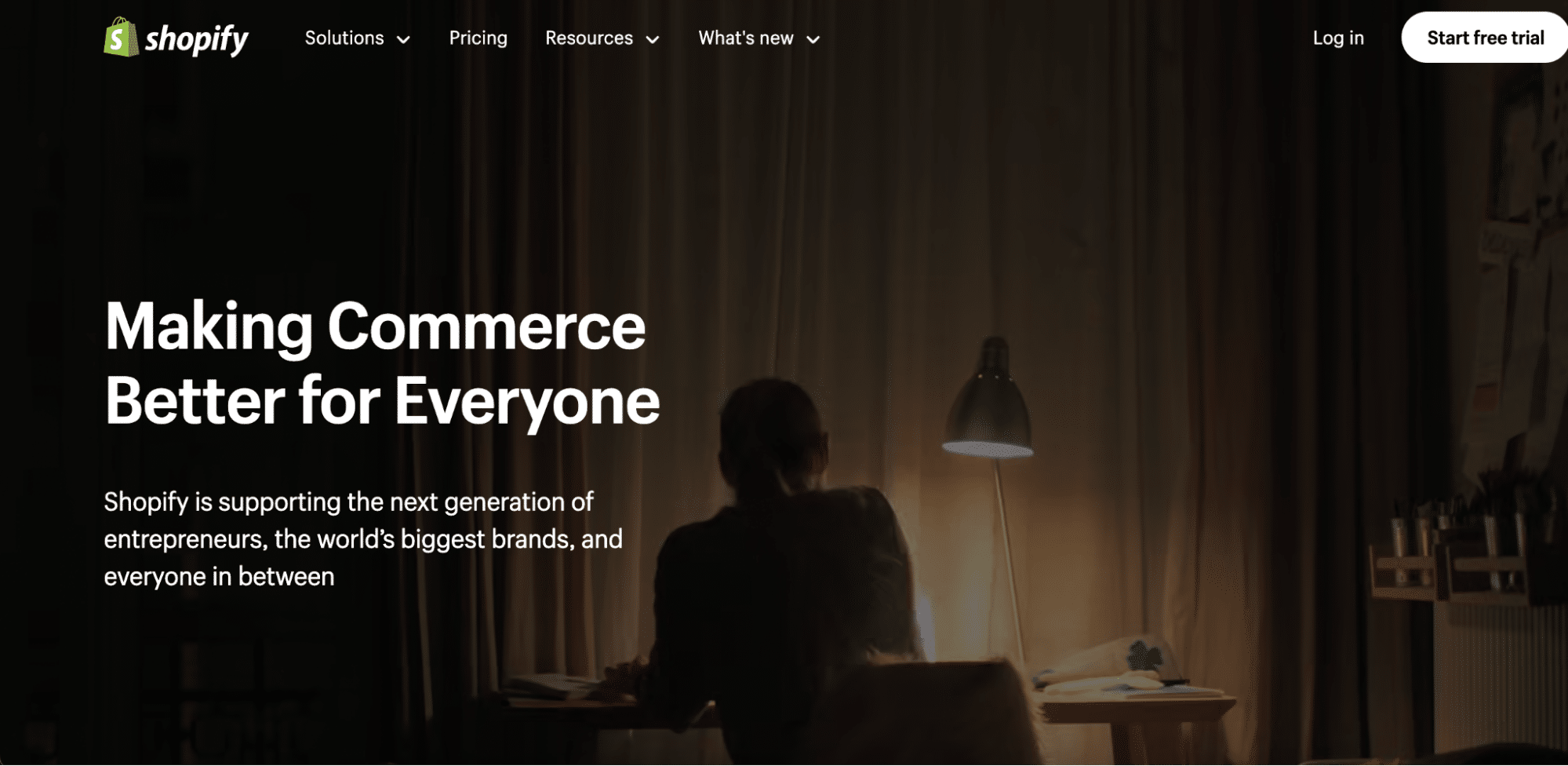
Shopify’s native GA4 integration allows e-commerce businesses to seamlessly connect their store data with Google Analytics 4 for comprehensive sales and user behavior analysis.

Stop exporting data manually. Sync data from your business systems into Google Sheets or Excel with Coefficient and set it on a refresh schedule.
Get Started
Highlights of Shopify
- Easy setup for e-commerce GA4 tracking
- Built-in e-commerce reports and dashboards
Pros
- E-commerce specific: Tailored for online store analytics
- User-friendly: Simple setup process for GA4 integration
Cons
- Limited to Shopify: Not suitable for businesses using other e-commerce platforms
- Basic reporting: May require additional tools for more advanced analytics
Customer Support
Shopify offers 24/7 support via chat, email, and phone, along with extensive documentation. Their help center provides comprehensive guidance on using GA4 with Shopify.
4. Stripe: Financial Data Integration with GA4
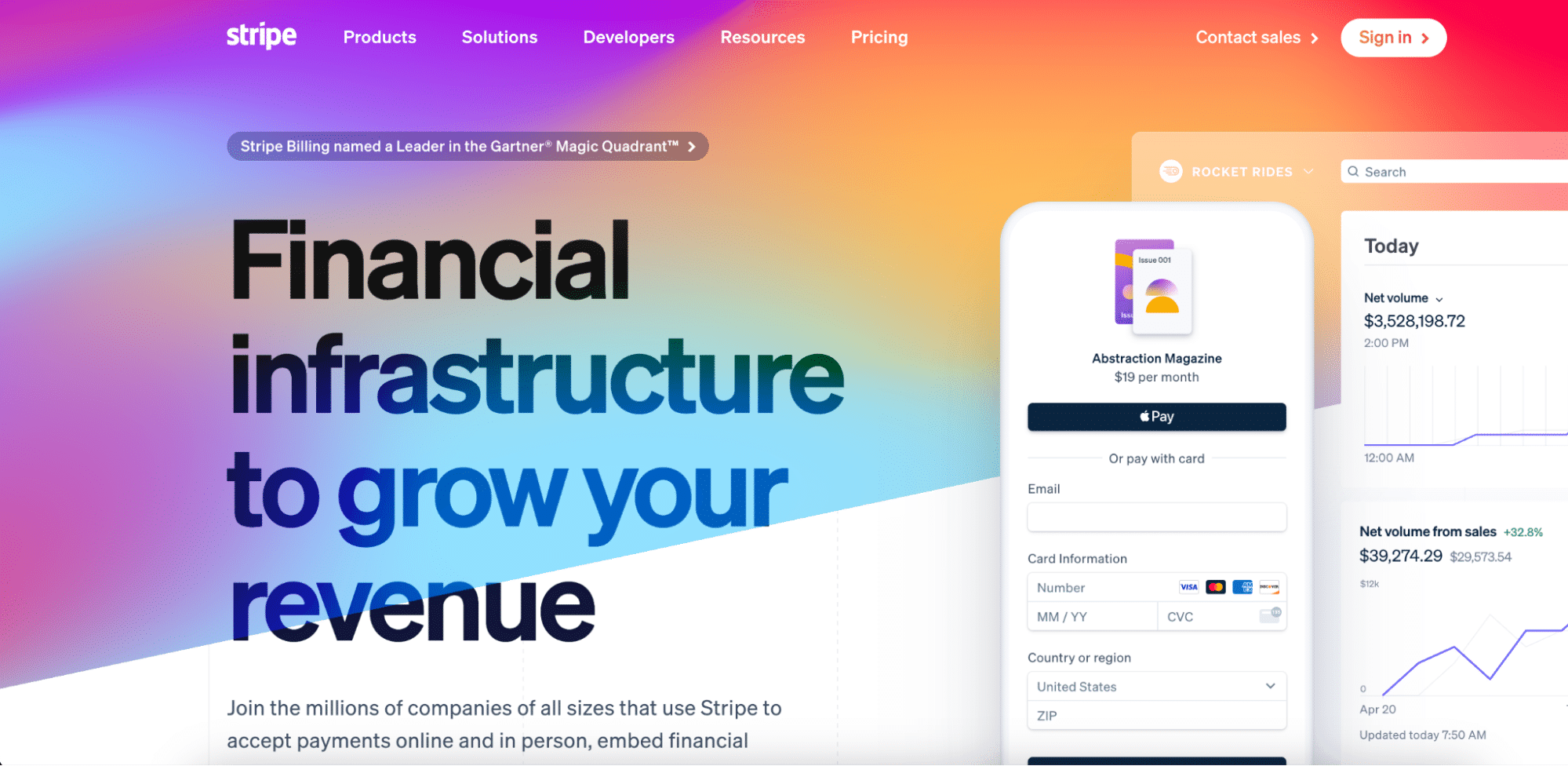
Stripe’s GA4 integration allows businesses to combine payment data with user behavior analytics for a complete view of the customer journey.
Highlights of Stripe
- Detailed financial data integration
- Advanced conversion tracking
Pros
- Comprehensive financial insights: Combines transaction data with GA4 analytics
- Automated tracking: Simplifies attribution of sales to marketing efforts
Cons
- Complex setup: May require developer assistance for full implementation
- Limited to Stripe payments: Not suitable for businesses using other payment processors
5. Google Ads: Built-In GA4 Integration for Advertising Insights
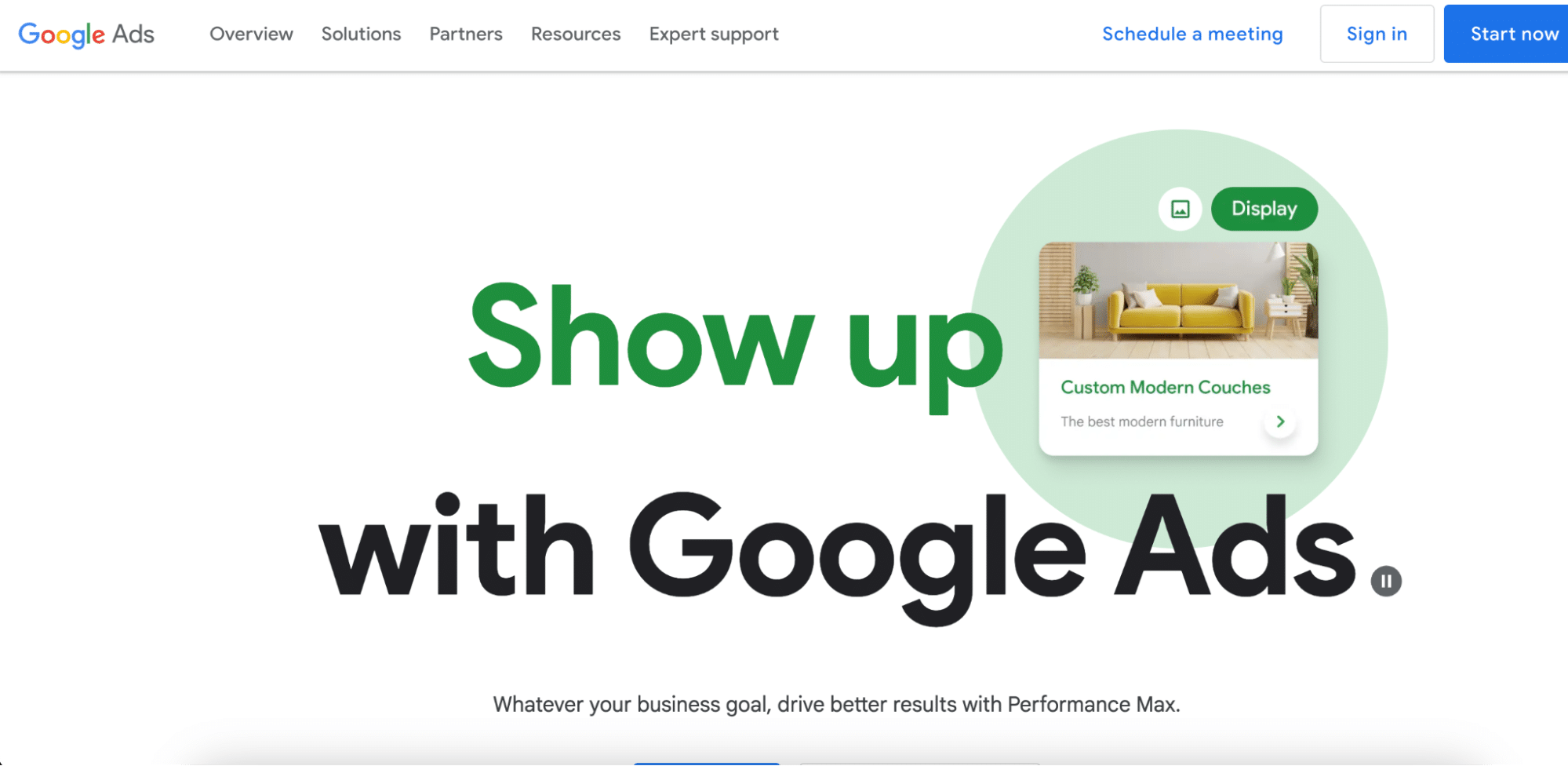
Google Ads offers native integration with GA4, allowing advertisers to combine campaign data with website analytics for improved performance tracking and optimization.
Highlights of Google Ads
- Seamless GA4 data sharing
- Enhanced conversion tracking
Pros
- Direct integration: Native connection between GA4 and Google Ads
- Improved attribution: Better understanding of ad performance and user behavior
Cons
- Limited to Google ecosystem: May not provide insights for other advertising platforms
- Privacy concerns: Some users may have reservations about data sharing between platforms
Maximize Your GA4 Insights with the Right Integration Tools
Choosing the right GA4 integration tool can significantly enhance your analytics capabilities and decision-making process. Whether you need spreadsheet automation with Coefficient, advanced visualizations with Tableau, or platform-specific insights from Shopify, Stripe, or Google Ads, these tools offer powerful ways to leverage your GA4 data. Start optimizing your analytics strategy today by exploring these integrations and finding the best fit for your needs. Get started with Coefficient now to supercharge your GA4 reporting and unlock deeper insights into your data.

