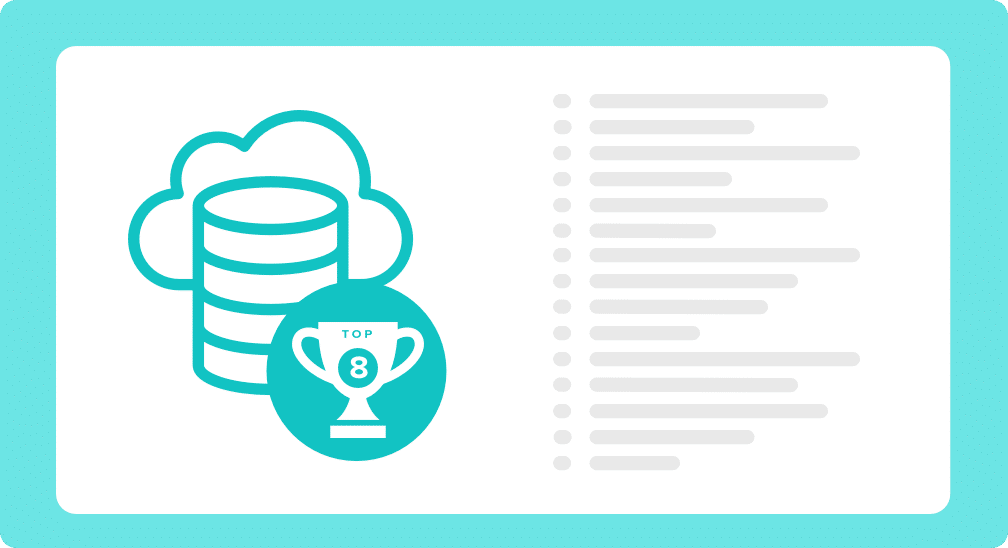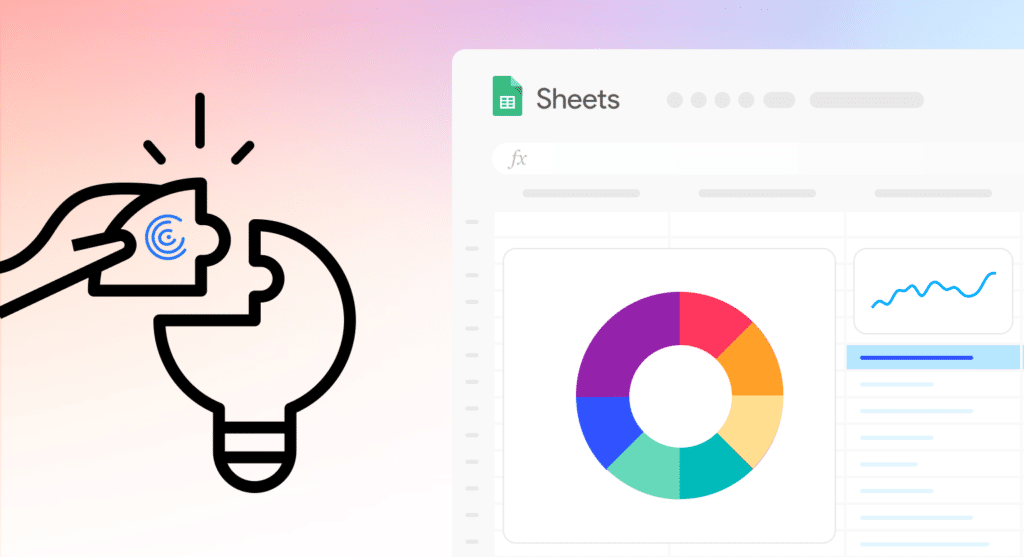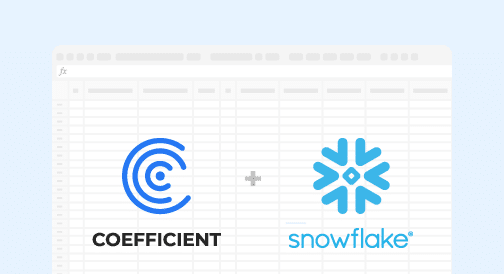Today, the volume, velocity, and diversity of data are growing faster than ever before. In 2021, the world produced over 74 zettabytes of data, a 25% increase from 2020. Much of this data is unstructured, pouring in from IoT sensors, smart phones, and other devices that collect all our digital footprints.
For most companies, this never ending “firehose” of data offers as many opportunities as it does challenges. On the one hand, more data is — theoretically — a competitive advantage. On the other hand, this massive volume is hard to manage.
That’s why, as the size and complexity of data continues to grow, many companies are turning to data warehouses. A data warehouse stores, manages, processes, and prepares data for business analysis and organizational deployment.
The market is now saturated with data warehouses, and choosing the right option is oftentimes difficult. We created this guide — Top 8 Data Warehousing Tools of 2025 — to lead you to the right data warehouse.
Read on to find out if a data warehouse is necessary for you, and what the best options are for your needs.
What is a Data Warehouse?
A data warehouse is a central repository of data that enables users to perform data analysis to drive business decisions. A data warehouse combines data from a variety of sources (ERP, CRM, relational databases) by leveraging data connectors to pipe data in and out of the system. Most data warehouses store structured, semi-structured, and unstructured data simultaneously.
Data scientists, data analysts, and other stakeholders leverage data warehouses to generate business intelligence, run SQL queries, and develop analytics. These efforts produce deeper insights into critical business operations, such as company performance, customer demand, and operational inefficiencies.
There are two types of data warehouses: on-premise or cloud-based.
- On-premise: An on-premise data warehouse maintains its hardware physically on-site at a business. On-premise warehouses offer total control over physical infrastructure, but they are difficult to scale, require frequent maintenance, and limit storage and compute capabilities. Older companies and enterprise businesses frequently have on-premises data warehouses, but many of these organizations undergo digital transformations to bring data operations into the cloud.
- Cloud-based: A cloud-based data warehouse is delivered as a managed service in a public cloud environment. Cloud data warehouses are easy to scale, offer SaaS/managed services that eliminate self-maintenance, and offer near-infinite storage and compute capabilities. Startups and other “cloud-native” businesses gravitate toward cloud data warehouses, giving them a potential technological advantage over incumbent players.
Cloud data warehouses are a key part of the “modern data stack” — a flexible set of cloud-based, no-code tools that replace the on-premise paradigm of the past several decades. This is enabling more non-technical users to access the data they need without intervention from IT.
Do I Need a Data Warehouse?
As teams grow, and data needs change, many will consider new data tools. Teams typically start looking at data warehouses when they want to store more data, access data faster, or perform more powerful analysis and querying. They want enhanced BI, real-time data, and deeper analytics.
If this describes your data needs, a data warehouse might make sense for you, in some cases. And with the ease-of-use of the modern data stack, even less technical teams can now launch and utilize some data warehouses. But even with a data warehouse, most business users will continue to store, organize, and visualize data primarily in spreadsheets.
Spreadsheets do different things at different companies. At an early-stage start-up, a spreadsheet might serve the same centralizing function as a data warehouse. At an enterprise company, teams might prefer spreadsheets for data analysis, even though they have access to a full data team and a modern data stack.
That’s because, despite advancements in ease-of-use, the “modern” data stack still remains largely off-limits for business users who can’t code. Ben Stancil described this well in his recent article, The Modern Data Experience:
“To most people—pleasant, social people, the kind who can make it through a party without arguing about SQL formatting—the modern data stack isn’t an architecture diagram or a gratuitous think piece on Substack or a fight on Twitter. It’s an experience—and often, it’s not a great one. It’s trying to figure out why growth is slowing before tomorrow’s board meeting; it’s getting everyone to agree to the quarterly revenue numbers when different tools and dashboards say different things; it’s sharing product usage data with a customer and them telling you their active user list somehow includes people who left the company six months ago; it’s an angry Slack message from the CEO saying their daily progress report is broken again.”
Many business users can’t get the data or reports that they need out of the modern data stack. That’s a big reason why they still prefer spreadsheets. But legacy spreadsheets have shortcomings: they suffer from row limits, stale data, and analytical gaps. That’s why many teams are now turning to a new solution: connected spreadsheets, such as Coefficient.
Connected spreadsheets integrate with company data sources — including data warehouses — to pull data from, and push data to, company systems in real-time. With 2-way syncing, connected spreadsheets ensure that data is up-to-date in both the spreadsheet, and the system it was pulled from. This imbues spreadsheets with both the speed and congruity of the modern data stack.
So, yes — a data warehouse makes sense for teams that want to access big data and advanced BI tools. But a data warehouse is not a “replacement” for the way business users process and analyze data. The spreadsheet remains the tool of choice for most business users. However, when implemented effectively, data warehouses can serve alongside spreadsheets frictionlessly, and provide new depths of insights to all users.
Top Data Warehousing Tools of 2025
While most data warehousing tools generally collect, migrate, write, and read data from multiple sources, each has distinct features that may or may not address your unique business needs. Below are some of the market’s best data warehousing tools, to help you narrow down your choices.
1. Snowflake
Snowflake is a cloud computing-based analytical data warehousing tool with an easy-to-use, fast, and flexible framework. Using Snowflake doesn’t require configuring or installing hardware or software, and the platform does not require any backend maintenance from the end user.
Snowflake is an excellent data warehousing tool for processing and analyzing uniform data patterns due to the software’s infinite storage option. It’s also highly scalable and supports JavaScript (JS), ANSI SQL, and most recently, Python and Java.
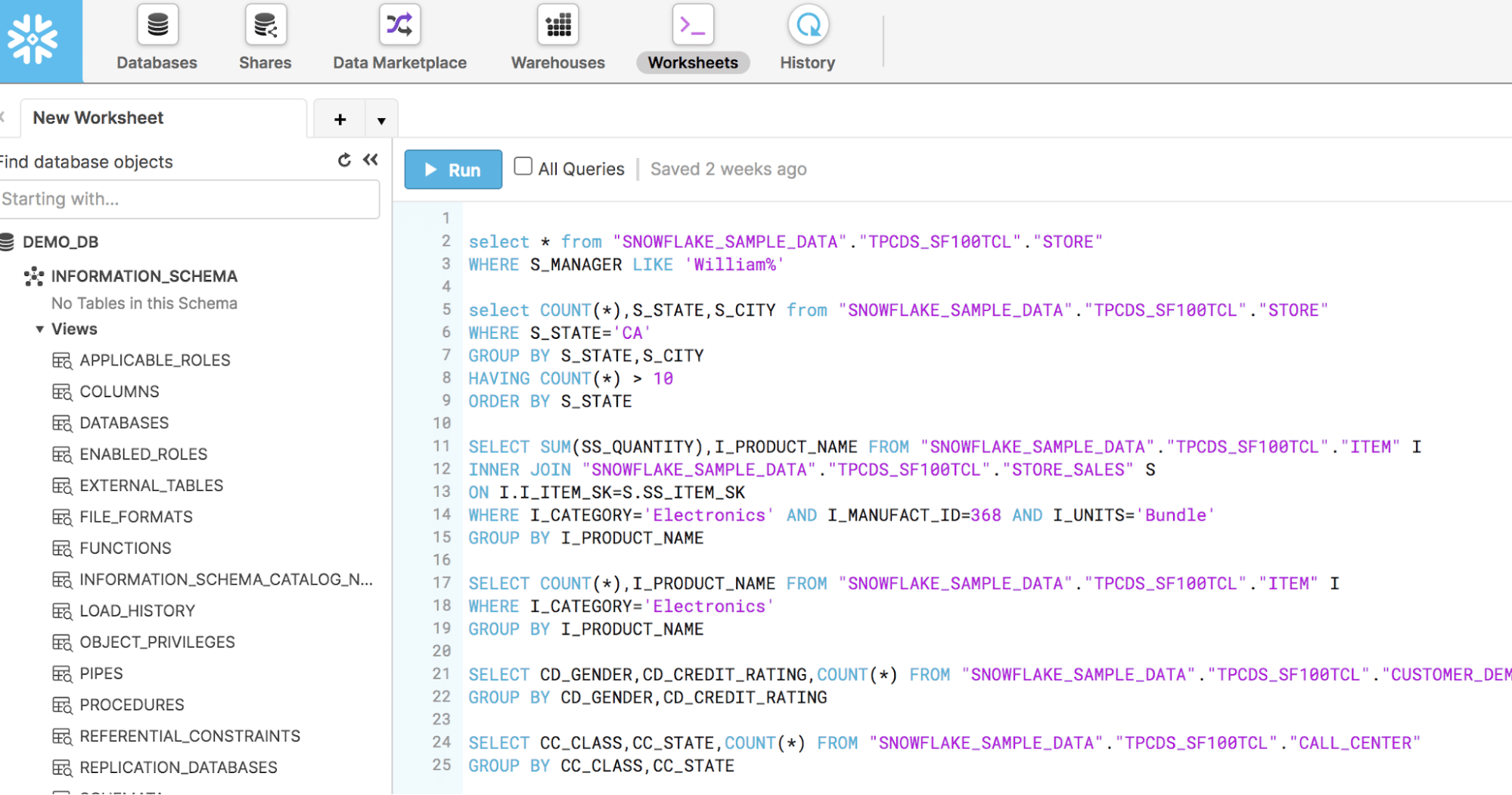
Snowflake follows the Atomicity, Consistency, Isolation, and Durability (ACID) properties. The data warehouse includes a built-in data sharing feature that allows teams to share without third-party vendors or costs.
The Snowflake pricing model charges teams based on required storage. The on-demand pricing scheme allows teams to access Snowflake with no commitments. The usage-based option lets you use a pre-purchased Snowflake package that comes with billing on a per-second basis.
You can pull data directly from Snowflake into Google Sheets with Coefficient’s pre-built Snowflake connector.
2. Redshift
A component of Amazon Web Services, Redshift is a fully-managed, analytical data warehouse. The platform can handle petabyte-scale data, allowing business analysts to run queries within seconds.
Redshift offers limitless scalability on Amazon’s architecture, without any up-front costs. Teams can use Redshift to analyze almost all data types via standard SQL. The platform also lets teams automate a bulk of your common administrative tasks for seamless monitoring, management, and scaling.
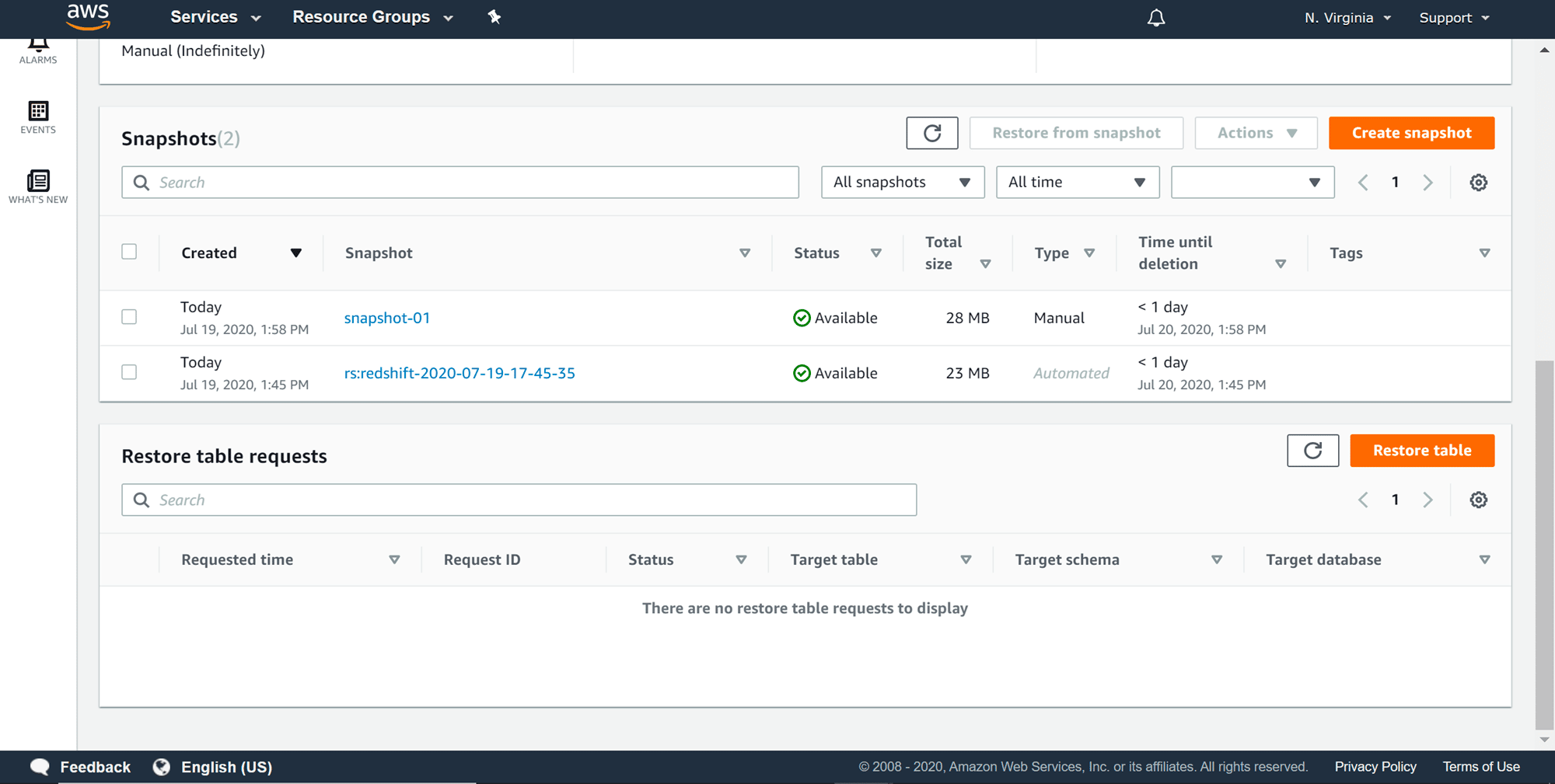
Redshift continuously tracks each cluster’s health automatically and re-replicates data from failed drives. This includes replacing nodes when necessary. The data warehouse aggregates data for analytics, stores large datasets via easy-to-access databases, and offers clusters that deploy quickly.
Amazon Redshift pricing starts at $0.25/hour for a single Redshift instance, and up to $1,000 per terabyte/year for bigger deployments. With Coefficient, you can pull data from Redshift into Google Sheets and refresh the data on an automated schedule.
3. PostgreSQL
PostgreSQL is a powerful open-source, object-relational database system with robust features and performance. The platform allows your data warehouse to analyze, model, transform, and deliver your data inside the database server with better flexibility and intelligence.
Unlike other data warehousing tools, PostgreSQL leverages the fundamental principles of databases, such as foreign and primary keys, and database views and schemas, to enhance the tool’s simplicity.
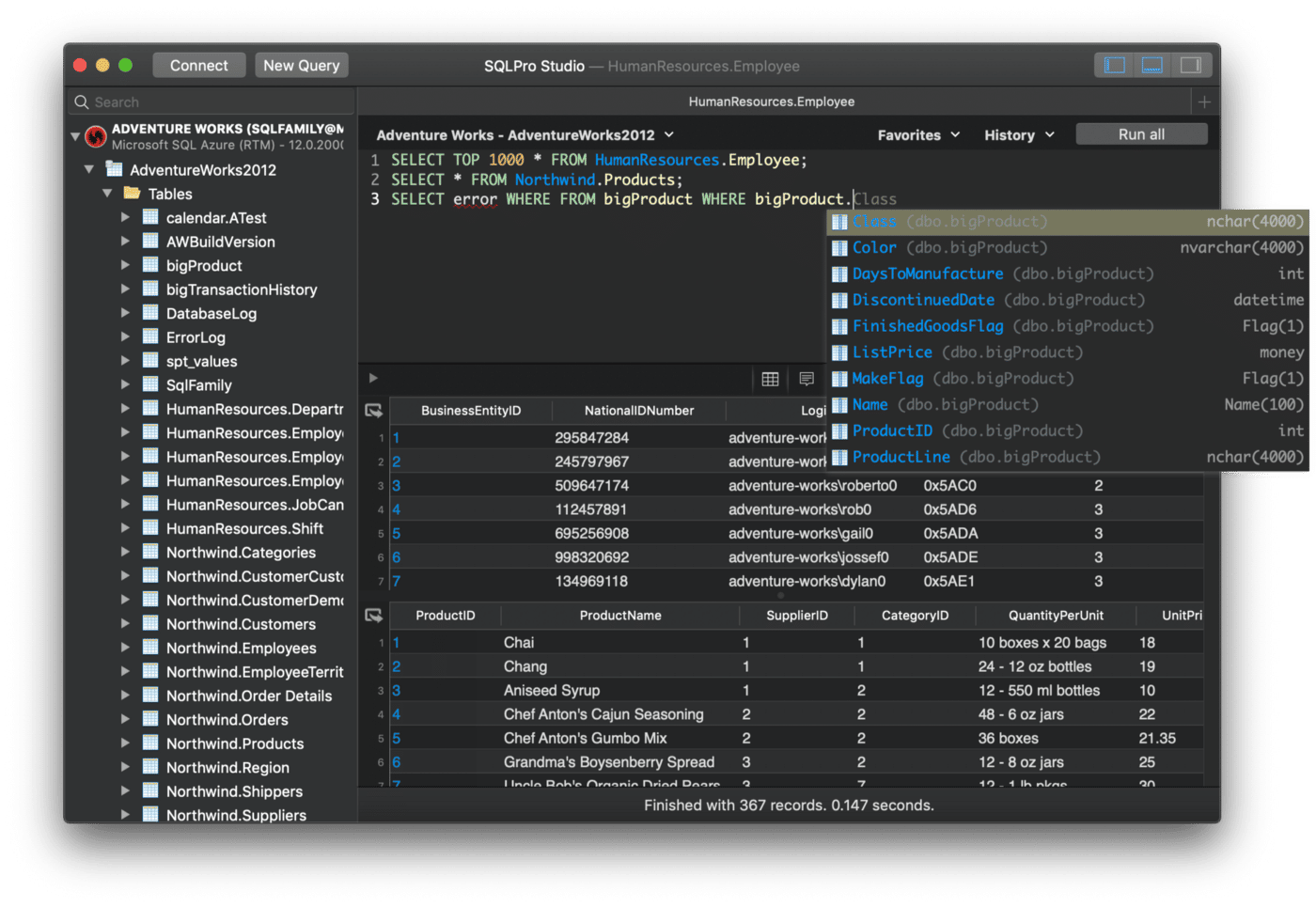 Teams can combine PostgreSQL with other data warehousing tools, and adjust the pricing model according to computation and storage. Contact PostgreSQL for a full view of its pricing.
Teams can combine PostgreSQL with other data warehousing tools, and adjust the pricing model according to computation and storage. Contact PostgreSQL for a full view of its pricing.
You can extract data from PostgreSQL into Google Sheets using Coefficient’s one-click connector.
4. MySQL
Oracle MySQL Cloud Service is a cost-effective, secure, and enterprise-grade MySQL database. MySQL’s simple, automated, integrated, and enterprise-ready cloud service helps lower costs and increase a team’s data agility.
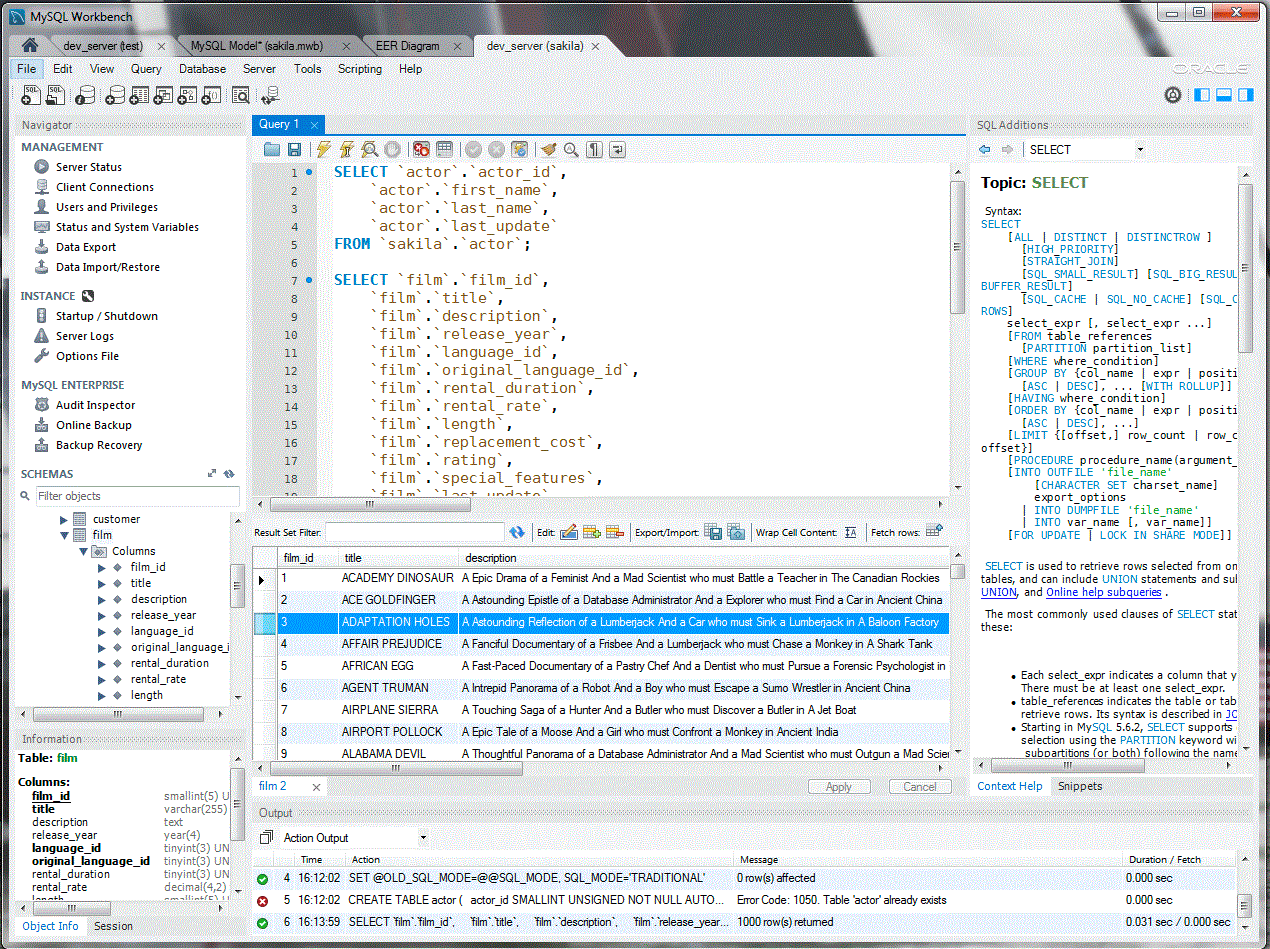
Other advantages of using MySQL include:

Stop exporting data manually. Sync data from your business systems into Google Sheets or Excel with Coefficient and set it on a refresh schedule.

- A user-friendly, web-based console for seamless MySQL Cloud instances management.
- A self-service provisioning feature to build pre-configured MySQL databases optimized for performance. This includes cloud tooling that automates managing a database instance lifecycle.
- MySQL Replication (and MySQL Replication tracking) to improve application uptime while minimizing service disruptions.
- Automated scaling to easily scale storage and compute resources, including MySQL replicas.
- Backups and point-in-time recovery, including on-demand snapshots.
Pricing for MySQL is $10,000 for MySQL Cluster Carrier Grade Edition, $5,000 for Enterprise Edition, and $2,000 for Standard Edition.
Connect MySQL to Google Sheets, and start pulling data in a single click, with Coefficient.
5. Microsoft Azure
Microsoft Azure’s data warehousing tool is a combination of around 200 cloud services and products. The platform uses Artificial Intelligence (AI) and Machine Learning (ML) to help create, run, and manage highly scalable apps across various cloud networks.
The Azure SQL Data Warehouse (SQL DW) is an analytical, petabyte-scalable data warehouse built based on the SQL Server. The data warehouse uses the Microsoft Azure Cloud Computing Platform. Azure SQL DW is built from the same technology as most SQL databases and servers.
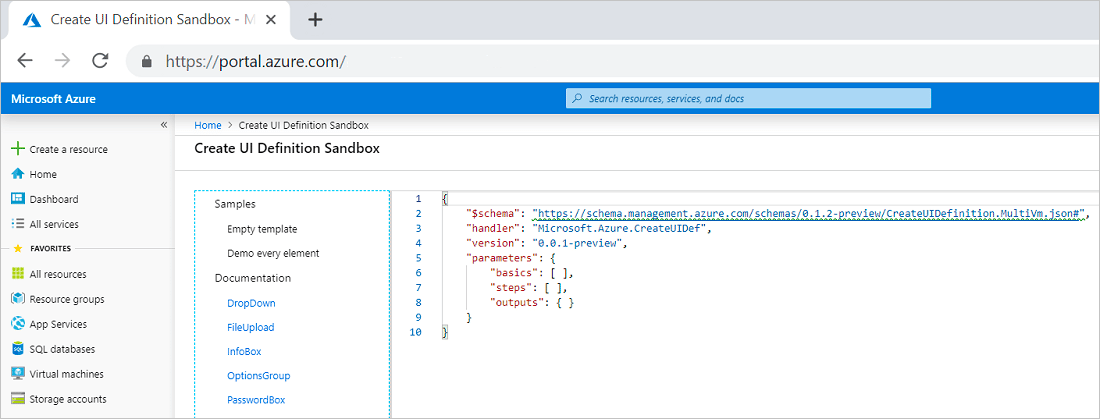
Azure SQL DW allows you to blend relational data stored in Azure with non-relational data in Hadoop. It’s optimal to store data on Azure Blob Storage and HDFS, or Azure Blob Storage and Hadoop, when using Azure SQL DW.
Microsoft Azure SQL DW charges storage and computation separately. Try out the pricing calculator on Azure’s website to estimate the total cost for storage and compute for a given use case.
6. Google BigQuery
Google BigQuery is a highly scalable, serverless, and cost-effective data warehousing tool with built-in ML features and a BI engine for its operations.
The tool analyzes petabytes of data via the ANSI SQL language rapidly. Its flexible architecture offers you insights and solutions from data across clouds, and it can query and store volumes of datasets efficiently.
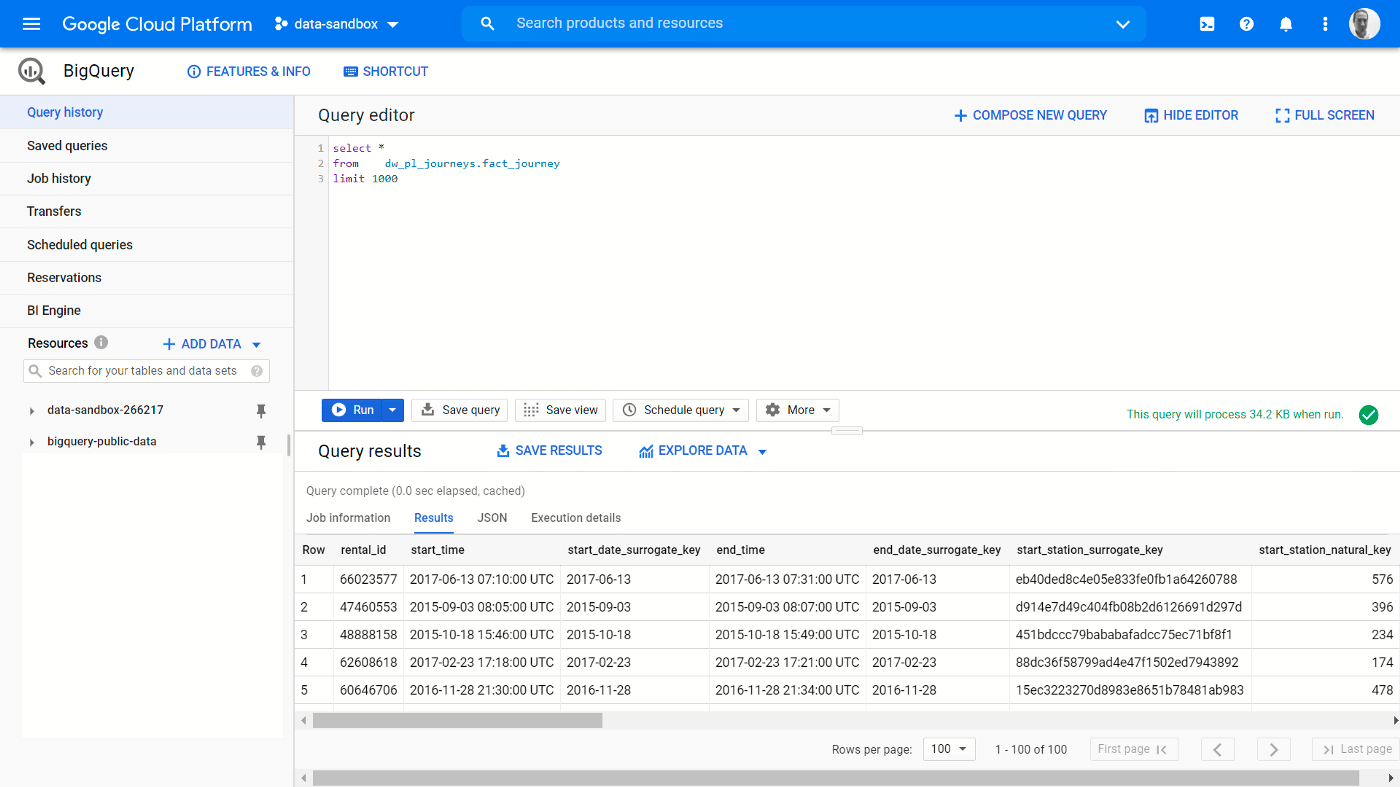
BigQuery uses the Google Cloud Platform for operation, and it allows quick SQL queries. This is combined with the Google infrastructure’s processing power to manage data in multiple databases seamlessly. Teams also have access control policies that allow you to view and query data.
Google BigQuery doesn’t require configuration (and resources), and it can operate freely without a database administrator. Some of its other notable features are:
- A fully-flexible environment that allows you to manage more tables with a limited number of administrators.
- Encrypted content by default.
- Supports languages such as .NET, Python, and Java, including third-party apps for analyzing and visualizing data.
- Teams can choose long-term or active charges for the Google BigQuery storage costs and flat-rate or on-demand prices for query costs.
- The BigQuery pricing applies to Accounts and not individual projects.
7. Panoply
Panoply is a “smart” cloud data warehouse that delivers quick time to insights. The platform reduces the complexities of managing, transforming, and integrating data by eliminating coding and development.
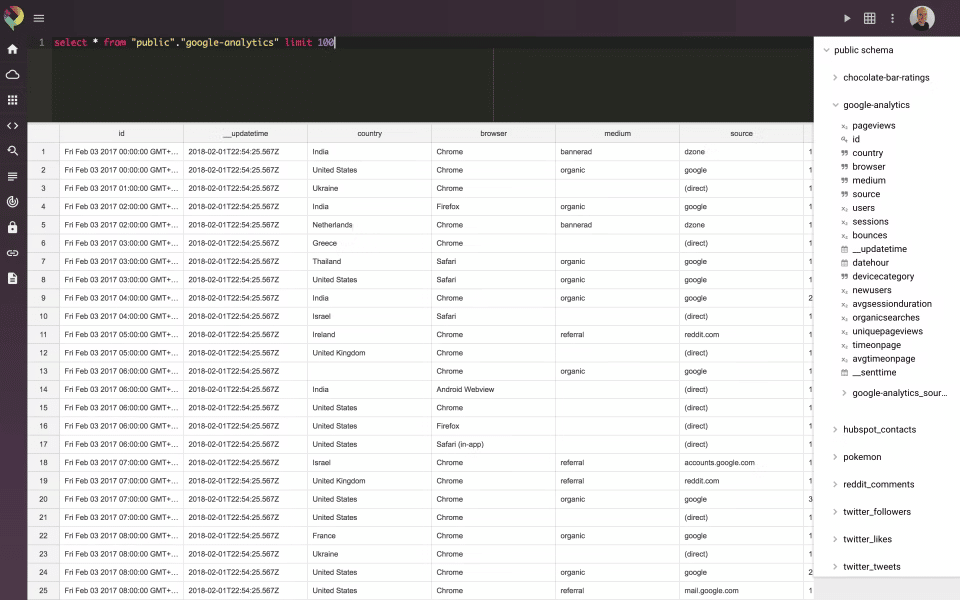
Panoply’s AI technology can enrich, transform, and optimize complex data automatically, allowing teams to gain actionable insights easily. The tool also offers end-to-end data management, automating all data preparation tasks.
Additionally, the tool is easy to set up, provides great query optimization, and offers automatic materialization. Panoply pricing plan starts at $399 per month (annual pricing) for 10 million rows scanned.
8. SAP Data Warehouse Cloud
Launching in 2019, SAP Data Warehouse Cloud is a newer entry on the list, but its focus on streamlining business analytics is engendering early traction. SAP’s HANA cloud services and database power the core of this data warehouse platform.
But what makes SAP Data Warehouse Cloud unique is its focus on pre-designed business coeff-templates for specific verticals and personas. This enables business users to unlock the power of the data warehouse without requiring deep technical knowledge.
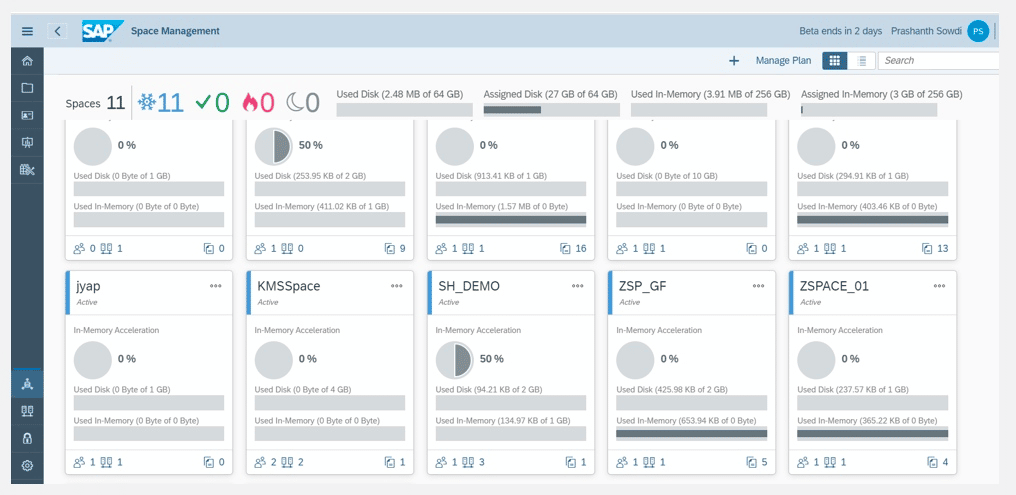
SAP Data Warehouse Cloud offers a semantic layer for self-service data connectors and data transformation, along with an application-focused architecture. Many of the data warehouse’s functions are directly accessible within the SAP Analytics interface, allowing non-technical users to leverage individual features.
SAP Data Warehouse Cloud enables collaboration through workspaces that bring data, models, and engineering and technical users together. The platform offers a scalable pricing model at $1.18 USD per capacity unit per month.
Data Warehousing Tools: The Next Step for Your Team?
Data warehouses can help teams supercharge BI dashboarding and big data analytics. And now, with connected spreadsheets such as Coefficient, any team member can access and analyze data in data warehouses in real-time. This is the best of both worlds: a data warehouse for big data analytics, and 2-way spreadsheets to put that data in the hands of the users who need it the most.
Try Coefficient now to instantly pull data from your data warehouse into Google Sheets in one click!