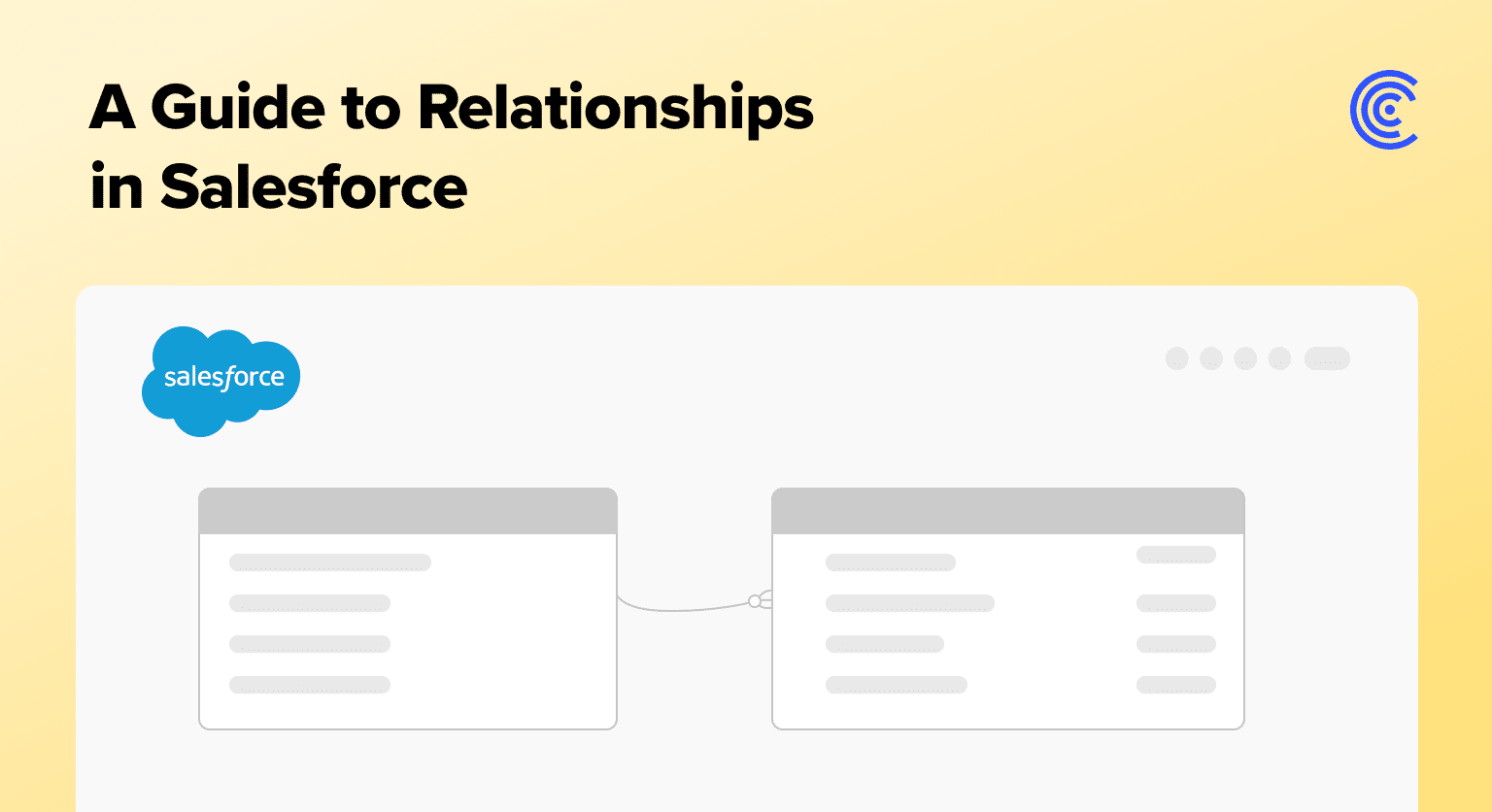Understanding different types of relationships in Salesforce is essential for data integrity, reporting and analytics, user experience, efficient data retrieval, etc.
In this article, we will explore various Salesforce relationships like Lookup, Master-Detail Relationships, and Tips to optimize relationships for big datasets.
What are Relationships in Salesforce?
Salesforce relationships are connections between diverse data objects on the platform. These relationships allow users to associate and connect records, ensuring a coordinated data management approach.
Some common Salesforce relationships include Lookup and Master-detail relationships, which are pivotal in building and maintaining data relationships for detailed data analysis and reporting.
Relationship types in Salesforce determine how record sharing is handled, data deletion capacity, and required fields in page layouts. Salesforce relationships are the bond that holds the data together, enabling users to access information easily.
Lookup Relationships in Salesforce
A Lookup relationship is a loosely bound relationship enabling you to connect one object to another in a single-to-multiple style. In a lookup relationship, an object has a field that references the other object record.
If you want to connect two objects without the parent object controlling the child object’s behavior, use lookup relationships. When the parent record is deleted, the child records stay in the system, with their lookup fields becoming empty.
Creating a Lookup Relationship: Step-by-Step Guide
- Log in to Salesforce and navigate to the Child Object via Setup > Build > Object.
- Under Custom Fields and Relationship, click ‘New’.
- Select ‘Lookup Relationship’ and proceed to choose the related object.
- Fill in the Field Label and Name, and configure field-level security and page layout settings.
- Save to establish the Lookup relationship.
Limitations and Best Practices of Lookup Relationships
You are limited to 25 lookup relationships on standard objects and 40 on custom objects.
Since lookup relationships don’t share security settings, it’s vital to customize record types and page layouts for different relationships.
Remember, rollup summaries aren’t available in lookups.
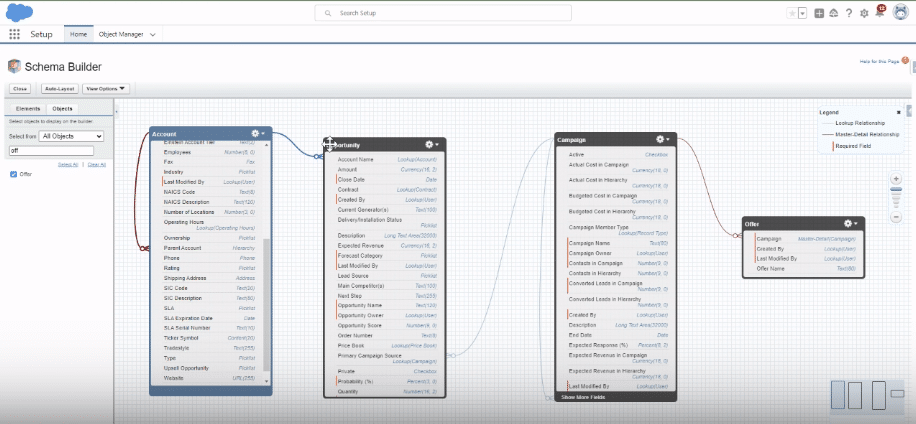
Master-Detail Relationships in Salesforce
The Master-Detail relationship is characterized by a tight coupling, where the child (detail) is wholly dependent on the parent (master).
This relationship is ideal for scenarios requiring strong interconnectivity and inherited security features.
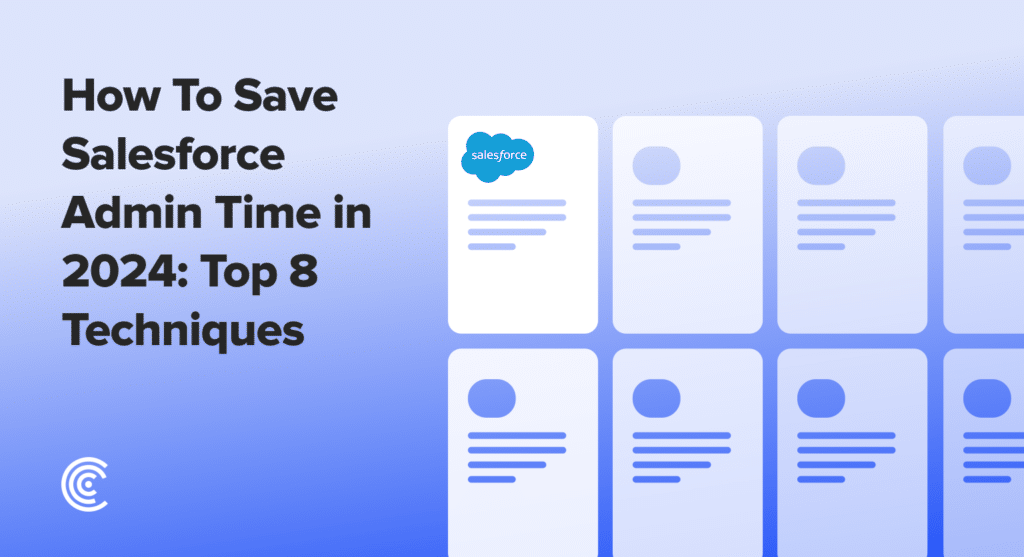
Explore 8 cutting-edge techniques that are revolutionizing how Salesforce admins manage their daily tasks. Contribute more significantly to business outcomes and become a key driver of efficiency and innovation.
See the Techniques
Setting Up a Master-Detail Relationship: Step-by-Step
- Access Salesforce and navigate to the Detail Object via Setup > Object Manager.
- In the Fields and Relationships section, click ‘New’ to create a new field.
- Choose ‘Master-Detail Relationship’ and select the master object.
- Customize the Field Properties, set accessibility for user profiles, and choose relevant page layouts.
- Save to finalize the Master-Detail relationship.
Limitations and Best Practices
A maximum of two master-detail relationships are allowed per object.
In this setup, the deletion of a master record results in the removal of all related detail records. Careful consideration of sharing implications is crucial, as Master-detail records inherit the master’s security settings.
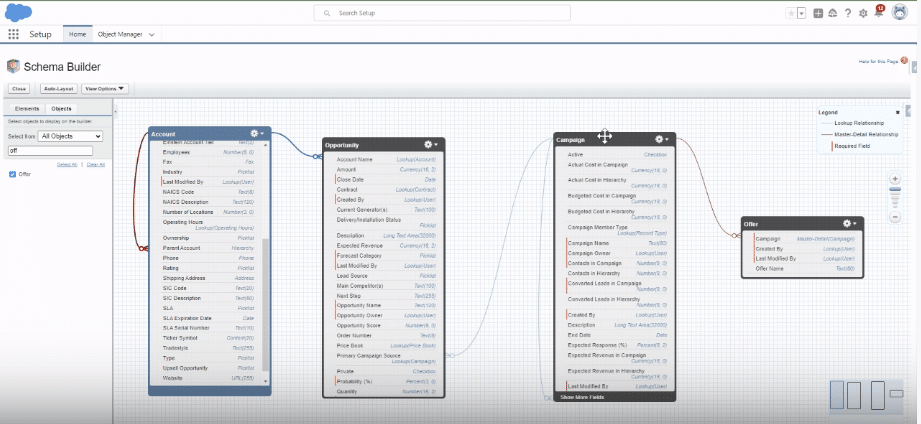
Comparative Analysis- Lookup vs Master-Detail Relationships
| Lookup Relationships | Master-Detail Relationships |
| Child and Parent exist independently | Child is non-existent without a Parent. |
| Security settings for Child and Parent are set differently | Child gets its security settings from Parent |
| Deletion of Parent records does not affect Child records | Deletion of Parent records automatically affects all Child records |
| Standard objects may be the child of custom objects | Standard objects cannot function as the child of custom objects |
| Up to 25 lookups on a standard object and 40 lookups on a custom object | Up to two master details on an object |
Advanced Tips for Large Data Sets
Managing relationships in Salesforce, whether lookup or master-detail relationships, requires some advanced strategies that can solve challenges and improve overall efficiency.
For instance, indexing fields can enhance query performance for large datasets in lookup relationships. Selective filters can also be used in lookup relationships to ensure efficient queries.
In a master-detail relationship, cascade deletion can automatically delete child records if the parents’ records are deleted. When managing large datasets, integrate bulk-safe triggers to ensure efficient processing.
Conclusion
Understanding the intricacies of Salesforce relationships is key to customizing your data model to suit specific business needs. Whether it’s the flexibility of Lookup relationships or the robustness of Master-Detail relationships, each serves a unique purpose in the Salesforce ecosystem.
For those seeking to enhance their Salesforce experience with efficient data integration and management, Coefficient offers the tools and expertise you need. Get started with Coefficient today and transform your Salesforce journey.