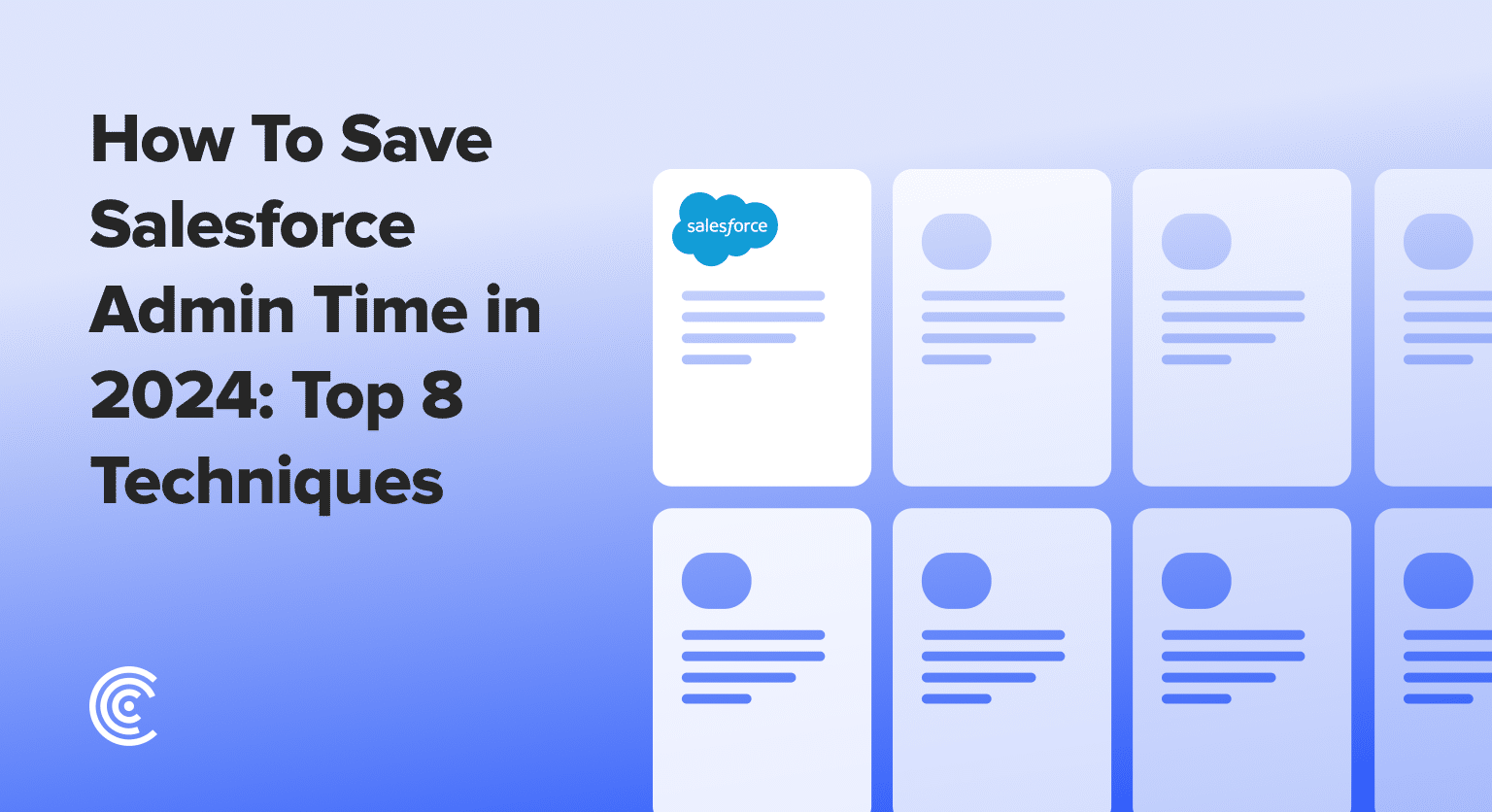In the landscape of Salesforce administration, efficiency is paramount. As we move through 2024, Salesforce admins and trailblazers continue to find innovative ways to streamline workflows and enhance productivity. This blog explores 8 cutting-edge techniques that are revolutionizing how Salesforce admins manage their daily tasks. You’ll learn more about advanced Salesforce functionality, AppExchange options, and the integration of Coefficient’s bi-directional sync with Salesforce.
Time-saving techniques are not only important for your role today, but allow you to contribute more significantly to business outcomes. This is key for you to position yourself as a key driver of efficiency and innovation.
Top 8 Salesforce Admin Time Savings Tips
1. Create Automations with Flow Builder
Salesforce’s Flow Builder is a game-changer for automating complex business processes. By creating automated workflows, admins can eliminate repetitive tasks and reduce manual data entry. This gives you more time to focus on more strategic initiatives.
Common use cases include:
- Lead Management: Automate lead routing to ensure leads are sent to the right rep based on specific criteria like geo, lead score, or industry. This helps in improving response times and increasing conversion rates.
- Customer Onboarding: Streamline the onboarding process for new customers by automating tasks such as sending welcome emails, creating new customer records, and scheduling initial follow-up tasks for account managers.
- Approval Processes: Automate approval workflows for processes like discount approvals, expense reimbursements, or time-off requests. Flow Builder can handle multiple levels of approvals and send notifications to approvers, streamlining the entire process.
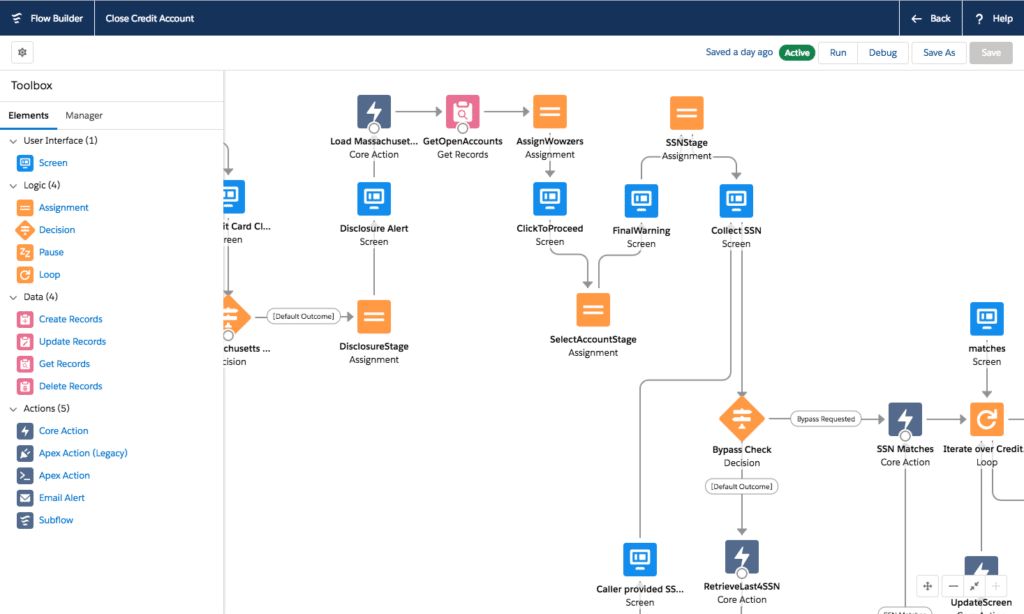
2. Onboard Seamless Integration Tools for Salesforce Admin
Coefficient’s one-click Salesforce connector for Google Sheets or Excel facilitates the integration of Salesforce data with spreadsheets effortlessly. This integration capability saves considerable time in data consolidation and enables faster decision-making.
Common use cases include:
- Real-Time Data Reporting: Salesforce admins defer to report building in spreadsheets for a multitude of reasons. They may be unable to create the custom report they need or share out their Salesforce reports with non-licensed users. Coefficient allows Salesforce data to be imported into spreadsheets in real-time. This is particularly useful for creating dynamic reports and dashboards that update automatically, without the need for manual data refreshes.
- Data Manipulation and Analysis: Users can leverage the familiar functionalities of spreadsheets to perform complex data analysis on Salesforce data. This includes using advanced functions, pivot tables, and graphical data presentations, which are more flexible and user-friendly than static Salesforce reports.
- Bi-directional Data Sync: With Coefficient’s bi-directional syncing, changes made in spreadsheets can be pushed back to Salesforce. This capability is crucial for tasks like bulk updates, mass data entry, and correcting data across systems without the need to switch between multiple platforms.
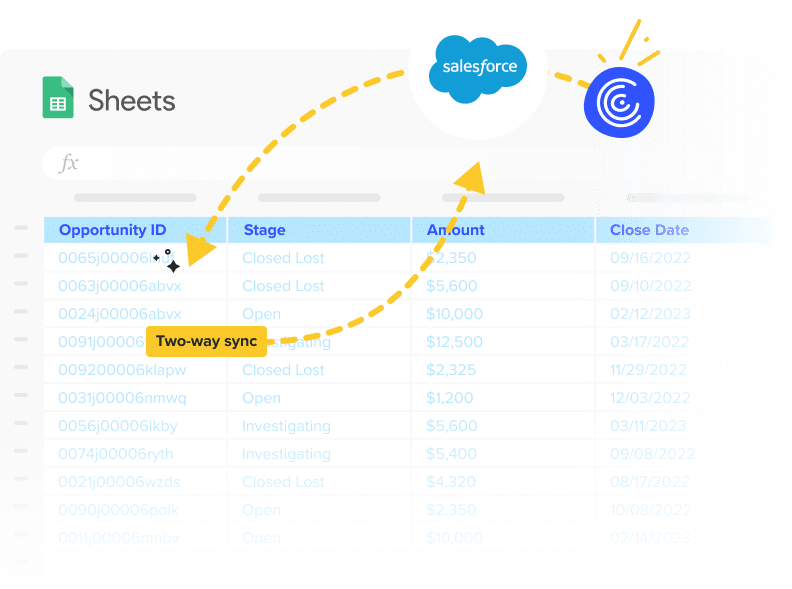
3. Use AI for Advanced Insights
Einstein AI tools like Einstein Search and Opportunity Scoring utilize artificial intelligence to provide predictive analytics and personalized insights. This allows admins to quickly derive actionable insights without sifting through vast amounts of data. If you don’t have access to Einstein AI in your Salesforce contract, tools like Toplyne can offer a cheaper alternative. Toplyne can be used to predict any business outcomes – new customers, expansion sales, cross sells, customers at risk – and more.
4. Hone in On Efficient Data Management
The ability to transfer dashboard ownership is a subtle yet powerful feature that simplifies the management of dashboards when there are personnel changes, ensuring continuity and saving time in reconfiguration.
5. Take Advantage of Real-time Data Refresh
With Coefficient’s bi-directional sync, changes made in Salesforce are instantly updated in connected Excel and Google Sheets, and vice versa. A Salesforce admin uses this functionality to maintain data integrity and ensure stakeholders have access to current data without manual intervention.
- Data Integrity Maintenance: Ensure any changes made in Salesforce are automatically reflected in connected spreadsheets, and vice versa. Coefficient maintains data accuracy across platforms. This is crucial for businesses where data consistency directly impacts decision-making and regulatory compliance.
- Bulk Data Updates: Need to update large datasets? Make changes directly in a spreadsheet, which is often faster and more user-friendly than updating through the Salesforce interface. This is particularly useful for tasks like mass updating contact information or adjusting sales records.
- Collaborative Data Management: Collaborate on the same spreadsheet with real-time Salesforce data. This makes it easier to manage projects and maintain transparency across departments without the risk of data lapses due to manual syncing.
- Error Reduction: The automation of data synchronization helps reduce human errors associated with manual data entry. Since the data flows both ways between Salesforce and spreadsheets, the likelihood of discrepancies is minimized.
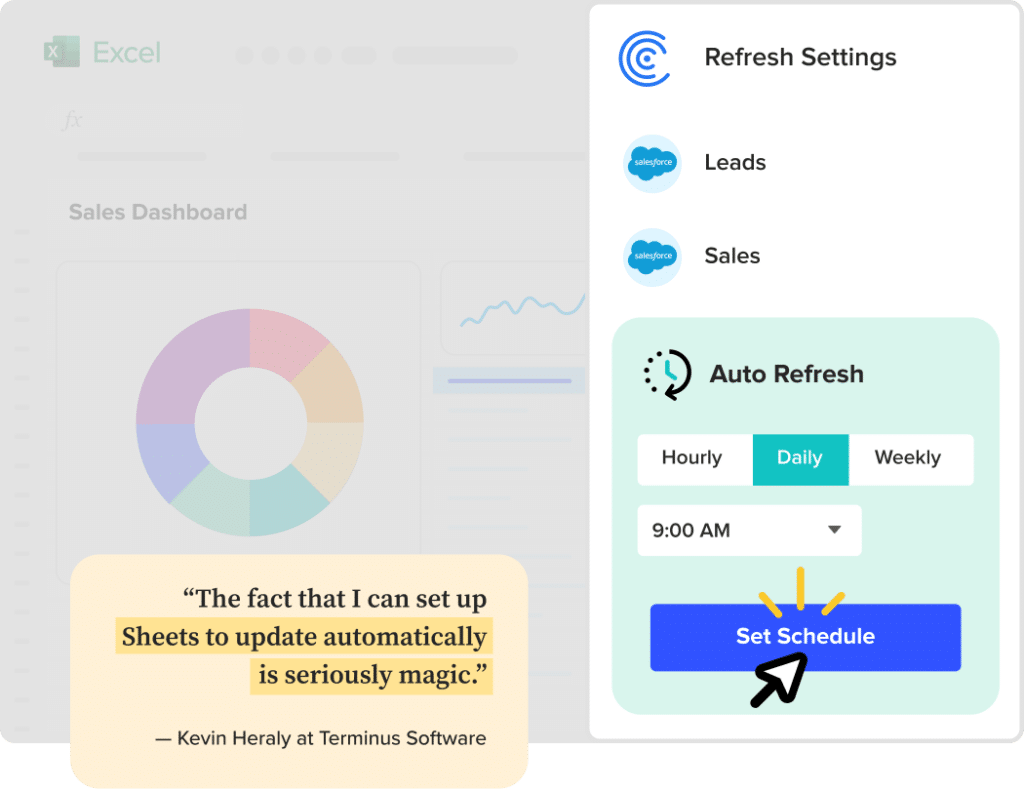
6. Simplify Data Blending & Handling
Coefficient is not just a point solution for a 2-way Salesforce spreadsheet sync. Coefficient offers over 40 out-of-the box data connectors, including connectors for databases, BI tools, marketing systems, sales outreach platforms, finance and accounting platforms, and more.

Stop exporting data manually. Sync data from your business systems into Google Sheets or Excel with Coefficient and set it on a refresh schedule.
Get Started
Teams like Miro, Klaviyo, and Mutiny are using Coefficient’s data blending functionality to power:
- Comprehensive Customer Views: Companies like Mutiny combine Salesforce data with marketing automation and support system data in their spreadsheet via Coefficient. This allows for a unified view of customer interactions. Mutiny’s team can see the complete journey of a customer—from initial contact and engagement through the sales pipeline to post-sale support. This holistic view helps in personalizing customer interactions, optimizing the customer journey, and improving customer satisfaction and retention. After blending this data, a Salesforce admin, can push customer health scores and statuses back to Salesforce and other systems.
- Enhanced Financial Forecasting and Analysis: Finance teams in companies like Klaviyo use Coefficient to merge Salesforce data with financial software (like QuickBooks or Xero) in spreadsheets to perform enhanced financial analysis and forecasting. This includes sales performance data aligned with actual revenue figures, enabling more accurate sales forecasting, budget planning, and variance analysis. By having real-time access to this integrated data, finance teams can make quicker adjustments to financial strategies and more effectively allocate resources.
- Lead Management & Account Routing: By utilizing Coefficient within Google Sheets, Miro’s team created an automated lead router that integrates seamlessly with Salesforce. This system now enables more efficient activity and insights than ever before. And, they’ve cracked the code of lead velocity.
7. Utilize Templates & Widgets
Salesforce offers a variety of pre-built templates and widgets that allow admins to quickly set up and deploy complex reports and dashboards. This reduces the setup time significantly, enhancing productivity. And, tools like Coefficient offer pre-built Salesforce reports that monitor targets vs. actuals, win-loss analysis, and team leaderboards. One of our favorites is this opportunity history report powered by Coefficient’s snapshot and history features that track changes over time, offering a Salesforce admin valuable insights into data trends and historical analysis in clicks.
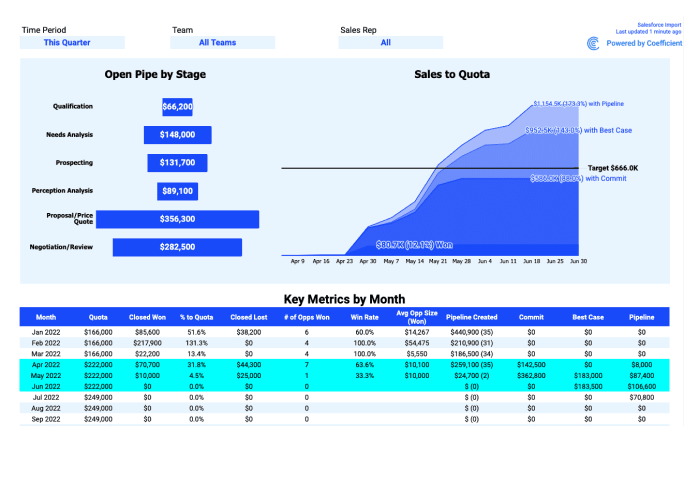
8. Automate Monitoring & Alerts
Tools like Coefficient enhance administrative capabilities by providing real-time Slack and email notifications and alerts for data changes. This feature allows Salesforce admins and their stakeholders to stay updated on critical data changes without the need for constant monitoring, enhancing responsiveness and efficiency.
Teams are using Coefficient alert functionality to:
- Monitor deal that reach critical stages in the sales pipeline
- Celebrate closed won deals seamlessly with their team
- Keep tabs on support tickets from key accounts
- Alert stakeholders with customer health scores decline
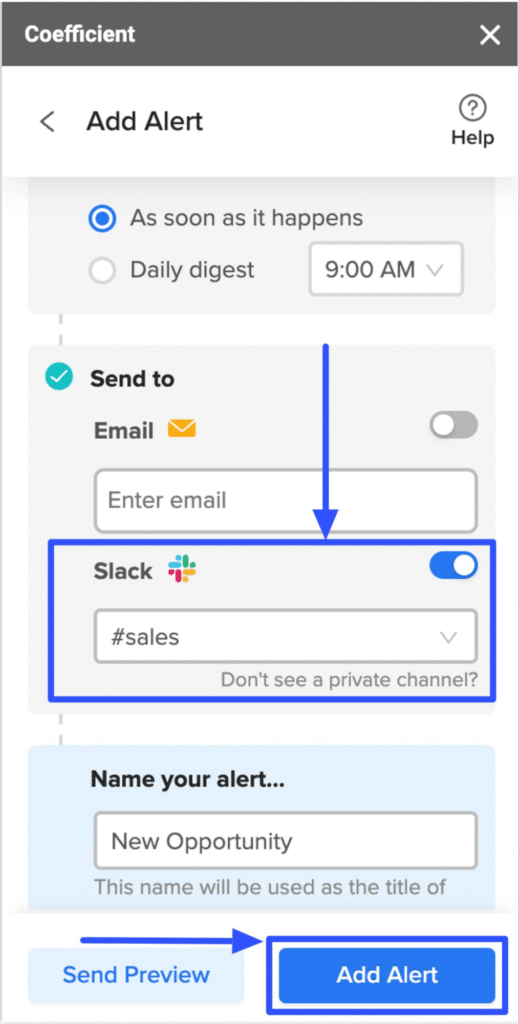
Salesforce Admin Time Savings Are Key for Your Career
Salesforce admins in 2024 are leveraging a combination of Salesforce enhancements and powerful tools like Coefficient to significantly reduce their workload and increase impact. These time-saving techniques not only streamline daily operations but also empower Salesforce admins to focus on more strategic and impactful activities.
By minimizing time spent on routine tasks, Salesforce admins like you can enhance their role as strategic partners within their organizations, which is crucial for career advancement and success.