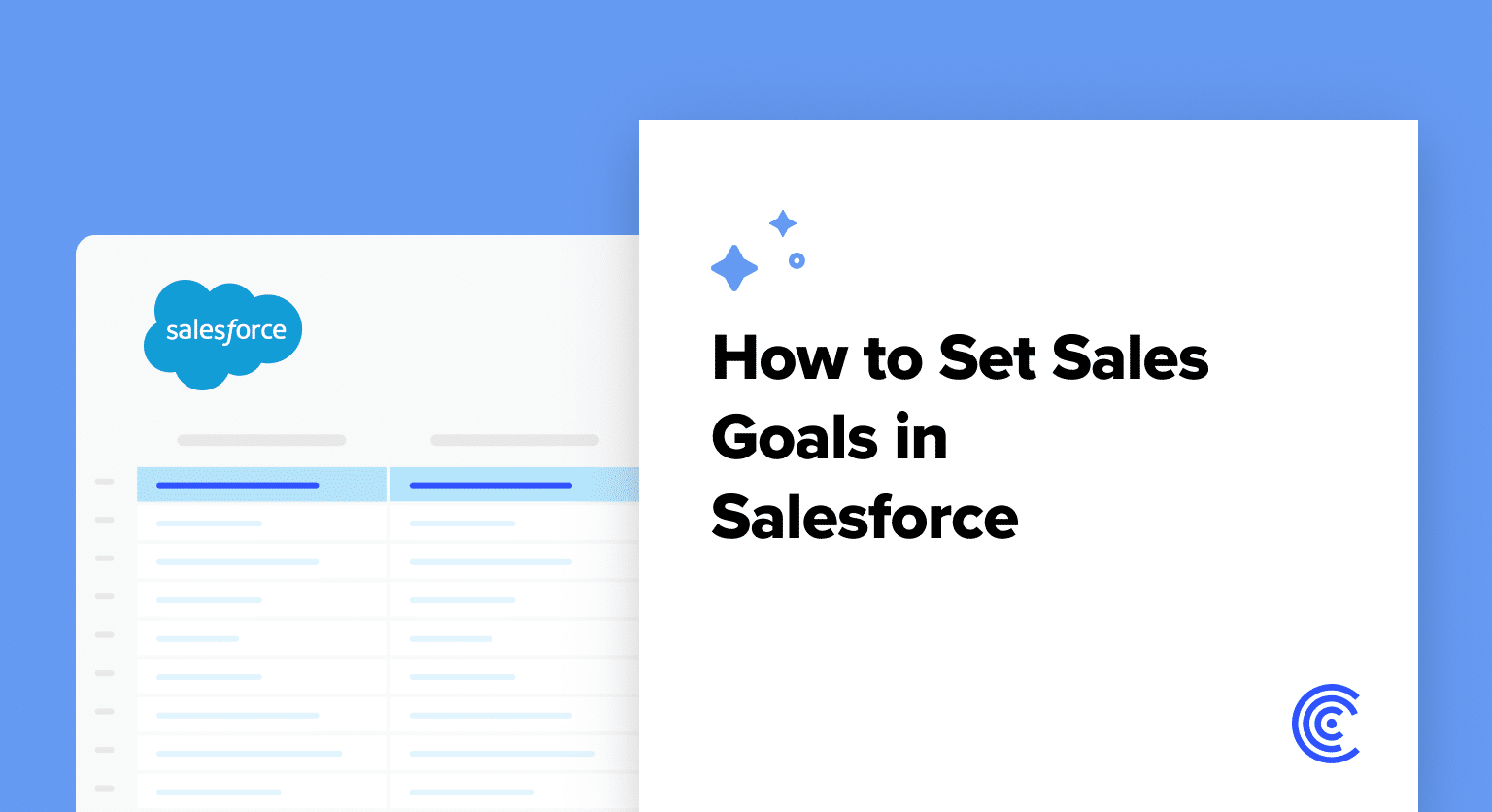Log in to your Salesforce account to access the platform
Navigate to the Quarterly Performance component on the home screen
Look for the “goal” option with a pencil icon within the performance chart
Click on the pencil icon to open the goal settings configuration
Input your desired goal value in the pop-up window that appears
Click “Save” to store your goal settings
View your set goal displayed as a green line on the performance graph
Sales goals in Salesforce are crucial for driving business success. These predefined targets within the platform guide sales teams toward specific outcomes, like revenue targets and customer acquisition.
With clear objectives, organizations streamline their sales processes, ensuring focused efforts. Salesforce’s goal-setting feature facilitates data-driven decision-making, allowing businesses to monitor and analyze performance metrics.
In this blog, we’ll walk through how to set goals in Salesforce, along with best practices to follow.
Let’s dive in!
Creating and Organizing Sales Goals
Setting up sales goals in Salesforce is a straightforward process that helps organize and enhance your sales strategy. Follow these simple steps to get started:
Step 1. Log in to Salesforce: Access your Salesforce account by logging in.
Step 2. Navigate to Quarterly Performance: On the home screen, you’ll find the quarterly performance component by default.
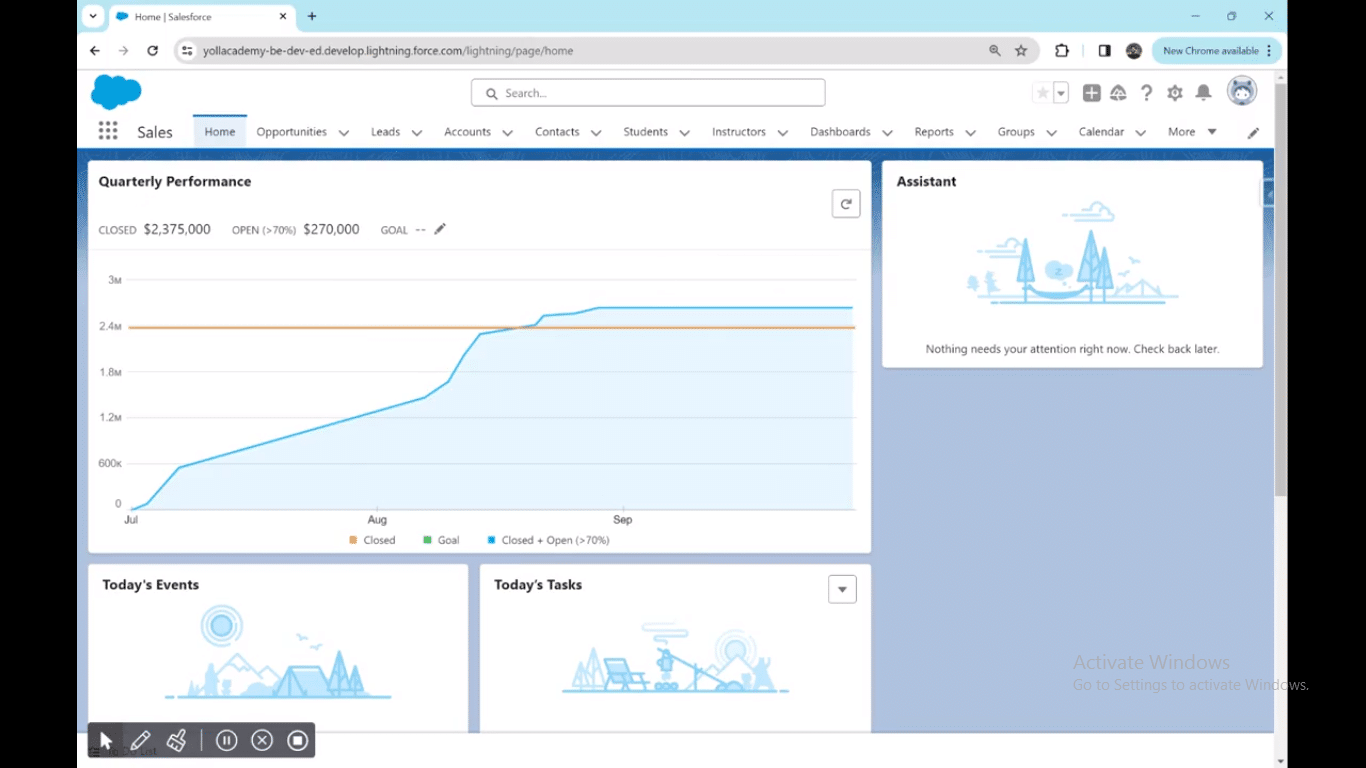
Step 3. Locate the Goal Option: Within the chart, look for the “goal” option with a pencil icon.
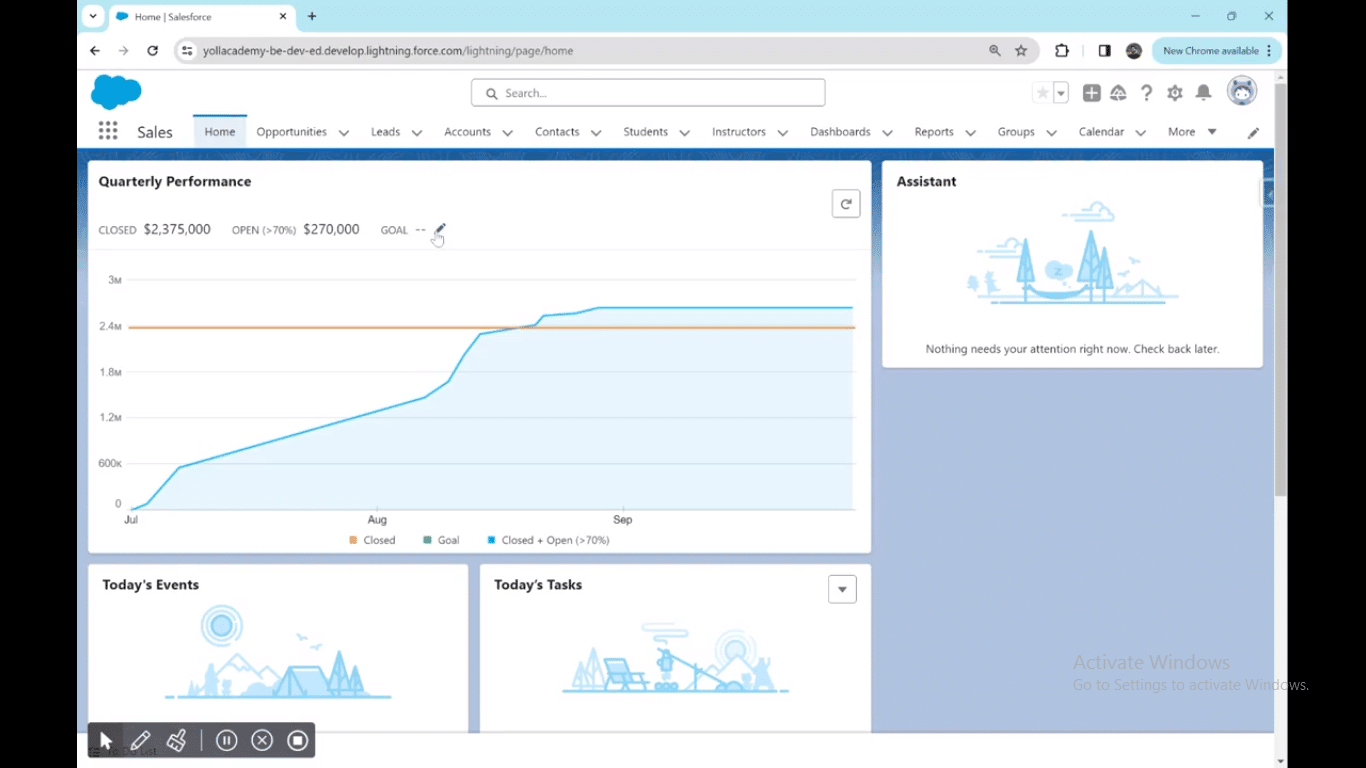
Step 4. Access the Goal Settings: Click on the pencil icon to open the goal settings.
Step 5. Enter Goal Value: A pop-up window will appear; here, input the desired goal value and click save.
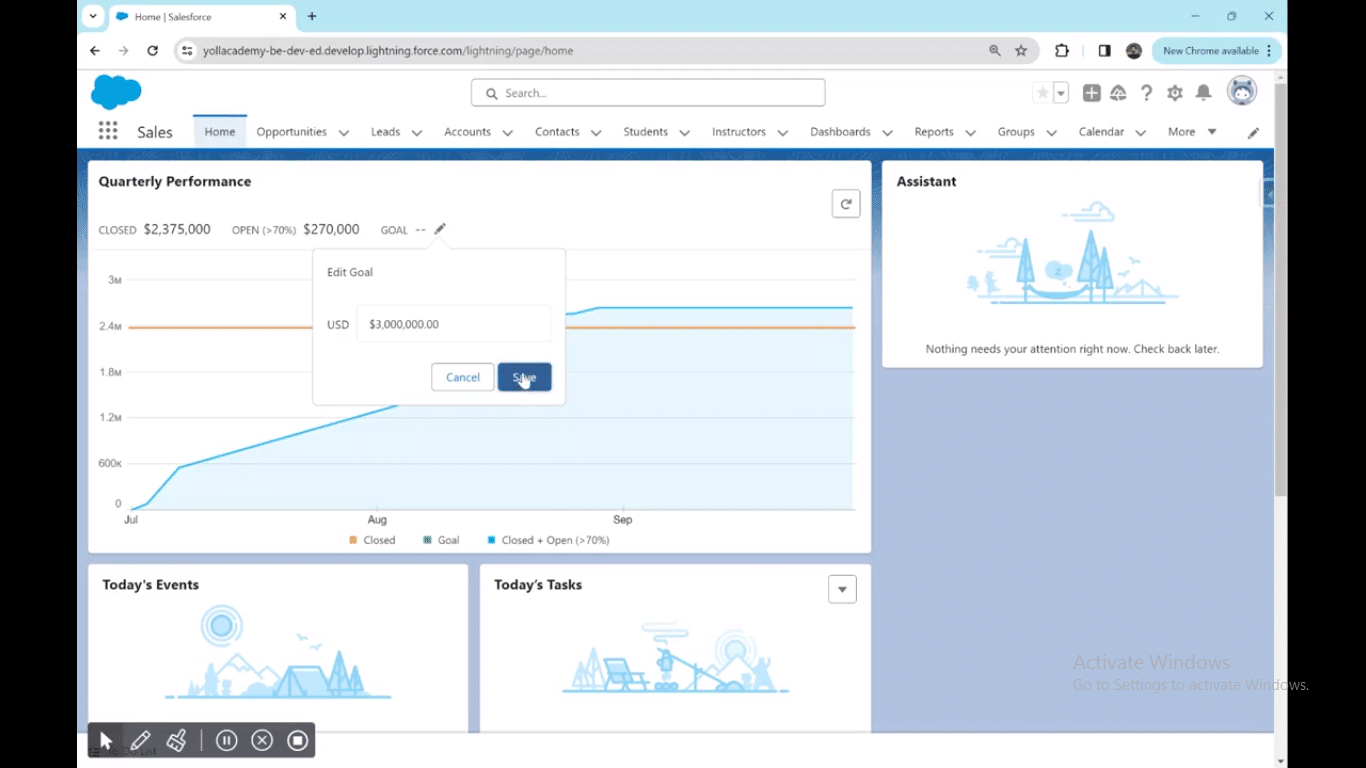
Step 6. Visualize Goals: After saving, the set goal will be displayed on the graph as a green line.
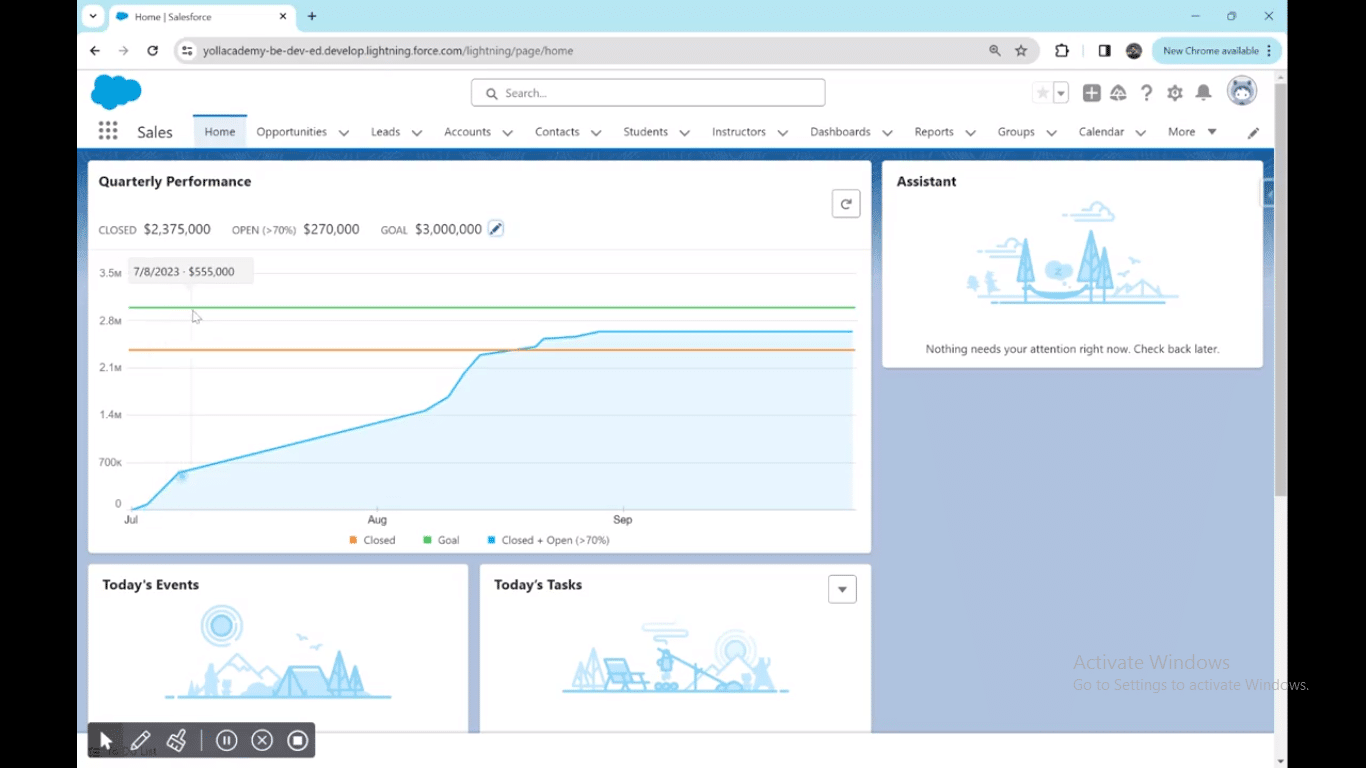
For a detailed video walk-through, check out our YouTube Tutorial.
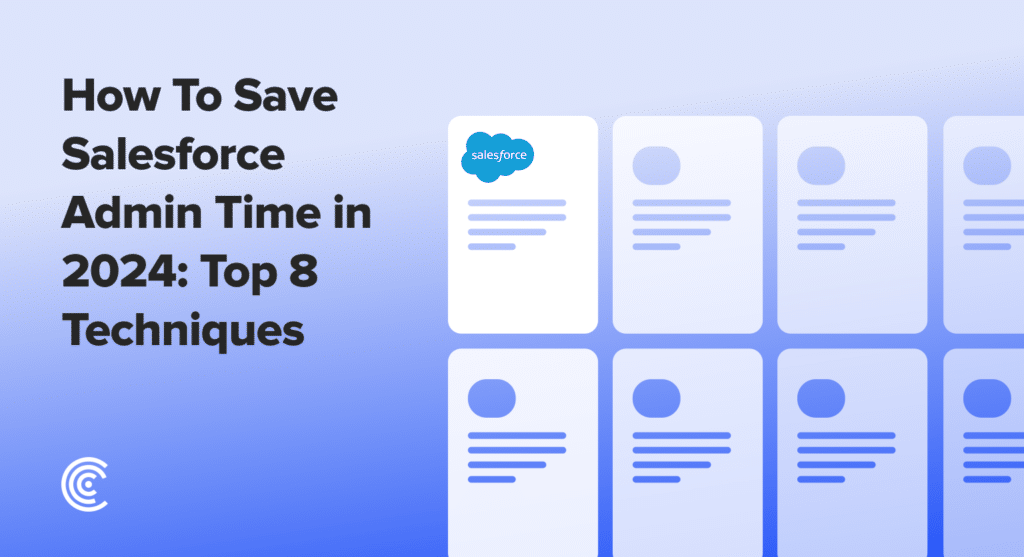
Explore 8 cutting-edge techniques that are revolutionizing how Salesforce admins manage their daily tasks. Contribute more significantly to business outcomes and become a key driver of efficiency and innovation.
See the Techniques
The Effective Role of KPIs
Key Performance Indicators (KPIs) play a key role in shaping and refining sales goals, serving as essential metrics to gauge the effectiveness of sales efforts.
KPIs are categorized into two distinct types: activity measures and outcome measures.
Activity Measures: This category looks into the actions undertaken by your sales team. Examples include tracking the number of calls made and emails sent. By monitoring these activities, businesses gain valuable insights into the team’s level of engagement with potential clients.
Activity measures offer a granular understanding of the day-to-day efforts, allowing organizations to identify patterns, areas of improvement, and the overall effectiveness of their outreach.
Outcome Measures: In contrast, outcome measures focus on the results of sales endeavors. This encompasses metrics like revenue generated and lead conversion rates. Tracking these outcomes provides a comprehensive evaluation of the success and impact of the overall sales strategy.
Outcome measures are instrumental in assessing the bottom-line impact and effectiveness of the sales team’s collective efforts, aiding in strategic decision-making and continuous improvement.
Integrating Coefficient for Enhanced Goal Setting
To take Salesforce goal setting to the next level, consider integrating your live Salesforce data with Google Sheets or Excel using Coefficient. Coefficient offers a seamless, bi-directional sync with Salesforce, providing enhanced analytics and data management capabilities available in both Coefficient and your spreadsheet. This powerful tool allows you to:
- Automatically Sync Salesforce Data With Your Spreadsheet: With Coefficient, you can ensure your sales goals in Salesforce are always informed by the latest data, without the need for manual updates. Coefficient’s bi-directional sync feature keeps your Salesforce data and spreadsheets in perfect harmony, enabling real-time goal adjustments based on live data insights.
- Simplify Data Management: Coefficient simplifies the process of managing and analyzing sales data, making it easier to set, track, and adjust goals as needed.
- Pre-Built Dashboards: Leverage Coefficient’s advanced pre-built Salesforce dashboards to gain deeper insights into sales performance, helping you set more informed and achievable sales goals.
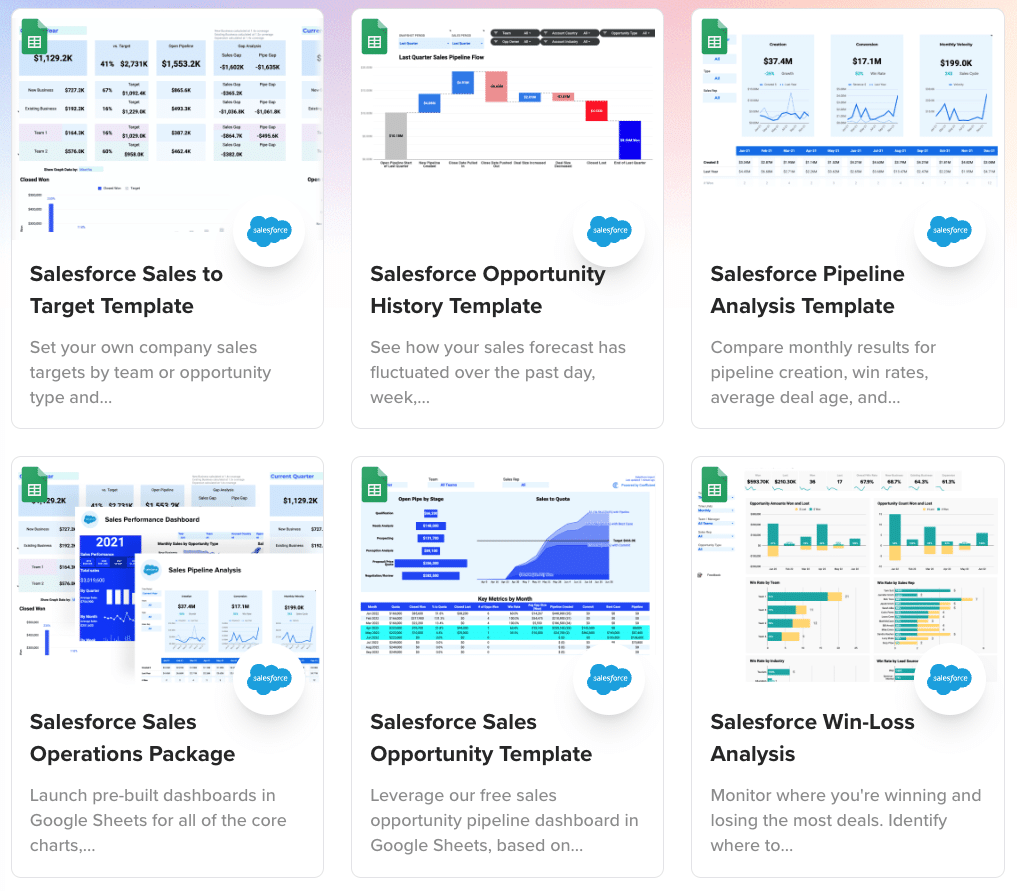
Strategies for Achieving Sales Goals
Achieving sales goals requires strategic planning and focused tactics. Here are effective strategies to reach and exceed sales targets:
- Break Down Large Goals: Instead of tackling large sales goals all at once, break them down into smaller, more manageable milestones. This approach makes the overall target seem less daunting and allows for better tracking of progress.
- Set Specific Rep Quotas: Assign specific sales quotas to individual representatives based on their strengths and capabilities. Tailoring quotas to each rep’s capacity ensures realistic targets and motivates the team toward collective success.
- Employ Stretch Goals for Top Performers: Recognize and challenge high-performing individuals by incorporating stretch goals. These are ambitious targets that go beyond regular quotas. Achieving stretch goals not only boosts individual confidence but also sets a benchmark for others to strive toward.
- Utilize Real-Time Analytics: Implement real-time analytics tools to monitor sales performance instantly. These tools provide immediate insights into ongoing activities, allowing for quick adjustments and data-driven decision-making. Real-time analytics empower teams to identify trends, spot challenges early, and capitalize on opportunities promptly.
- Leverage Pipeline Dashboards: Pipeline dashboards offer a visual representation of the sales process, displaying the status of leads and opportunities. Monitoring these dashboards helps in understanding the sales funnel, identifying bottlenecks, and optimizing the workflow. This visual representation enhances transparency and aids in making informed decisions to keep the sales process on track.
Iterating and Adjusting Sales Goals
Regularly reviewing and adjusting sales goals is essential for sustained success, considering performance data and market dynamics. This involves:
- Review Performance Data: Use Salesforce data for informed adjustments.
- Respond to Market Changes: Adapt goals to market dynamics and customer feedback.
- Leverage Salesforce Analytics: Utilize tools for deeper customer and sales insights.
Conclusion
Setting and revising sales goals in Salesforce is a cornerstone of business success. Embrace a collaborative, transparent team culture for alignment with these goals.
To further enhance Salesforce management, explore Coefficient, a tool that revolutionizes sales strategy optimization with advanced analytics.
Ready to elevate your Salesforce experience? Discover how Coefficient can propel your sales performance to new heights today.