
Launch the Salesforce Data Loader application and ensure you have necessary deletion permissions
Click on “Export” within the Data Loader interface to initiate the export process
Choose “Opportunity” as the object and select specific fields like StageName and Id for your query
Input criteria values such as “Closed Lost” to filter opportunities and click “Finish” to export
Access the “Delete” function within the Data Loader interface
Specify “Opportunity” as the deletion object and select the file containing opportunities to delete
Map fields between your exported file and Salesforce, then click “Ok” to confirm mapping
Review deletion settings and click “Finish” to initiate the mass deletion process
Does your Salesforce database require a thorough overhaul? Managing a Salesforce CRM often involves removing outdated or irrelevant opportunities.
This blog provides a clear, step-by-step guide on how to mass delete opportunities in Salesforce, complete with best practices to follow for a smooth process!
Let’s Dive In!
Step-by-Step Guide to Mass Deleting Opportunities
To maintain a clean sales pipeline and optimize Salesforce CRM efficiency, the mass deletion of opportunities may be necessary.
Before we jump into this detailed step-by-step guide to delete multiple opportunities within Salesforce using Data Loader, here’s a 2-minute video walkthrough of a much quicker alternative. In this video, we showcase the “Update” action, however, you will go through the same flow to mass delete opportunities.
Now, let’s jump back in to Data Loader.
Step 1: Configure and Open the Data Loader. Launch the Salesforce Data Loader application on your system. Ensure that you have the necessary permissions to perform mass deletions.
Step 2: Initiate the Export Process. Launch the Data Loader interface in Salesforce. Locate and click on the “Export” option within the interface.
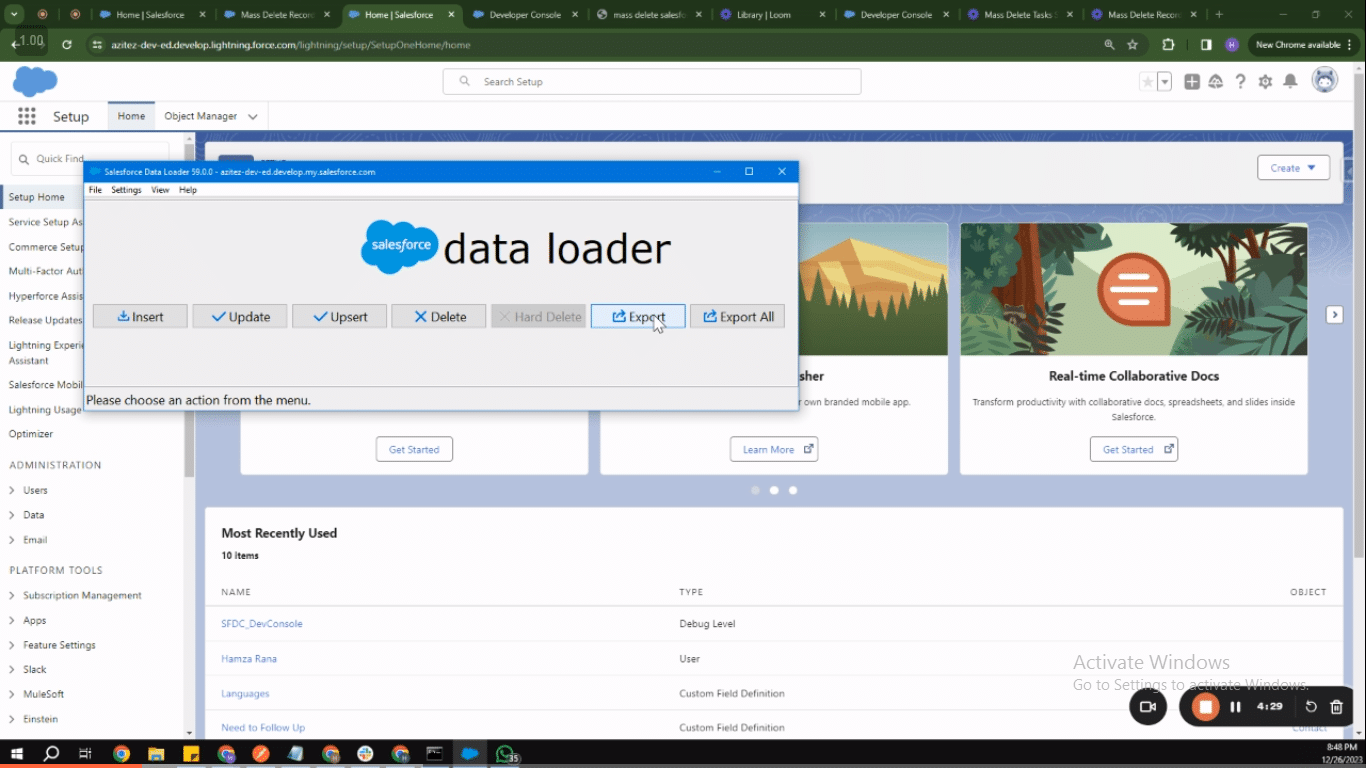
Step 3: Configure Export Settings. Choose “Opportunity” as the designated object for export. Click “Next” to proceed to the next configuration step. Select the specific fields to query (e.g., StageName, Id).
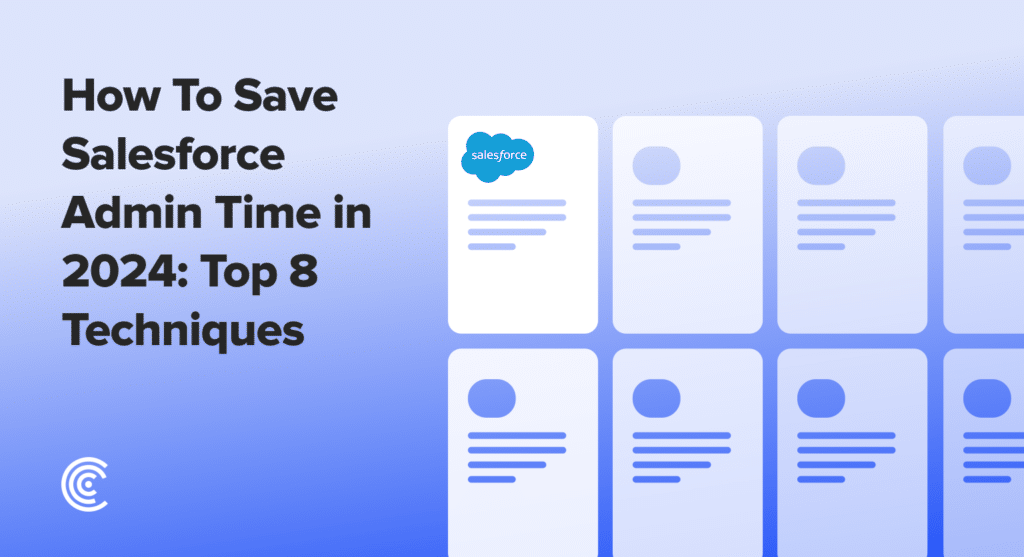
Explore 8 cutting-edge techniques that are revolutionizing how Salesforce admins manage their daily tasks. Contribute more significantly to business outcomes and become a key driver of efficiency and innovation.
See the Techniques
Input the desired values, such as “Closed Lost,” to refine the export. Finalize the process by clicking “Finish,” exporting the selected opportunities according to the specified criteria.
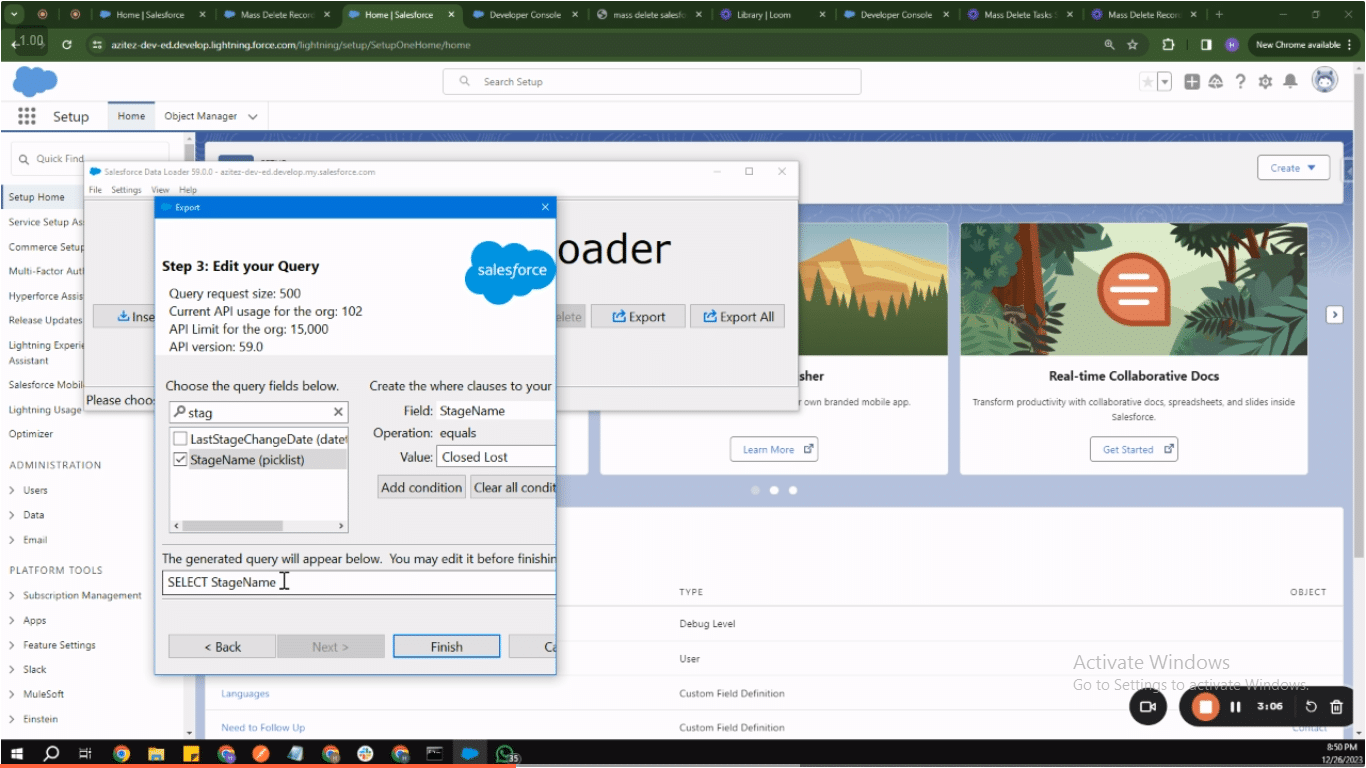
Step 4: Access Delete Function. Open the Data Loader interface in Salesforce. Choose the “Delete” function within the Data Loader.
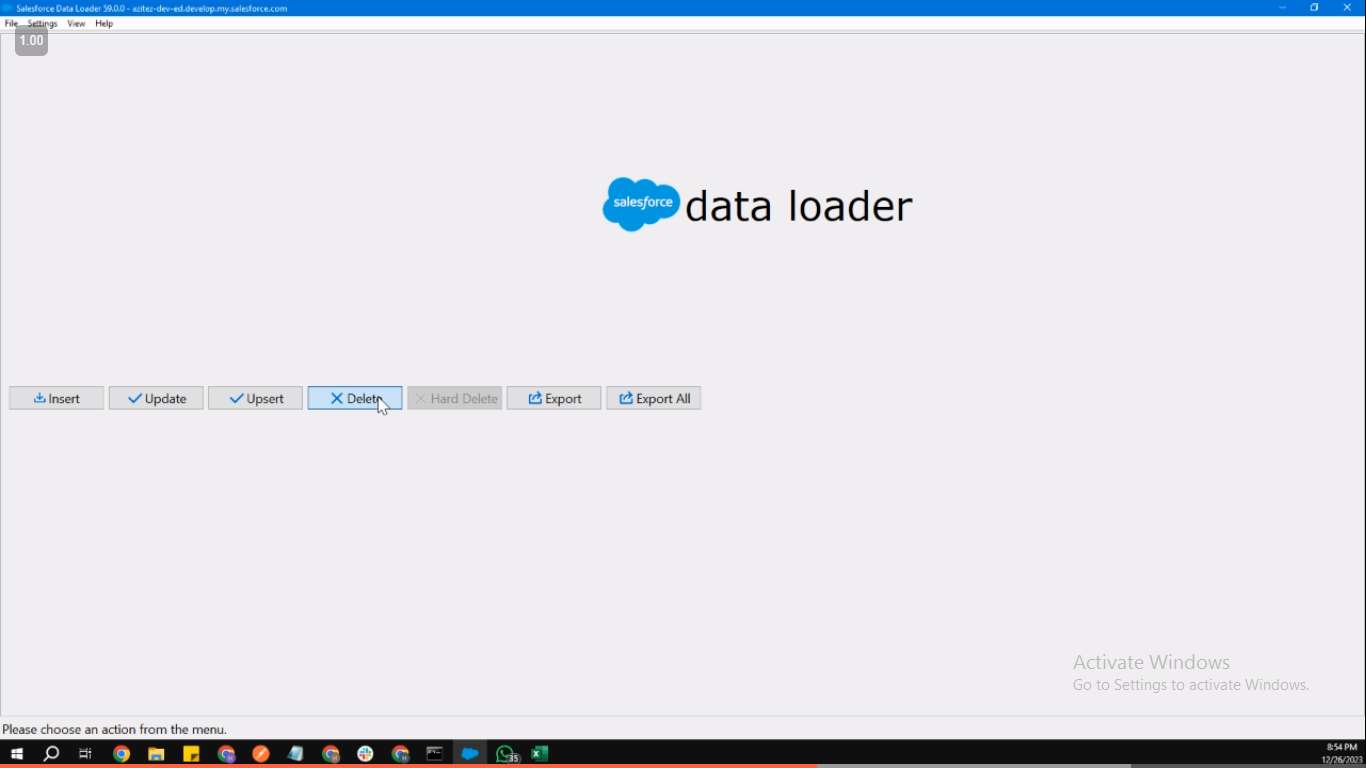
Step 5: Configure Deletion Settings. Specify “Opportunity” as the object for deletion. Select the file that contains the opportunities to be deleted. Click “Next” to proceed to the mapping stage, where fields are aligned for accurate and secure deletion.

Step 6: Map Fields. Choose or create a mapping for the fields between the exported file and Salesforce. Click “Ok” to confirm the mapping and proceed to the next step.
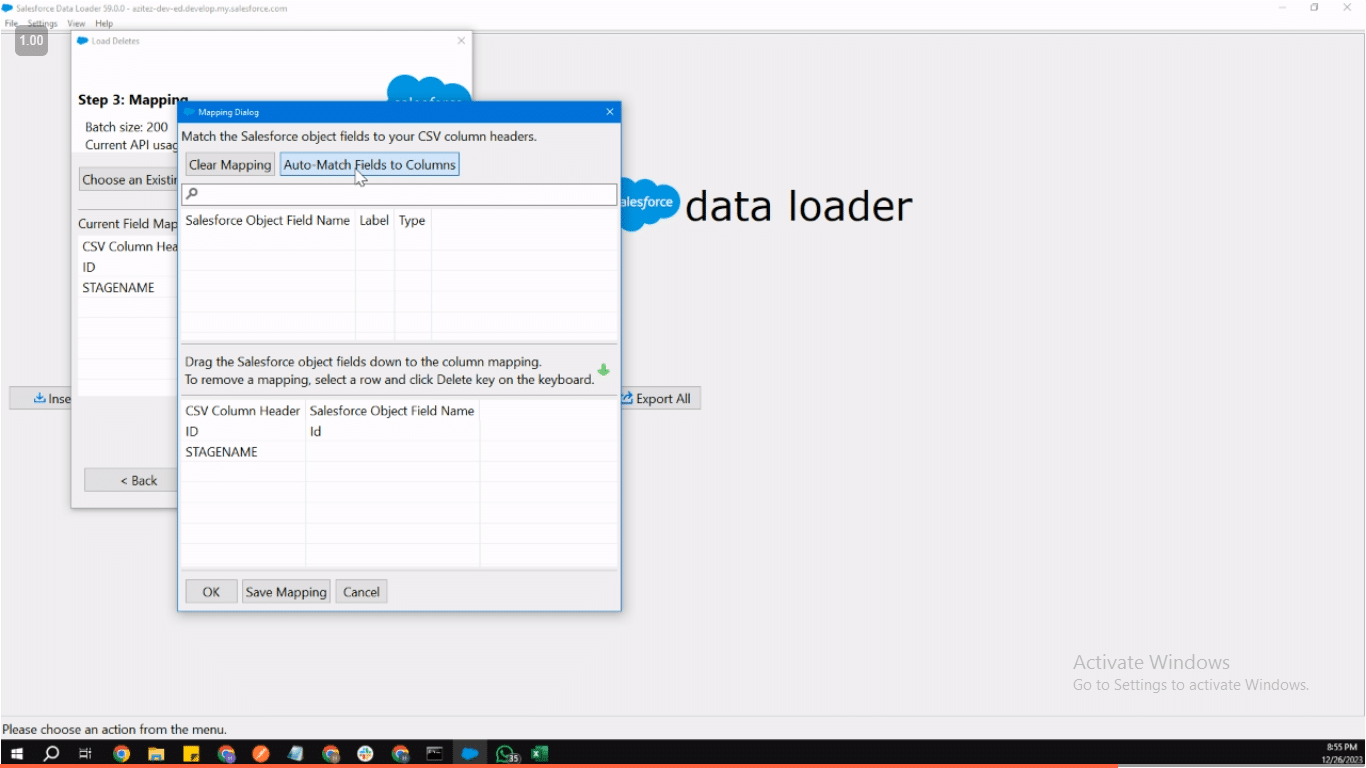
Step 7: Finalize Deletion. Click “Next” to review the deletion settings. Click “Finish” to initiate the mass deletion process.
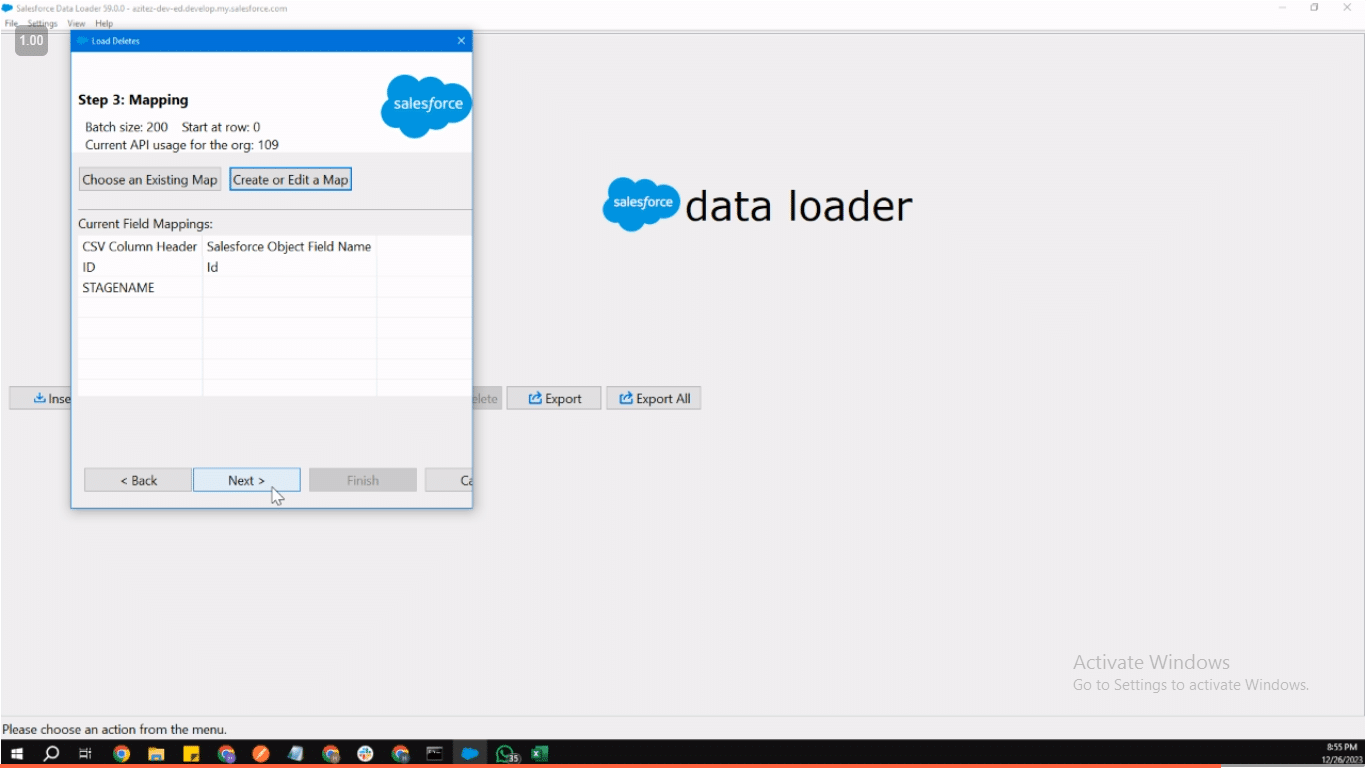
Best Practices for Salesforce Opportunity Management
Here are key strategies for effective opportunity management and safeguarding against data loss during mass deletion in the context of managing sales data in Salesforce:
- Regular Audits for Cleaning Sales Pipeline: Conduct regular audits of the sales pipeline to identify and remove outdated or irrelevant opportunities. This cleaning process ensures that the Salesforce CRM reflects the most current and relevant sales data.
- Enforce Consistent Data Entry Standards: Define and enforce consistent data entry standards to prevent errors in Salesforce opportunities management. Standardized data entry practices contribute to a cleaner sales pipeline and promote accurate reporting within the CRM system.
- Automate Routine Tasks for Efficiency: Leverage Salesforce automation tools to streamline routine tasks associated with opportunity management. Automation not only reduces manual effort but also minimizes the risk of errors, enhancing overall Salesforce CRM efficiency.
- Implement Validation Rules: Set up validation rules within Salesforce to ensure that only accurate and relevant data is entered. This proactive approach prevents the introduction of inconsistent or incomplete information, maintaining the integrity of the sales pipeline.
- Train Teams on Best Practices: Provide comprehensive training to sales teams on Salesforce opportunities management best practices. Educated users are more likely to adhere to established data management standards, contributing to a well-maintained and efficient sales pipeline.
To prevent data loss during mass deletion:
- Enable Recycle Bin as a Safety Net: Activate the Salesforce Recycle Bin feature to store deleted records temporarily. This serves as a safety net, allowing for the recovery of accidentally deleted opportunities and ensuring data integrity during mass deletion.
- Exercise Caution with Data Loader: When using the Salesforce Data Loader for mass deletion, exercise caution and conduct a thorough review of data before execution. Implementing a backup strategy adds an extra layer of protection against unintended data loss.
Conclusion
Maintaining a well-maintained sales pipeline is paramount for optimizing Salesforce opportunities management and ensuring Salesforce CRM efficiency. The process of mass deleting opportunities is a strategic approach to keeping your sales data accurate and relevant, eliminating outdated or irrelevant entries.
For a more efficient and advanced approach to sales data management, consider leveraging tools like Coefficient. Coefficient provides a comprehensive solution for managing sales data in Salesforce, offering spreadsheet automation and analytics to enhance CRM efficiency further.
Try Coefficient for free to learn more about how it can help you manage your Salesforce data.


