
Log into Salesforce and click the gear icon in the top-right corner to access Setup
Navigate to the Quick Find box in Setup Home and search for “View Setup Audit Trail”
Click on “View Setup Audit Trail” to access the audit logging feature
Enable Audit Trail if it’s not already activated by following the prompts on the page
Review the export logs to see entries with user names, timestamps, and export actions
Data security is essential in managing customer relationships and large-scale data projects.In Salesforce, protecting your data from unauthorized access is crucial.
Why track exports? It’s key for balancing data access and security.
This guide covers Salesforce data security essentials, including why tracking database access is important and how to monitor data exports effectively, enhanced by the integration of Coefficient for even more robust data management and security.
Understanding Salesforce Data Export
Salesforce’s data export functionality is a powerful tool that allows users to extract and download their data for various purposes, from analysis to backup.
This feature encompasses various export options, including reports, data tables, and databases. Its unparalleled flexibility empowers users to harness the information stored within Salesforce.
However, this flexibility poses challenges.
While legitimate users leverage data exports for strategic decision-making and reporting, it also allows for potential misuse. Understanding the breadth of this functionality is the cornerstone of establishing effective data security measures. Coefficient’s Salesforce integration with Google Sheets and Excel can further enhance this by providing a more controlled environment for data exports, ensuring that only authorized users can export sensitive data.
Impact of Unauthorized Access to Salesforce Export Logs
In the worst-case scenario, your organization’s sensitive customer information, proprietary data, or strategic insights fall into the wrong hands.
The impact is not merely theoretical; it can have far-reaching consequences on the very fabric of business operations:
Compromised Data Integrity
Unauthorized data exports can compromise the integrity of your Salesforce database. Inaccurate or incomplete information in the wrong hands can lead to flawed decision-making, affecting various facets of your business, from marketing strategies to customer interactions. Coefficient’s traceable data lineage feature helps ensure data integrity by providing a clear trail of data exports and imports.
Disrupted Business Continuity
The unauthorized extraction of data disrupts the smooth flow of business operations. It introduces uncertainty, potential downtime, and many challenges in maintaining consistent services and customer satisfaction. By using Coefficient’s dynamic filters and automatic refreshes, businesses can mitigate these risks by maintaining real-time insights without the need for manual data exports.
Loss of Customer Trust
For businesses, trust is a currency that takes time to build and seconds to erode. A data breach resulting from unauthorized data exports can shatter the trust your customers place in your ability to safeguard their sensitive information. It can eventually also lead to losing business and profit.
Legal and Regulatory Ramifications
In a landscape increasingly governed by data protection laws, unauthorized data exports can lead to legal repercussions. Violations of privacy regulations may result in fines, legal actions, and tarnished reputations that are hard to mend. Integrating Coefficient with Salesforce can aid in compliance efforts by providing better control over data access and exports.
Step-by-Step Guide to Tracking Database Exports
Step 1. Navigate to Setup
Begin by logging into your Salesforce account and accessing the Setup menu. You can find this option by clicking on the Gear Icon in the top-right corner and selecting “Setup” from the dropdown menu.
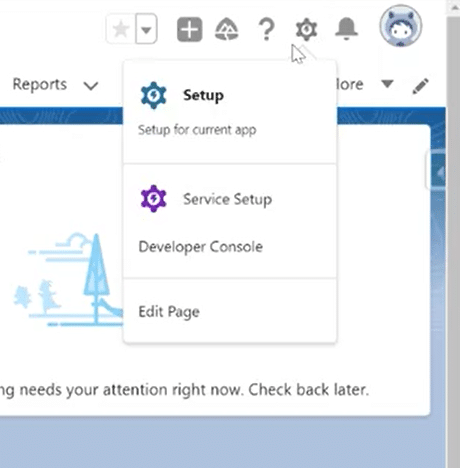
Step 2. Access Setup Audit Trail
In the Setup Home, navigate to the Quick Find box, search, and click “View Setup Audit Trail.”
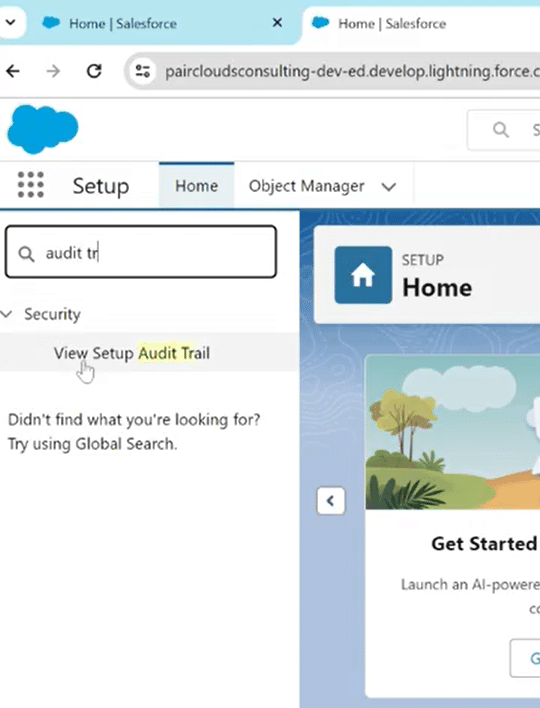
If the Audit Trail feature is not already activated, you may need to enable it. This feature logs user names and times to your organization’s setup based on who requested the complete data in your Salesforce.
Step 3. Enable Audit Trail (if necessary)
If the Audit Trail is not already enabled, you can activate it on the Setup Audit Trail page. Follow the prompts to allow this feature, ensuring that Salesforce captures the necessary information for tracking database exports.
Step 4. Review Export Logs
Once the Audit Trail is activated, you can review the export logs. Look for entries related to data exports, including the user who initiated the export, the timestamp, and the type of action performed (export, download, etc.).
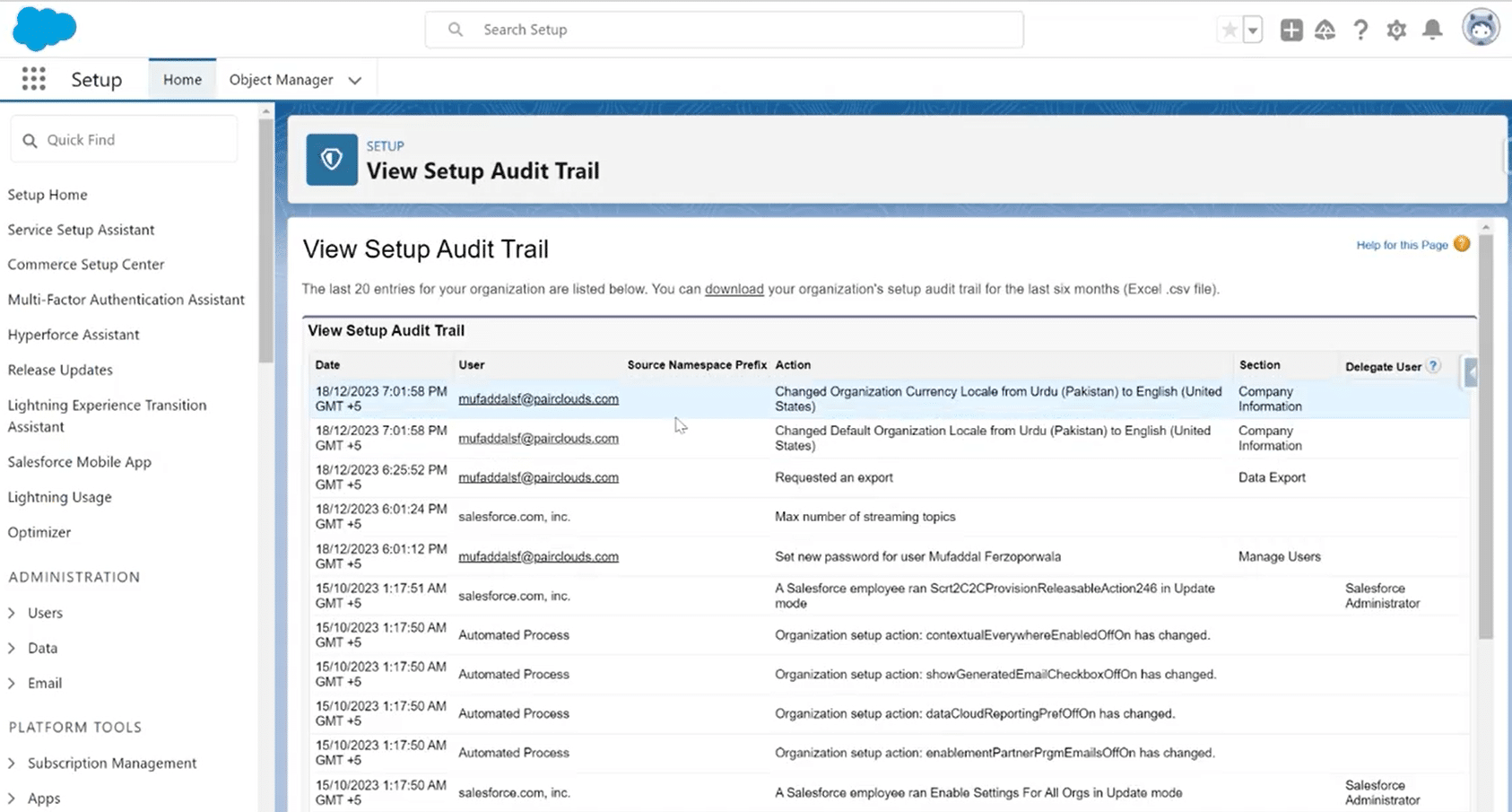
You can find the last 20 entries readily available on your Salesforce account.
If you need an audit trail over a long period, you can download a report for the audit trail for the last 6 months as an Excel or CSV file.
Here, integrating Coefficient can provide a more user-friendly interface for monitoring data exports, offering advanced filtering and search capabilities to quickly identify potential security concerns.
Step 5. Additional License for Advanced Audit
Gaining export history through the ‘Audit Trail’ feature may not be enough if you want a more detailed report on exactly what data, reports, and files were imported and by which users.
For this, Salesforce provides an additional license called ‘Event Tracking’ that can further aid in tracking database exports down to the exact report and data type.
For a detailed video walk-through, check out our YouTube Tutorial.
Implementing 5 Best Practices for Salesforce Data Security
Here’s a detailed exploration of best practices to ensure the robust security of your Salesforce database:
Creating a Risk-Aware Culture
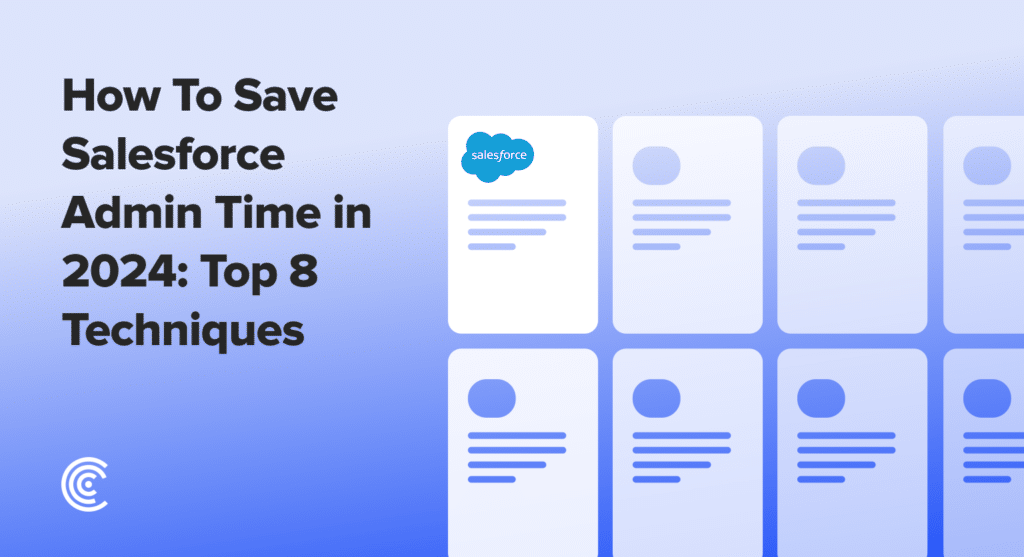
Explore 8 cutting-edge techniques that are revolutionizing how Salesforce admins manage their daily tasks. Contribute more significantly to business outcomes and become a key driver of efficiency and innovation.
See the Techniques
Especially if Employees Use Their Own Devices
Since remote work is increasingly prevalent, employees may access Salesforce from various devices. Creating a risk-aware culture involves educating your team about the potential security implications of using personal devices.
Encourage secure networks, ensure devices have updated security software, and emphasize the importance of not accessing sensitive information from public or unsecured networks.
Safeguarding Passwords
Implementing Strong Password Policies
Passwords are the first line of defense. Implement and enforce strong password policies within your Salesforce environment.
Advocate for combining uppercase and lowercase letters, numbers, and special characters. Regularly prompt users to update their passwords and discourage the reuse of passwords across multiple platforms.
Securing Access Through System Administrators
Define and Limit System Administrator Access
System administrators wield significant power within Salesforce. Define and limit their access to only what is necessary for their roles. Adopt the least privilege principle, ensuring administrators can only access the features and data required for their specific responsibilities.
Coefficient can aid in this by providing detailed logs and analytics on administrator activities, including data exports, ensuring that their access is used responsibly and in line with company policies.
Consistent Security Audits
Conduct Regular Security Audits
Scheduled security audits are crucial for identifying and addressing potential vulnerabilities. Perform regular reviews of user permissions, access logs, and configuration settings. These audits provide insights into unusual or unauthorized activities and enable timely corrective actions.
With Coefficient, these audits can extend to the spreadsheets linked to Salesforce, offering a holistic view of data access and usage across platforms.
Educating Users on Security Best Practices
Provide Ongoing Security Training
Offer regular training sessions to inform users about the latest security risks and best practices. Cover topics such as recognizing phishing attempts, reporting suspicious activities, and understanding the importance of data security.
Create clear and easily accessible reporting procedures for users to notify the IT or security team about any security concerns. Swift reporting allows for prompt investigation and mitigation of potential security incidents.
Final Takeaway
From tracking database exports to creating a culture of awareness and implementing stringent access controls, every step contributes to the resilience of your Salesforce environment.
So, start by implementing the steps and tips outlined in this guide, and for an even more robust data security solution, consider integrating your lists beyond Salesforce with a trusted plugin like Coefficient.
Coefficient extends your data export options, allowing seamless collaboration with your teams across various platforms while ensuring your data remains secure in different places. By integrating Coefficient, you gain additional layers of oversight and control over your Salesforce data exports, enhancing your organization’s data security posture without disrupting existing workflows.
Elevate your Salesforce experience and fortify your data security – Get Started with Coefficient!


