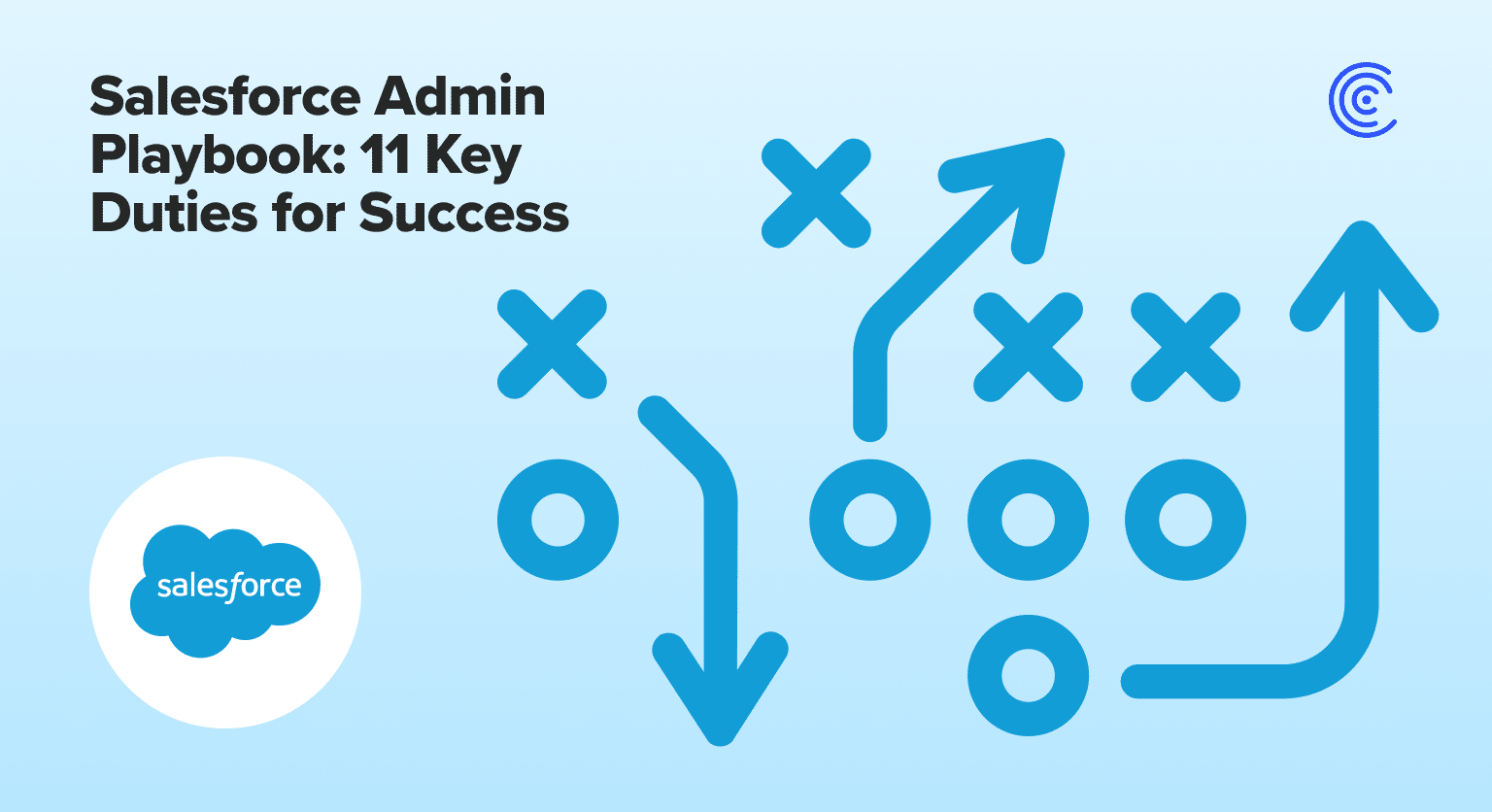In today’s dynamic sales and revenue operations landscape, Salesforce administrators are the unsung heroes driving business growth. Their role is not just about managing a platform; it’s about striking the right balance between functionality and user needs, ensuring Salesforce is a catalyst for business expansion.
Taking insights from seasoned RevOps experts Robert Smith and Kevin Davis, this guide illuminates the Salesforce admin best practices that set top-tier admins apart from their peers.
11 Best Practices of a Successful Salesforce Administrator
1. Monitor Data Quality and System Maintenance
Data is the lifeblood of CRM systems, so maintaining impeccable data quality is crucial in the CRM landscape. As Salesforce forms the bedrock for sales and revenue operations, ensuring data accuracy becomes paramount.
Dos:
- Implement robust validation rules to ensure data integrity.
- Monitor data integrations vigilantly to detect anomalies.
- Utilize duplicate management tools for a clearer data landscape.
- Establish and adhere to consistent naming conventions for user account names.
Don’ts:
- Let data breaches compromise data quality.
- Ignore metadata and its significance in data architecture.
- Overlook the importance of data governance and planning for growth.
2. Reporting and Dashboards: Building and Optimizing
Reports and dashboards are the lenses through which businesses view their performance. A well-structured report can provide actionable insights, guiding strategic decision-making in the Salesforce platform.
Dos:
- Customize reports using templates to match specific business needs/
- Prioritize the use of standard fields or existing objects to maintain system uniformity.
- Implement self-serve third-party tools to facilitate timely reporting and minimize bottlenecks.
Note: Coefficient streamlines the process of blending and analyzing data in Google Sheets, allowing non-tech teams such as sales and customer success to analyze data, create dashboards, and more. This reduces the reliance on Salesforce admins and data teams for reporting without sacrificing data governance and security.
Don’ts:
- Ignore the opportunities and benefits provided by new dashboard features.
- Overwhelm users with dense, non-intuitive data. Prioritize user-friendly reporting.
3. Process Automation
As businesses grow, automation is key. A best practice for Salesforce admins to follow is to leverage tools like Process Builder to convert routine tasks into automated business processes, elevating efficiency and ensuring consistent execution.
Dos:
- Conduct periodic reviews of workflows to identify automation prospects.
- Thoroughly test automation in a sandbox environment before live deployment.
- Create comprehensive process maps detailing all desired automation flows.
Don’ts:
- Automate without adhering to naming conventions.
- Neglect valuable feedback from end users when optimizing automation.
4. Backups: Ensuring Data Safety and Recovery
In an era where data breaches are prevalent, ensuring data security is paramount. Regular backups and a robust recovery plan safeguard a company’s valuable information in
Dos:
- Schedule regular backups using Data Loader.
- Validate the integrity of backup data post-process.
- Implement Salesforce Shield for the encryption of sensitive data.
Don’ts:
- Assume automated backups are always successful.
- Forget to test data management protocols post-recovery.
5. Change Management: Staying Updated Without Disruptions
The only constant is change. As Salesforce evolves, administrators adeptly manage these transitions, ensuring minimal disruption. Through effective communication and planning, they ensure that businesses remain agile and ready to adapt during scenarios where change management is required.
Dos:
- Communicate changes effectively using platforms like Slack.
- Schedule major changes during off-hours.
- Use a source control system like Git for better collaboration.
Don’ts:
- Deploy without testing in a sandbox.
- Neglect consistent user management after implementing changes.
6. Effective Communication: Bridging Admins and Users
Another Salesforce Admin best practice is to keep open lines of communication with stakeholders to ensure their needs are addressed. Utilizing platforms like LinkedIn, admins can foster a harmonious Salesforce ecosystem.
Dos:
- Schedule regular feedback sessions.
- Address user queries promptly using tools like Trailhead.
Don’ts:
- Disregard stakeholders’ feedback.
- Let communication channels become one-sided.
7. User Training
Salesforce administrators prioritize empowerment through knowledge, aligning training with business requirements. By understanding these needs, they configure custom fields and settings to tailor the platform for Salesforce users. This ensures that every user is well-equipped to maximize the system’s capabilities, resulting in heightened efficiency and satisfaction.
Dos:
- Use screenshot tools to enhance training materials.
- Periodically update training materials to reflect Salesforce’s newest features.
Don’ts:
- Assume once-off training is sufficient.
- Neglect authentication protocols during training.
8. Project Management and Effective Communication
Every Salesforce initiative, big or small, requires meticulous planning. Administrators excel in project management, ensuring that each endeavor meets its objectives. Through clear milestones and open communication, they drive projects to success.
Dos:
- Define clear project milestones to align with objectives.
- Foster consistent communication channels with all stakeholders.
Don’ts:
- Allow projects to deviate without clear strategic direction.
- Compromise data security at any phase of project execution.
9. Apps Management
As AppExchange and API integrations gain traction, Salesforce project oversight blends technical expertise with clear communication. The Salesforce AppExchange, a rich hub of diverse applications, enhances the Salesforce platform. For admins, it’s vital to choose and manage apps that align with organizational goals
Dos:
- Routinely evaluate app relevance, efficiency, and user engagement.
- Ascertain that integrations remain compatible with Salesforce’s evolving ecosystem.
Don’ts:
- Ignore critical sharing rules during the integration of apps.
- Omit essential user training post-integration to ensure smooth transitions.
10. Continuous Learning: Salesforce Community Engagements and Certifications
Salesforce frequently releases updates, new features, tools, and best practices. As the platform grows and transforms, Salesforce Admins are tasked with not only understanding these changes but also leveraging them to the benefit of their respective organizations. Staying up-to-date in essential.

Stop exporting data manually. Sync data from your business systems into Google Sheets or Excel with Coefficient and set it on a refresh schedule.
Get Started
Dos:
- Actively participate in the Salesforce community for insights and updates.
- Seek and acquire Salesforce certifications that align with role requirements.
Don’ts:
- Fall into a pattern of complacency or resistance to innovation.
- Dismiss the intrinsic value and networking benefits of community engagement.
11. User Management: Basic to Advanced
User access and user management are pivotal in Salesforce administration. Salesforce Admins must ensure that access is both secure and tailored, granting permissions based on roles and responsibilities. This precise allocation of access rights not only maintains platform security but also guarantees that each user can effectively execute their tasks without hindrance.
Dos:
- Periodically review and adjust user roles and associated permission sets.
- Address concerns raised by Salesforce users in a timely manner.
Don’ts:
- Adopt a one-size-fits-all approach by setting overly broad permission sets.
- Forgo the necessity of conducting routine user audits for platform optimization.
Salesforce Admin Best Practices: Set Yourself Apart From the Pack
The role of a Salesforce admin is crucial in driving business success, ensuring streamlined operations, and enhancing user experience. By adhering to these best practices, Salesforce admins can ensure growth, security, and efficiency in the ever-evolving Salesforce landscape.
Coefficient offers a range of free templates and dashboards to help Salesforce admins work faster and more efficiently. Get started for free today to learn more.
About the Experts
Robert Smith:
Robert boasts a ten-year journey in SalesOps and RevOps, evolving from sales support to leading data architecture and process innovations. His knowledge mainly revolves around B2B SaaS startups and scaleups. Robert is a core founder of RevOps Coop, SalesOps.io, and the RevOps Community. Explore more about his contributions at Funnel Design Group or connect with him on LinkedIn.
Kevin Davis:
Kevin is the Founder and CEO of BoogieBoard, a territory design tool for RevOps teams. His experience helping hundreds of companies to modernize their account distribution strategy has led to this approach, which highlights alignment, simplicity, and a strong focus on the customer. You can reach out to Kevin through the BoogieBoard website and via the BoogieBoard blog.