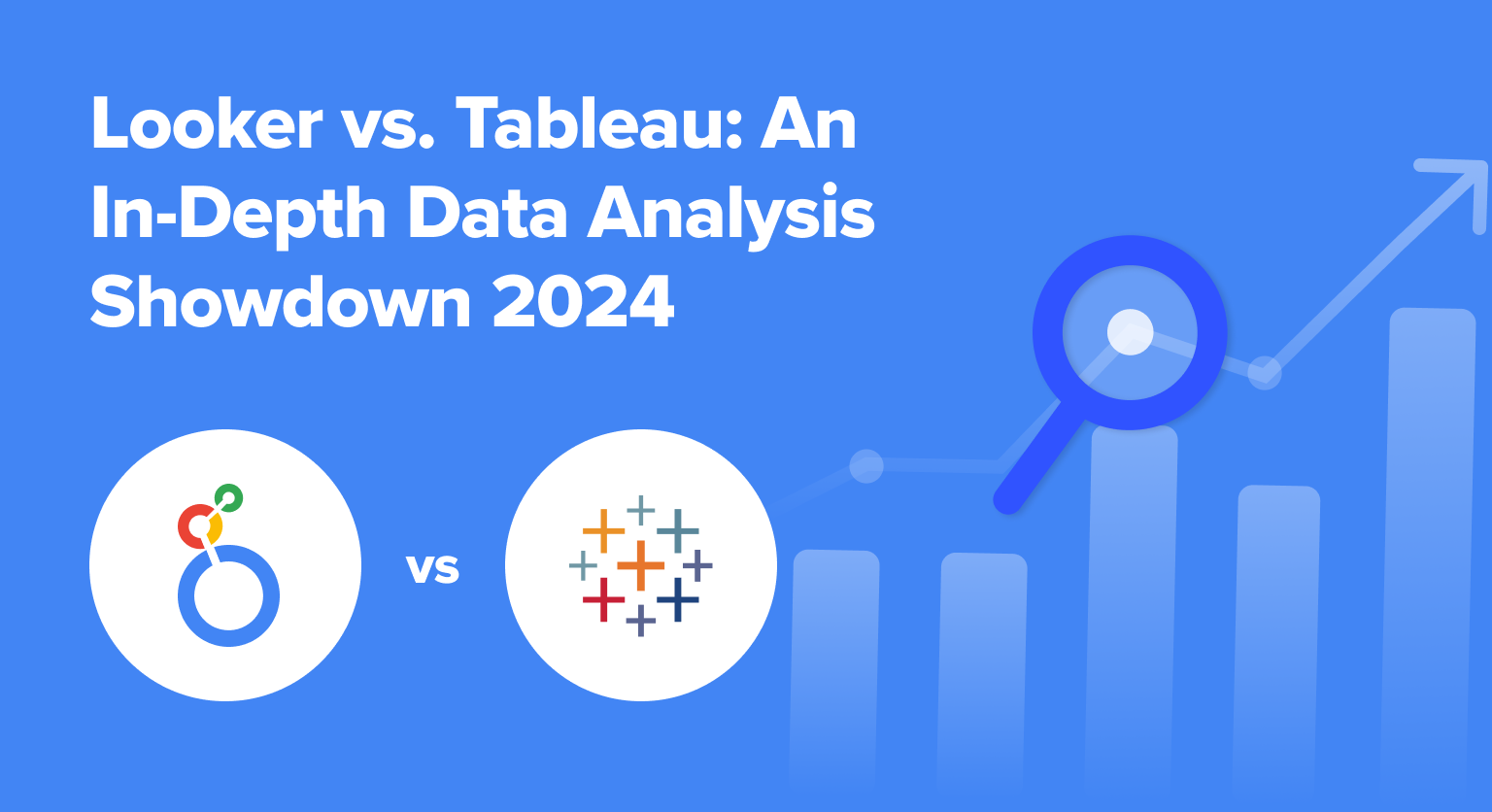Choosing the right solution in the Tableau vs Looker debate is easier said than done. Each of these business intelligence tools has unique strengths that cater to various facets of data analytics.
Don’t know where to start? We got you covered.
This guide will dive deep into each platform, comparing them based on a wide range of criteria, including key features, pricing, data visualization, and more. By the end, you’ll be able to confidently make the choice that’s best for your business.
Looker vs. Tableau: Commonalities
Despite their differences, Looker and Tableau share several core functionalities. Data analysts use them to help facilitate decision-making by transforming large datasets into digestible insights.
Both platforms offer advanced dashboards, data visualization tools, and strong data integration capabilities.
Looker vs. Tableau: A Detailed Comparison
Looker
Looker is a popular business intelligence platform known for its robust data exploration capabilities. It allows technical users, like data engineers, and line-of-business users to create and share views to dig deeper into their organization’s performance.
Tableau is owned by Google and is offered in three different packages, including Looker, Looker Studio, and Looker Studio Pro.
Pros
- LookML facilitates advanced data modeling
- Embedded analytics bolster application utility
- Google Cloud infrastructure ensures scalability and data governance
Cons
- High entry price point
- Limited data visualization capabilities
- Steep-learning curve
Tableau
Tableau is a business intelligence and analytics platform known for its data exploration and visualization capabilities. Tableau provides data exploration to build interactive dashboards and charts.
Tableau is currently owned by Salesforce and is offered in various packages (both online and on-premise), including Tableau Desktop, Tableau Online, Tableau Server, and Tableau Mobile.
Pros
- Tableau’s drag-and-drop interface simplifies data analysis for business users
- Tableau offers a robust library of connectors to data sources like Salesforce, Snowflake, direct SQL database links, and more
- Tableau’s dashboards are as captivating as they are informative
Cons
- Tableau can break when handling large datasets
Looker vs. Tableau: Pricing
Pricing models for Looker and Tableau cater to different business scales and needs.
Looker’s pricing begins at around $35,000 per year, a premium rate that may be a consideration for smaller companies.
On the other hand, Tableau’s pricing is per user, ranging from the basic Viewer tier to the advanced Creator tier, allowing businesses to scale their investment according to their usage and requirements.
Looker vs. Tableau: Feature Comparison Overview
Reporting
Tableau is better suited for interactive reporting via its easy-to-build dashboards.
Dashboarding and Data Visualization
While both platforms offer dashboard and visualization functions, Tableau stands out with its focus on visually compelling charts.
Data Management
Looker’s integration with Google Cloud offers a robust infrastructure for data governance.
Tableau’s ETL(Extract, Transform, Load) features ensure data is prepped and ready for analysis.
Data Querying
Looker supports complex SQL queries with LookML for in-depth analysis. It also offers pre-built models, also known as Looker Blocks.
What is the Difference Between Looker and Tableau Dashboards?
The primary distinction between Looker and Tableau dashboards lies in their functionality. Tableau’s dashboards are known for their visual engagement and are well-suited for dynamic presentations and rapid insights.
Looker, meanwhile, is built for a more complex data modeling experience.
Looker:
- Dashboards: Offers a comprehensive range of charts, from traditional graphs to word clouds, for diverse data display.
- Application Embedding: Dashboards and visualizations can be embedded into applications for integrated data experiences.
- Auto-Refresh: Dashboards can be set to automatically update with the latest data directly from the database.
Tableau
- Embedding & Interactivity: Dashboards with live updates that can be embedded into web pages and apps and feature interactive elements like drill-downs and filters.
- Dynamic Visuals: ‘Show Me’ feature for animation and auto-charting that brings data stories to life.
- Personalization: Customizable dashboards allowing adjustments to logos, color schemes, and styles for brand alignment.
While both platforms have their strengths, Tableau wins for those prioritizing web accessibility and interactive animations in their dashboards.

Stop exporting data manually. Sync data from your business systems into Google Sheets or Excel with Coefficient and set it on a refresh schedule.

How to Transfer Data to Looker or Tableau?
Connectors like Coefficient streamline the data transfer process into Looker and Tableau, efficiently funneling live data into these platforms.
This integration enhances both complex data science tasks and everyday workflows. With compatibility in both Looker and Tableau, Coefficient ensures a seamless import of high-quality data to your preferred visualization tools.
5 Alternatives to Looker and Tableau
For those seeking analytics tools and BI solutions beyond Looker and Tableau, a range of alternatives offer distinct functionalities tailored to various business needs.
Let’s explore five options.
1. Coefficient + Google Sheets/Excel

Coefficient is a no-code analytics powerhouse when paired with Google Sheets or Excel. It’s designed for businesses that value pre-built dashboards and simplicity—just connect to your spreadsheet, set permissions, and let Coefficient handle the rest.
Trusted by over 20,000 companies, including industry leaders like Miro and Zendesk, Coefficient turns spreadsheets into a dynamic data hub by integrating with various data sources such as Salesforce and HubSpot.
2. Microsoft Power BI

Microsoft Power BI is ideal for users already using Microsoft services. It integrates well with other Microsoft products and offers comprehensive data visualization and reporting tools.
3. Sisense
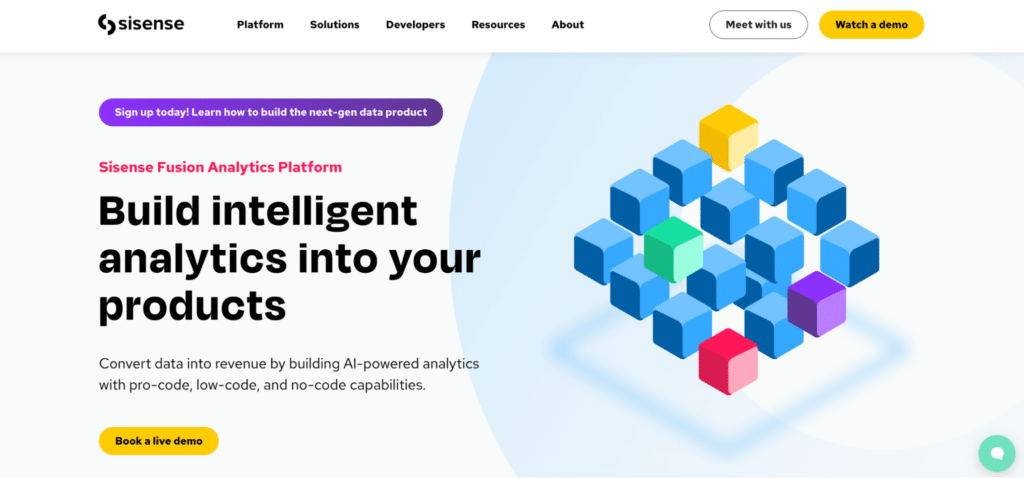
Sisense simplifies the process of combining data from various sources and is known for its strong embedded analytics features. It’s suitable for businesses looking for a comprehensive, all-in-one BI solution that can provide deep insights.
4. Domo

Domo is a cloud-based platform perfect for businesses needing up-to-the-minute data insights and team collaboration. With its wide array of connectors and emphasis on real-time analytics, Domo helps teams stay connected and informed.
5. Qlik Sense

Qlik Sense is designed for interactive data analysis and exploration, with an intuitive associative data model. Its open API makes it adaptable, allowing for a range of integrations to fit into any data analysis process.
Conclusion
The choice between Looker and Tableau boils down to what fits your business best. If detailed data modeling is a priority, Looker could be the right choice. For superior data visualization and quicker insights, Tableau might be the way to go.
For those who need the analytical power of BI tools with the simplicity of spreadsheets, Coefficient is an excellent middle ground. It simplifies decision-making with features like Chart Builder and spreadsheet automations while remaining straightforward to use.
Ready to transform your data analysis journey? Get started with Coefficient for free today to unlock the full potential of your data.