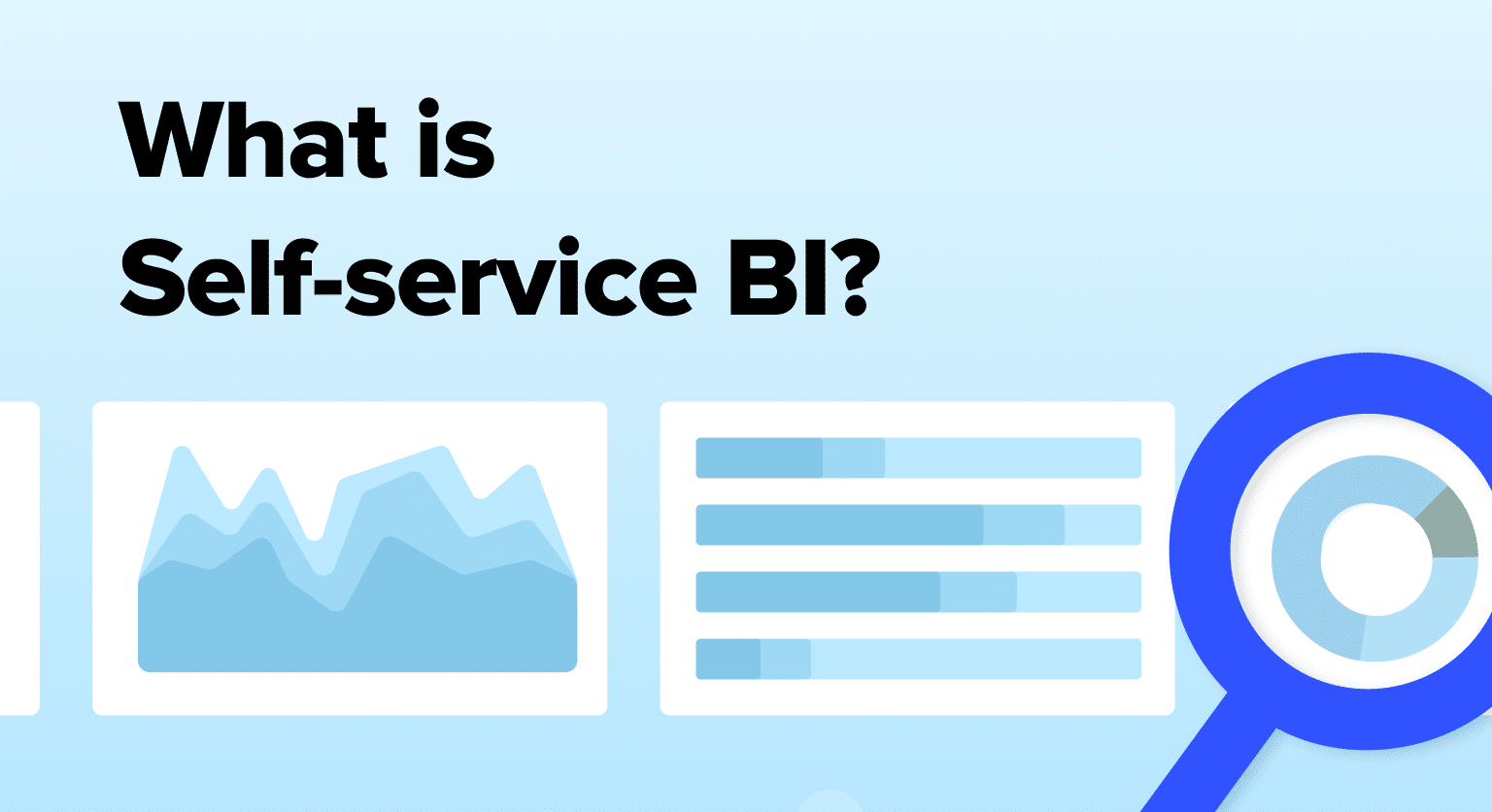Self-service BI is changing how businesses interact with data. In 2024, it’s more important than ever for organizations to adopt these tools. This guide explores self-service BI, its benefits, and how it’s shaping the future of data analytics.
What is Self-Service BI?
Self-service BI empowers non-technical users to access, analyze, and report on data without relying on IT departments. This approach democratizes data analysis, allowing business users to make informed decisions quickly.
Key Features of Effective Self-Service BI Platforms
To maximize the benefits of self-service BI, look for platforms with these essential features.
User-Friendly Interface and Intuitive Design
An effective self-service BI platform should offer:
- Drag-and-drop functionality for report creation
- Customizable dashboards and layouts
- Clear navigation and search capabilities
- Consistent design elements across different features
Robust Data Visualization Capabilities
Look for platforms that provide:
- A wide range of chart types and visualizations
- Interactive and drill-down capabilities
- Customizable color schemes and branding options
- Ability to blend multiple data sources in a single visualization
Data Governance and Security Measures
Ensure the platform offers:
- Role-based access controls
- Data encryption at rest and in transit
- Audit trails and usage monitoring
- Compliance with industry standards (e.g., GDPR, HIPAA)
4 Benefits of Self-Service BI
Self-service BI offers numerous advantages that transform how businesses operate and make decisions.
#1 Increased Data Accessibility and User Empowerment
Self-service BI democratizes data access by:
- Providing user-friendly interfaces for data exploration
- Enabling users to create custom reports without technical skills
- Allowing real-time access to up-to-date information
- Fostering a data-driven culture across all departments
#2 Faster Decision-Making and Improved Agility
With self-service BI, organizations can:
- Reduce time-to-insight from days to minutes
- Make data-backed decisions in real-time
- Respond quickly to market changes and opportunities
- Test hypotheses and scenarios on the fly
#3 Reduced IT Bottlenecks and Workload
Self-service BI alleviates IT department pressure by:
- Empowering users to create their own reports
- Automating routine data tasks
- Freeing up IT resources for more strategic projects
- Reducing the backlog of report requests
#4 Enhanced Data Literacy Across the Organization
Self-service BI tools promote data literacy by:
- Encouraging hands-on interaction with data
- Providing intuitive visualization options
- Offering built-in learning resources and tooltips
- Fostering a culture of data-driven decision-making
Top Self-Service BI Tools: A Comparative Analysis for 2024
| Feature | Coefficient | Power BI | Tableau | Looker | Sisense |
| Row Limits / Export Limits | Unlimited | 1M rows per dataset | Depends on license | No strict limit | Depends on license |
| Data Sources | 50+ | 100+ | 75+ | 50+ | 200+ |
| Builder License Cost | $49/month | $9.99/user/month | $70/user/month | Custom pricing | Custom pricing |
| Viewer License Cost | Free | $3.80/user/month | $15/user/month | Custom pricing | Custom pricing |
| Refresh Frequency | Real-time | 8/day (Pro), 48/day (Premium) | Up to every 15 minutes | Real-time | Real-time |
| Alerts | Yes | Yes | Yes | Yes | Yes |
| Security | SOC 2 Type II, GDPR compliant | SSAE 16, ISO 27001, HIPAA | SOC 2, ISO 27001, GDPR | SOC 2, ISO 27001, HIPAA | SOC 2, ISO 27001, GDPR |
#1 Coefficient: Self-Service BI in Your Favorite Spreadsheet

Coefficient connects live business data to Excel and Google Sheets, bridging the gap between powerful BI capabilities and spreadsheets.
Key Benefits for Self-Service BI:
- Access to real-time data in familiar spreadsheet interfaces
- Improved data governance and security
- Streamlined reporting processes
Use Cases:
- Revenue Operations: Pipedrive Sales Operations Package – Track every aspect of your sales operation with a full-funnel view directly from Google Sheets.
- Finance: QuickBooks Profit and Loss Template – Perform financial analyses with real-time QuickBooks data in Google Sheets.
- Marketing: Mailchimp Campaign Performance Dashboard – Track campaign performance with real-time Mailchimp data in Google Sheets.
Coefficient’s integration with spreadsheets makes it an ideal solution for organizations looking to implement self-service BI while leveraging existing skills and workflows.
As demonstrated in the Klaviyo case study, Coefficient can help rapidly growing companies overcome data bottlenecks and empower non-technical users to access and analyze data efficiently.

Stop exporting data manually. Sync data from your business systems into Google Sheets or Excel with Coefficient and set it on a refresh schedule.
Get Started
Pros of Coefficient
- No-code setup process
- Real-time, automated data syncing
- Supports multiple data sources beyond just Smartsheet
Cons of Coefficient
- Some advanced features, such as scheduled automations, are only available on paid plans. However, Coefficient’s pricing is still very competitive compared to other solutions.
Coefficient Customer Support
- Help center with detailed documentation and guides
- Email support for personalized assistance
- Live chat for real-time help
#2 Looker: Data Platform for Exploration and Embedded Analytics
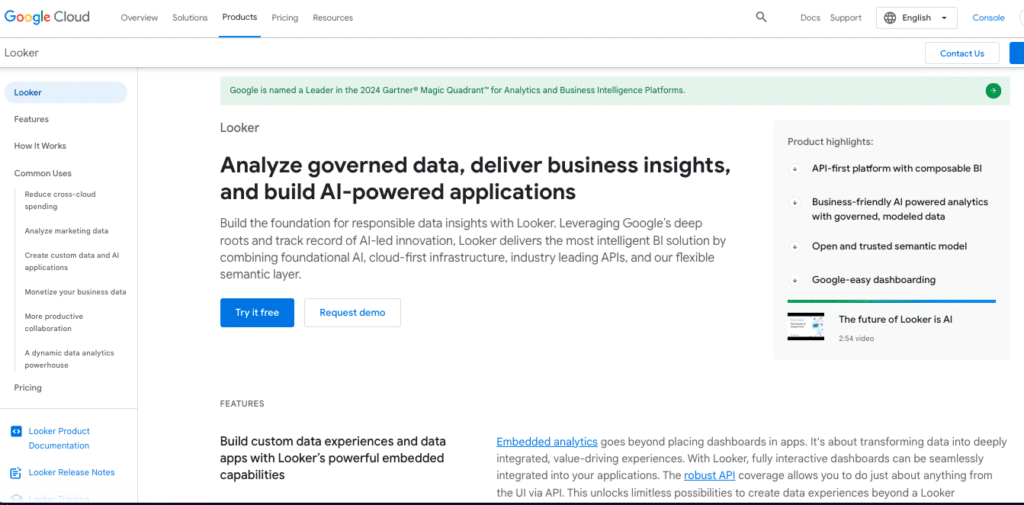
Looker is a powerful, web-based system for data exploration that also offers robust embedded analytics capabilities. It’s known for its unique approach to data modeling and its ability to scale with growing organizations.
Standout Features of Looker
- LookML, a proprietary modeling language for defining data relationships
- Embedded analytics capabilities for integrating insights into other applications
- Collaborative features for sharing and discussing insights
- Strong version control and git integration
Pros of Looker
- Highly scalable for large datasets and complex data models
- Robust data governance and access controls
- Ability to create reusable data models across the organization
- Strong support for real-time analytics
Cons of Looker
- Steeper learning curve, especially for LookML
- Higher cost compared to some competitors
- Requires more technical expertise to set up and maintain
Looker Customer Support
Looker offers comprehensive support options:
- Online documentation and community forums
- Email and phone support for all customers
- Dedicated support managers for enterprise customers
#3 Sisense: AI-Driven Analytics for Complex Data
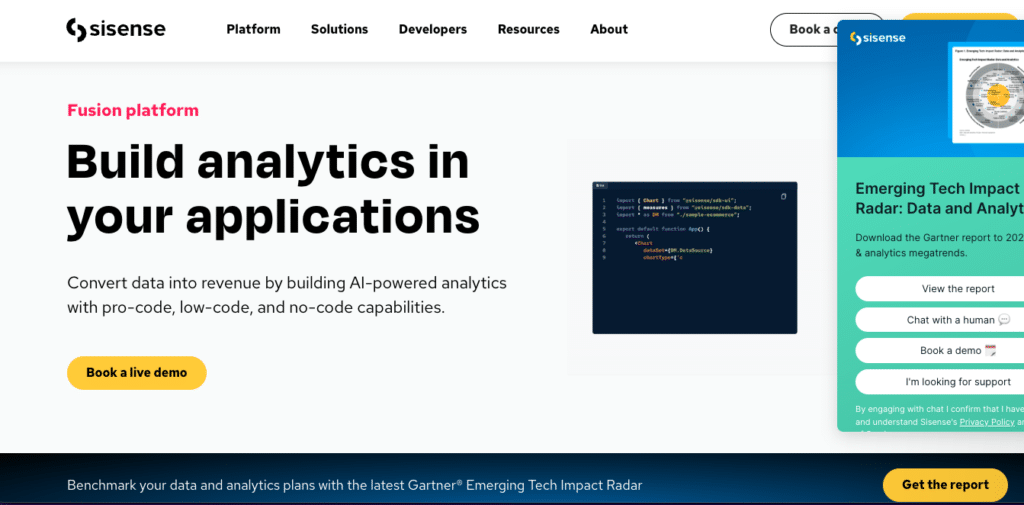
Sisense is an AI-driven analytics platform that excels at handling complex, disparate data sources. It’s known for its ability to process large datasets quickly and its user-friendly interface.
Standout Features of Sisense
- In-chip technology for fast data processing
- AI-powered insights and anomaly detection
- Embedded analytics capabilities
- Robust APIs for customization and integration
Pros of Sisense
- Handles large and complex datasets efficiently
- User-friendly interface for non-technical users
- Strong customization capabilities
- Powerful data preparation tools
Cons of Sisense
- Can be expensive for smaller organizations
- Some advanced features require technical expertise
- Limited free trial options
Sisense Customer Support
Sisense provides various support options:
- Online knowledge base and community forums
- 24/7 technical support for all customers
- Dedicated customer success managers for enterprise clients
Best Practices for Implementing Self-Service BI
To ensure a successful self-service BI implementation, consider these best practices:
Assess Organizational Readiness and Data Maturity
- Evaluate current data infrastructure and quality
- Identify key stakeholders and their data needs
- Assess team skills and determine training requirements
- Define clear goals for self-service BI implementation
Define Clear Goals and KPIs
- Align self-service BI objectives with business strategy
- Establish measurable KPIs for BI implementation
- Set realistic timelines for rollout and adoption
- Create a roadmap for scaling self-service BI across the organization
Provide Adequate Training and Support
- Develop a comprehensive training program for all user levels
- Offer ongoing support through help desks or dedicated BI teams
- Create user guides and documentation for common tasks
- Encourage peer-to-peer learning and knowledge sharing
Establish Data Governance Policies
- Define data ownership and stewardship roles
- Implement data quality standards and processes
- Create guidelines for data access and sharing
- Establish protocols for data security and compliance
Foster a Data-Driven Culture
- Lead by example with data-driven decision-making at the executive level
- Celebrate successes and share case studies of effective BI use
- Incorporate data literacy into performance evaluations and career development
- Create opportunities for cross-functional collaboration using BI insights
Overcoming Common Challenges in Self-Service BI Adoption
Addressing potential roadblocks is crucial for successful self-service BI implementation.
Address Data Quality and Consistency Issues
- Implement data cleansing and validation processes
- Establish a single source of truth for key metrics
- Use data profiling tools to identify and rectify inconsistencies
- Develop a data dictionary to ensure consistent definitions across the organization
Manage User Expectations and Skill Levels
- Conduct a skills assessment to identify training needs
- Develop a tiered training program for different user levels
- Set realistic expectations about what self-service BI can and cannot do
- Provide ongoing support and resources for continuous learning
Balance Flexibility with Data Security
- Implement role-based access controls
- Use data masking and encryption for sensitive information
- Establish clear guidelines for data sharing and export
- Regularly audit system usage and access patterns
Avoid Data Silos and Promote Collaboration
- Encourage cross-functional teams to share dashboards and reports
- Implement a central repository for BI assets
- Use collaboration features within BI tools to facilitate teamwork
- Organize regular meetings to share insights and best practices
Get ROI from Your Data Investment with Self-Service BI
Self-service BI has become an essential tool for modern businesses, empowering users across organizations to make data-driven decisions quickly and effectively.
By implementing self-service BI solutions like Coefficient, companies can:
- Democratize data access and analysis
- Improve decision-making speed and accuracy
- Reduce IT bottlenecks