Best Looker Excel Integration
Get more out of your Looker data
Turn Excel into a Looker
reporting powerhouse
All of your data, none of the work
-
Connect source-of-truth data from Looker to Google Sheets in a few clicks
-
Automatically import up-to-date reports, dashboards, and visualizations
-
Quickly create new reports and schedule data refreshes
"We had to move fast, iterate, and ensure data from our BI tool and data warehouse was accessible for non-technical users."
Improve data-driven decision making
-
Track key metrics and performance indicators in real-time
-
Use live data to create accurate forecasts and detailed analyses
-
Schedule email and Slack alerts to stay informed of critical updates
"By opening up Excel data collection abilities, we can combine, consolidate and automate data visualizations to enhance reporting."
Unlock the full power of your spreadsheets
-
Easily blend Looker data with other sources like Snowflake, Salesforce, and Facebook Ads
-
Provide Looker data access to your team without paying for more seats
-
Power slide decks and project updates with live data
"It's nice to have Looker, it's a great tool. But anyone on my team can use Coefficient themselves without the hefty price tag."
Analyze Looker data directly in Sheets or Excel
-
Connect to your Looker modeled data for unified analysis
-
Analyze data from over 70 data sources connected to Looker
-
Create custom reports, dashboards, and pivots from Models and Explores directly within your familiar spreadsheet
"The realization that my spreadsheet could directly connect to our BI tool and DW was an absolute game-changer. It was like having my own instance in spreadsheets."
Ready to dive in?
Connect your live Looker data to Excel in 3 minutes.
More Resources
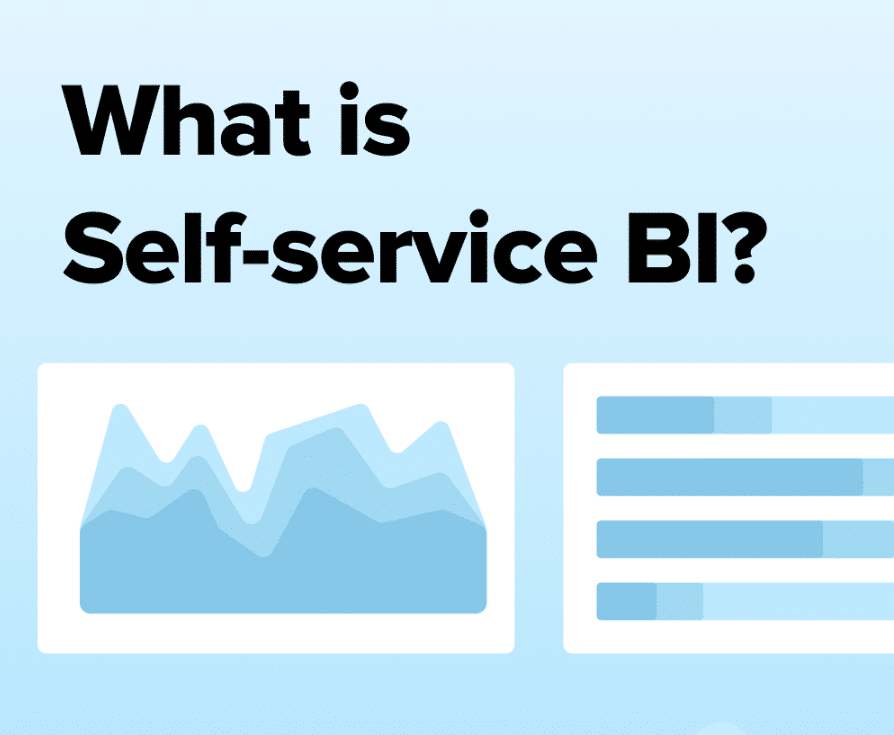
BLOG
Self-Service BI: Making the Most of Your Data Investment
Self-service BI is changing how businesses interact with data. This guide explores self-service BI, its benefits, and how it’s shaping the future of data analytics.
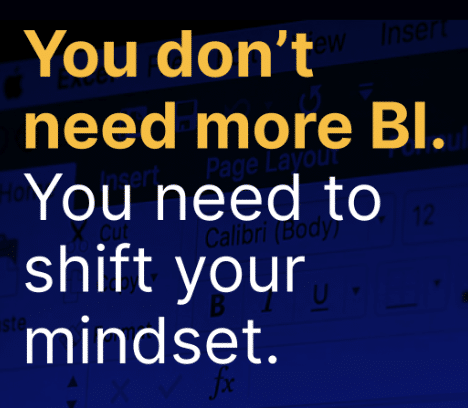
BLOG
You Don't Need More BI: You Need to Shift Your Mindset
Business users are slow to adopt BI tools, and ad hoc requests are piling up. Download to learn how to address this mismatch between tools and users.
Import Data from Looker to Excel
We Always Keep
Your Data Secure
- Coefficient does not save or store any of your
data - Connect securely with Microsoft account
credentials - Stay within the security protocols of your
existing systems
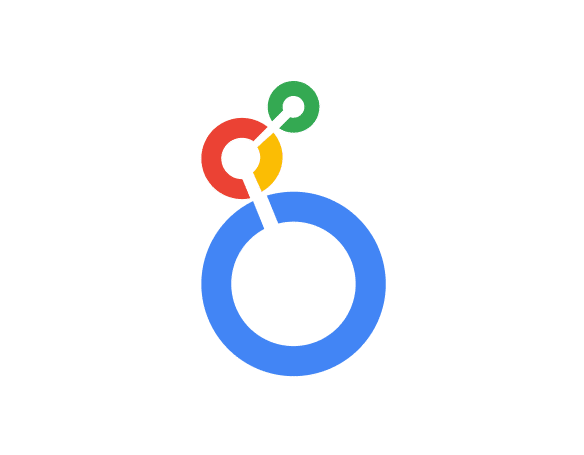
Data discovery and analytics tool that provides intuitive solutions for data exploration, visualization, and sharing insights across organizations.


Trusted By Over 50,000 Companies
