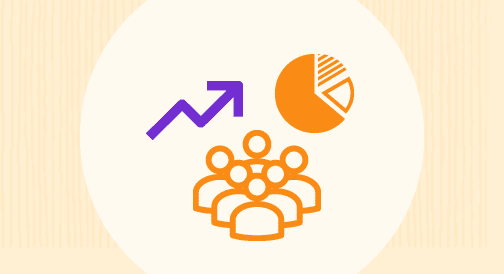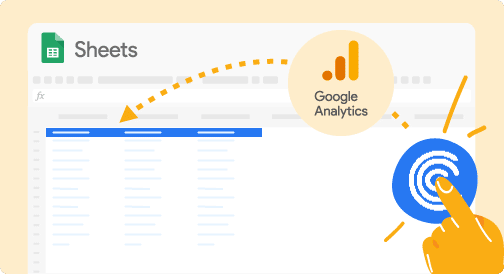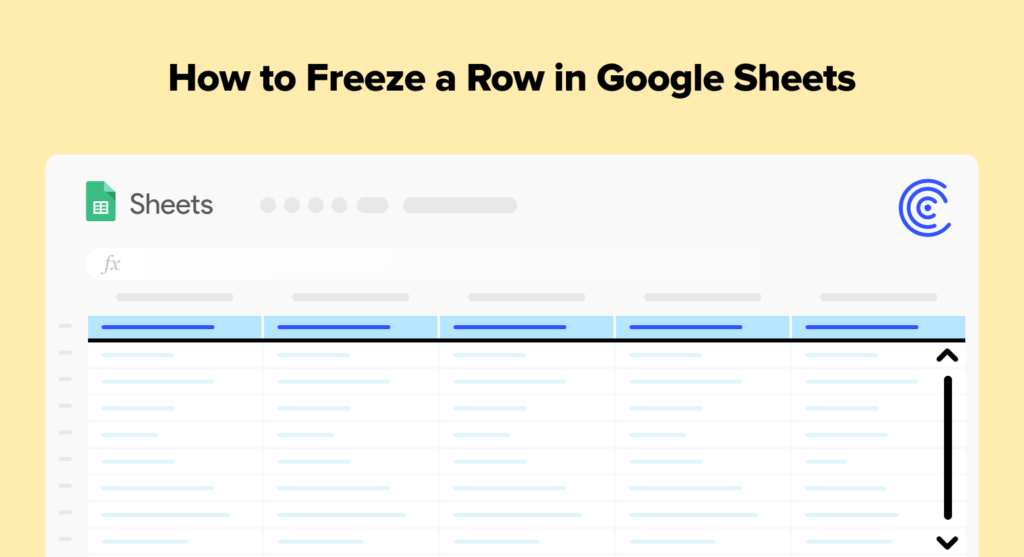Airtable is a low-code, spreadsheet-database platform for building apps. The Airtable platform allows marketing, sales, finance, and many other teams to create applications for business use cases with an intuitive no-code interface.
Despite Airtable’s spreadsheet-like UI, many of its users still prefer to leverage the platform’s data in Google Sheets. Google Sheets offer users the functionality and flexibility to maximize their Airtable data the way they want.
However, importing Airtable data into Google Sheets is a difficult, manual process that requires users to copy-paste into their spreadsheets.
But with Coefficient’s new Airtable connector for Google Sheets, users can now automatically import Airtable data into their Google spreadsheets instantly.
Here’s how Coefficient’s Airtable connector works, along with popular use cases for combining Airtable data with Google Sheets.
Video Walkthrough: How to Connect Airtable to Google Sheets
Airtable to Google Sheets: Top Use Cases
We decided to create this new Airtable connector for Google Sheets after speaking to our customers about their current needs. Airtable was one of the data sources our customers mentioned the most.
During this process, we also learned about many customer use cases involving Airtable and Google Sheets. We’ve compiled some of the top Airtable/Google Sheets use cases from our customers below.
Analyze Operational & Project Data
Our customers often import data from Airtable into Google Sheets to perform more in-depth analyses of team projects and operations. Here are some examples we’ve gleaned from our customers:
- Pulling product inventory data from Airtable to optimize stock management
- Exporting information on ad performance from Airtable to track ROI
- Importing data on selling cycles from Airtable to optimize the sales process
By leveraging this Airtable data in Google Sheets, our customers can generate operational efficiencies.
Blend Airtable Data with Other Data Sources
Google Sheets enables users to easily blend Airtable data with other data sources for enhanced analysis. Our customers frequently use Google Sheets to combine their Airtable data with Salesforce, HubSpot, Looker, and other sources to augment their metrics, insights, and reports.
With Coefficient, customers can automatically import data from Airtable and other business systems into Google Sheets. This empowers them to quickly and flexibly mix data from sales, marketing, operations, and other sectors, all with the simple spreadsheet interface.
Build Real-Time Dashboards and Reports
Many of our customers import Airtable data into Google Sheets to create custom dashboards and reports. Our customers typically share these assets with other team members to assist in strategy and decision-making. However, most of these dashboards and reports suffer from stale data, and are difficult to share across teams.
Coefficient’s Airtable connector enables our customers to build dashboards and reports on top of real-time data, so stakeholders always have access to fresh insights. Our customers also use our data alerts to automatically share reports and dashboards with team members via Slack or email.
Step-by-Step Walkthrough: How to Connect Airtable to Google Sheets
Here’s a step-by-step overview of how to connect Airtable to Google Sheets by using Coefficient’s new connector.
Step 1: Click Extensions from the Google Sheets menu. Select Add-ons and choose Get add-ons. This will bring you to the Google Workspace Marketplace.
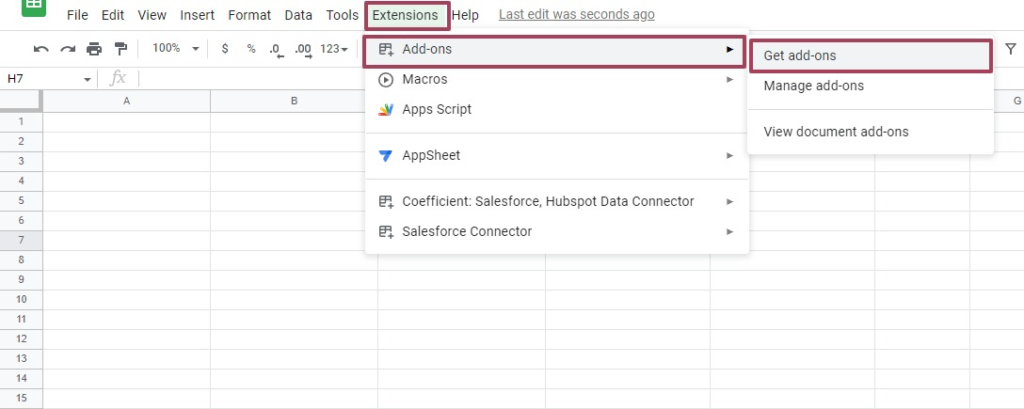
Search for “Coefficient”. Click the Coefficient app.
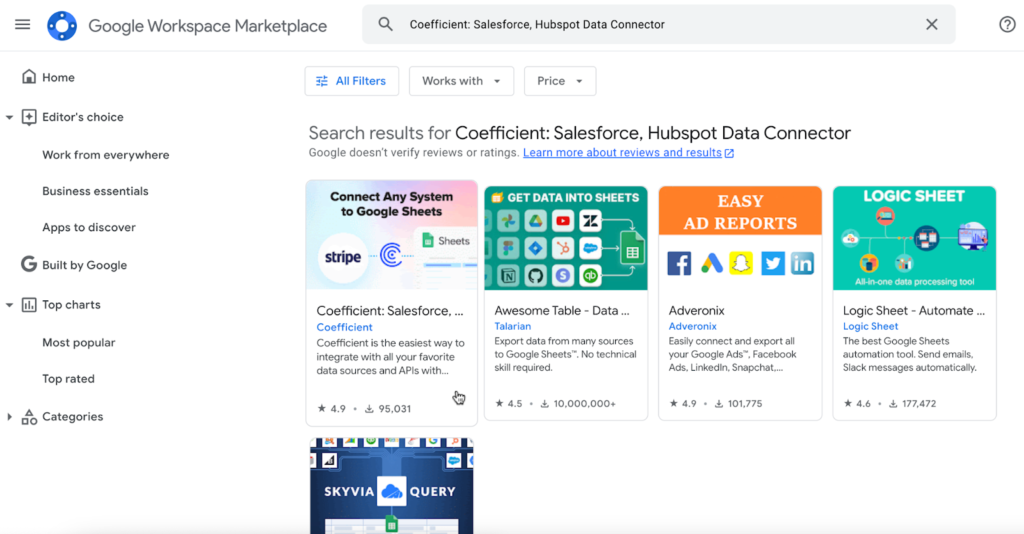
Approve the prompts to install.
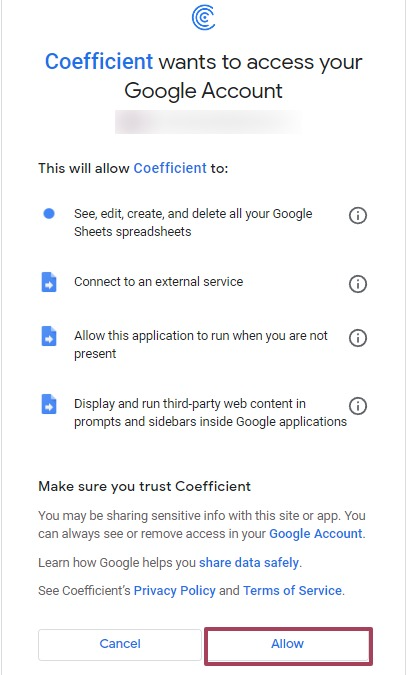
Once installation is finished, return to Extensions on the Google Sheets menu. You will see Coefficient available as an add-on.
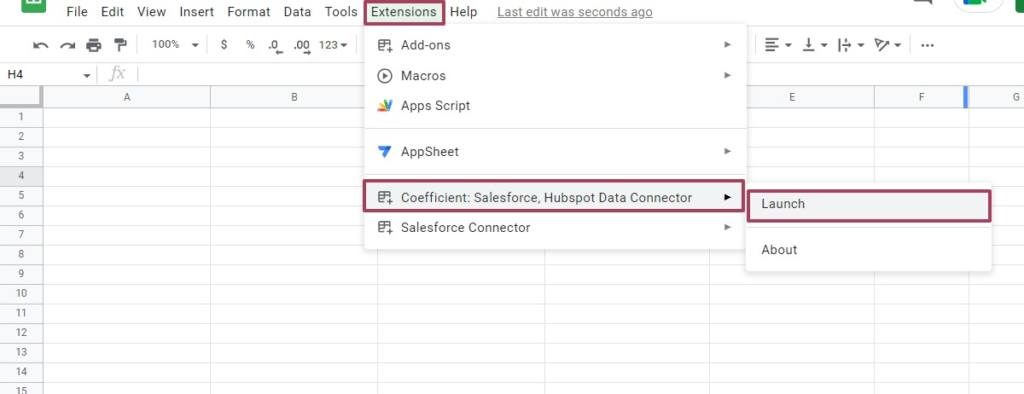
Launch the app. Coefficient will run on the sidebar of your Google Sheet.
Step 2: Select Import From… on the Coefficient sidebar

Stop exporting data manually. Sync data from your business systems into Google Sheets or Excel with Coefficient and set it on a refresh schedule.

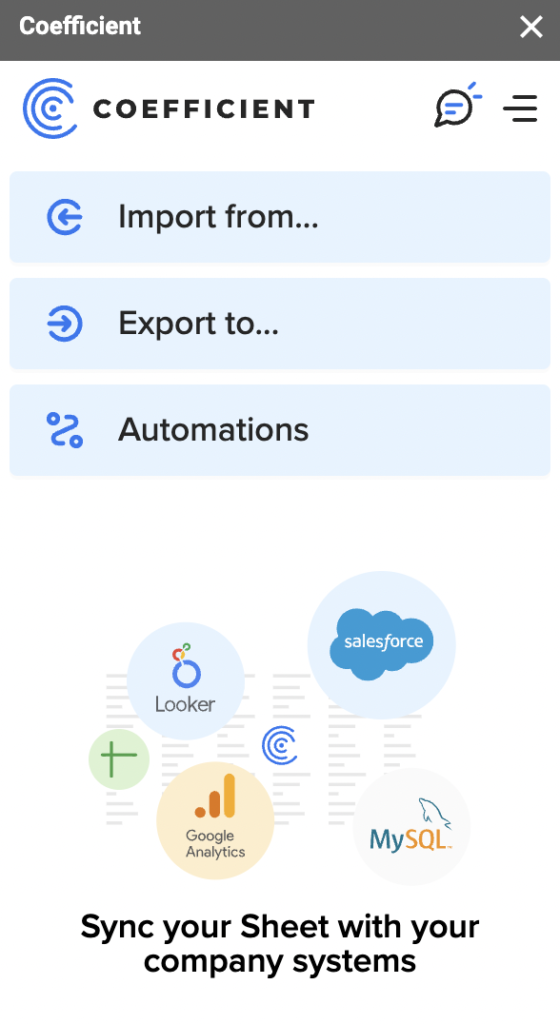
Choose Airtable as your data source.
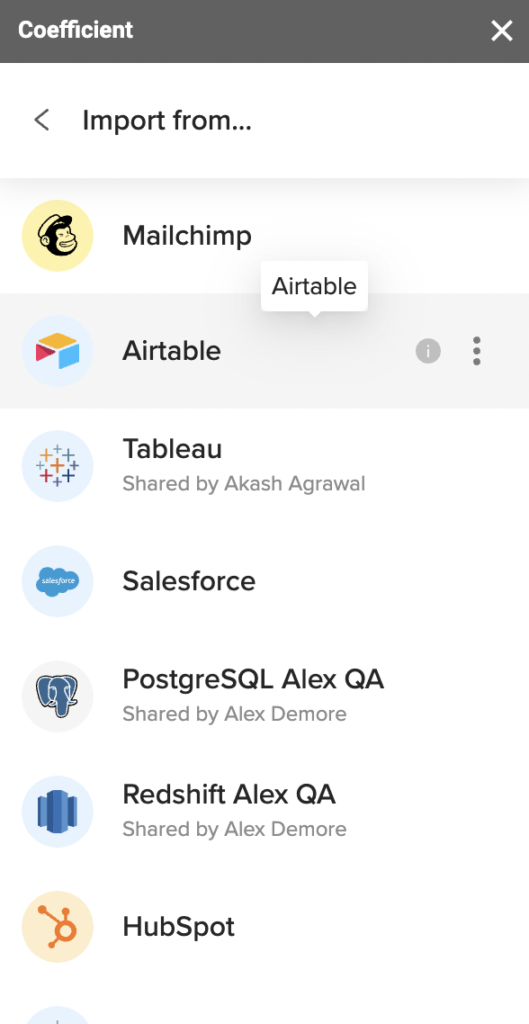
Import Airtable data from View URL or from Library.
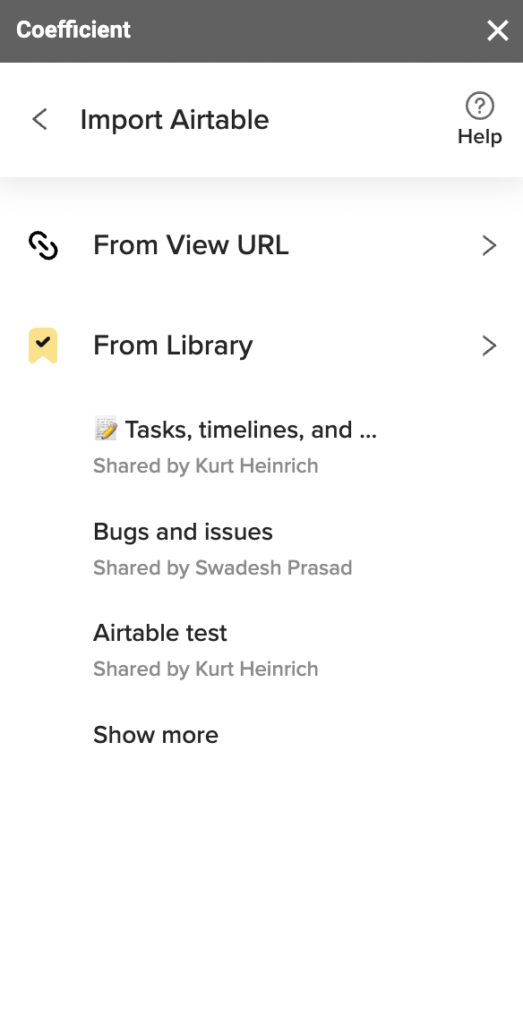
Choose the Airtable view you want to import data from. The view will appear in Coefficient’s data inline previewer, a visual UI that allows you to import the associated data with point-and-click functionality.
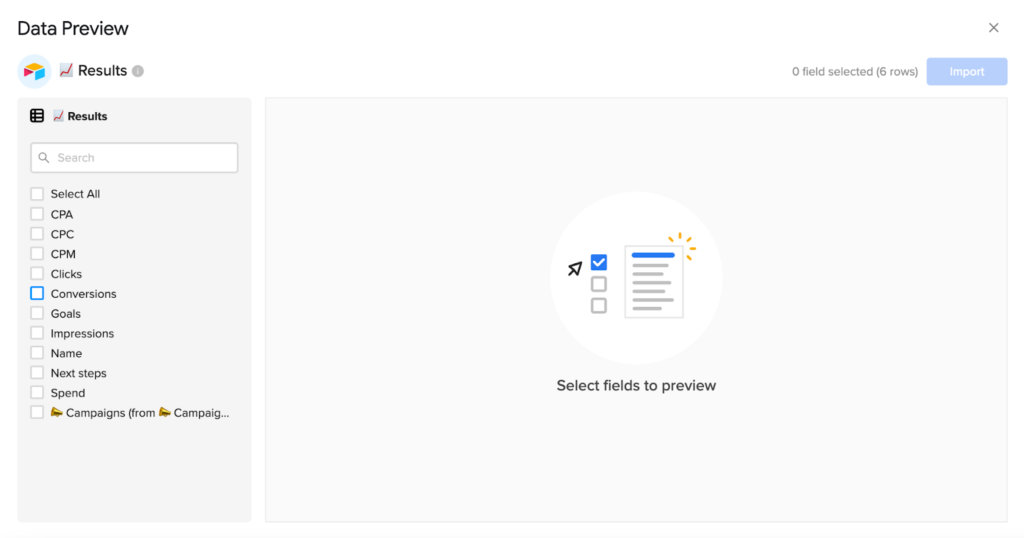
Select the tables to import.
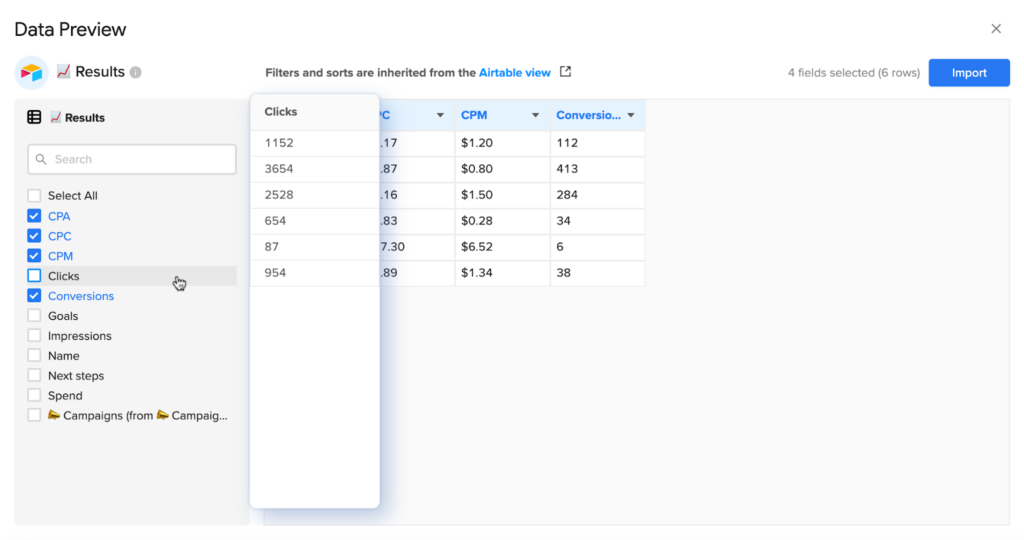
Once you select the desired tables, press the Import button.
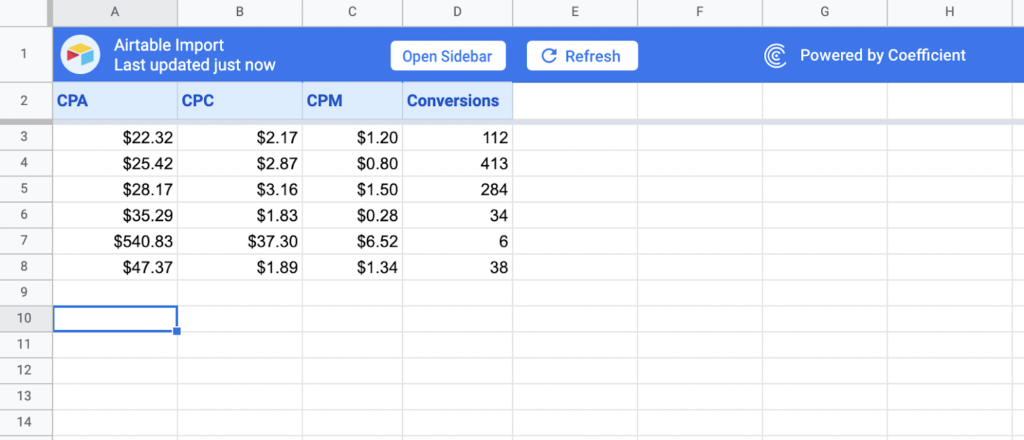
Step 3: Coefficient automatically refreshes data to keep your Airtable data up-to-date in your Google spreadsheet. You can configure your data to auto-refresh hourly, weekly, or monthly.
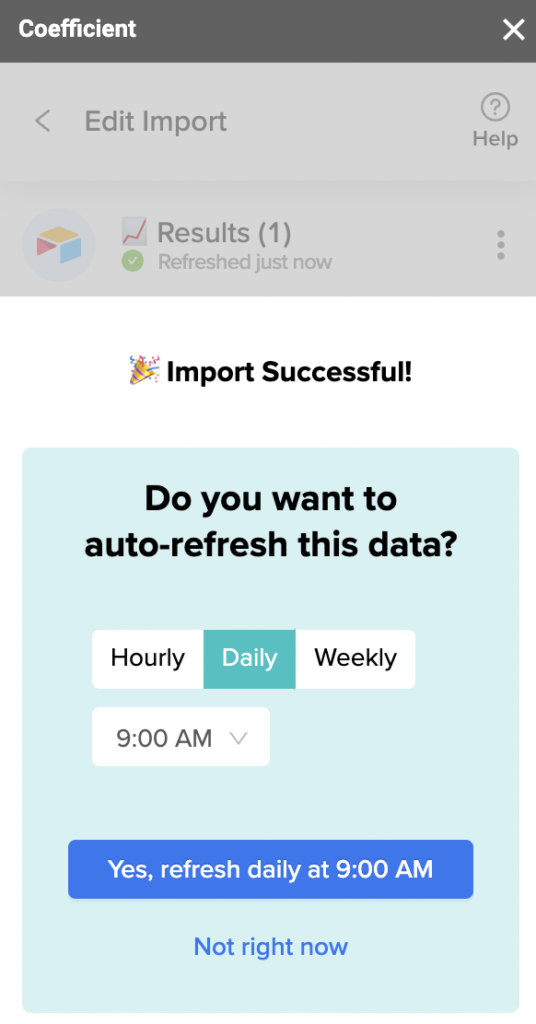
Coefficient also enables you to refresh data instantly by clicking the Refresh button at the top of your imported dataset.
Finally, keep your team in the loop by setting up Slack and email notifications for important KPIs and reports.
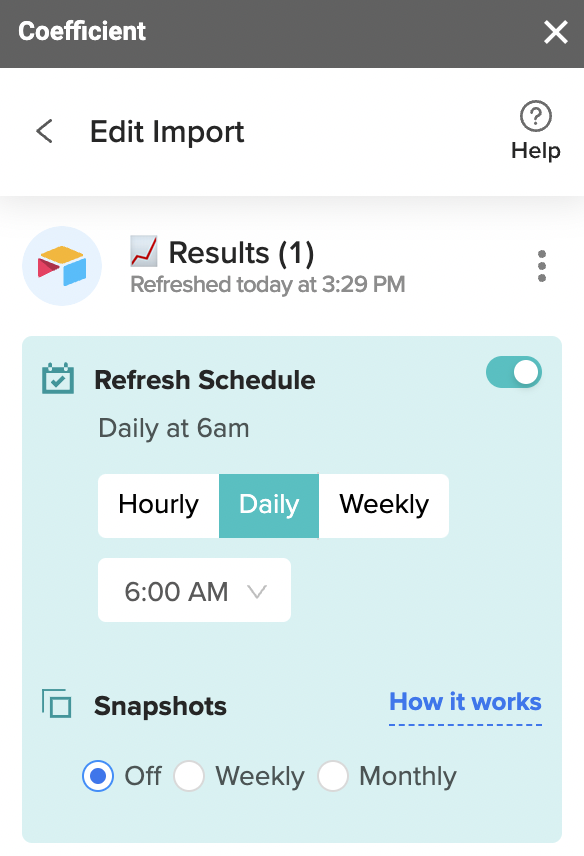
Now your whole team can automatically stay synced.
Airtable to Google Sheets: Unlock the Full Power of Your Data
In order to unlock the full power of Airtable data, many users prefer the enhanced functionality of spreadsheets to perform their analyses.
That’s why, after studying our customers’ needs, we decided on creating our new Airtable connector.
Get started with Coefficient for free today to pull Airtable data from your company systems into Google Sheets effortlessly.