Managing business finances doesn’t need to be complicated or expensive. With the right free accounting template for Excel, you can track your finances, monitor cash flow, and generate key financial statements without specialized accounting software. Here’s a collection of essential accounting templates to help you organize your business finances.
1. Monthly Balance Sheet Template
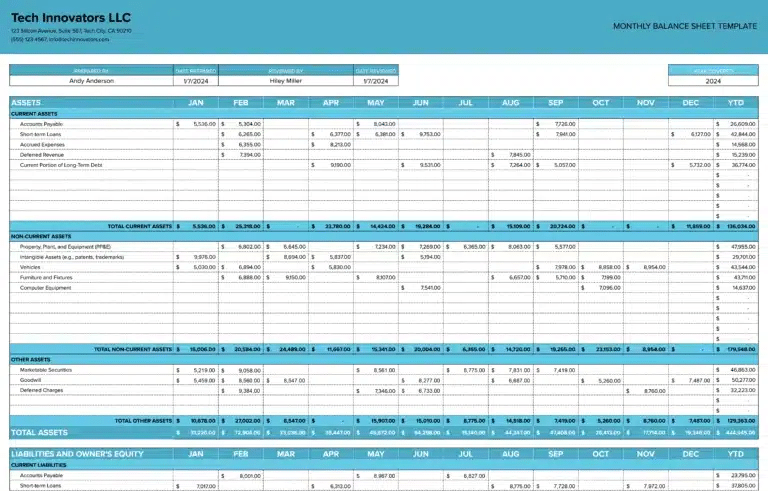
The balance sheet template helps small business owners track assets, liabilities, and equity in one organized worksheet. This Excel template automatically calculates key financial ratios and provides a clear snapshot of your business’s financial position.
This template is perfect for small business owners who need to:
- Monitor company assets and liabilities
- Calculate owner’s equity
- Track financial growth over time
- Generate reports for stakeholders
Key Features:
- Automated calculations for total assets and liabilities
- Pre-built categories for common business accounts
- Monthly comparison views
- Built-in formulas for basic financial ratios
Download Monthly Balance Sheet Template →
2. Cash Flow Statement Template
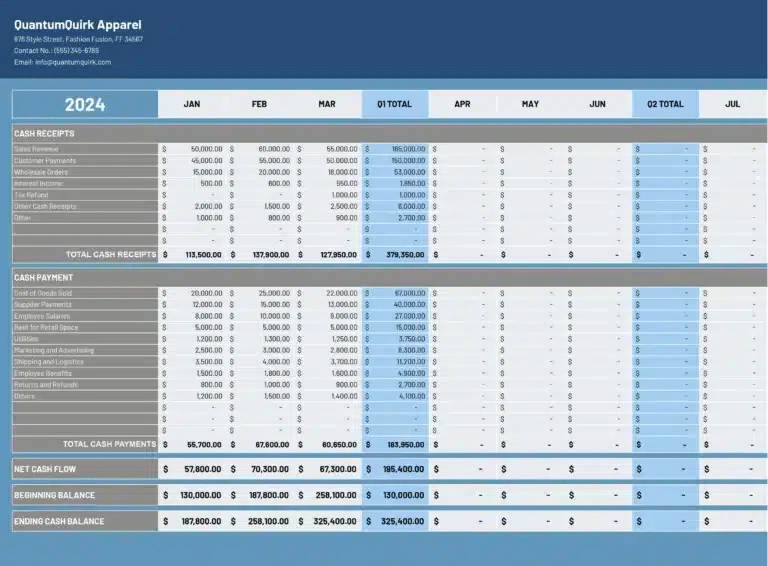
This cash flow template helps you monitor money moving in and out of your bank account. Perfect for entrepreneurs who need to track business transactions and maintain healthy cash reserves.
- Track incoming and outgoing cash
- Monitor operating activities
- Plan for future expenses
- Identify potential cash shortages
Key Components:
- Operating cash flows section
- Investment activities tracking
- Financing activities summary
- Beginning and ending cash balance calculations
Download Cash Flow Statement Template →
3. Monthly Expense Report Template

Keep track of all your business expenses with this comprehensive expense report template. Ideal for managing credit card purchases, tracking debit transactions, and organizing receipts.
- Categorizing business expenses
- Tracking reimbursable costs
- Monitoring departmental spending
- Managing receipts and documentation
Template Features:
- Category-wise expense tracking
- Receipt attachment checklist
- Automatic totaling
- Budget comparison
Download Monthly Expense Report Template →
4. Annual Budget Comparison Ledger
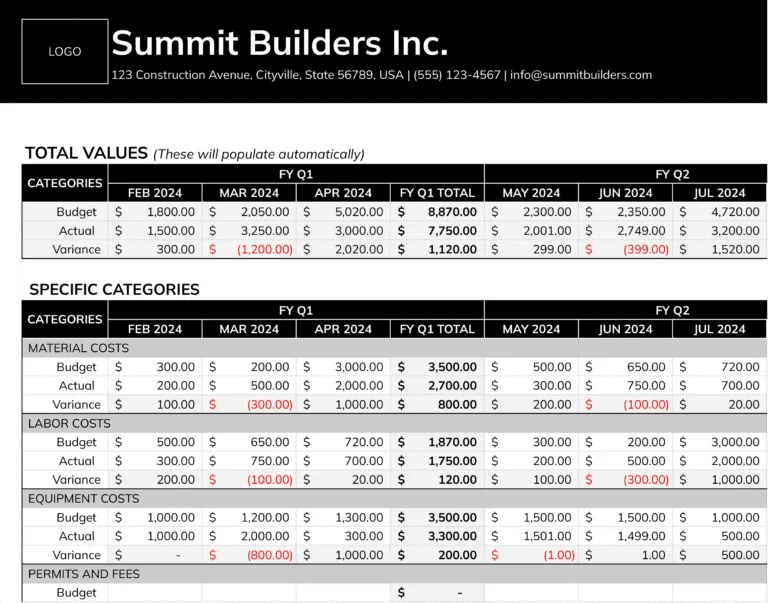
This general ledger template helps you maintain accurate financial records while comparing actual spending against budgeted amounts. Perfect for small business accounting and regular financial reviews.
- Tracking financial transactions
- Comparing actual vs. planned expenses
- Maintaining detailed financial records
- Preparing for tax season
Key Capabilities:
- Double-entry accounting format
- Budget variance calculations
- Monthly comparison views
- Year-to-date tracking
Download Budget Comparison Ledger Template →
Getting Started with Excel Templates
These Microsoft Excel templates work together as a complete bookkeeping system. Here’s how to use them effectively:
- Download and Save
- Keep master copies of all templates
- Create working versions for daily use
- Set up regular backup procedures
- Basic Setup
- Customize the chart of accounts
- Enter beginning balances
- Set up standard categories
- Regular Maintenance
- Update transactions daily
- Reconcile accounts monthly
- Review financial reports quarterly
- Integration Tips
- Link related workbooks
- Maintain consistent categories
- Create a unified financial reporting system
Benefits for Small Business Owners
Using these Excel spreadsheet templates provides several advantages:
- Save money on expensive accounting software
- Maintain professional financial statements
- Automate basic accounting tasks
- Track business finances accurately
- Prepare for tax season efficiently
- Monitor cash flow effectively
Excel Features to Know
To make the most of these accounting spreadsheets, familiarize yourself with:
- Basic formulas and functions
- Data validation rules
- Pivot tables for analysis
- Cell formatting options
- Worksheet protection
- Workbook linking
Free Accounting Templates and More
These Excel accounting templates provide a solid foundation for managing your business finances. Whether you’re a small business owner, self-employed professional, or entrepreneur, these templates can help you maintain accurate financial records without expensive accounting software.
Remember to review your financial data regularly and consult with accounting professionals when needed. As your business grows, you can expand your financial management system by adding more detailed templates or transitioning to specialized accounting software.





