Data management encompasses a wide range of activities, from data integration and storage to data governance and security. Depending on your specific use case and requirements, you may need different tools to effectively manage your data.
In this article, we’ll explore the top 5 data management tools that cater to various aspects of data management. While these tools may not necessarily compete with each other, they can work together to help you streamline your data processes, improve data quality, and enable data-driven decision-making.
#1 Oracle Cloud Infrastructure (OCI) Data Integration – Comprehensive Data Management Suite
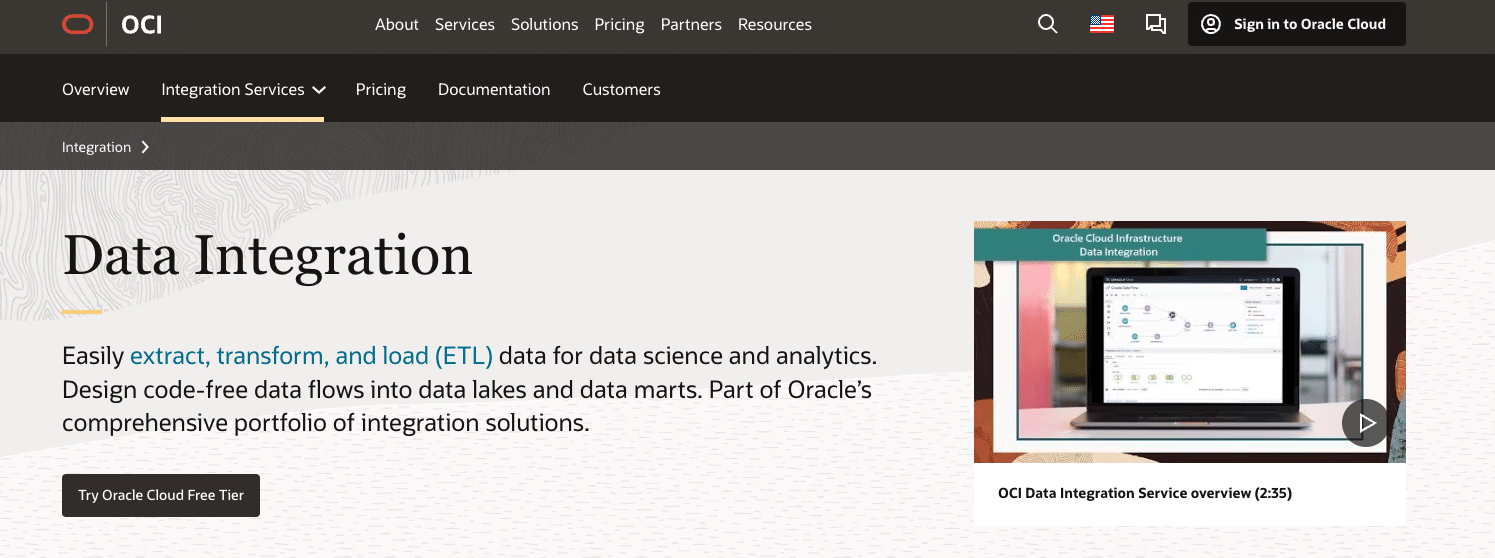
Oracle Cloud Infrastructure (OCI) Data Integration is a powerful data management suite that offers a range of tools for data integration, data quality, and data governance.
With its unified platform and intuitive interface, OCI Data Integration enables businesses to manage their data effectively across various sources and systems.
Key Features:
- Comprehensive data integration capabilities, including ETL and ELT
- Data quality management with profiling, cleansing, and enrichment
- Data governance features for data lineage, data catalog, and data security
- Supports both on-premises and cloud data sources and targets
Use Cases:
- Integrating data from multiple sources into a centralized repository
- Ensuring data quality and consistency across the organization
- Enabling data governance and compliance with regulatory requirements
Pros:
- Unified platform for data integration, quality, and governance
- Intuitive interface for designing data workflows and transformations
- Robust data governance features for data lineage and cataloging
- Scalable and flexible deployment options
Cons:
- Steeper learning curve compared to some other data management tools
- Higher pricing tier compared to standalone data management solutions
#2 Amazon Web Services (AWS) Data Lakes – Scalable and Cost-Effective Data Management
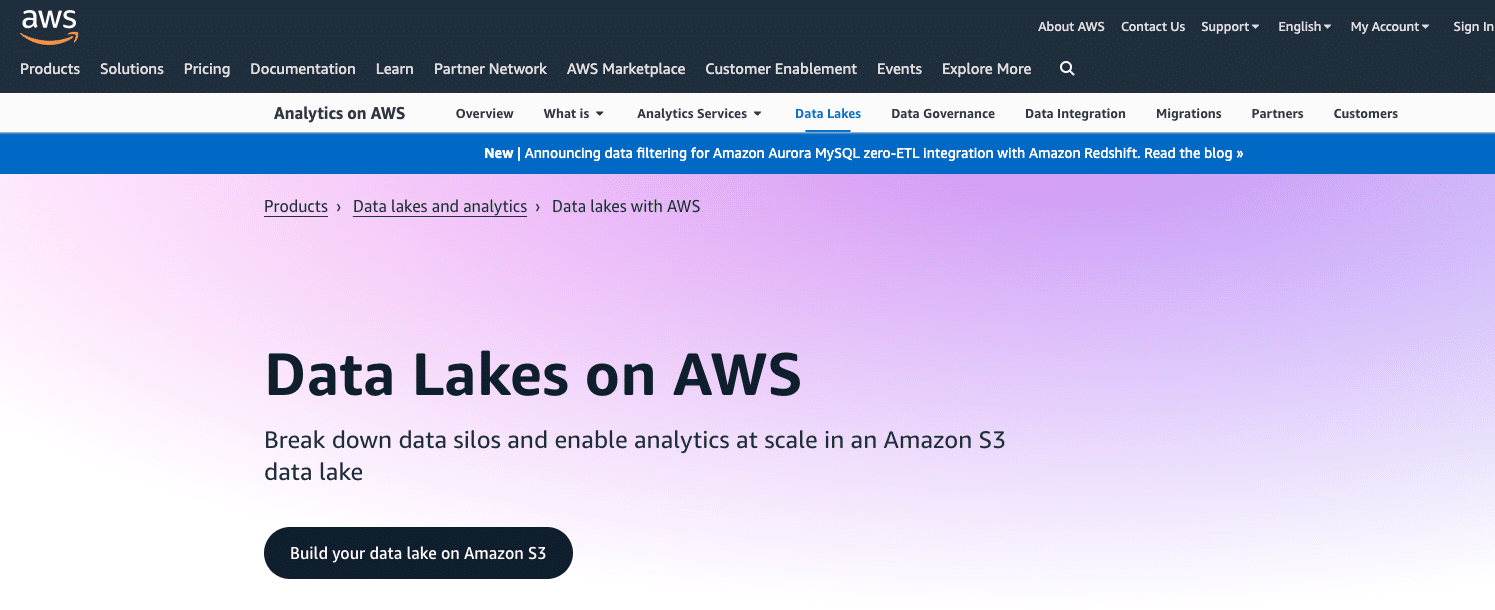
Amazon Web Services (AWS) Data Lakes is a scalable and cost-effective solution for storing, managing, and analyzing large volumes of structured and unstructured data.
With its integration with various AWS services, such as Amazon S3, Amazon Glue, and Amazon Athena, AWS Data Lakes enables businesses to build and manage data lakes efficiently.
Key Features:
- Scalable and durable data storage with Amazon S3
- Data cataloging and discovery with Amazon Glue
- Serverless querying and analysis with Amazon Athena
- Integration with AWS analytics and machine learning services
Use Cases:
- Building and managing large-scale data lakes
- Enabling self-service data discovery and analysis
- Powering big data analytics and machine learning workloads
Pros:
- Scalable and cost-effective data storage and processing
- Seamless integration with AWS ecosystem and services
- Enables self-service data access and analysis for business users
- Supports a wide range of data formats and structures
Cons:
- Requires familiarity with AWS services and concepts
- May have a learning curve for users new to cloud-based data management
#3 Snowflake – Cloud Data Warehouse and Data Management Platform
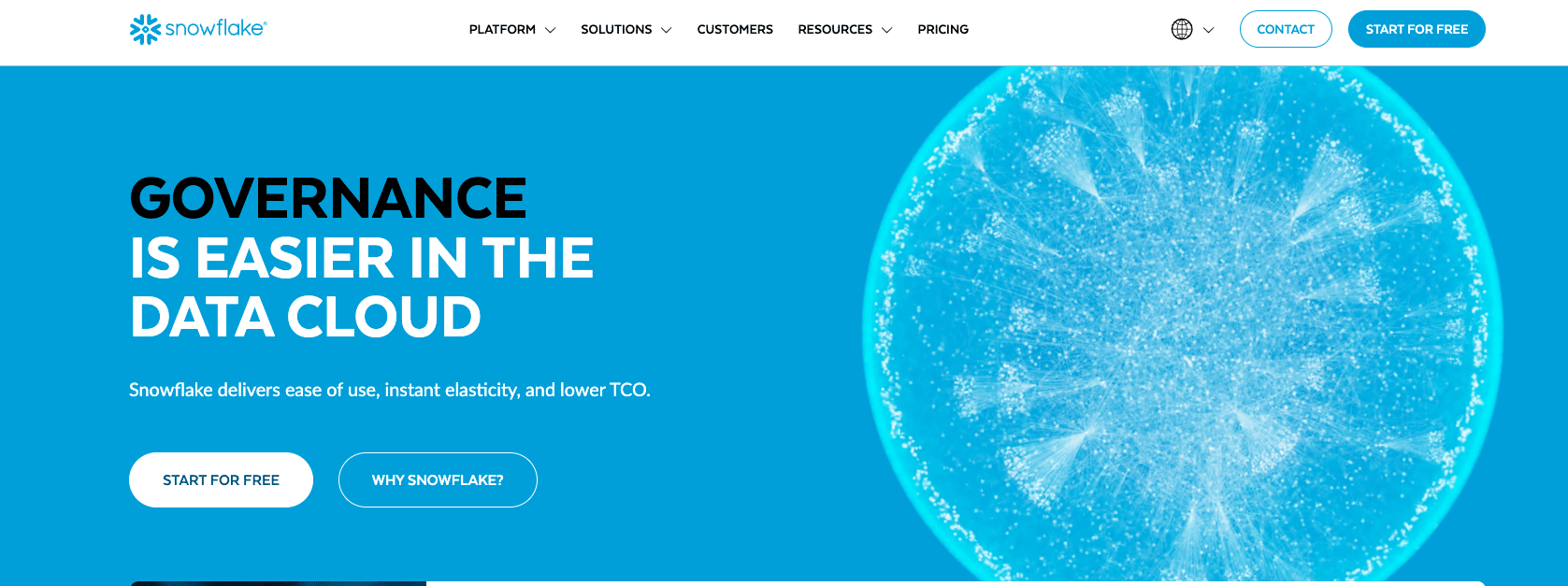
Snowflake is a cloud-based data warehouse and data management platform that enables businesses to store, manage, and analyze data at scale.
With its unique architecture and data sharing capabilities, Snowflake provides a flexible and efficient solution for data management and analytics.
Key Features:
- Scalable and elastic cloud data warehouse
- Support for structured and semi-structured data
- Data sharing and collaboration features
- Integration with various data integration and BI tools
Use Cases:
- Building and managing enterprise data warehouses
- Enabling real-time data analytics and reporting
- Facilitating secure data sharing and collaboration
Pros:
- Scalable and high-performance data warehouse
- Supports a wide range of data types and structures
- Enables seamless data sharing and collaboration
- Pay-as-you-go pricing model for cost optimization
Cons:
- Requires a shift in mindset from traditional on-premises data warehousing
- May have higher costs compared to some other cloud data warehousing solutions
#4 Tableau – Visual Analytics and Data Management Platform
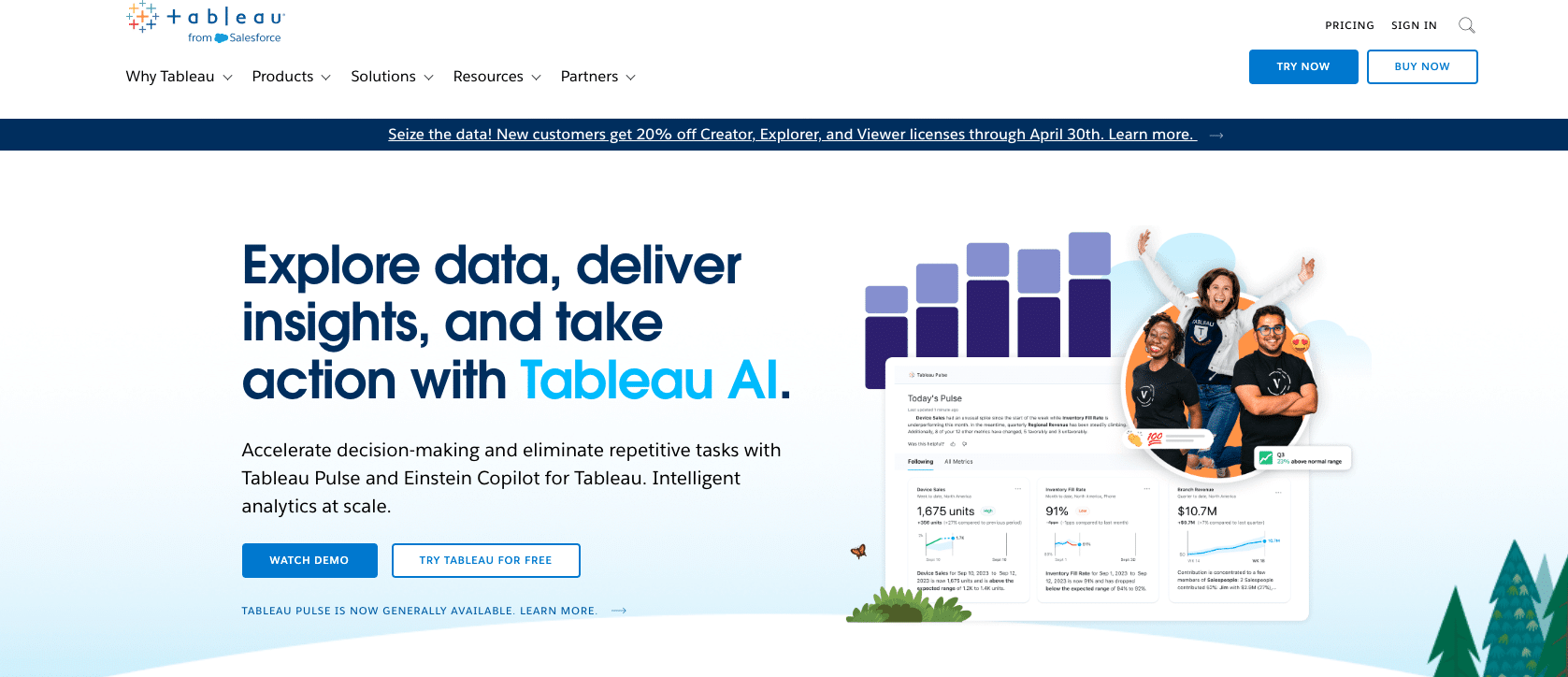
Tableau is a leading visual analytics and data management platform that enables businesses to explore, analyze, and share data insights.
With its intuitive drag-and-drop interface and powerful data visualization capabilities, Tableau empowers users to make data-driven decisions quickly and easily.
Key Features:

Stop exporting data manually. Sync data from your business systems into Google Sheets or Excel with Coefficient and set it on a refresh schedule.
Get Started
- Interactive data visualization and dashboarding
- Connect to various data sources, including databases, spreadsheets, and cloud applications
- Data blending and integration capabilities
- Collaboration and sharing features for data-driven decision-making
Use Cases:
- Visualizing and exploring complex datasets
- Building interactive dashboards for real-time monitoring
- Enabling self-service analytics for business users
Pros:
- Intuitive and user-friendly interface for data exploration and visualization
- Supports a wide range of data sources and formats
- Enables data-driven decision-making across the organization
- Strong community and resources for learning and support
Cons:
- Steeper learning curve for advanced data modeling and calculations
- Higher pricing compared to some other data visualization tools
#5 SAP Data Management – Enterprise-Grade Data Management Solution
SAP Data Management is a comprehensive data management solution that enables businesses to manage, govern, and integrate their data across various sources and systems.
With its robust features and enterprise-grade capabilities, SAP Data Management helps organizations ensure data quality, consistency, and compliance.
Key Features:
- Data integration and transformation capabilities
- Data quality management with profiling, cleansing, and enrichment
- Data governance features for data lineage, data catalog, and data security
- Integration with SAP ecosystem and applications
Use Cases:
- Managing and integrating data across enterprise systems
- Ensuring data quality and consistency for reliable analytics and reporting
- Enabling data governance and compliance with industry regulations
Pros:
- Comprehensive data management capabilities for enterprise needs
- Robust data integration and quality management features
- Seamless integration with SAP ecosystem and applications
- Scalable and flexible deployment options
Cons:
- Steeper learning curve for users unfamiliar with SAP technologies
- Higher cost compared to some other data management solutions
Comparison Table: Data Management Tools
| Feature | OCI Data Integration | AWS Data Lakes | Snowflake | Tableau | SAP Data Management |
| Data Integration | Comprehensive | Limited | Partial | Partial | Comprehensive |
| Data Quality Management | Yes | Limited | No | No | Yes |
| Data Governance | Yes | Partial | Partial | No | Yes |
| Data Visualization | No | No | Partial | Yes | No |
| Deployment Options | Cloud, On-Premises | Cloud | Cloud | Cloud, On-Premises | Cloud, On-Premises |
| Pricing Model | Subscription | Pay-as-you-go | Pay-as-you-go | Subscription | Subscription |
| Target Audience | Enterprises | All | Enterprises | All | Enterprises |
How to Choose the Right Data Management Tool
When selecting a data management tool, consider the following factors:
- Data sources and formats: Ensure the tool supports the data sources and formats you need to manage and integrate.
- Data integration and quality requirements: Assess the tool’s capabilities for data integration, transformation, and quality management.
- Data governance and compliance needs: Consider whether the tool provides the necessary features for data governance, lineage, and compliance with regulations.
- Scalability and performance: Evaluate the tool’s ability to handle your data volume and processing requirements, and ensure it can scale as your data grows.
- Ease of use and learning curve: Consider the tool’s user interface and ease of use, as well as the learning curve for your team to adopt and leverage its features effectively.
Strengthen Your Data Foundation with the Right Data Management Tools
Choosing the right data management tool is essential for ensuring data accuracy, consistency, and governance across your organization. By evaluating the features, pros, and cons of the top 5 tools discussed in this article – Oracle Cloud Infrastructure Data Integration, AWS Data Lakes, Snowflake, Tableau, and SAP Data Management – you can find the one that best aligns with your specific data management needs and business requirements.
While these tools offer robust data management capabilities, it’s also crucial to consider how you can enable business users to access and utilize the data effectively. This is where a tool like Coefficient can play a vital role. Coefficient allows users to easily import data from various sources, including data warehouses and databases, directly into Google Sheets or Excel.
With Coefficient, business users can access, analyze, and collaborate on data using the familiar spreadsheet interface, without relying on technical teams or complex tools. Try Coefficient for free today and empower your business users to leverage data for better decision-making!


