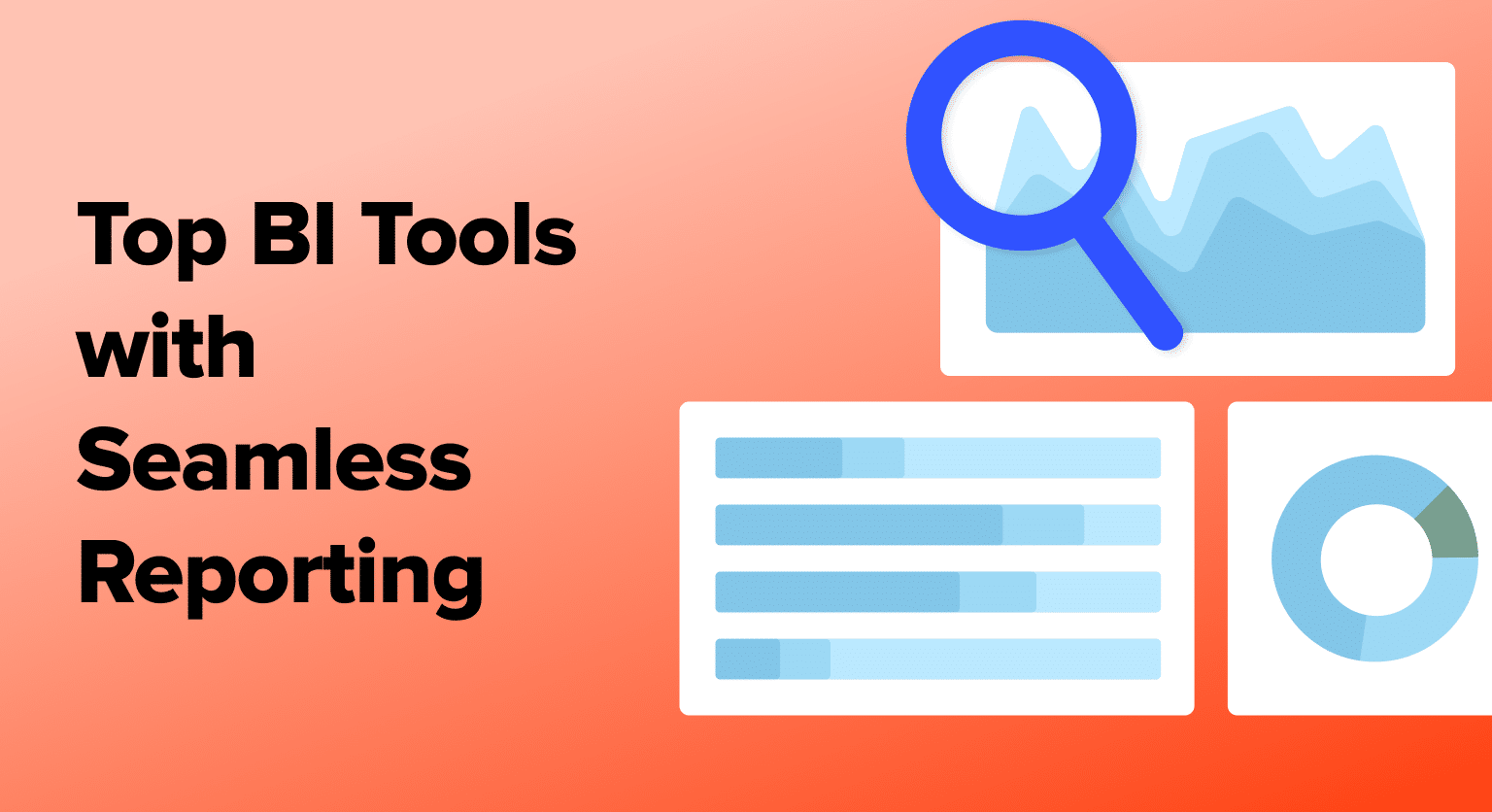Business Intelligence (BI) tools play a crucial role in modern decision-making processes. These powerful platforms transform raw data into actionable insights, enabling organizations to make informed choices.
But which BI tool is right for your business?
In 2026, the focus is on BI tools that offer seamless reporting capabilities, allowing users to create, share, and analyze reports. Here, we’ll focus on five: Power BI, Tableau, Looker, Domo, and Zoho Analytics.
Let’s dive in!
Feature Comparison Table of Top BI Reporting Tools
| Feature | Microsoft Power BI | Tableau | Looker | Domo | Zoho Analytics |
| Data Visualization | ✓✓✓ | ✓✓✓ | ✓✓ | ✓✓✓ | ✓✓ |
| Real-time Analytics | ✓✓ | ✓✓ | ✓✓✓ | ✓✓✓ | ✓ |
| Cloud-based | ✓✓✓ | ✓✓ | ✓✓✓ | ✓✓✓ | ✓✓✓ |
| Mobile Support | ✓✓ | ✓✓✓ | ✓ | ✓✓✓ | ✓✓ |
| Collaboration Features | ✓✓ | ✓✓ | ✓✓✓ | ✓✓ | ✓ |
| Customization | ✓✓ | ✓✓✓ | ✓✓ | ✓✓ | ✓ |
| Integration Capabilities | ✓✓✓ | ✓✓ | ✓✓ | ✓✓✓ | ✓ |
| Ease of Use | ✓✓ | ✓✓ | ✓ | ✓✓✓ | ✓✓✓ |
Legend: ✓ (Basic), ✓✓ (Good), ✓✓✓ (Excellent)
Coefficient: Enhancing BI Tools with Spreadsheet Integration
While BI tools offer powerful analytics capabilities, many users still prefer the familiarity of spreadsheets for data analysis and reporting. This is where Coefficient comes in, bridging the gap between BI platforms and spreadsheet applications.
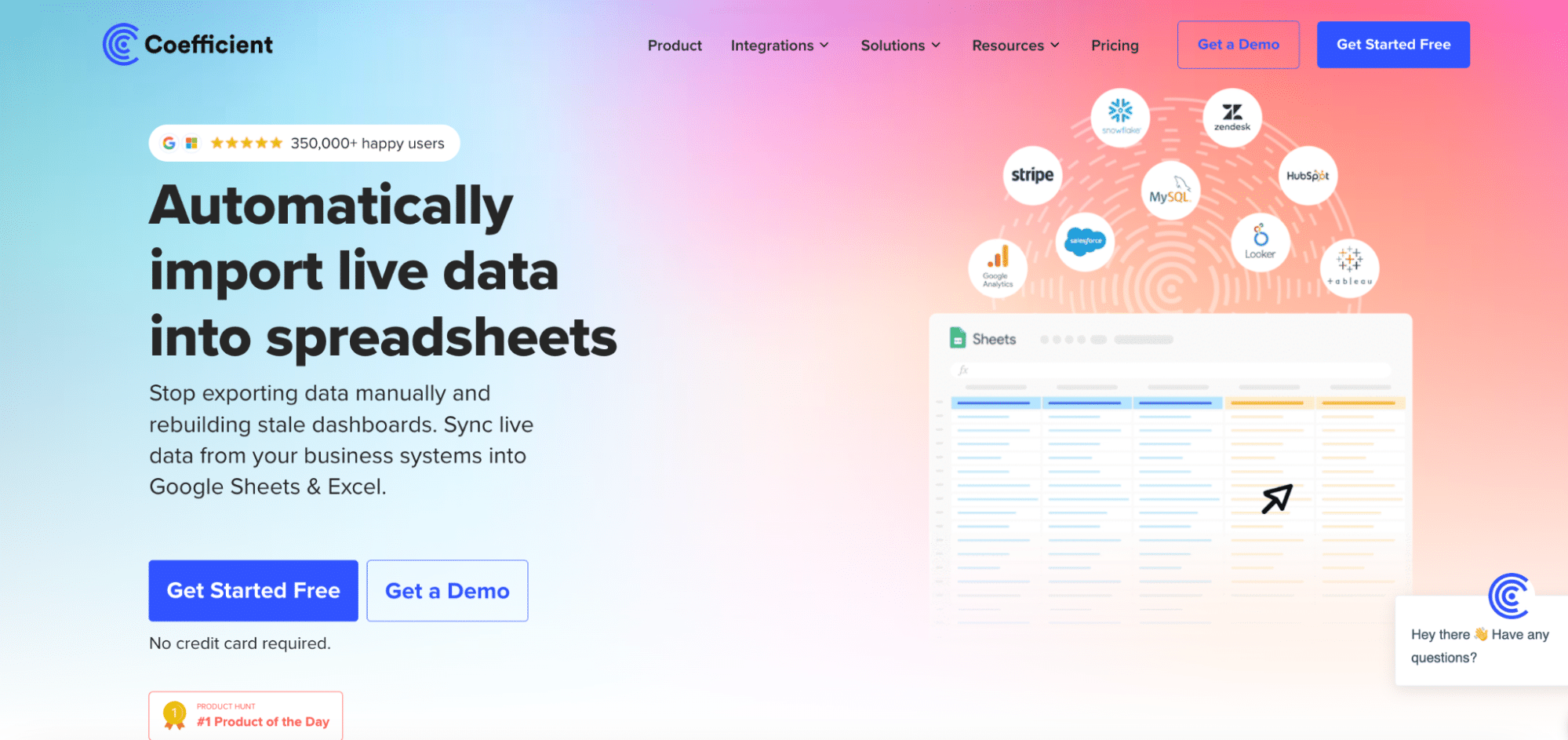
Coefficient connects BI tools and other data sources to Excel and Google Sheets. This integration allows users to leverage the strengths of both BI platforms and spreadsheets, creating a more flexible and user-friendly reporting environment.
Key benefits of using Coefficient with BI tools include:
- Access to real-time data in familiar spreadsheet interfaces
- Improved data governance and security
- Streamlined reporting processes
By combining the power of BI tools with the flexibility of spreadsheets, Coefficient enables organizations to create more effective and accessible reporting workflows. For example, Klaviyo used Coefficient to overcome data bottlenecks and improve access to data for non-technical users.
1. Microsoft Power BI
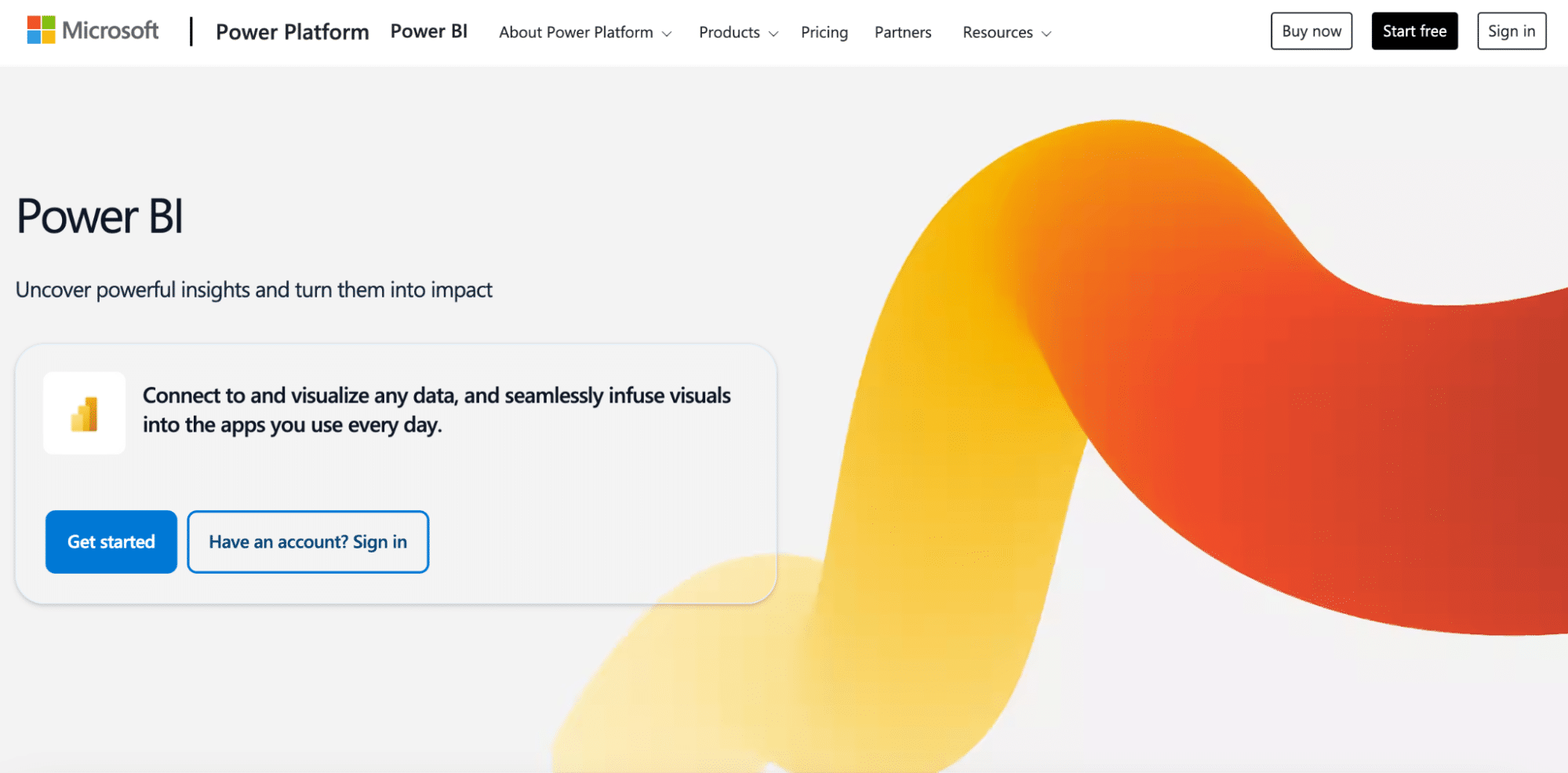
Microsoft Power BI stands out as a leader in the BI tools market, offering a comprehensive suite of business analytics tools. It enables users to visualize data, share insights across an organization, and embed analytics into applications and websites.
Key features
- Power Query: A robust ETL (Extract, Transform, Load) tool that allows users to clean and shape data from various sources.
- DAX (Data Analysis Expressions): A formula language for creating custom calculations and metrics.
- Power BI Desktop: A feature-rich desktop application for creating reports and dashboards.
- Power BI Service: A cloud-based platform for sharing and collaborating on reports.
- Natural Language Q&A: Allows users to ask questions about their data in plain English.
- AI-powered analytics: Includes features like anomaly detection, key influencers analysis, and smart narratives.
- Custom visuals: Supports the creation and use of custom visualizations.
Pros and cons
Pros:
- Tight integration with other Microsoft products (Excel, Azure, etc.)
- Regular monthly updates with new features and improvements
- Competitive pricing, especially for organizations already using Microsoft 365
- Strong community support and extensive learning resources
- Robust mobile app for on-the-go data analysis
Cons:
- Steep learning curve for advanced features like DAX
- Some limitations in customizing visualizations compared to Tableau
- Performance can slow down with very large datasets
- Sharing reports with external users requires additional licensing
Pricing
- Power BI Pro: $9.99 per user/month
- Power BI Premium: Starting at $4,995 per dedicated cloud compute and storage resource
2. Tableau
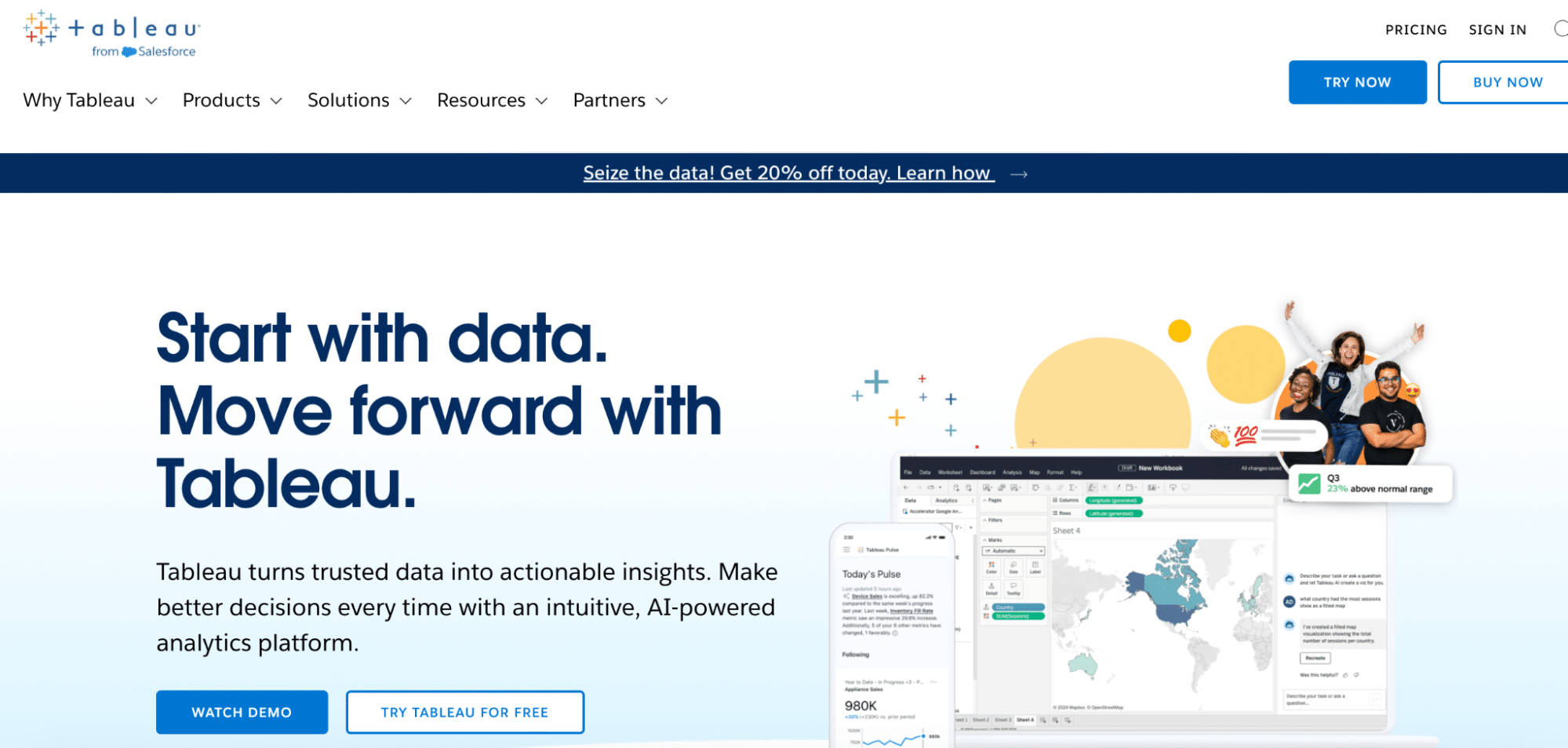
Tableau is renowned for its powerful data visualization capabilities and intuitive interface. It allows users to create interactive dashboards and reports quickly, making it a popular choice among data analysts and business professionals who prioritize visual analytics.
Key features
- Drag-and-drop interface for creating visualizations
- Tableau Prep: Built-in data preparation tool
- Tableau Server: For sharing and collaborating on dashboards
- Tableau Online: Cloud-based version of Tableau Server
- Story Points: Feature for creating guided data narratives
- Advanced mapping capabilities with built-in geocoding
- Extensive library of chart types and customization options
- VizQL: Tableau’s proprietary query language that translates drag-and-drop actions into database queries
Pros and cons
Pros:
- Exceptional data visualization capabilities with a wide range of chart types
- Intuitive interface for creating reports and dashboards
- Strong mapping features for geographical data analysis
- Robust community and extensive learning resources
- Flexible deployment options (on-premises or cloud-based)
- Excellent mobile experience
Cons:
- Higher price point compared to some competitors
- Can be resource-intensive, requiring powerful hardware for optimal performance
- Limited built-in ETL capabilities compared to some other tools
- Steeper learning curve for advanced analytics features
Pricing
- Tableau Creator: $70 per user/month (billed annually)
- Tableau Explorer: $42 per user/month (billed annually)
- Tableau Viewer: $15 per user/month (billed annually)
3. Looker
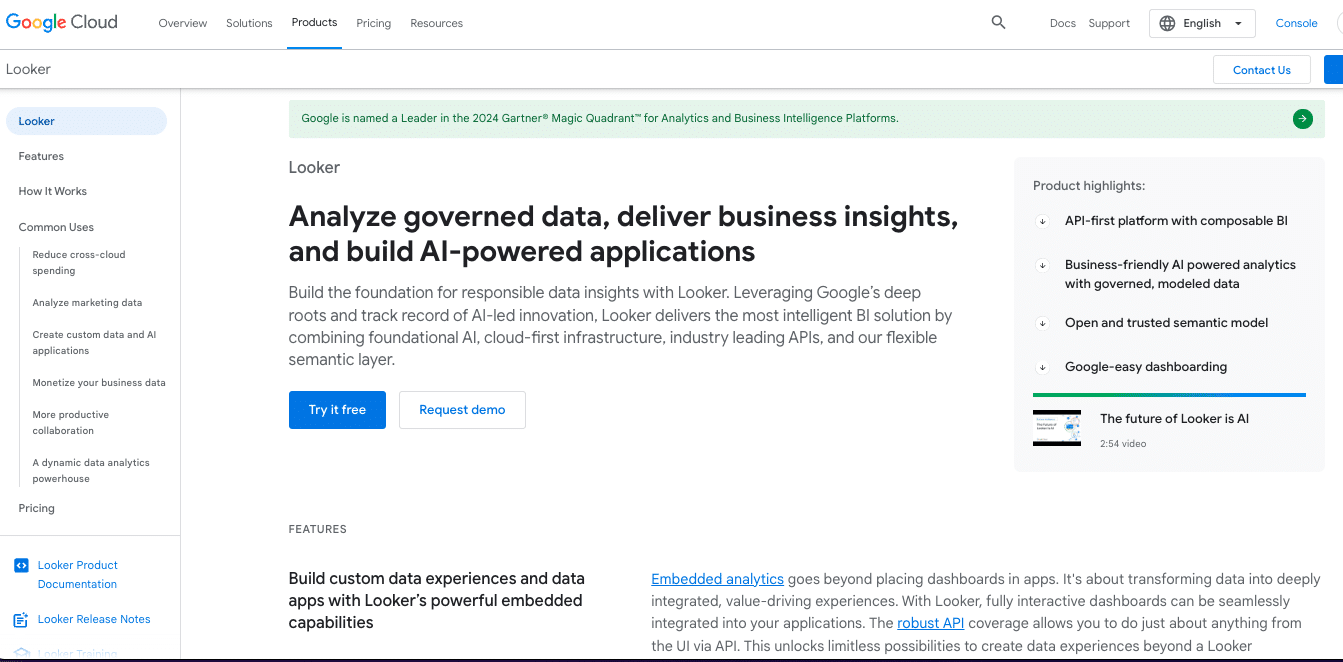
Looker, now part of Google Cloud, is a powerful BI and data exploration platform. It stands out for its unique approach to data modeling and its ability to create a single source of truth for organizations.
Key features
- LookML: A proprietary modeling language for defining data relationships
- Embedded analytics capabilities for integrating insights into other applications
- Looker Blocks: Pre-built analytical templates for common use cases
- Data Actions: Ability to write back to source systems directly from Looker
- Extensible platform with a wide range of add-on applications
- Version control and git integration for data models
- Advanced scheduling and alerting capabilities
Pros and cons
Pros:
- Strong data governance and security features
- Flexible and scalable architecture suitable for enterprises
- Excellent for creating a centralized, reusable data model
- Powerful collaboration and sharing capabilities
- Deep integration with Google Cloud Platform
Cons:
- Steeper learning curve due to LookML, which requires SQL knowledge
- Higher price point, particularly for smaller organizations
- May require more technical expertise to set up and maintain
- Less robust visualization options compared to Tableau or Power BI
Pricing
Looker doesn’t publicly disclose its pricing. It typically operates on a per-user annual contract basis, with pricing depending on factors such as the number of users, data volume, and specific features required.
Unlock the full potential of Looker by connecting it to Google Sheets or Excel.

Stop exporting data manually. Sync data from your business systems into Google Sheets or Excel with Coefficient and set it on a refresh schedule.
Get Started
4. Domo
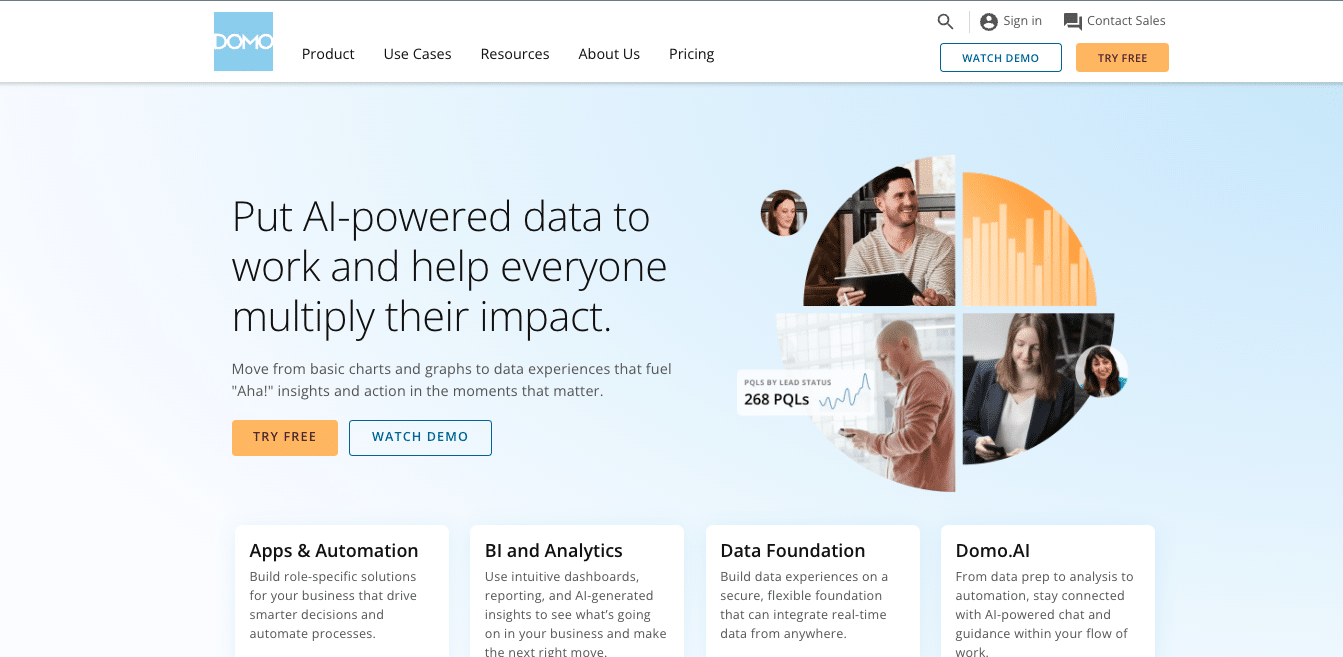
Domo is a cloud-based BI platform that emphasizes ease of use and rapid deployment. It offers a wide range of data connectors and visualization options, making it suitable for organizations of all sizes.
Key features
- Over 1,000 pre-built connectors for data integration
- Domo Appstore: Marketplace for additional connectors and pre-built dashboards
- Beast Mode: Domo’s calculation engine for creating custom metrics
- Buzz: Built-in collaboration and communication tool
- Domo Everywhere: Embedded analytics solution
- AI-powered insights and recommendations
- Mobile-first design philosophy with robust mobile apps
Pros and cons
Pros:
- Quick setup and deployment with a user-friendly interface
- Extensive library of data connectors for easy integration
- Strong mobile capabilities for on-the-go analytics
- Built-in social collaboration features
- Scalable architecture suitable for businesses of all sizes
Cons:
- Can become costly for larger organizations or those requiring advanced features
- Some users report a steeper learning curve for advanced analytics
- Less flexibility in terms of on-premises deployment options
- Limited customization options for visualizations compared to some competitors
Pricing
Domo doesn’t publicly disclose its pricing. They offer customized pricing based on the specific needs of each organization, including factors such as the number of users, data volume, and required features.
5. Zoho Analytics
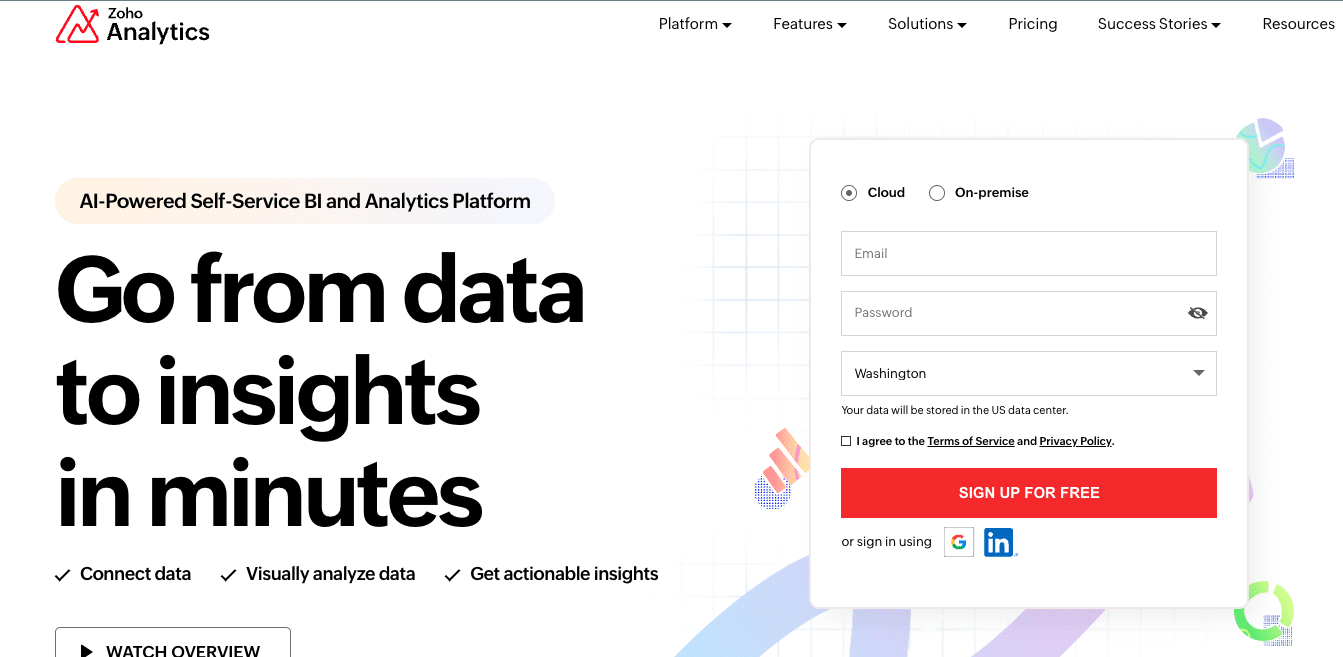
Zoho Analytics is a self-service BI and data analytics platform that offers a range of features at a competitive price point. It’s particularly well-suited for small to medium-sized businesses looking for an affordable yet capable BI solution.
Key features
- Automated data syncing from various sources, including other Zoho applications
- Zia: AI-powered assistant for natural language queries
- Collaborative analysis and reporting tools
- White-labeling options for embedding analytics in other applications
- Robust API for custom integrations
- Cross-functional dashboards for holistic business views
Pros and cons
Pros:
- Affordable pricing structure with a free tier available
- User-friendly interface with a gentle learning curve
- Strong integration with other Zoho products
- Good balance of features for SMBs
- Regular updates and new feature releases
Cons:
- Limited advanced analytics capabilities compared to enterprise-level competitors
- Fewer data visualization options than some other BI tools
- May not scale as well for very large organizations
- Less robust community and third-party support compared to larger platforms
Pricing
- Basic: $24 per month for 2 users (billed annually)
- Professional: $48 per month for 5 users (billed annually)
- Premium: $119 per month for 15 users (billed annually)
- Enterprise: $455 per month for 50 users (billed annually)
Effortlessly integrate Zoho CRM with Google Sheets and Excel to enrich your data management:
Which BI Tool is Right for Your Business?
As you evaluate your options, consider how a solution like Coefficient can complement your chosen BI tool to create a more flexible and user-friendly reporting environment. The right combination of BI tool and spreadsheet integration can significantly enhance your organization’s ability to derive insights from data and make informed decisions.
Get started with Coefficient today to enhance your BI reporting capabilities and unlock the full potential of your data.