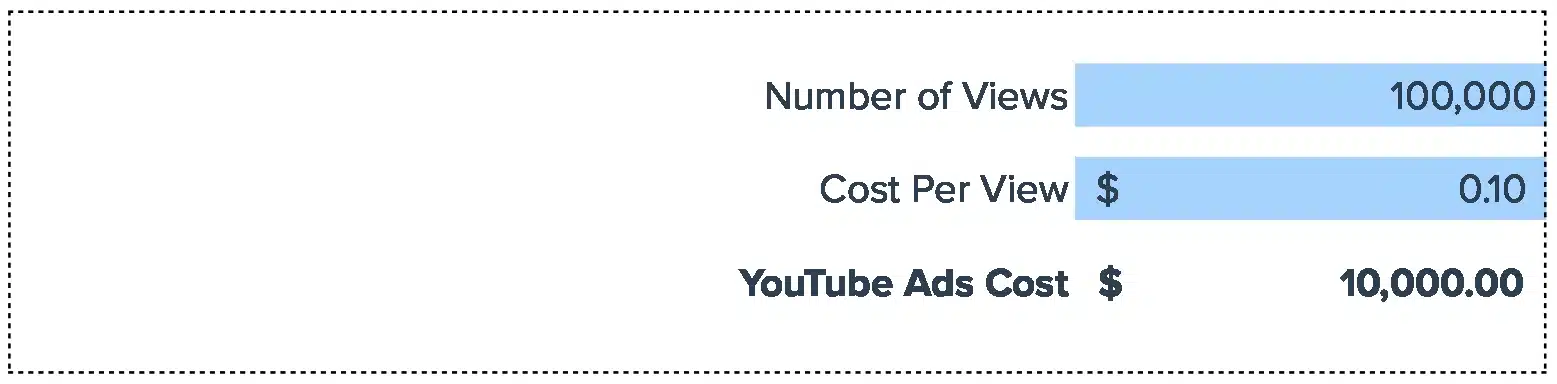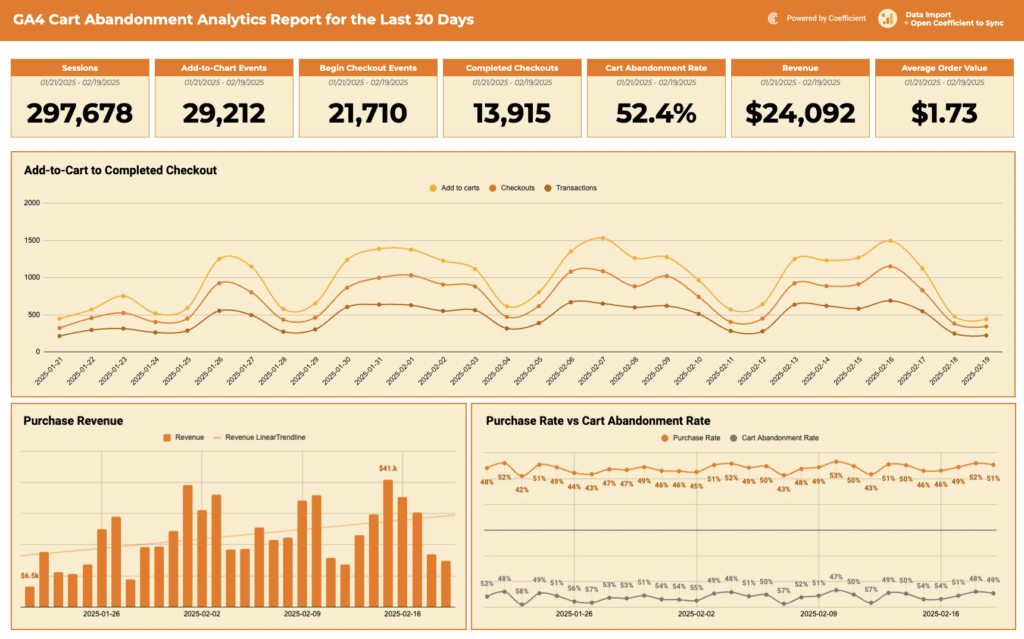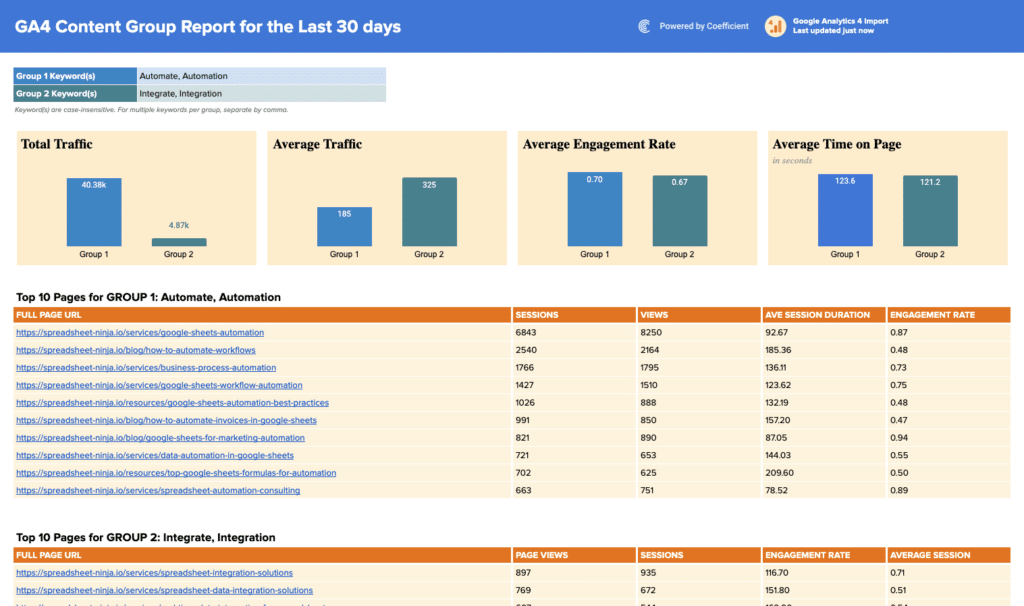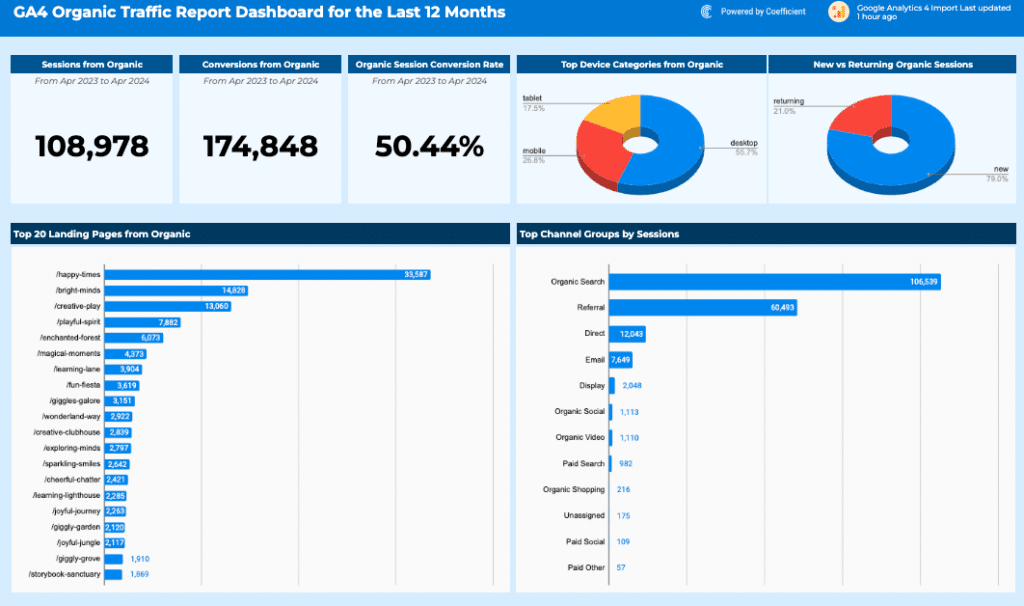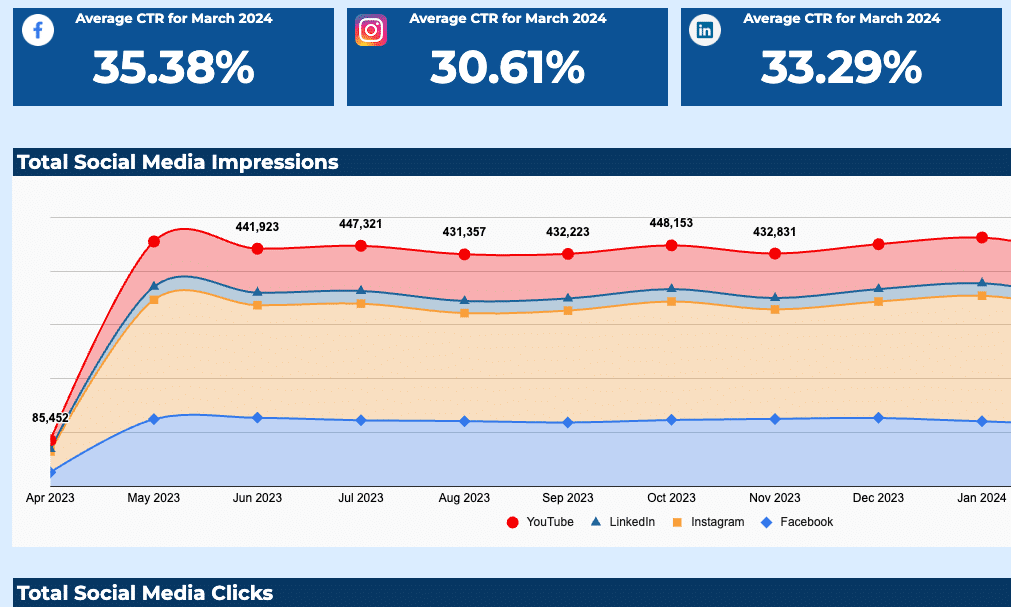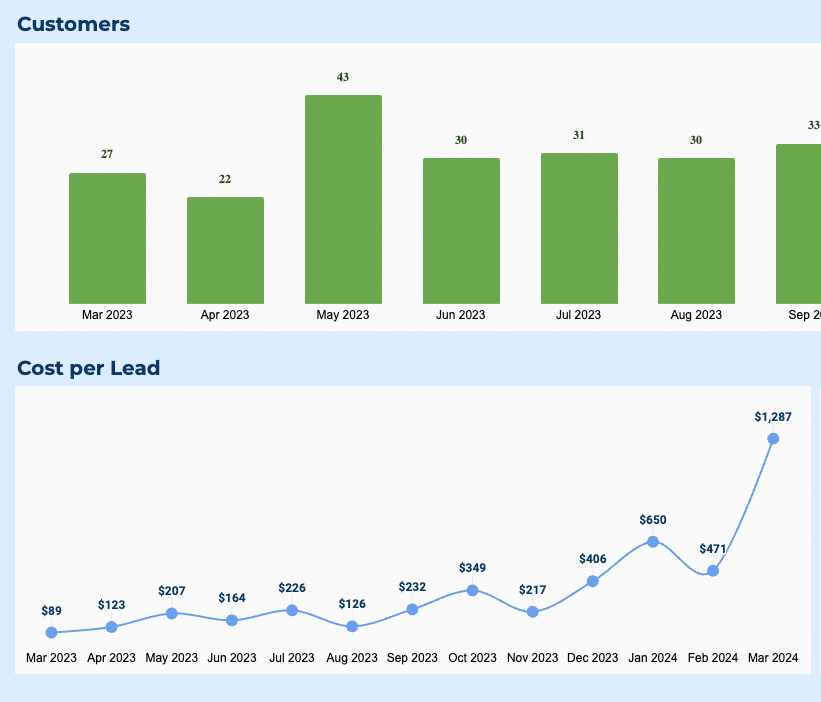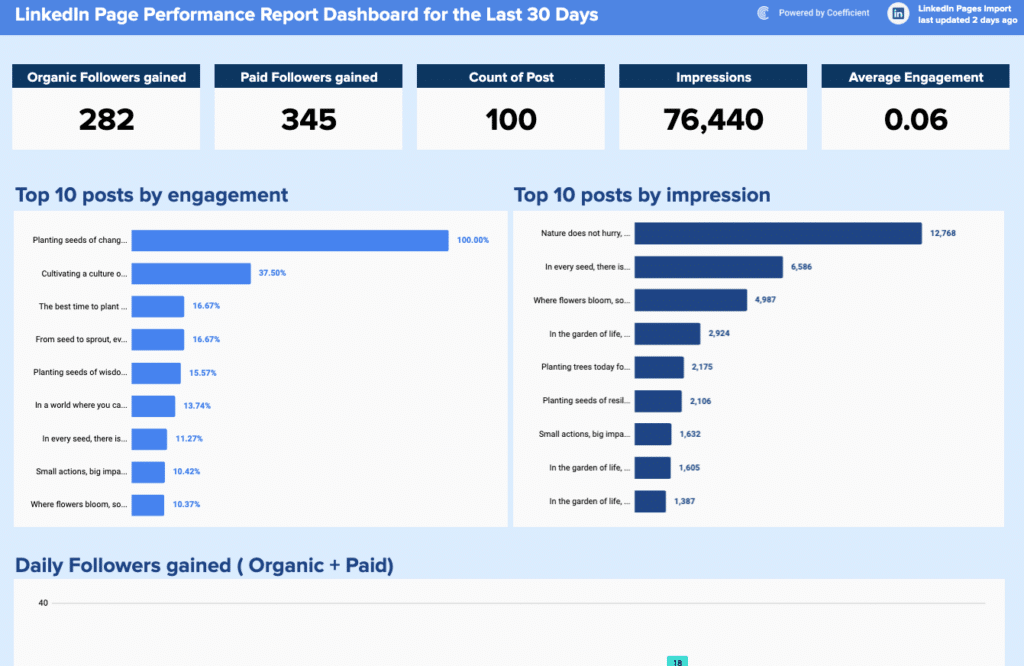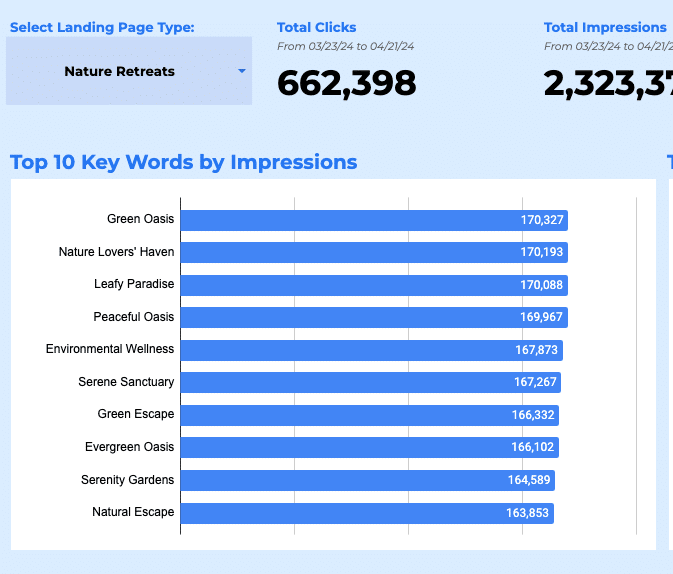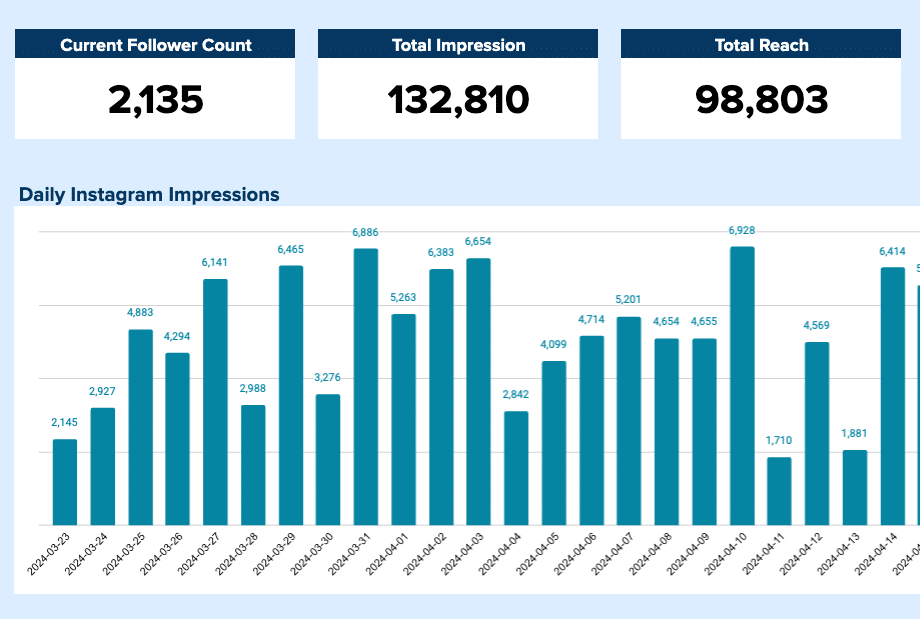YouTube Ads Total Cost = (Number of Views × Cost Per View) + (Number of Clicks × Cost Per Click)
Calculating YouTube Ads Cost Example
Consider a YouTube ad campaign with 30,000 video views at $0.04 CPV and 1,000 clicks at $0.15 CPC. The formula yields: Total Cost = (30,000 × $0.04) + (1,000 × $0.15) = $1,200 + $150 = $1,350.
Understanding YouTube Ads Cost
YouTube Ads Cost is a critical metric in digital marketing, representing the aggregate of ad spend for video ads on the YouTube platform. This cost is pivotal in assessing the ROI and effectiveness of YouTube ad campaigns in reaching the target audience.
The Importance of Monitoring YouTube Ads Cost
Knowing the YouTube Ads Cost is integral to managing your digital marketing strategy’s advertising budget, ensuring optimal return on ad spend (ROAS), and maximizing brand awareness on your YouTube channel.
Strategies to Optimize YouTube Ads Cost
- Refine Targeting Options: Fine-tune your audience targeting for more effective ad delivery.
- Diversify Ad Formats: Experiment with in-stream, display, and bumper ads for varied engagement.
- Utilize A/B Testing: Continuously test and optimize ad formats and content for maximum impact.
- Budget Management: Adjust your daily and overall advertising budget based on performance metrics.
How to Calculate YouTube Ads Cost in Google Sheets
- Setting Up Your Spreadsheet:
- Open a new Google Sheets document.
- Label columns for “Number of Views”, “CPV”, “Number of Clicks”, “CPC”, and “Total Cost”.
- Input your YouTube ad campaign data (number of views, CPV, clicks, CPC) in the respective columns.
- Applying the Calculation Formula:
- In the “Total Cost” column, use the formula =SUM(A2*B2, C2*D2) (assuming your data starts from row 2).
- This formula calculates the cost by adding the product of views and CPV to the product of clicks and CPC.
- Analyzing and Interpreting Results:
- Once you input the data, Google Sheets will automatically calculate the total cost.
- Use these insights to assess the average cost, conversion rate, and cost per conversion of your YouTube advertising campaign.
- Optimizing Your YouTube Ads Strategy:
- Based on the data, make informed decisions to optimize your YouTube ads budget.
- Consider experimenting with different ad formats like skippable ads, targeting options, and video content for better performance.
- Integrating with Other Marketing Campaigns:
- Leverage the insights from your YouTube Ads Cost Calculator to align with broader PPC, social media, and Google Ads strategies.
- Use these insights to refine your overall marketing strategy, focusing on landing page optimization and conversion rate enhancement.