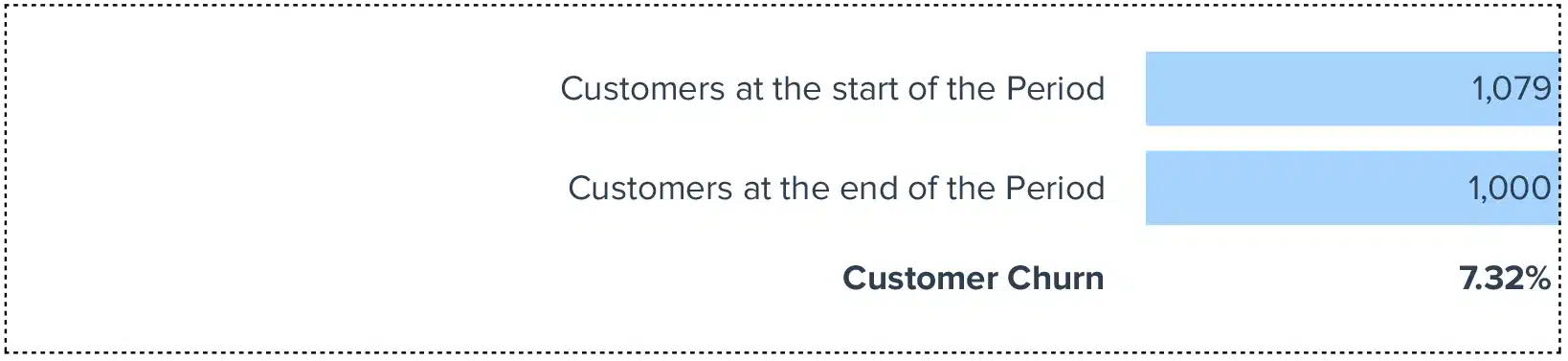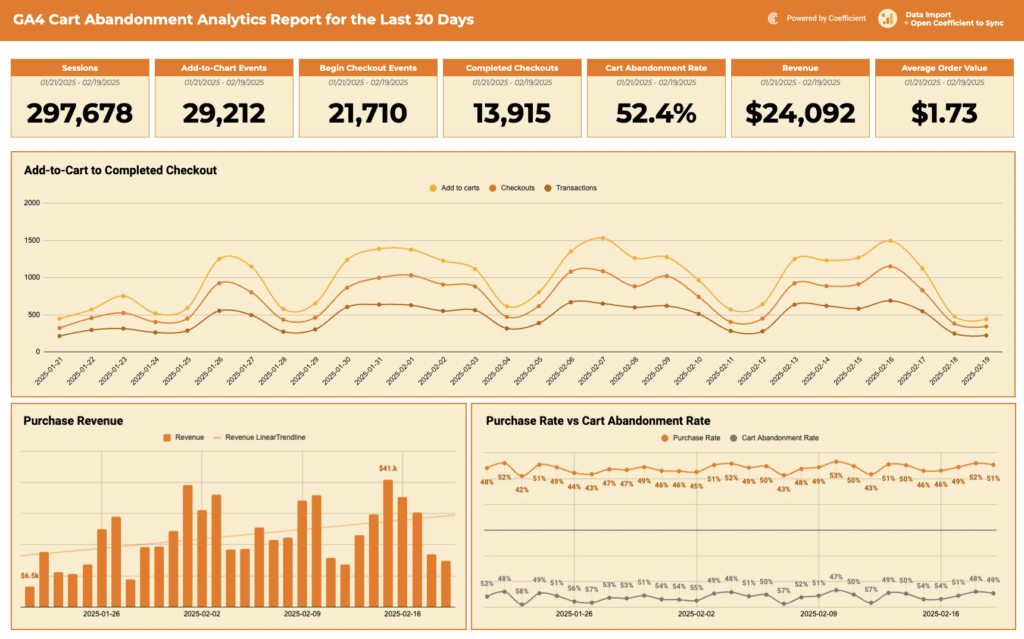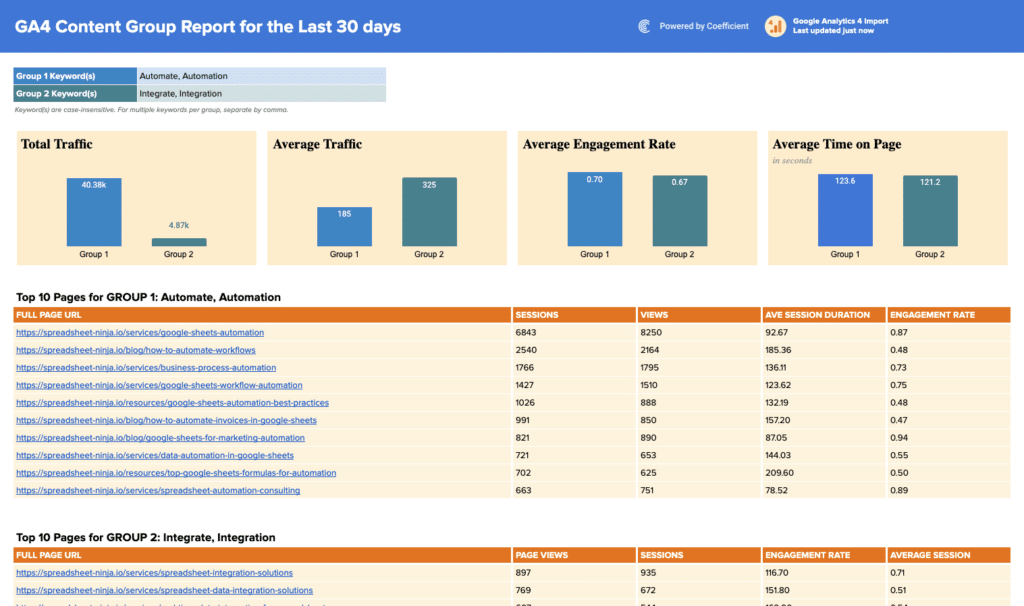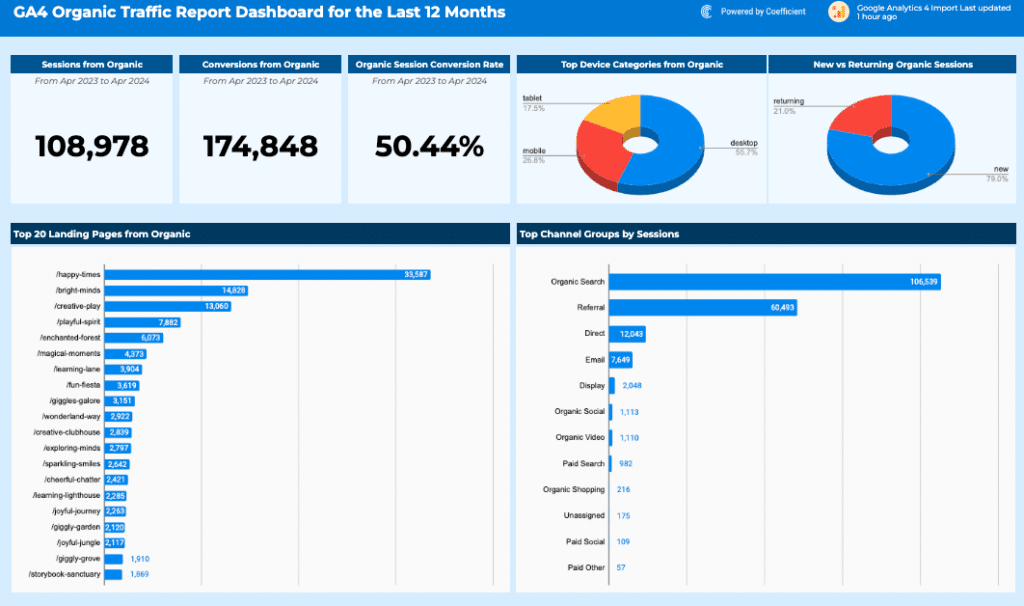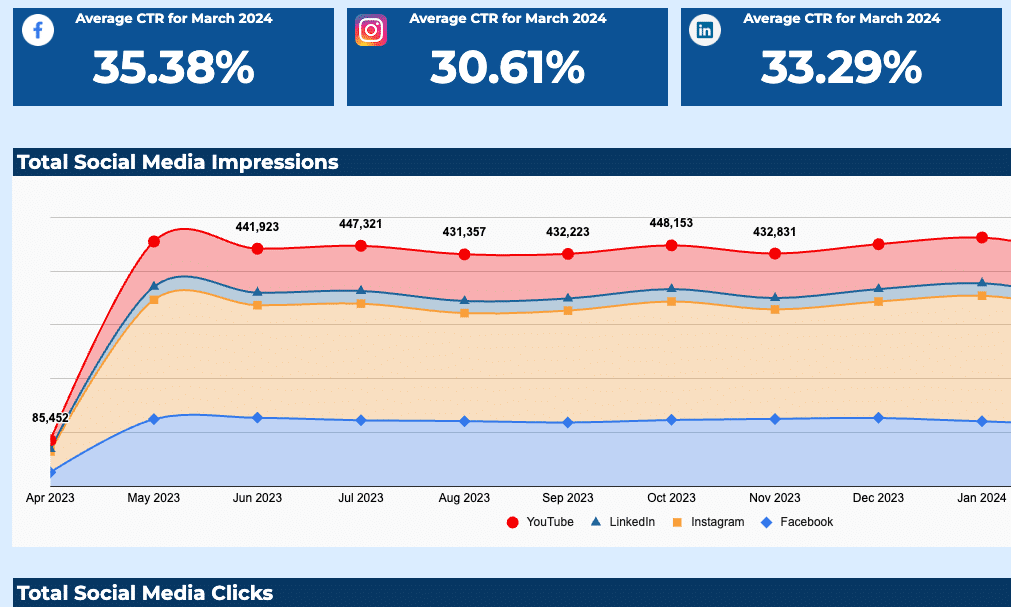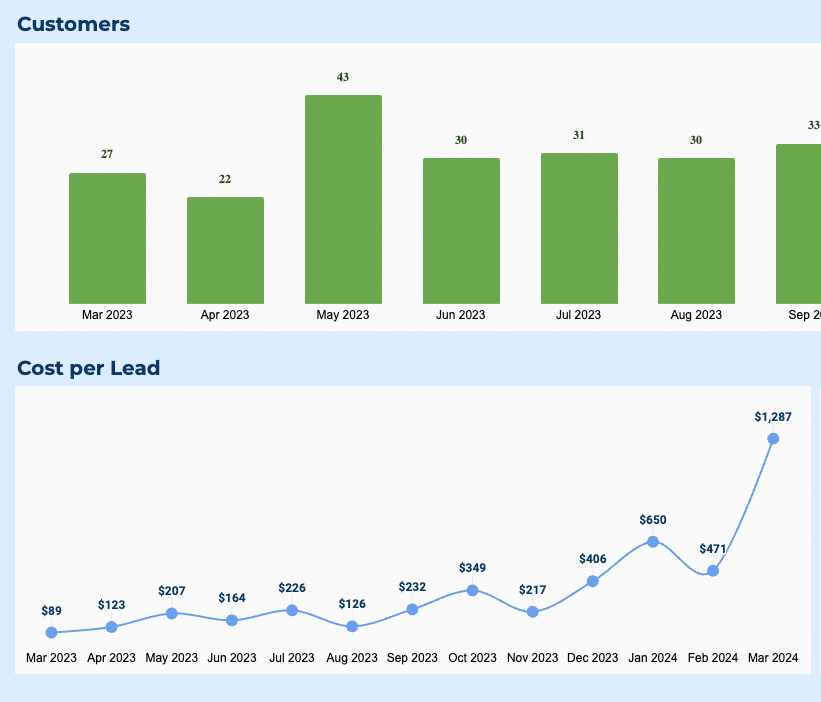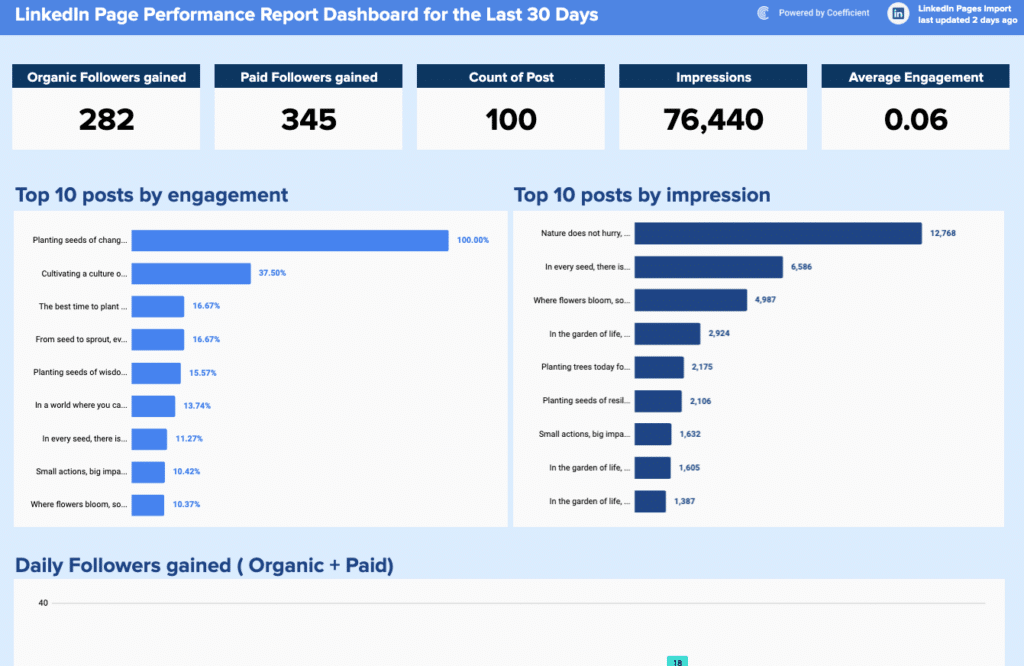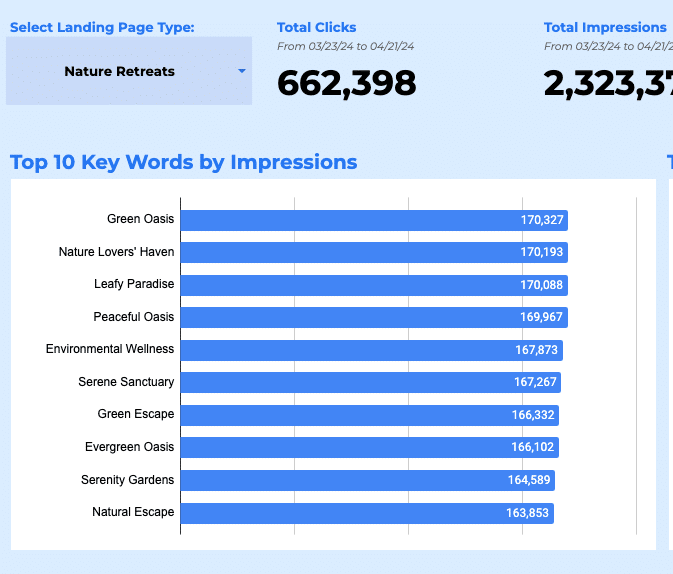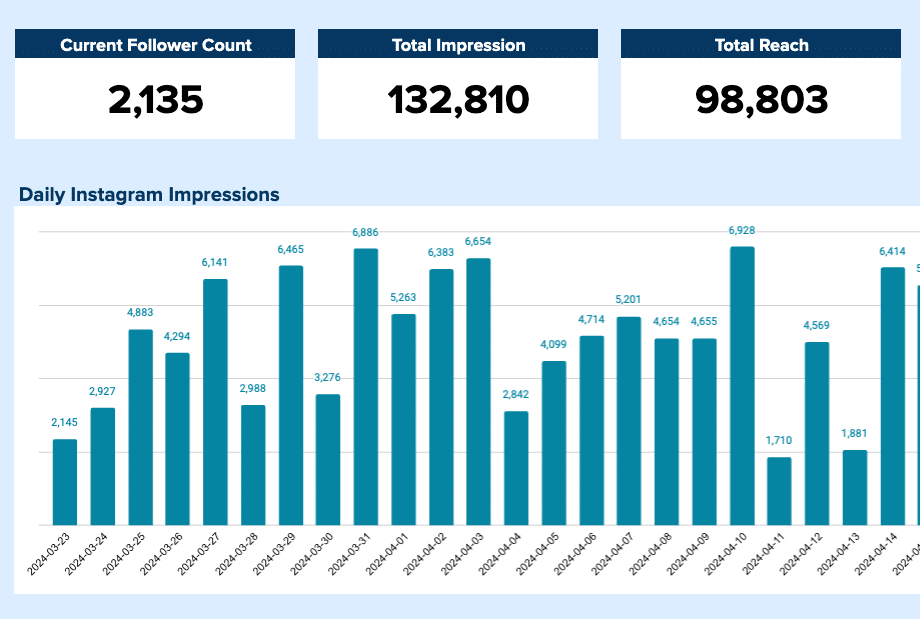Customer Churn Rate (%) = (Customers at the Start of the Period – Customers at the End of the Period) / Customers at the Start of the Period * 100
Calculation Guide: Navigating Through the Churn Rate Calculation
- Select Your Time Frame: Decide whether you’re evaluating this on a monthly, quarterly, or annual basis.
- Count Your Starting Customers: Record the total number of customers at the beginning of your chosen period.
- Determine Lost Customers: Calculate how many customers have stopped using your service or product by the end of the period.
- Execute the Formula: With the data collected, apply the formula to determine your churn rate.
What is Customer Churn?
Customer churn, the rate at which customers stop doing business with you, is a critical health indicator for any company.It reflects not just customer satisfaction but also the effectiveness of your retention strategies.
Why Customer Churn Matters
Tracking and reducing customer churn is paramount. It directly influences your company’s revenue and growth potential.
A lower churn rate signifies a loyal customer base, which is essential for sustainable business success.
Real-world Example
Consider a cloud hosting provider with a 10% monthly churn rate. This high rate signals potential issues in customer satisfaction or service quality.
By addressing these areas, the provider can significantly improve its bottom line and customer satisfaction scores.
Strategies for Enhancing Customer Retention
- Solicit and Act on Feedback: Regular feedback collection can pinpoint areas for improvement, enhancing customer satisfaction.
- Ensure Top-notch Quality: Consistently meet or exceed customer expectations to foster loyalty.
- Excel in Customer Support: Quick and effective resolution of customer issues can prevent churn.
- Reward Loyalty: Implement loyalty programs to incentivize continued business.
- Customize Experiences: Personalization can make customers feel valued, increasing their likelihood to stay.
Google Sheets Guide: Step-by-Step Churn Rate Calculation
- Prepare Your Spreadsheet: Open a new Google Sheets document. Label A1 as “Start of Period”, B1 as “End of Period”, and C1 as “Churn Rate (%)”.
- Enter Customer Counts: In A2, input the total number of customers at the start of your analysis period. In B2, enter the total number of customers at the end of the period.
- Calculate Churn Rate: In C2, use the formula =((A2-B2)/A2)*100. This calculates the churn rate by finding the difference between the start and end customer counts, dividing by the start count, and multiplying by 100 to get a percentage.
- Copy for Multiple Periods: If analyzing churn across multiple periods, copy the formula in C2 down the column for each subsequent period.
Drawbacks: Considering the Limitations
While crucial, an exclusive focus on reducing churn can overshadow the importance of acquiring new customers and expanding your market reach. Balance is key.
Usage Contexts: Applying Customer Churn Analysis
- Subscription-Based Businesses: Essential for ongoing retention tracking.
- E-commerce Platforms: Useful after significant marketing initiatives to gauge impact.
- Service Providers: Critical for continuous quality and satisfaction evaluations.