Getting your Quora Ads Account Level Metrics data into Google Sheets is essential for tracking overall ad account performance, monitoring spend, and reporting on high-level results.
Instead of manual exports, you can set up a live connection that updates automatically.
This guide shows you how to import your Quora Ads Account Level Metrics data into Google Sheets using Coefficient.
TLDR
-
Step 1:
Step 1. Install Coefficient from the Google Workspace Marketplace and connect your Quora Ads account.
-
Step 2:
Step 2. Select Import from… and choose the Account Level Metrics object from Quora Ads.
-
Step 3:
Step 3. Configure your import settings and pull the data into your sheet.
-
Step 4:
Step 4. Set up auto-refresh to keep your account level metrics data current automatically.
Importing your Quora Ads Account Level Metrics data into Google Sheets is simple with Coefficient. Follow these steps to get started:
Step 1: Install and Connect Coefficient
First, you need to add Coefficient to your Google Sheet.
- Open Google Sheets.
- Go to Extensions > Add-ons > Get add-ons.
- Search for “Coefficient” and install it from the Google Workspace Marketplace.
Once installed, open the Coefficient add-on from Extensions > Coefficient > Launch.
In the Coefficient sidebar, click “Import from…” and find Quora Ads in the list of connectors. You’ll be guided to connect your Quora Ads account securely.

Step 2: Import Quora Ads Account Level Metrics Data
After connecting, you’ll see options for importing data from Quora Ads.
- Select “Objects”.
- Choose “Account Level Metrics” from the list of available objects.
You can then select specific fields, apply filters, and sort the data before importing. Once ready, click the “Import” button.
Your Quora Ads Account Level Metrics data will load directly into your Google Sheet.
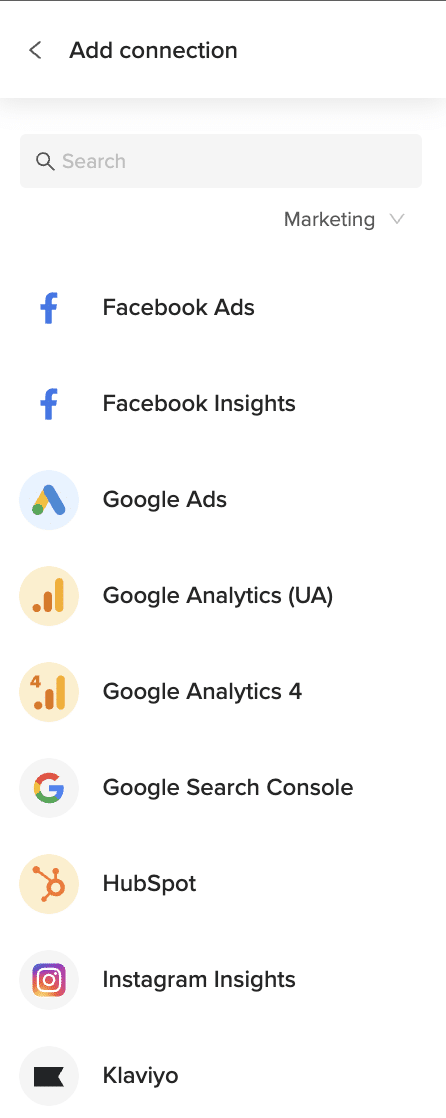
Step 3: Set Up Auto-Refresh (Optional)
To keep your Account Level Metrics data in Google Sheets always up to date, set up an automatic refresh schedule.
In the Coefficient sidebar, find your imported data.
- Click the “Refresh” button or the three-dot menu next to your import.
- Select “Schedule Refresh”.
- Choose your desired frequency (e.g., daily, hourly, weekly) and time.
Coefficient will now automatically update your sheet with the latest data from Quora Ads based on your schedule.

Available Quora Ads Objects
- Campaign Level Metrics
- Ad set Metrics
- Ad Metrics
- Lead Gen Forms
- Recent Leads
How to Import Campaign Level Metrics Data from Quora Ads into Google Sheets
Getting your Quora Ads Campaign Level Metrics data into Google Sheets is essential for tracking campaign performance, measuring ROI, and sharing results with your team.
Instead of manual exports, you can set up a live connection that updates automatically.
This guide shows you how to import your Quora Ads Campaign Level Metrics data into Google Sheets using Coefficient.
TLDR
-
Step 1:
Step 1. Install Coefficient from the Google Workspace Marketplace and connect your Quora Ads account.
-
Step 2:
Step 2. Select Import from… and choose the Campaign Level Metrics object from Quora Ads.
-
Step 3:
Step 3. Configure your import settings and pull the data into your sheet.
-
Step 4:
Step 4. Set up auto-refresh to keep your campaign level metrics data current automatically.
Importing your Quora Ads Campaign Level Metrics data into Google Sheets is simple with Coefficient. Follow these steps to get started:
Step 1: Install and Connect Coefficient
First, you need to add Coefficient to your Google Sheet.
- Open Google Sheets.
- Go to Extensions > Add-ons > Get add-ons.
- Search for “Coefficient” and install it from the Google Workspace Marketplace.
Once installed, open the Coefficient add-on from Extensions > Coefficient > Launch.
In the Coefficient sidebar, click “Import from…” and find Quora Ads in the list of connectors. You’ll be guided to connect your Quora Ads account securely.

Step 2: Import Quora Ads Campaign Level Metrics Data
After connecting, you’ll see options for importing data from Quora Ads.
- Select “Objects”.
- Choose “Campaign Level Metrics” from the list of available objects.
You can then select specific fields, apply filters, and sort the data before importing. Once ready, click the “Import” button.
Your Quora Ads Campaign Level Metrics data will load directly into your Google Sheet.
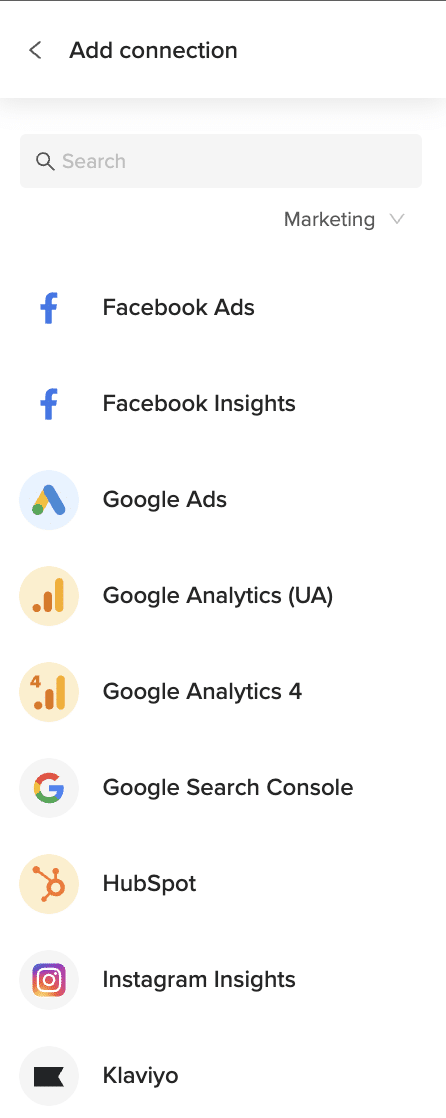
Step 3: Set Up Auto-Refresh (Optional)
To keep your Campaign Level Metrics data in Google Sheets always up to date, set up an automatic refresh schedule.
In the Coefficient sidebar, find your imported data.
- Click the “Refresh” button or the three-dot menu next to your import.
- Select “Schedule Refresh”.
- Choose your desired frequency (e.g., daily, hourly, weekly) and time.
Coefficient will now automatically update your sheet with the latest data from Quora Ads based on your schedule.

Available Quora Ads Objects
- Campaign Level Metrics
- Ad set Metrics
- Ad Metrics
- Lead Gen Forms
- Recent Leads
How to Import Ad set Metrics Data from Quora Ads into Google Sheets
Bringing your Quora Ads Ad set Metrics data into Google Sheets helps you track ad set performance, analyze targeting effectiveness, and build custom reports.
Instead of manual exports, you can set up a live connection that updates automatically.
This guide shows you how to import your Quora Ads Ad set Metrics data into Google Sheets using Coefficient.
TLDR
-
Step 1:
Step 1. Install Coefficient from the Google Workspace Marketplace and connect your Quora Ads account.
-
Step 2:
Step 2. Select Import from… and choose the Ad set Metrics object from Quora Ads.
-
Step 3:
Step 3. Configure your import settings and pull the data into your sheet.
-
Step 4:
Step 4. Set up auto-refresh to keep your ad set metrics data current automatically.
Importing your Quora Ads Ad set Metrics data into Google Sheets is simple with Coefficient. Follow these steps to get started:
Step 1: Install and Connect Coefficient
First, you need to add Coefficient to your Google Sheet.
- Open Google Sheets.
- Go to Extensions > Add-ons > Get add-ons.
- Search for “Coefficient” and install it from the Google Workspace Marketplace.
Once installed, open the Coefficient add-on from Extensions > Coefficient > Launch.
In the Coefficient sidebar, click “Import from…” and find Quora Ads in the list of connectors. You’ll be guided to connect your Quora Ads account securely.

Step 2: Import Quora Ads Ad set Metrics Data
After connecting, you’ll see options for importing data from Quora Ads.
- Select “Objects”.
- Choose “Ad set Metrics” from the list of available objects.
You can then select specific fields, apply filters, and sort the data before importing. Once ready, click the “Import” button.
Your Quora Ads Ad set Metrics data will load directly into your Google Sheet.
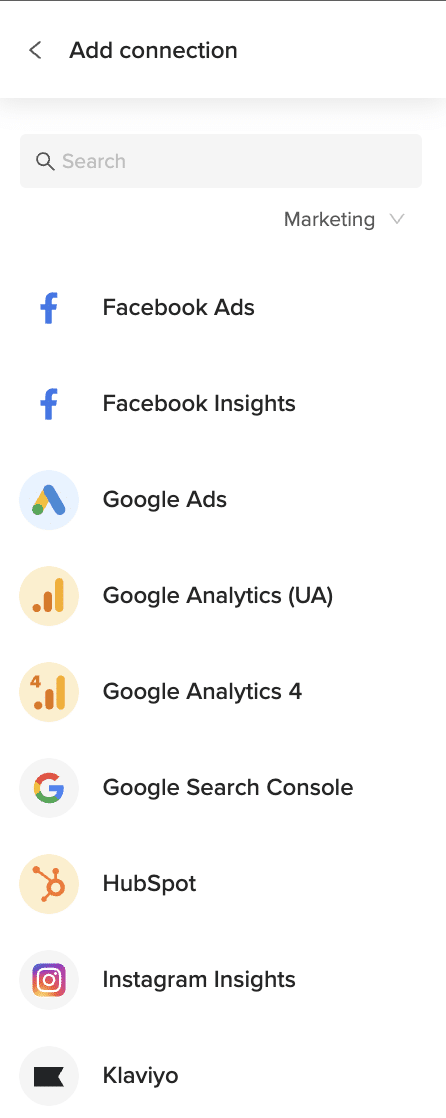
Step 3: Set Up Auto-Refresh (Optional)
To keep your Ad set Metrics data in Google Sheets always up to date, set up an automatic refresh schedule.
In the Coefficient sidebar, find your imported data.
- Click the “Refresh” button or the three-dot menu next to your import.
- Select “Schedule Refresh”.
- Choose your desired frequency (e.g., daily, hourly, weekly) and time.
Coefficient will now automatically update your sheet with the latest data from Quora Ads based on your schedule.

Available Quora Ads Objects
- Campaign Level Metrics
- Ad set Metrics
- Ad Metrics
- Lead Gen Forms
- Recent Leads
How to Import Ad Metrics Data from Quora Ads into Google Sheets
Accessing your Quora Ads Ad Metrics data in Google Sheets helps you analyze how individual ads are performing and optimize your ad copy and creatives.
Instead of manual exports, you can set up a live connection that updates automatically.
This guide shows you how to import your Quora Ads Ad Metrics data into Google Sheets using Coefficient.
TLDR
-
Step 1:
Step 1. Install Coefficient from the Google Workspace Marketplace and connect your Quora Ads account.
-
Step 2:
Step 2. Select Import from… and choose the Ad Metrics object from Quora Ads.
-
Step 3:
Step 3. Configure your import settings and pull the data into your sheet.
-
Step 4:
Step 4. Set up auto-refresh to keep your ad metrics data current automatically.
Importing your Quora Ads Ad Metrics data into Google Sheets is simple with Coefficient. Follow these steps to get started:
Step 1: Install and Connect Coefficient
First, you need to add Coefficient to your Google Sheet.
- Open Google Sheets.
- Go to Extensions > Add-ons > Get add-ons.
- Search for “Coefficient” and install it from the Google Workspace Marketplace.
Once installed, open the Coefficient add-on from Extensions > Coefficient > Launch.
In the Coefficient sidebar, click “Import from…” and find Quora Ads in the list of connectors. You’ll be guided to connect your Quora Ads account securely.

Step 2: Import Quora Ads Ad Metrics Data
After connecting, you’ll see options for importing data from Quora Ads.
- Select “Objects”.
- Choose “Ad Metrics” from the list of available objects.
You can then select specific fields, apply filters, and sort the data before importing. Once ready, click the “Import” button.
Your Quora Ads Ad Metrics data will load directly into your Google Sheet.
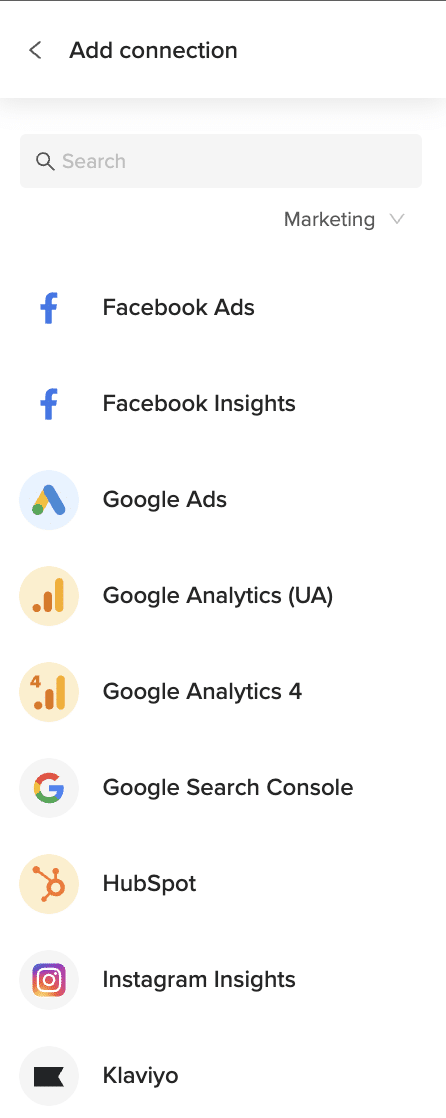
Step 3: Set Up Auto-Refresh (Optional)
To keep your Ad Metrics data in Google Sheets always up to date, set up an automatic refresh schedule.
In the Coefficient sidebar, find your imported data.
- Click the “Refresh” button or the three-dot menu next to your import.
- Select “Schedule Refresh”.
- Choose your desired frequency (e.g., daily, hourly, weekly) and time.
Coefficient will now automatically update your sheet with the latest data from Quora Ads based on your schedule.

Available Quora Ads Objects
- Campaign Level Metrics
- Ad set Metrics
- Ad Metrics
- Lead Gen Forms
- Recent Leads
How to Import Lead Gen Forms Data from Quora Ads into Google Sheets
Accessing your Quora Ads Lead Gen Forms data in Google Sheets helps you manage your lead forms and analyze their performance.
Instead of manual exports, you can set up a live connection that updates automatically.
This guide shows you how to import your Quora Ads Lead Gen Forms data into Google Sheets using Coefficient.
TLDR
-
Step 1:
Step 1. Install Coefficient from the Google Workspace Marketplace and connect your Quora Ads account.
-
Step 2:
Step 2. Select Import from… and choose the Lead Gen Forms object from Quora Ads.
-
Step 3:
Step 3. Configure your import settings and pull the data into your sheet.
-
Step 4:
Step 4. Set up auto-refresh to keep your lead gen forms data current automatically.
Importing your Quora Ads Lead Gen Forms data into Google Sheets is simple with Coefficient. Follow these steps to get started:
Step 1: Install and Connect Coefficient
First, you need to add Coefficient to your Google Sheet.
- Open Google Sheets.
- Go to Extensions > Add-ons > Get add-ons.
- Search for “Coefficient” and install it from the Google Workspace Marketplace.
Once installed, open the Coefficient add-on from Extensions > Coefficient > Launch.
In the Coefficient sidebar, click “Import from…” and find Quora Ads in the list of connectors. You’ll be guided to connect your Quora Ads account securely.

Step 2: Import Quora Ads Lead Gen Forms Data
After connecting, you’ll see options for importing data from Quora Ads.
- Select “Objects”.
- Choose “Lead Gen Forms” from the list of available objects.
You can then select specific fields, apply filters, and sort the data before importing. Once ready, click the “Import” button.
Your Quora Ads Lead Gen Forms data will load directly into your Google Sheet.
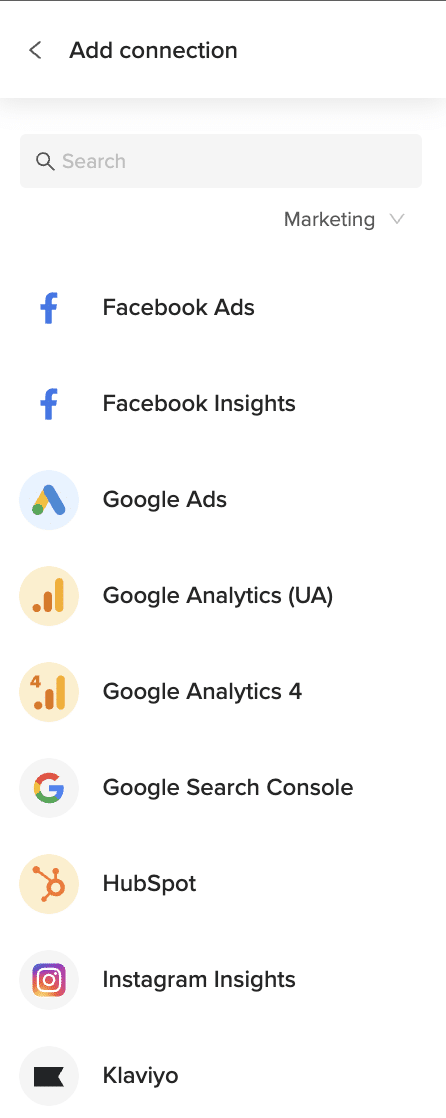
Step 3: Set Up Auto-Refresh (Optional)
To keep your Lead Gen Forms data in Google Sheets always up to date, set up an automatic refresh schedule.
In the Coefficient sidebar, find your imported data.
- Click the “Refresh” button or the three-dot menu next to your import.
- Select “Schedule Refresh”.
- Choose your desired frequency (e.g., daily, hourly, weekly) and time.
Coefficient will now automatically update your sheet with the latest data from Quora Ads based on your schedule.

Available Quora Ads Objects
- Campaign Level Metrics
- Ad set Metrics
- Ad Metrics
- Lead Gen Forms
- Recent Leads
How to Import Recent Leads Data from Quora Ads into Google Sheets
Bringing your Quora Ads Recent Leads data into Google Sheets helps you track new leads generated from your campaigns and analyze lead quality.
Instead of manual exports, you can set up a live connection that updates automatically.
This guide shows you how to import your Quora Ads Recent Leads data into Google Sheets using Coefficient.
TLDR
-
Step 1:
Step 1. Install Coefficient from the Google Workspace Marketplace and connect your Quora Ads account.
-
Step 2:
Step 2. Select Import from… and choose the Recent Leads object from Quora Ads.
-
Step 3:
Step 3. Configure your import settings and pull the data into your sheet.
-
Step 4:
Step 4. Set up auto-refresh to keep your recent leads data current automatically.
Importing your Quora Ads Recent Leads data into Google Sheets is simple with Coefficient. Follow these steps to get started:
Step 1: Install and Connect Coefficient
First, you need to add Coefficient to your Google Sheet.
- Open Google Sheets.
- Go to Extensions > Add-ons > Get add-ons.
- Search for “Coefficient” and install it from the Google Workspace Marketplace.
Once installed, open the Coefficient add-on from Extensions > Coefficient > Launch.
In the Coefficient sidebar, click “Import from…” and find Quora Ads in the list of connectors. You’ll be guided to connect your Quora Ads account securely.

Step 2: Import Quora Ads Recent Leads Data
After connecting, you’ll see options for importing data from Quora Ads.
- Select “Objects”.
- Choose “Recent Leads” from the list of available objects.
You can then select specific fields, apply filters, and sort the data before importing. Once ready, click the “Import” button.
Your Quora Ads Recent Leads data will load directly into your Google Sheet.
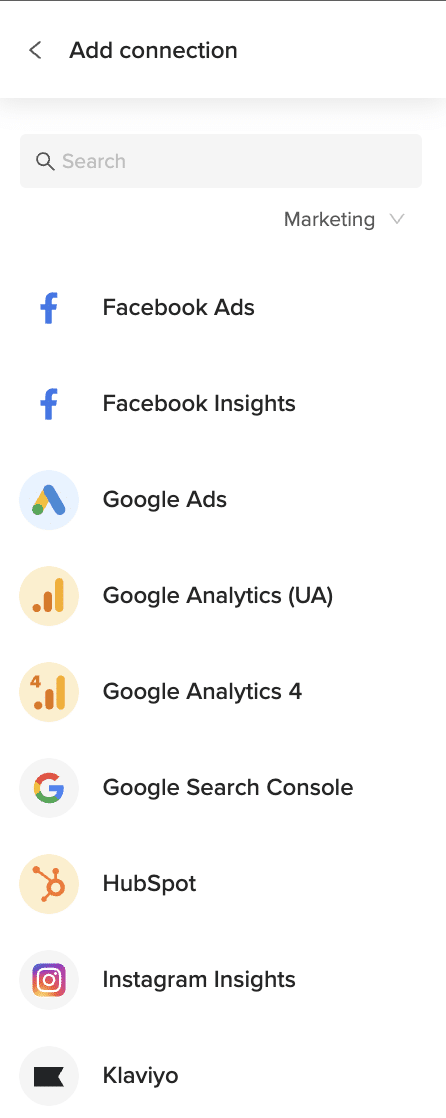
Step 3: Set Up Auto-Refresh (Optional)
To keep your Recent Leads data in Google Sheets always up to date, set up an automatic refresh schedule.
In the Coefficient sidebar, find your imported data.
- Click the “Refresh” button or the three-dot menu next to your import.
- Select “Schedule Refresh”.
- Choose your desired frequency (e.g., daily, hourly, weekly) and time.
Coefficient will now automatically update your sheet with the latest data from Quora Ads based on your schedule.

Available Quora Ads Objects
- Campaign Level Metrics
- Ad set Metrics
- Ad Metrics
- Lead Gen Forms
- Recent Leads
How to Import Account Level Metrics Data from Quora Ads into Excel
Importing your Quora Ads Account Level Metrics data into Excel enables deeper analysis of overall advertising performance, budget efficiency, and return on ad spend beyond what Quora Ads’ standard reporting provides.
With Coefficient, you can establish a live connection that keeps your account-level data current in Excel without manual exports, helping you track holistic performance and make informed budget decisions.
TLDR
-
Step 1:
Install Coefficient from the Office Add-ins store
-
Step 2:
Connect to your Quora Ads account
-
Step 3:
Select and import Account Level Metrics data
-
Step 4:
Set up auto-refresh to keep data current
Step-by-Step Guide to Importing Quora Ads Account Level Metrics into Excel
Step 1: Install Coefficient in Excel
First, add the Coefficient add-in to Excel:
- Open Excel
- Click on the “Insert” tab in the ribbon
- Select “Get Add-ins”
- Search for “Coefficient” in the Office Add-ins store
- Click “Add” to install the Coefficient add-in

How to Import Account Level Metrics from Quora Ads into Excel
Tracking Quora Ads account metrics in Excel helps marketing teams analyze performance trends and make data-driven decisions. But manually exporting this data is time-consuming and leads to outdated insights.
With Coefficient, you can create a live connection between Quora Ads and Excel, ensuring your reports always reflect the most current data.
TLDR
-
Step 1:
Install Coefficient from the Office Add-ins store
-
Step 2:
Connect your Quora Ads account
-
Step 3:
Select and import Account Level Metrics data
-
Step 4:
Configure auto-refresh to keep your data updated
-
Step 5:
Create custom reports and dashboards with your imported data
Step-by-Step Guide to Importing Quora Ads Account Level Metrics
Step 1: Install and Connect Coefficient
First, you’ll need to install Coefficient and connect it to your Quora Ads account:
- Open Excel
- Go to the Insert tab in the ribbon
- Click Get Add-ins
- Search for “Coefficient” and click Add
- Once installed, click the Coefficient icon to open the sidebar
- Select “Import Data” to begin connecting your accounts

Step 2: Import Account Level Metrics from Quora Ads
Now you’ll connect to Quora Ads and select the Account Level Metrics data you want to import:
- In the Coefficient sidebar, select “Import from”
- Choose “Marketing” from the categories
- Select “Quora Ads” from the available connectors
- Log in to your Quora Ads account when prompted
- Under “Objects,” select “Account Level Metrics”
- Choose the metrics and date range you want to include
- Select where in your spreadsheet you want the data to appear
- Click “Import” to bring your data into Excel
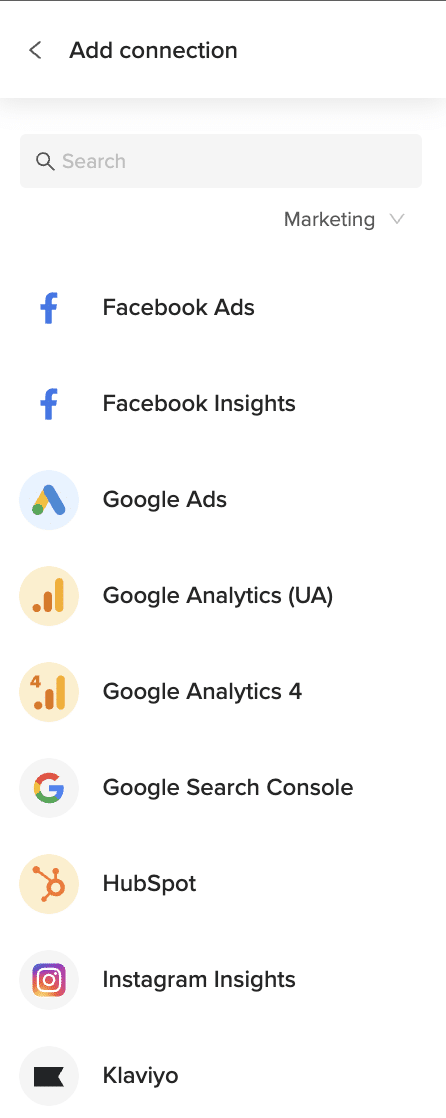
Step 3: Set Up Auto-Refresh (Optional)
Keep your Quora Ads data current by setting up automatic refreshes:
- In the Coefficient sidebar, click the “…” menu next to your imported data
- Select “Configure refresh”
- Choose your preferred refresh frequency (hourly, daily, or weekly)
- Set the specific times you want the data to update
- Click “Save” to activate automatic refreshes

Analyzing Your Quora Ads Account Level Metrics in Excel
Now that you have your Quora Ads data in Excel, you can create powerful visualizations and analysis:
- Use Excel formulas to calculate custom metrics like ROI and cost per acquisition
- Create pivot tables to segment performance by different dimensions
- Build charts and graphs to visualize performance trends over time
- Set up conditional formatting to highlight areas that need attention
- Combine with data from other marketing platforms for cross-channel analysis
Available Quora Ads Data in Coefficient
Objects
- Account Level Metrics
- Campaign Level Metrics
- Ad set Metrics
- Ad Metrics
- Lead Gen Forms
- Recent Leads
How to Import Ad Metrics from Quora Ads into Excel
Analyzing individual ad performance in Quora Ads is critical for optimizing creative content and messaging. Manual exports create extra work and lead to analysis based on outdated information.
Coefficient creates a direct connection between your Quora Ads creative performance data and Excel, ensuring your analysis is always based on current metrics.
TLDR
-
Step 1:
Install Coefficient from the Office Add-ins store in Excel
-
Step 2:
Connect your Quora Ads account
-
Step 3:
Select and import Ad Metrics data
-
Step 4:
Set up auto-refresh to maintain current data
-
Step 5:
Create ad performance dashboards with the imported data
Step-by-Step Guide to Importing Quora Ads Ad Metrics
Step 1: Install and Connect Coefficient
Begin by installing Coefficient in your Excel environment:
- Open Excel on your computer
- Navigate to the Insert tab in the ribbon
- Click Get Add-ins
- Search for “Coefficient” and click Add
- After installation, click the Coefficient icon to launch the sidebar
- Select “Import Data” to start connecting your data sources

Step 2: Import Ad Metrics from Quora Ads
Now, connect to Quora Ads and select the ad performance data to import:
- In the Coefficient sidebar, click “Import from”
- Select “Marketing” from the categories
- Choose “Quora Ads” from the marketing connectors list
- Log in to your Quora Ads account when prompted
- Under “Objects,” select “Ad Metrics”
- Choose the time period and specific metrics you want to analyze
- Select where in your spreadsheet to import the data
- Click “Import” to bring the ad performance data into Excel
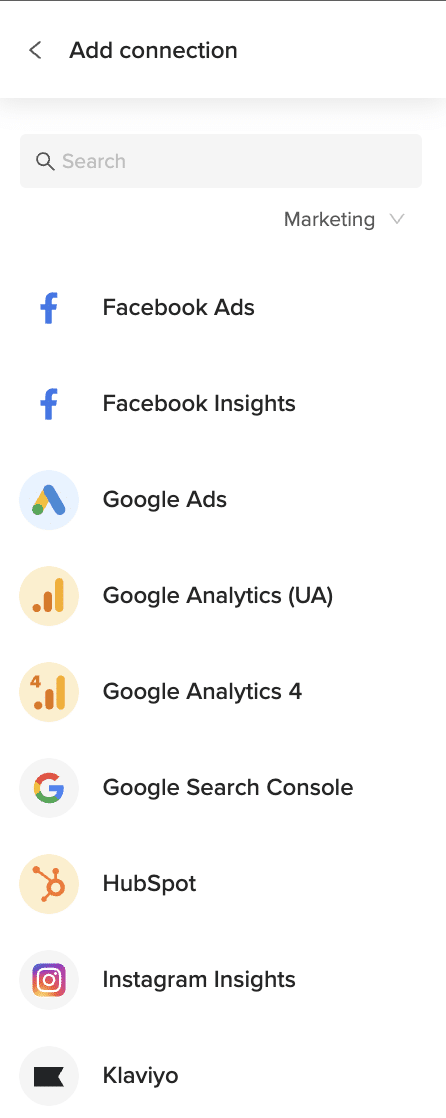
Step 3: Set Up Auto-Refresh (Optional)
Keep your ad performance data current with automatic refreshes:
- In the Coefficient sidebar, find your imported ad metrics data
- Click the “…” menu and select “Configure refresh”
- Choose your preferred frequency (hourly, daily, or weekly)
- Set specific times for the data to refresh
- Click “Save” to activate the automatic updates

Maximizing Ad Creative Insights with Excel
With your Quora Ads ad metrics in Excel, you can perform sophisticated analysis:
- Compare performance across different ad creatives and messages
- Identify which ads deliver the highest CTR, conversion rates, and ROI
- Track performance trends over time with customized visualizations
- Build A/B testing frameworks to optimize ad content
- Create dynamic dashboards that update automatically with fresh data
Available Quora Ads Data in Coefficient
Objects
- Account Level Metrics
- Campaign Level Metrics
- Ad set Metrics
- Ad Metrics
- Lead Gen Forms
- Recent Leads
How to Import Ad Set Metrics from Quora Ads into Excel
Tracking ad set performance in Quora Ads is essential for understanding audience targeting effectiveness. However, manual exports lead to disconnected data and delayed insights.
Coefficient solves this by creating a live connection between your Quora Ads ad sets and Excel, enabling real-time analysis and data-driven optimization.
TLDR
-
Step 1:
Install Coefficient from the Office Add-ins store in Excel
-
Step 2:
Connect to your Quora Ads account
-
Step 3:
Select and import Ad Set Metrics data
-
Step 4:
Set up auto-refresh to maintain current data
-
Step 5:
Create custom reports to optimize ad set performance
Step-by-Step Guide to Importing Quora Ads Ad Set Metrics
Step 1: Install and Connect Coefficient
Start by adding Coefficient to your Excel environment:
- Open Excel on your computer
- Go to the Insert tab in the Excel ribbon
- Click Get Add-ins
- Search for “Coefficient” and install it
- Once installed, click the Coefficient icon to open the sidebar
- Click “Import Data” to begin connecting your data sources

Step 2: Import Ad Set Metrics from Quora Ads
Now, connect to Quora Ads and import your ad set performance data:
- In the Coefficient sidebar, select “Import from”
- Choose “Marketing” from the categories
- Select “Quora Ads” from the available marketing platforms
- Authenticate your Quora Ads account when prompted
- Navigate to “Objects” and select “Ad Set Metrics”
- Choose your desired date range and specific metrics
- Select where in your spreadsheet to import the data
- Click “Import” to bring the ad set data into Excel
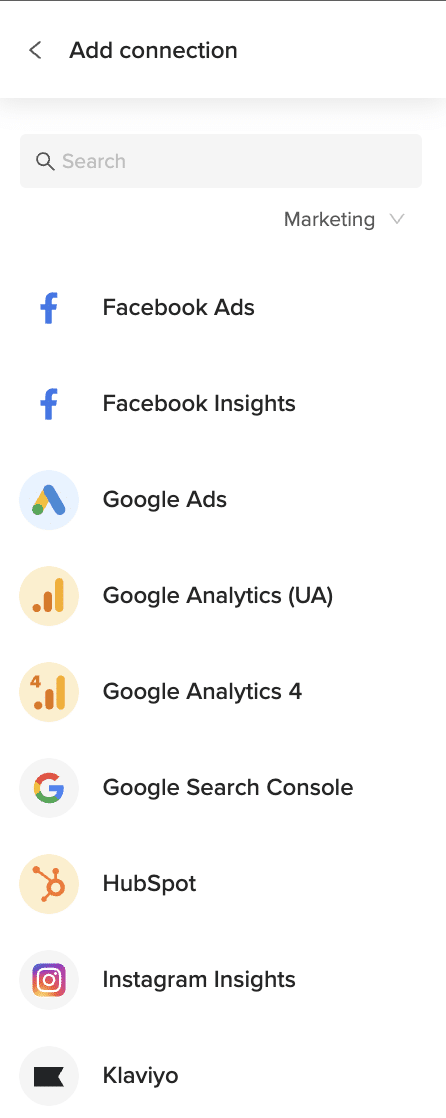
Step 3: Set Up Auto-Refresh (Optional)
Keep your ad set metrics current with automatic data refreshes:
- In the Coefficient sidebar, locate your imported ad set data
- Click the “…” menu next to the data set
- Select “Configure refresh”
- Choose your refresh frequency (hourly, daily, or weekly)
- Set specific times for refreshes to occur
- Click “Save” to activate automatic updates

Leveraging Ad Set Data for Performance Optimization
With your Quora Ads ad set data in Excel, you can perform powerful analysis:
- Compare performance across different audience segments
- Identify which ad sets deliver the best ROI and conversion rates
- Create custom visualizations to spot performance trends
- Build dynamic dashboards that update automatically
- Develop A/B testing frameworks to optimize targeting strategies
Available Quora Ads Data in Coefficient
Objects
- Account Level Metrics
- Campaign Level Metrics
- Ad set Metrics
- Ad Metrics
- Lead Gen Forms
- Recent Leads