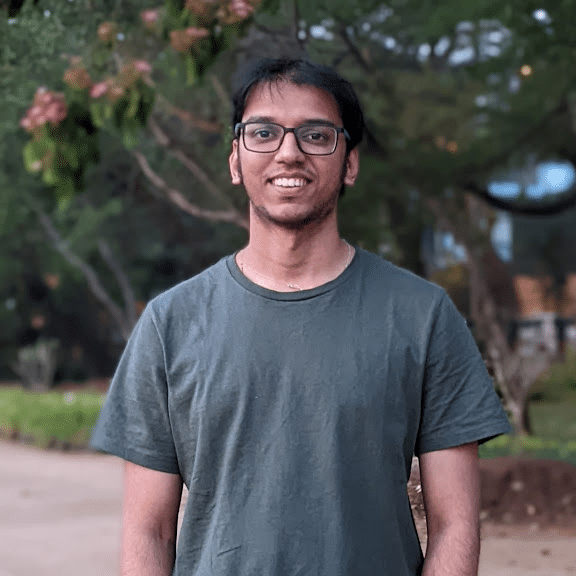Quick Answer
Setting up Xero API integration requires registering an OAuth app in the Xero Developer Portal, implementing proper authentication flows, and managing strict rate limits (60 calls/minute, 5,000/day). The process involves configuring redirect URIs, handling chart of accounts mapping, and building robust error handling for API quotas and token management.
While custom development provides comprehensive control over accounting workflows, it demands significant expertise in OAuth protocols, data mapping complexities, and ongoing maintenance as Xero’s platform evolves. Coefficient for Excel and Coefficient for Google Sheets eliminate this complexity entirely, providing instant Xero connectivity to spreadsheets in minutes without rate limiting concerns, authentication headaches, or data mapping challenges.
Prerequisites and Requirements
Before you begin:
- Xero Account: Active Xero account (use free trial or demo company for testing)
- Developer App Registration: Register app in Xero Developer Portal to generate Client ID and Client Secret
- Redirect URI: Set exact redirect URI for OAuth flow (e.g., http://localhost:3000/callback)
- Programming Experience: Backend development knowledge and OAuth flow understanding
- SDK Selection: SDKs available for Node.js, Python, Java, PHP, Ruby, C#
- OAuth Scopes: Choose appropriate API scopes for use case (e.g., accounting.transactions)
- Sandbox Environment: Use Xero demo company for testing without affecting real data
API Limits:
- Per Minute: 60 API calls per minute per organization/app
- Per Day: 5,000 API calls per day per organization/app
- Concurrent Requests: Maximum 5 at any time per tenant
- Bulk/Paging: Up to 1,000 results per page (as of 2025)
- High Volume Endpoints: Elevated limits for endpoints like GET /invoices
- Rate Limit Headers: Track x-rate-limit headers for monitoring
- Best Practices: Implement exponential backoff, use webhooks to reduce polling, cache static data, batch requests efficiently, proactive token refresh
Step-by-Step Xero API Integration Setup
Step 1: Create Your Developer Account and App
Start with the basics. Sign up for a free Xero account and enable the demo company for safe testing.
Navigate to the Xero Developer Portal and create your OAuth 2.0 application. This generates your Client ID and Client Secret—store these securely.
Choose your OAuth scopes carefully. Request only necessary permissions to reduce friction during user authorization.
Step 2: Configure Authentication Flow
Set your redirect URI precisely. Even small mismatches will break OAuth authentication entirely.
For local development, use something like http://localhost:3000/callback. For production, ensure HTTPS and exact URL matching.
Implement the complete OAuth flow:
- Redirect users to Xero’s authorization endpoint
- Handle the callback with authorization code
- Exchange code for access and refresh tokens
- Store tokens securely with proper encryption
Step 3: Handle Chart of Accounts Mapping
This step separates amateur from professional integrations. Don’t assume default accounts exist—users customize their chart of accounts extensively.
After successful authentication, immediately fetch the user’s chart of accounts using the /accounts endpoint. Build dropdown controls populated with actual account data, never text fields.
Best practices for account mapping:
- Set intelligent defaults (look for “Sales” accounts for revenue mapping)
- Filter by appropriate account types for each use case
- Offer to create new accounts when relevant ones don’t exist
- Validate mappings before each data export
Step 4: Implement Data Synchronization Logic
Choose between one-way or bidirectional sync based on your use case. One-way is simpler but limits functionality.
For bidirectional sync, establish foreign key relationships by storing Xero’s ContactID in your system or setting ContactNumber with your unique identifier.
Handle contact synchronization carefully:
- Match existing contacts by name or email to prevent duplicates
- Prompt users to map or create new contacts when conflicts arise
- Use “If-modified-since” headers to sync only changed records
Step 5: Build Rate Limiting and Error Handling
Rate limits will break your integration without proper handling. Monitor x-rate-limit headers religiously and implement exponential backoff for 429 errors.
Use webhooks instead of constant polling to stay within API limits while maintaining real-time sync.
Step 6: Test Across Different Scenarios
Validate thoroughly before production:
- Different Xero organization setups and custom configurations
- Various user permission levels and access restrictions
- High-volume data scenarios approaching rate limits
- Token expiration and refresh cycles
- Network failures and retry scenarios
- Multi-currency and tax rate configurations
Reference: Xero Developer Integration Best Practices
Common Xero API Integration Issues
One-way vs Two-way Synchronization
Most commercial integrations only support one-way sync, creating significant operational friction. Data flows from Xero to external systems or vice versa, but never both directions automatically. This forces manual workarounds, custom scripts, and delayed data updates.
Real-world impact: Finance teams lose visibility when invoice updates in Xero don’t reflect in CRM systems. Sales teams create opportunities that never sync back to accounting. Users resort to building custom middleware or maintaining duplicate data entry processes.
Reddit users consistently report dealing with “manual” sync processes even with premium integration tools. The lack of robust bidirectional data flows creates visibility gaps across business platforms, especially for project-level financial data and deal associations.
Workaround complexity: Teams build custom scripts, use multiple middleware tools, or accept data inconsistency as “normal.” The rare integrations offering two-way sync often fail on edge cases or custom objects.
Rate Limiting and Throttling
API rate limits cause widespread integration failures. The 60 calls per minute and 5,000 daily limits seem generous until you hit them during batch operations or automated workflows.
Sync failures multiply quickly. Each invoice sync might require multiple API calls for line items, contacts, and tax rates. Hitting limits blocks all further operations until the quota resets, creating cascading delays in business processes.
Reddit developers emphasize that rate limiting errors are the most prevalent issue, especially during month-end processing when multiple systems attempt bulk operations simultaneously. Missing or failed syncs have real consequences for financial reporting and compliance.
Required mitigation: Implement comprehensive retry logic, monitor rate limit headers continuously, and design systems that gracefully handle quota exhaustion. Many developers underestimate the complexity required for production-grade rate limit handling.
Authentication and Token Management
OAuth complexity frustrates even experienced developers. Mismatched redirect URIs, expired access tokens, missing offline_access scopes, and improper secret handling create constant authentication failures.
Developer estimates suggest over 30% of API failures relate to credential or token management issues. The secure-by-design OAuth flow becomes a significant implementation hurdle without deep authentication expertise.
Common failure points:
- Redirect URI mismatches breaking the entire OAuth flow
- Access tokens expiring without proper refresh logic
- Missing or incorrect scopes preventing API access
- Insecure token storage compromising integrations
Stack Overflow and Reddit threads document extensive troubleshooting around these authentication challenges, with recommendations for proactive refresh logic and precise environment configuration.
Data Mapping and Complex Workflows
Xero’s flexible data model creates mapping nightmares. Chart of accounts variations, custom tax codes, multi-currency transactions, and project associations don’t map cleanly between systems without extensive customization.
Integration breaking points:
- Mismatched tax codes causing accounting errors
- Unsupported multi-currency transactions failing silently
- Contact/invoice syncing to incorrect projects or deals
- Custom fields and objects not transferring between systems
Workflow brittleness: Commercial connectors often fail on edge cases that work fine in demonstrations. Users describe using multiple middleware tools simultaneously to handle what should be standard accounting integrations.
Reddit threads document ongoing complaints about data mapping reliability, forcing teams to build custom scripts or accept incomplete synchronization as normal business operations.
Building a Xero API Integration for Google Sheets or Excel?
Bypass the development complexity entirely. Coefficient for Google Sheets and Coefficient for Excel provide instant Xero connectivity without authentication challenges, rate limiting concerns, or data mapping headaches.
Connect in minutes, not months:
- Install Coefficient from Google Workspace Marketplace or Microsoft AppSource
- Authenticate with Xero using secure one-click OAuth (no developer setup required)
- Import invoices, contacts, financial reports, and chart of accounts using simple formulas
- Configure automatic refresh schedules for real-time financial data
No more integration headaches: Rate limiting, token management, chart of accounts mapping, and sync logic become Coefficient’s responsibility. Your team focuses on financial analysis while Coefficient handles the technical complexity.
Enterprise-grade reliability with built-in error handling, automatic retries, and 24/7 monitoring. Import balance sheets, profit & loss statements, aged receivables, and custom reports directly into familiar spreadsheet environments.
Perfect for finance teams, accountants, and business analysts who need Xero data without the overhead of custom API development.
Custom Xero API Integration vs. Coefficient.io Comparison
| Aspect | Custom Development | Coefficient.io |
| Setup Time | 2-4 weeks | 5 minutes |
| Development Cost | $5,000-$15,000 | $29-$299/month |
| Maintenance | Ongoing dev resources | Fully managed |
| Security | Must implement yourself | Enterprise-grade built-in |
| Monitoring | Build your own | 24/7 automated monitoring |
| Scaling | Handle infrastructure yourself | Auto-scaling included |
| Updates | Maintain API changes | Automatic updates |
Start Connecting Today
Xero API integration offers powerful accounting automation—if you have the expertise to handle OAuth complexity, rate limiting, and data mapping challenges. For most teams, the fastest path to Xero data access runs through proven no-code solutions.
Your finance team needs insights, not integration maintenance. Coefficient bridges that gap instantly, providing enterprise-grade Xero connectivity without the development burden.
Ready to connect Xero to your spreadsheets? Get started with Coefficient and transform how your team accesses accounting data.
FAQs
Is there an API for Xero?
Yes, Xero provides comprehensive REST APIs for accounting, payroll, assets, projects, and more. The APIs support standard accounting operations like creating invoices, managing contacts, handling payments, and generating financial reports. However, integration requires OAuth 2.0 setup, rate limit management, and complex data mapping. For spreadsheet users, Coefficient provides instant API connectivity without technical complexity.
How to connect to Xero API?
Connect to Xero API by registering an OAuth app in the Xero Developer Portal, implementing the OAuth 2.0 authentication flow, and using your Client ID/Secret for API requests. You’ll need to handle redirect URIs, token management, and rate limiting. The process typically takes weeks for custom development. Coefficient offers one-click Xero connectivity for Excel and Google Sheets users.
What is the limit of Xero API?
Xero enforces 60 API calls per minute and 5,000 calls per day per organization/app, with maximum 5 concurrent requests per tenant. High-volume endpoints like invoices have elevated limits. Exceeding limits results in 429 “Too Many Requests” errors requiring exponential backoff retry logic. Rate limits are shared across all integrations for each Xero organization.
Is API integration free?
Xero API access is free for developers up to 25 connected organizations. However, building and maintaining integrations requires significant development resources, often costing $5,000-$15,000 for professional implementation. App partners can connect unlimited organizations but must go through Xero’s approval process. Managed solutions like Coefficient offer predictable monthly pricing with enterprise features included.