Importing Tickets data from Zendesk into Google Sheets helps support teams track performance metrics and analyze ticket trends. Coefficient creates a live connection that keeps your data fresh and accurate.
This guide will show you how to import your Zendesk Tickets data into Google Sheets quickly and efficiently.
TLDR
-
Step 1:
Step 1. Open Google Sheets > Extensions > Add-ons > Get add-ons > Install Coefficient from Google Workspace Marketplace.
-
Step 2:
Step 2. Connect your Zendesk account and select the Tickets object to import.
-
Step 3:
Step 3. (Optional) Enable auto-refresh to keep your ticket data updated automatically.
Step-by-Step Guide to Import Zendesk Tickets Data
Step 1: Install and Connect Coefficient
Begin by installing the Coefficient add-on for Google Sheets and connecting to your Zendesk account:
- Open your Google Sheet
- Click on Extensions > Add-ons > Get add-ons
- Search for “Coefficient” and install from Google Workspace Marketplace
- Once installed, open the Coefficient sidebar by clicking Extensions > Coefficient > Launch
- In the sidebar, click “Import Data”

Step 2: Select Zendesk and Import Tickets Data
Next, select Zendesk from the available connectors and import your Tickets data:
- In the Import section, scroll to find Zendesk under “Other” integrations
- Click on Zendesk and authorize the connection
- Select “Tickets” from the list of available objects
- Choose the ticket fields you want to import (like subject, status, priority, assignee, etc.)
- Apply any filters if needed (such as date ranges or ticket status)
- Click “Import” to bring the ticket data into your spreadsheet
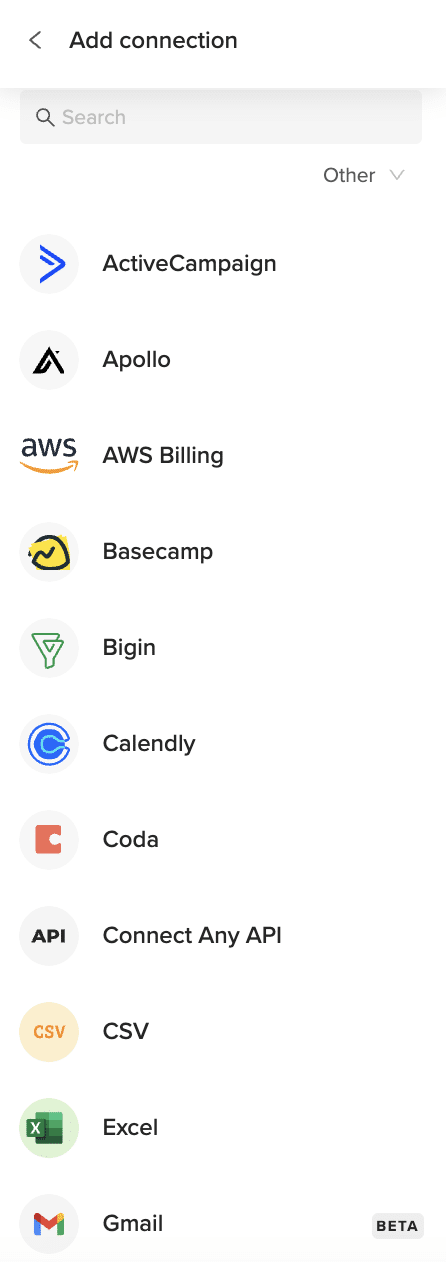
Step 3: Set Up Auto-Refresh (Optional)
Keep your Zendesk Tickets data up to date by setting up automatic refreshes:
- After importing your data, click on the Coefficient menu in your sheet
- Select the imported Zendesk tickets data
- Click on “Refresh settings”
- Choose your preferred schedule (hourly, daily, or weekly)
- Confirm your settings to enable auto-refresh

Available Zendesk Objects
- Tickets
- Organizations
- Users
Frequently Asked Questions
Trusted By Over 50,000 Companies
)





