Tracking lead generation form performance in Quora Ads is crucial for understanding the effectiveness of your lead acquisition strategy. Manual exports create workflow friction and result in outdated analysis.
Coefficient creates a direct connection between your Quora Ads lead gen forms and Excel, ensuring you always have current data for lead generation analysis.
TLDR
-
Step 1:
Install Coefficient from the Office Add-ins store in Excel
-
Step 2:
Connect your Quora Ads account
-
Step 3:
Select and import Lead Gen Forms data
-
Step 4:
Set up auto-refresh to maintain current data
-
Step 5:
Create lead generation analysis dashboards in Excel
Step-by-Step Guide to Importing Quora Ads Lead Gen Forms
Step 1: Install and Connect Coefficient
Start by adding Coefficient to your Excel environment:
- Open Excel on your computer
- Go to the Insert tab in the Excel ribbon
- Click Get Add-ins
- Search for “Coefficient” and install it
- Once installed, click the Coefficient icon to open the sidebar
- Select “Import Data” to begin connecting your data sources

Step 2: Import Lead Gen Forms Data from Quora Ads
Now, connect to Quora Ads and select the lead gen forms data to import:
- In the Coefficient sidebar, select “Import from”
- Choose “Marketing” from the categories
- Select “Quora Ads” from the available marketing platforms
- Log in to your Quora Ads account when prompted
- Under “Objects,” select “Lead Gen Forms”
- Choose the specific form metrics and time period you want to analyze
- Select where in your spreadsheet to place the data
- Click “Import” to bring the lead gen forms data into Excel
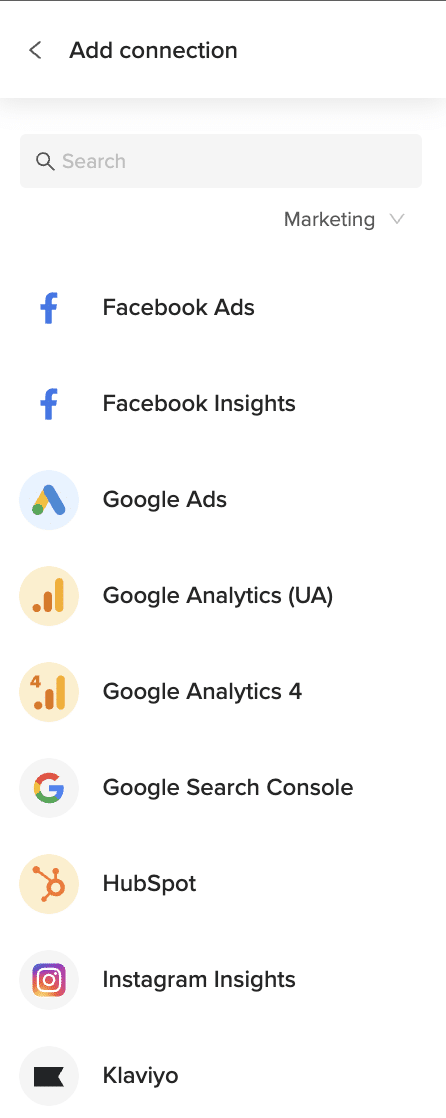
Step 3: Set Up Auto-Refresh (Optional)
Keep your lead gen forms data current with automatic refreshes:
- In the Coefficient sidebar, find your imported lead gen forms data
- Click the “…” menu and select “Configure refresh”
- Choose your preferred refresh frequency (hourly, daily, or weekly)
- Set specific times for the data to update
- Click “Save” to activate automatic refreshes

Maximizing Lead Generation Insights with Excel
With your Quora Ads lead gen forms data in Excel, you can perform advanced analysis:
- Compare performance across different lead forms and campaigns
- Calculate conversion rates and cost per lead (CPL) with Excel formulas
- Track form completion rates and abandonment patterns
- Create visualizations to spot trends in lead generation over time
- Build dynamic dashboards that update automatically with fresh data
Available Quora Ads Data in Coefficient
Objects
- Account Level Metrics
- Campaign Level Metrics
- Ad set Metrics
- Ad Metrics
- Lead Gen Forms
- Recent Leads
Trusted By Over 50,000 Companies
)






