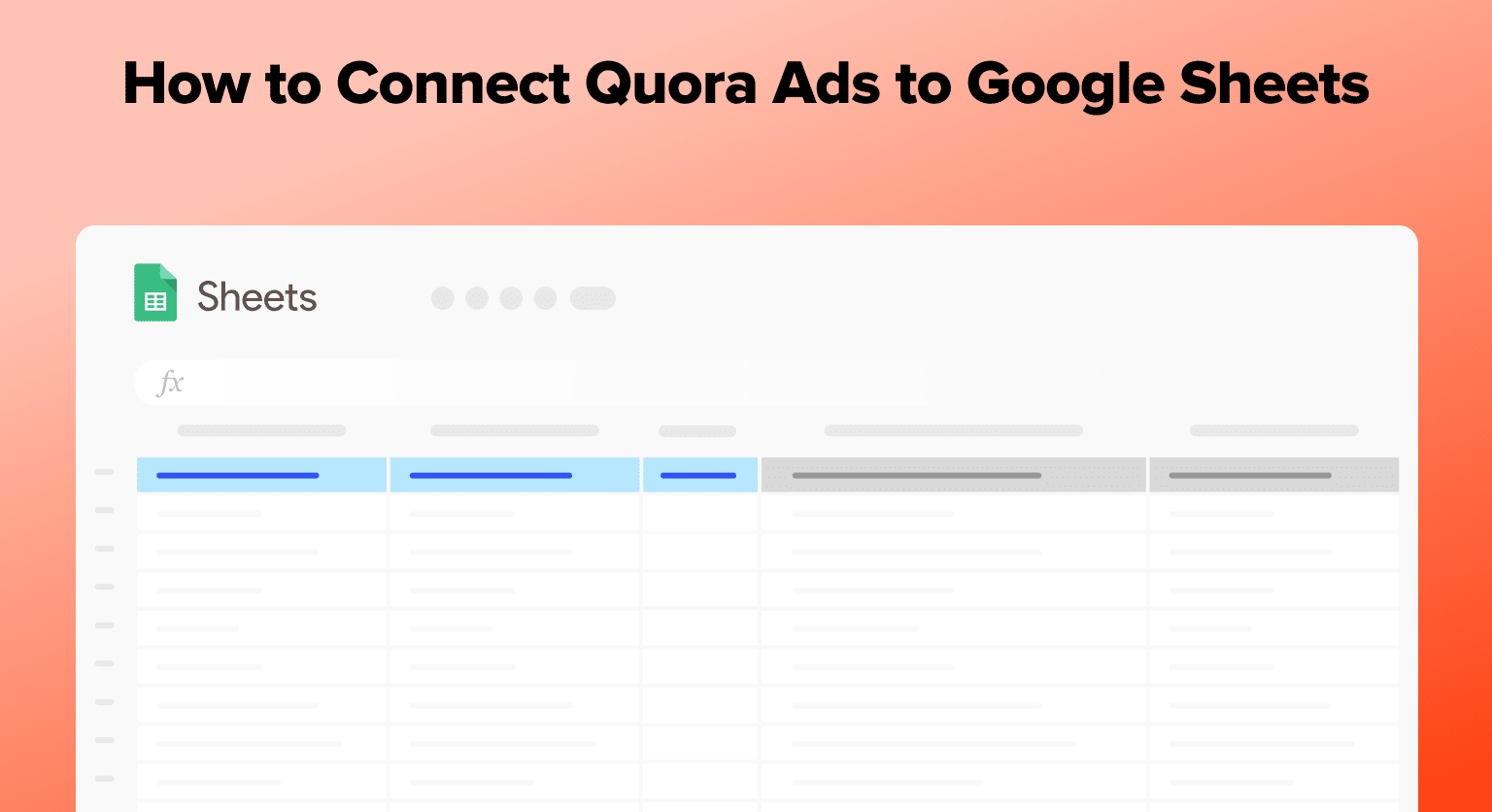Quora Ads offers a targeted way to reach an engaged audience, but to truly maximize your ad performance, you need to analyze your data effectively.
By connecting Quora Ads to Google Sheets using Coefficient, you can import your ad metrics directly into a spreadsheet for deep analysis and custom reporting. In this tutorial, we’ll guide you through the process of integrating Quora Ads with Google Sheets step-by-step.
Prefer video? Watch the tutorial here!
Why Analyze Quora Ads Data in Google Sheets?
- Centralized data management: Consolidate your Quora Ads data alongside information from other sources in one convenient location.
- Flexible analysis and visualization: Harness the power of Google Sheets to manipulate your data, create custom formulas, and build insightful charts and graphs.
- Real-time collaboration: Share your Quora Ads data and analysis with team members, enabling seamless collaboration and aligned decision-making.
Step-by-Step Tutorial: Connecting Quora Ads to Google Sheets
Step 1: Install Coefficient in Google Sheets
You can either get started here or open a new or existing Google Sheet, navigate to the Extensions tab, and select Add-ons > Get add-ons.
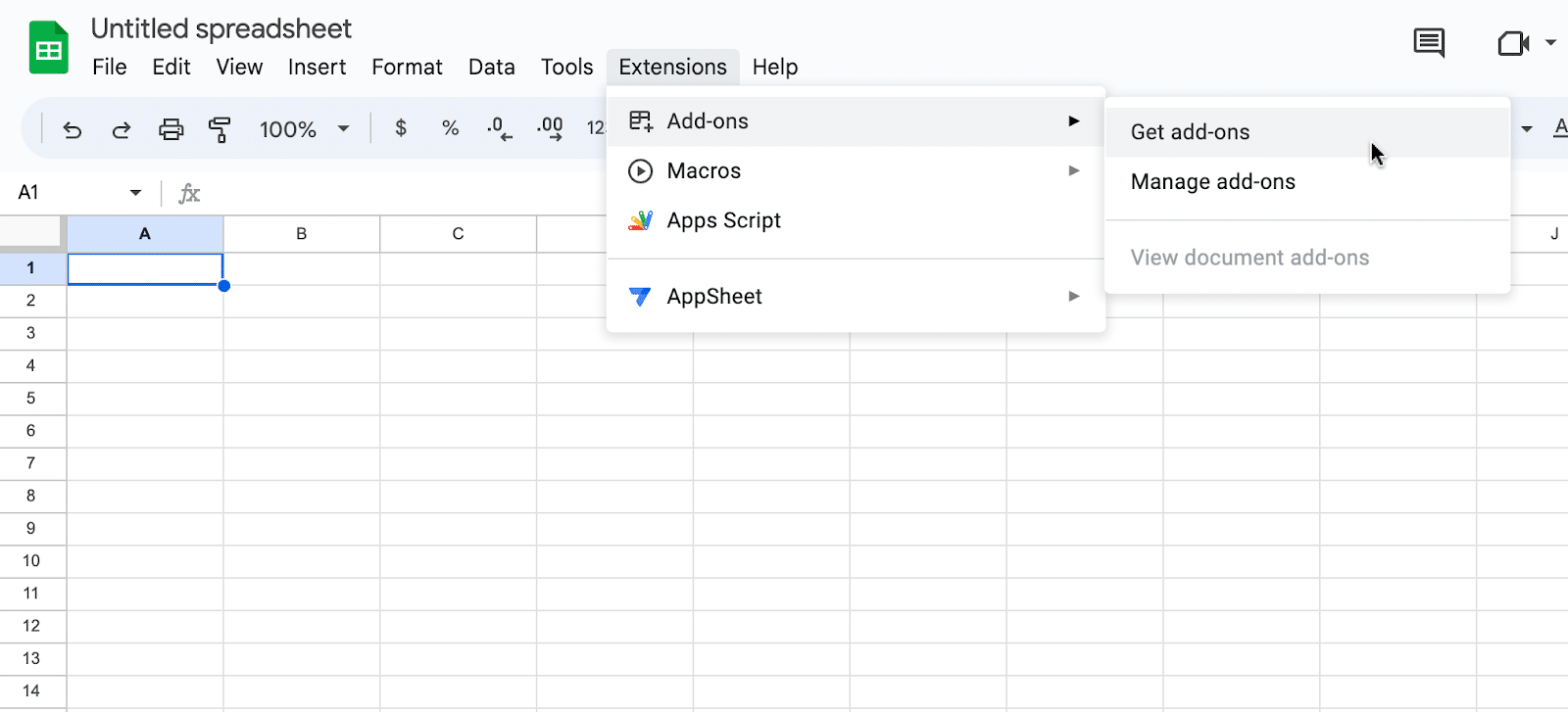
In the Google Workspace Marketplace, search for “Coefficient.”
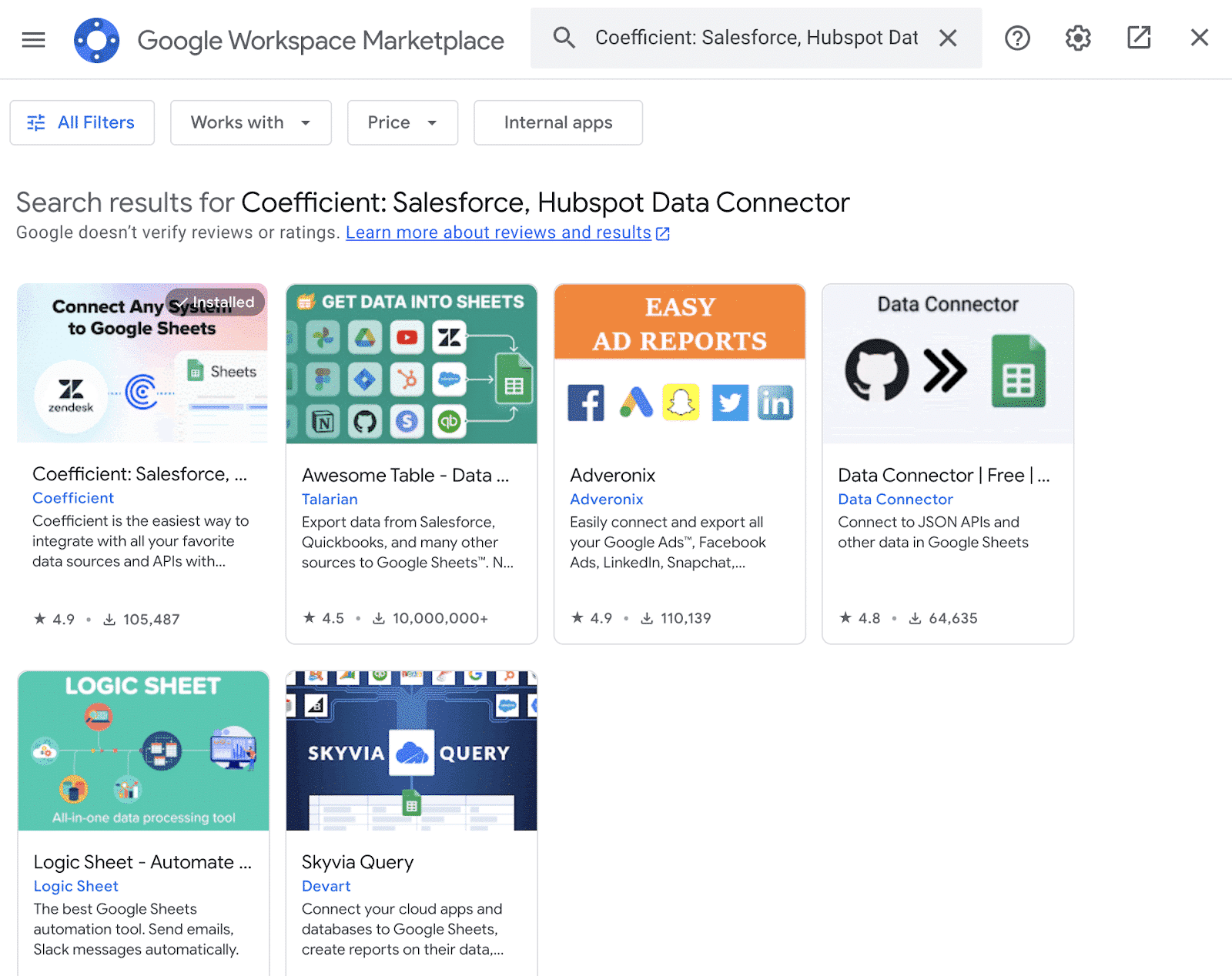
Follow the prompts to grant necessary permissions.
Launch Coefficient from Extensions > Coefficient > Launch.
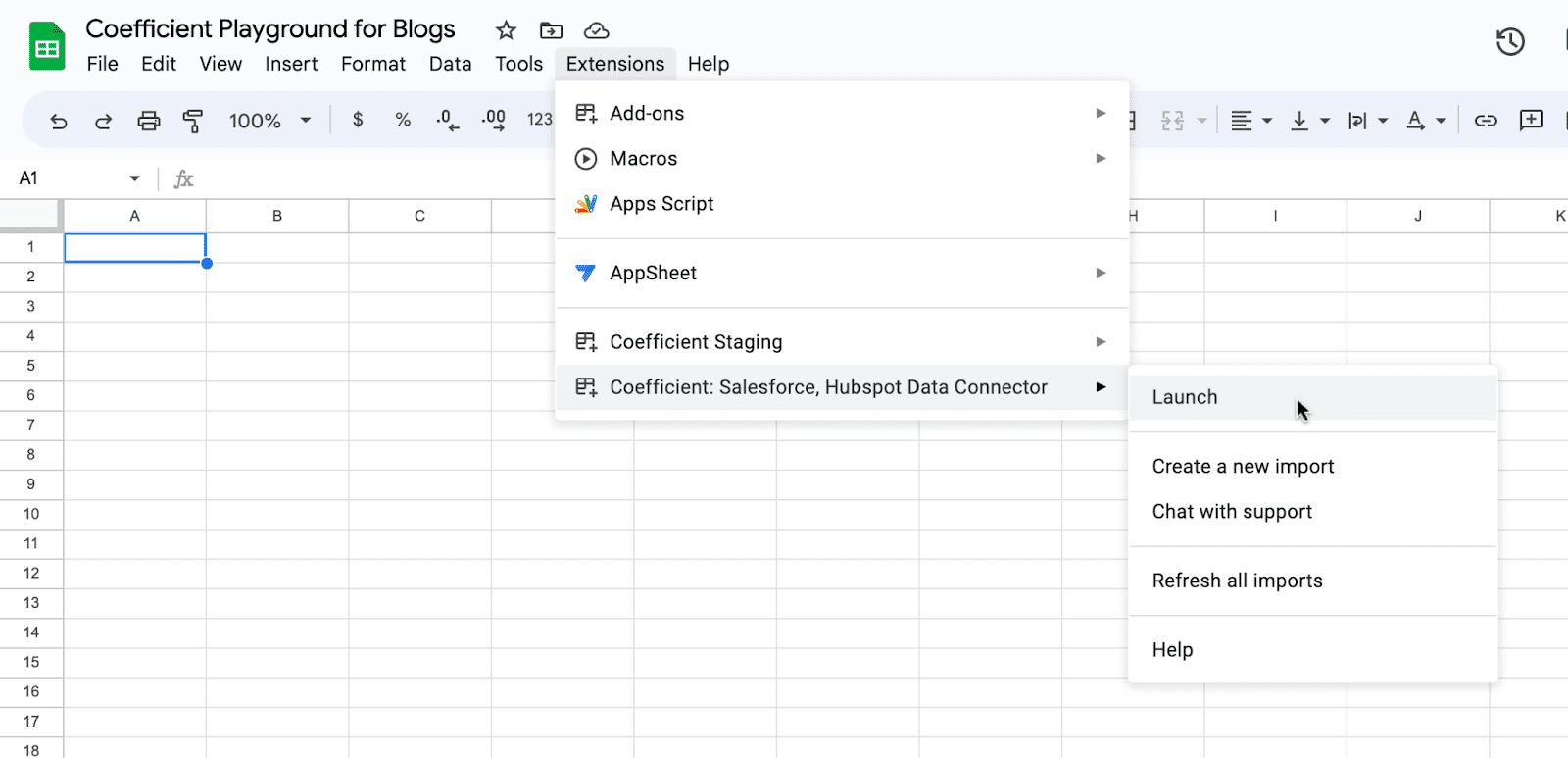
Coefficient will open on the right-hand side of your spreadsheet.
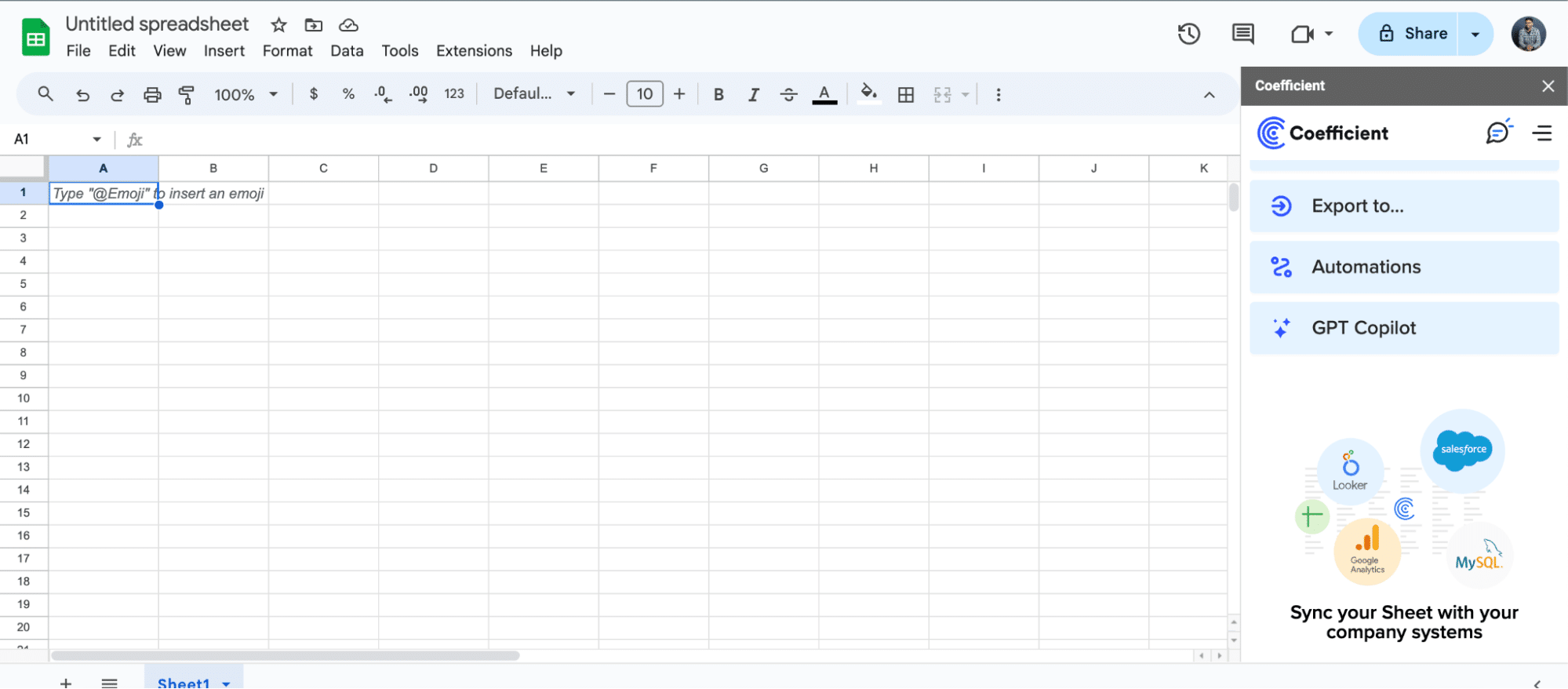
Step 2: Connect to Quora Ads
In the Coefficient sidebar, click “Import from…”
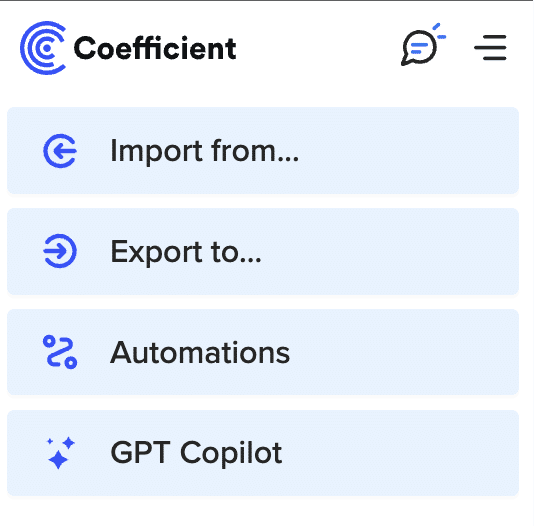
Click “Add a Data Source” and select “Quora Ads”.
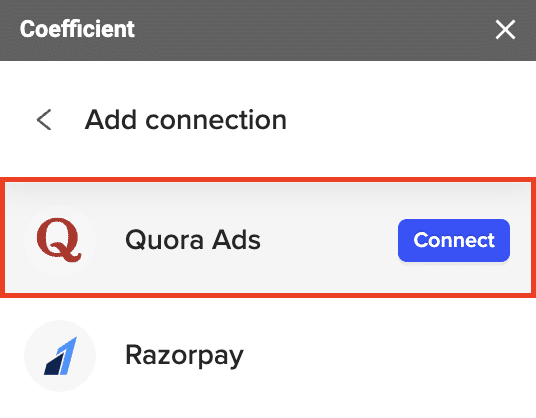
Follow the prompts to log in to authorize the connection.
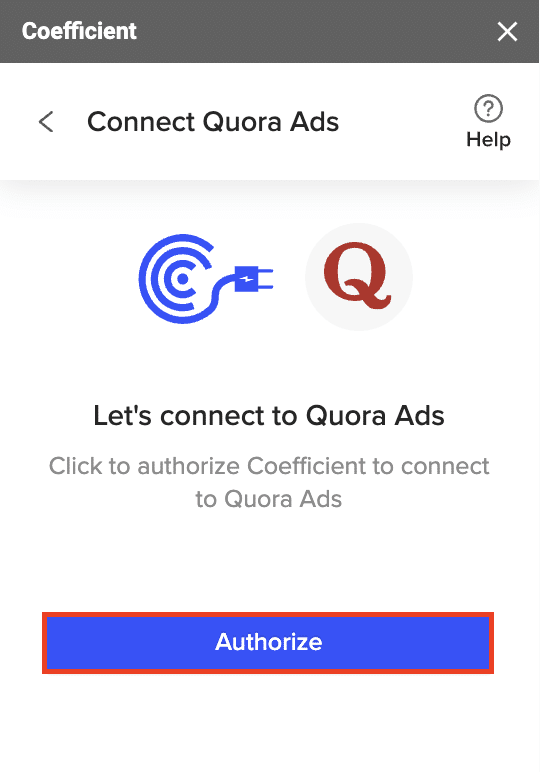
Step 3: Import Quora Ads Data
After authorization, return to Quora Ads and click “Start from Scratch”.
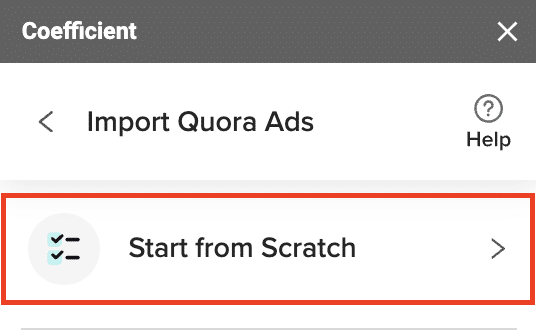
Next, choose your desired data type (e.g., campaign data, ad set data, ad data).

Stop exporting data manually. Sync data from your business systems into Google Sheets or Excel with Coefficient and set it on a refresh schedule.

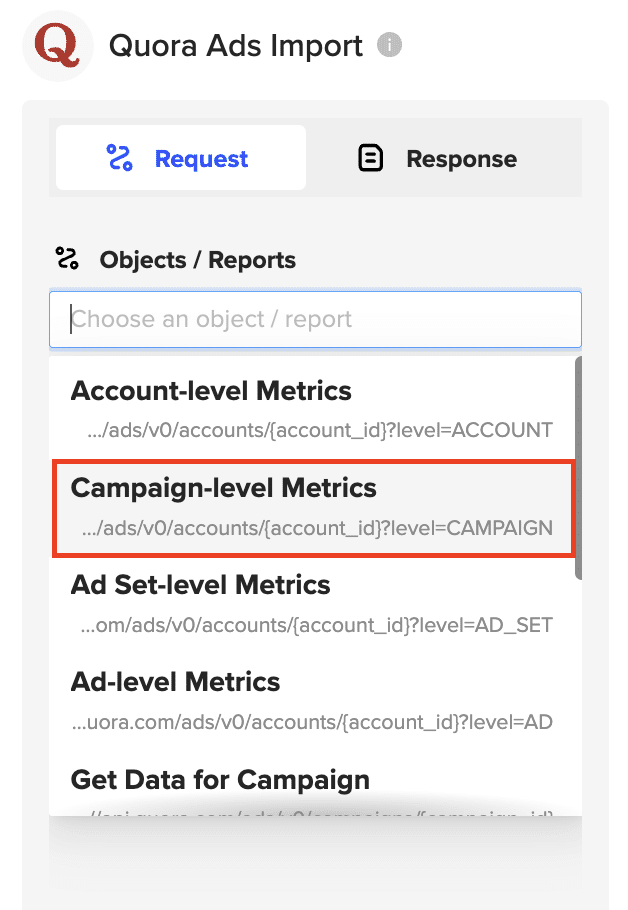
Select your account ID.
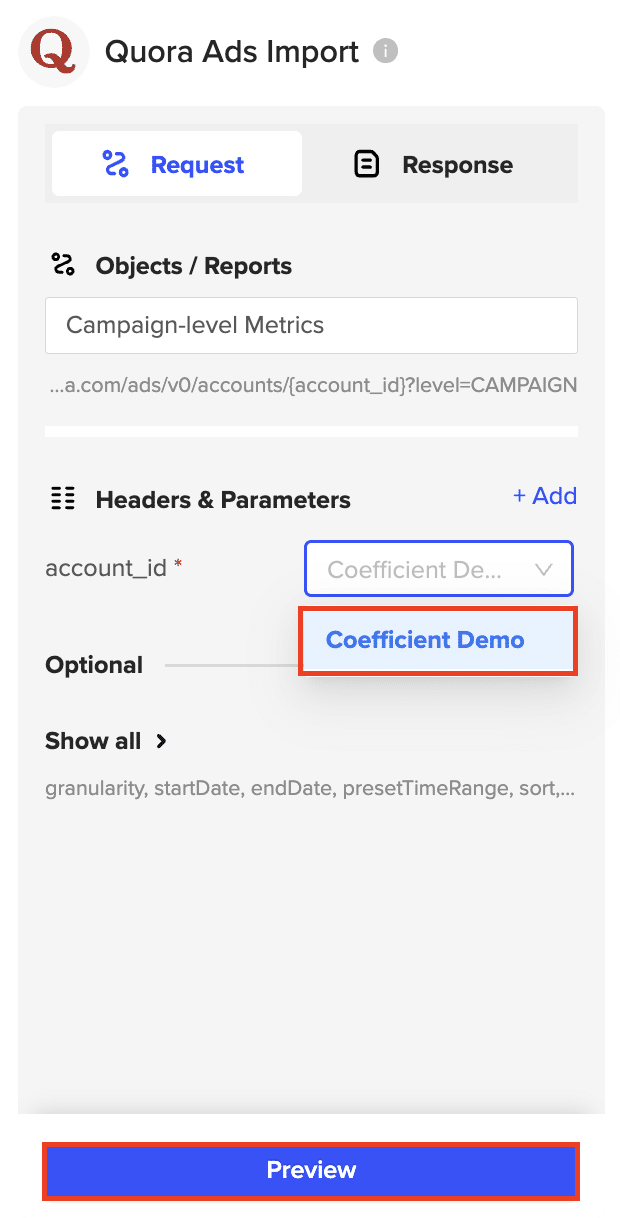
Configure the specific metrics and dimensions you want to import and click “Import” to pull the selected data into your spreadsheet.
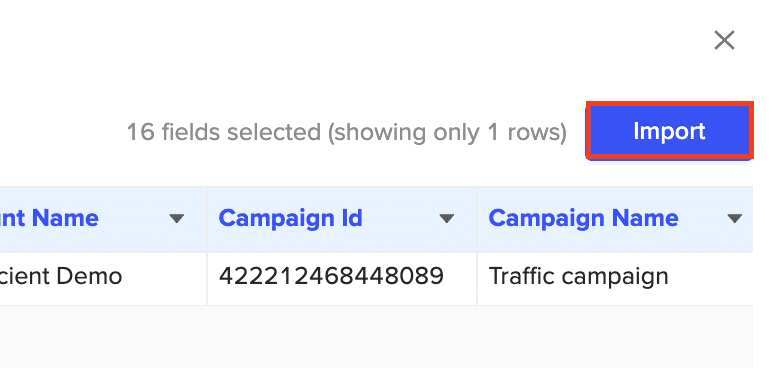
Repeat this process for any additional data types you need for your analysis.
Step 4. Set Up Auto-Refresh
After importing your data into your spreadsheet, you can activate Coefficient’s auto-refresh scheduler for automatic updates.
Just select your frequency (hourly, daily, or weekly) and the specific time, and Coefficient will handle the rest.
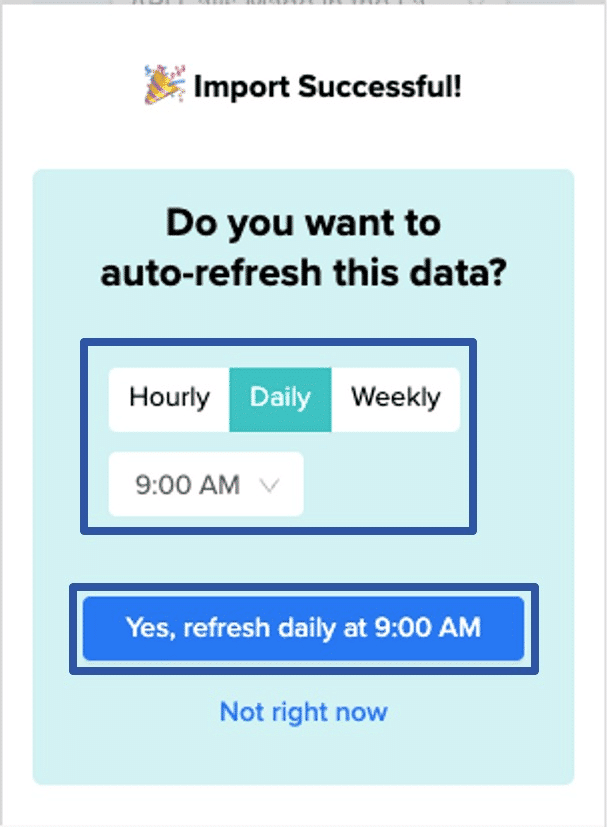
Quora Ads Data Analysis Use Cases
- Performance benchmarking: Compare your Quora Ads performance against industry benchmarks or your own historical data to identify areas for improvement.
- Budget optimization: Analyze the ROI of your Quora Ads campaigns to allocate budget more effectively across different ad sets and targeting options.
- Funnel analysis: Combine Quora Ads data with conversion data from your website or CRM to map the customer journey and identify drop-off points.
Tips for Effective Quora Ads Data Analysis in Google
Sheets
- Use the “QUERY” function to filter and aggregate your data based on specific criteria.
- Create custom dashboards with charts and key metrics to monitor performance at a glance.
- Set up automated data imports with Coefficient to keep your Quora Ads data always up-to-date.
By connecting Quora Ads to Google Sheets with Coefficient, you can take control of your ad data and unlock valuable insights to drive better performance. With the power of Google Sheets at your fingertips, you’ll be able to analyze, visualize, and share your Quora Ads data like never before.
Ready to get started? Install Coefficient and start importing your Quora Ads data into Google Sheets today.