Importing Merchants from Square into Excel gives you centralized insight into each seller’s profile and status.
This guide shows you how to import your Merchants object with Coefficient and keep it updated automatically.
TLDR
-
Step 1:
Install Coefficient and connect to Square.
-
Step 2:
Select “Import from Objects” → “Merchants.”
-
Step 3:
Click “Import” and verify columns.
-
Step 4:
Enable auto-refresh if needed.
Step-by-Step Guide

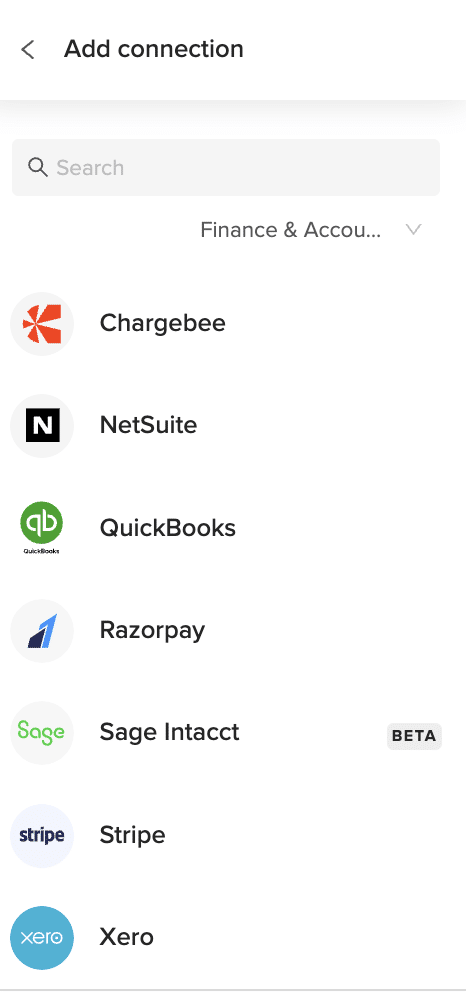

What Square Data is Imported?
- Disputes
- Bank Accounts
- Gift Cards
- Merchants
- Locations
- Payments
- Invoices
- Payouts
- Customers
- Refunds
Frequently Asked Questions
Trusted By Over 50,000 Companies
)






