Importing Journal Entries from Sage Intacct into Excel provides a complete view of your ledger movements without manual exports.
This guide shows you how to connect Coefficient, import your Journal Entries object, and automate updates.
TLDR
-
Step 1:
Install Coefficient and authorize Sage Intacct in Excel.
-
Step 2:
Select “Import from Objects” → “Journal Entries.”
-
Step 3:
Click “Import” and verify fields.
-
Step 4:
Enable auto-refresh to keep entries current.
Step-by-Step Guide

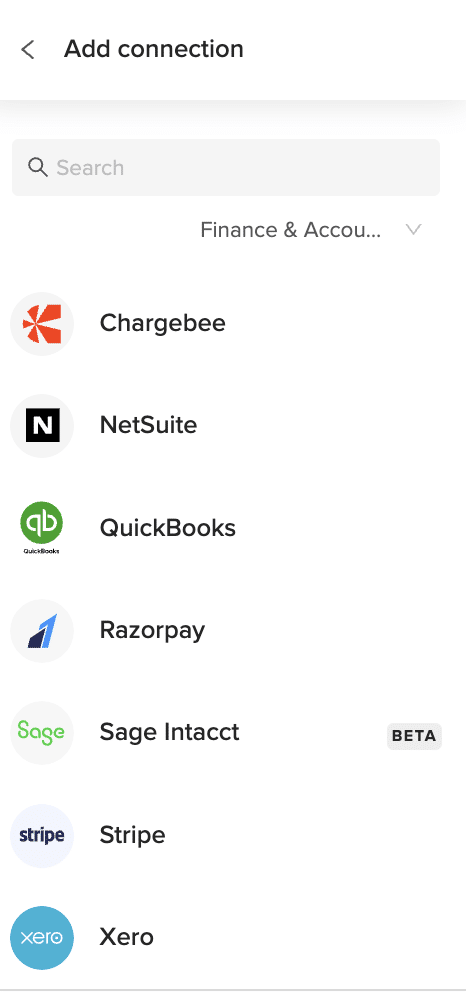
What Sage Intacct Data is Imported?
- Journal Entries
- Payments
- Tax Details
- Vendors
- ACCOUNTS PAYABLE
Trusted By Over 50,000 Companies
)






