Importing Sage Intacct’s Contract Expenses into Excel gives you up-to-the-minute visibility into project costs. This guide covers installing Coefficient, importing contract expense data, and automating refresh.
TLDR
-
Step 1:
Install Coefficient and connect to Sage Intacct.
-
Step 2:
Import from Objects > Contract Expenses.
-
Step 3:
Set filters, then Import.
-
Step 4:
Enable auto-refresh for live data.
Step-by-Step Guide

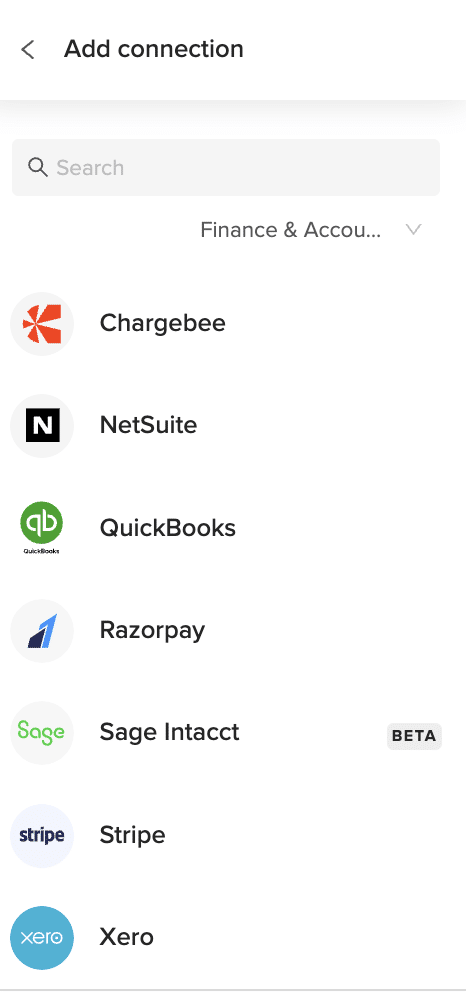

What Sage Intacct Data Is Imported?
Rate Table Timesheet Entries
- Rate Table Credit Card Entries
- Rate Table Employee Expense Entries
- Rate Table Accounts Payable Entries
- Rate Table General Ledger Entries
- Standard Tasks
- Contract Expenses
- Contracts
- Employees
- Expense Adjustments
- Adjustment Lines
- Expense Payment Types
- Expense Reports
Frequently Asked Questions
Trusted By Over 50,000 Companies
)






