Importing your Mailchimp Connected Sites into Excel lets you track website integrations and visitor data in one place. In this guide, you’ll connect Coefficient and import site records.
TLDR
-
Step 1:
Install Coefficient in Excel and authenticate Mailchimp.
-
Step 2:
Import “Connected Sites” via “Import from Objects.”
-
Step 3:
Optionally schedule auto-refresh for live sync.
Step 1: Installation and Connection
In Excel, click Insert › Get Add-ins › search “Coefficient” › Install. Launch the sidebar and sign in to Mailchimp.

Step 2: Import Connected Sites Data
Select “Import from Objects,” choose “Connected Sites,” then click “Import.” Your site integration records will populate the sheet.
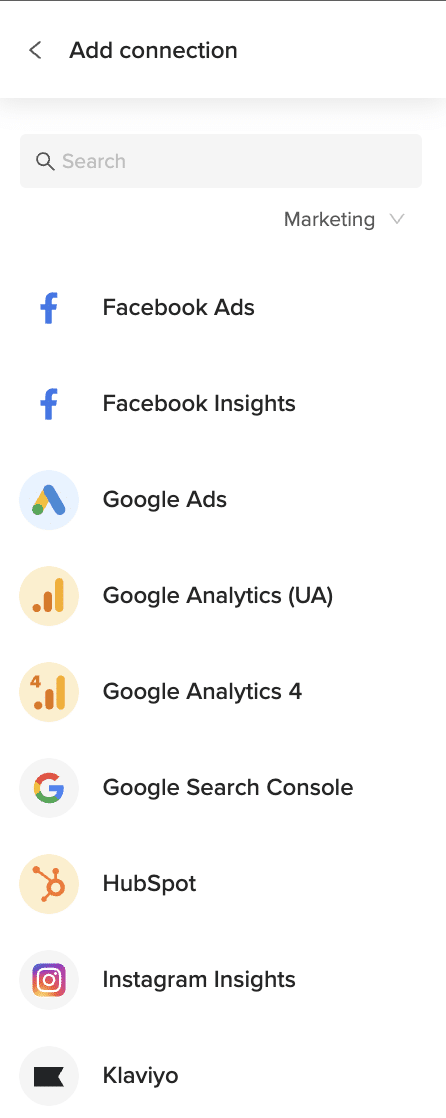
Step 3: (Optional) Set Up Auto-Refresh
Click “Refresh” › “Schedule” in Coefficient. Choose a cadence—daily, hourly—to keep your connected sites data fresh.

Available Mailchimp Objects
- Audience
- Campaigns
- Audience Activity
- Audience Growth History
- Audience Locations
- Audience Segments
- List of Audiences
- Conversations
- Contact List
- Reports
- Audience Clients
- Audience Interest Categories
- Audience Webhooks
- Automations
- Connected Sites
Frequently Asked Questions
Trusted By Over 50,000 Companies
)





