Importing Advanced Audit Trails from Sage Intacct into Excel lets you see every system change in detail.
This guide shows you how to connect Coefficient, import your Advanced Audit Trails object, and automate refresh.
TLDR
-
Step 1:
Install Coefficient, connect Sage Intacct.
-
Step 2:
Select “Import from Objects” → “Advanced Audit Trails.”
-
Step 3:
Click “Import,” verify fields.
-
Step 4:
Enable auto-refresh for ongoing updates.
Step-by-Step Guide

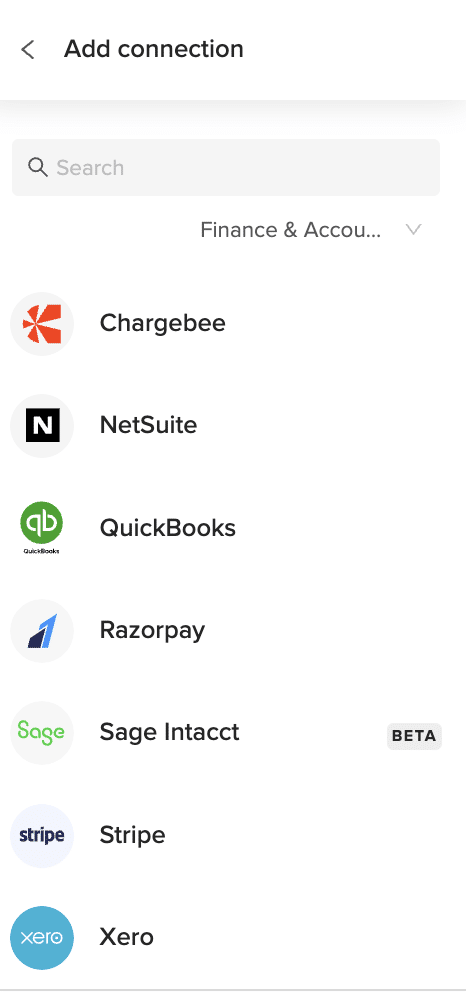
Complete Sage Intacct Object List
Bills
- Deposits
- Fund Transfers
- Journal Entries
- Tax Details
- ACCOUNTS PAYABLE
- Bank Interest Income/Charges
- Charge Payoffs
- Checking Account Reconciliations
- Other Receipts
- Audit History
- Entities
- Offline Jobs
Customers
- Expense Reports
- Invoices
- Payments
- Vendors
- ACCOUNTS RECEIVABLE
- Charge Card Transactions
- Charge Payoff Lines
- Credit Card Charges/Other Fees
- Advanced Audit Trails
- Contacts
- Locations
- Roles
Frequently Asked Questions
Trusted By Over 50,000 Companies
)






