Managing sales commissions is tricky. Do it right and improve sales team motivation and performance. Any delays or inaccuracies can affect morale, resulting in decreased sales.
Sales commission templates give Revenue Operations professionals a standardized framework to capture, calculate, and report on sales-related earnings. They also ensure that salespeople are compensated transparently, accurately, and on time.
Let’s explore nine of the best sales commission calculators, specifically those across various commission structures.
Each calculator comes with a free Google Sheets template you can use immediately.
Let’s dive in.
1. Basic Sales Commission Calculator
The basic sales commission template is a tool used to calculate the commission an individual or sales team earns depending on their sales performance. It simplifies the complex calculation process, considering factors like potential bonuses, base salaries, commission rates, and sales revenue.
It’s especially beneficial for startups or businesses with simple commission structures.
2. Salary Plus Commission Calculator
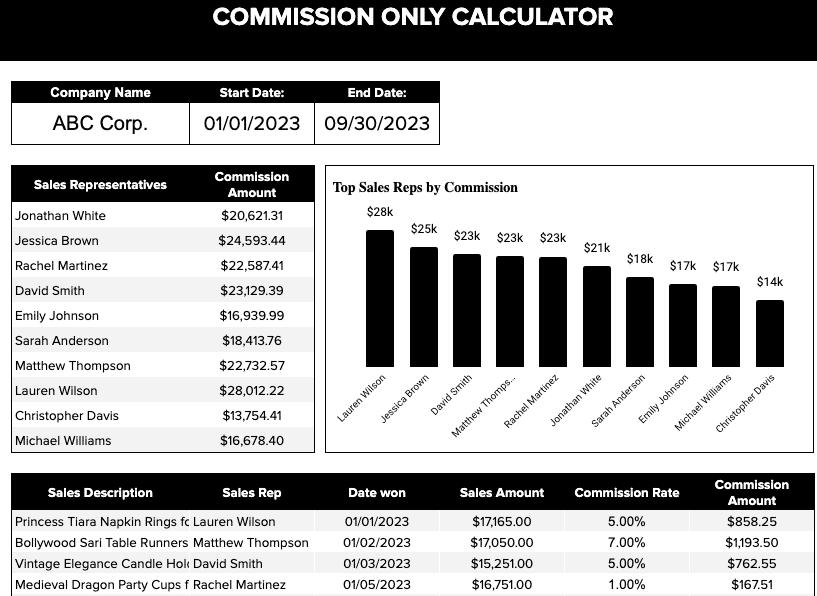
The salary plus commission template provides a clear overview of total compensation by combining variable performance-based commissions with base salary. It includes deductions, rewards, tiered commission rates, and individual sales.
3. Tiered Sales Commission Calculator
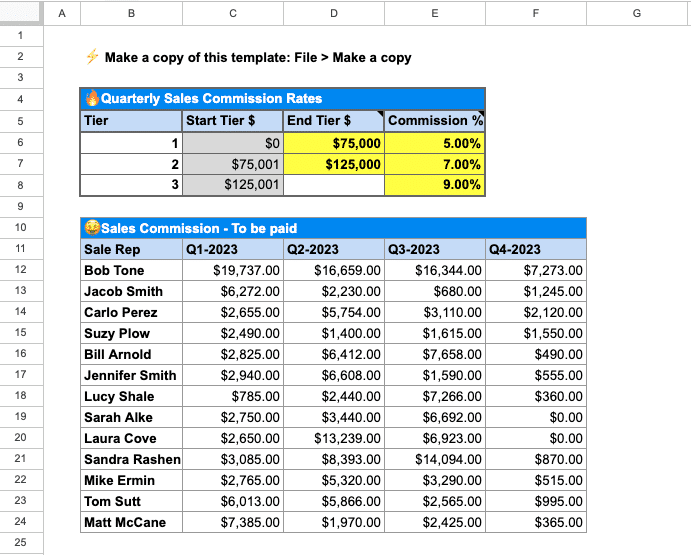
Instead of a flat rate, the tiered sales commission sales template adjusts commission rates based on the volume of sales achieved. They are built from a pre-determined number of tiers and the revenue range and commission percentage for each tier.
This commission calculation is used to reward high performers while ensuring a fair and transparent incentive structure that motivates reps to exceed their targets.
4. Residual Sales Commission Calculator
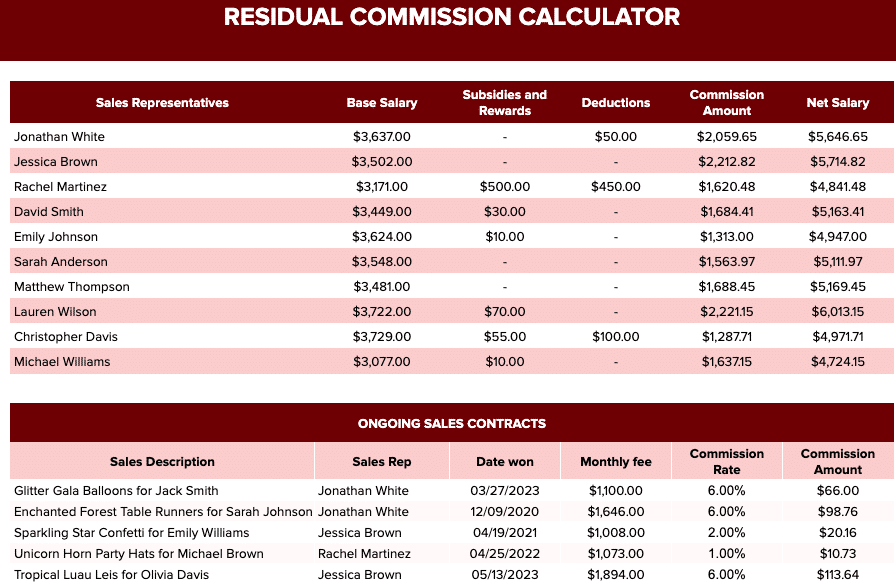
Subscription-based businesses often face challenges in calculating sales commissions due to recurring revenue.
The residual sales commission template solves this problem by estimating commissions on recurring sales over months or years. It uses base salary, subsidies, rewards, deductions, and commission amounts to compute the net salary for sales representatives.
5. Revenue Sales Commission Calculator
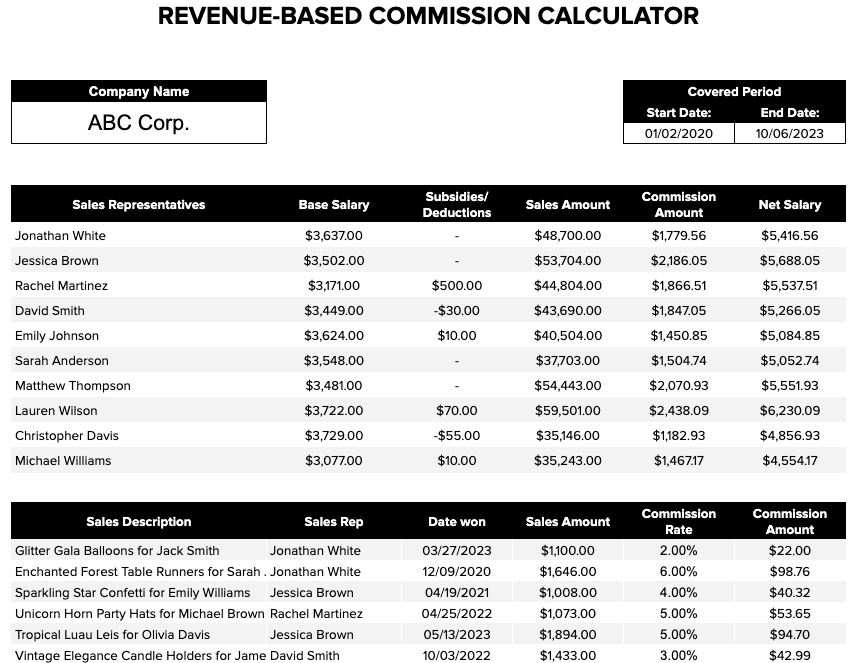
The revenue sales commission template determines how sales reps should earn based on the revenue they generate.
It accounts for factors like base salary, specific commission rates, tax considerations, etc to give a comprehensive view of potential earnings. Revenue sales commission calculators are a win-win, aligning the goals of both the sales reps and the company.
6. Variable Revenue-Based Commission Calculator
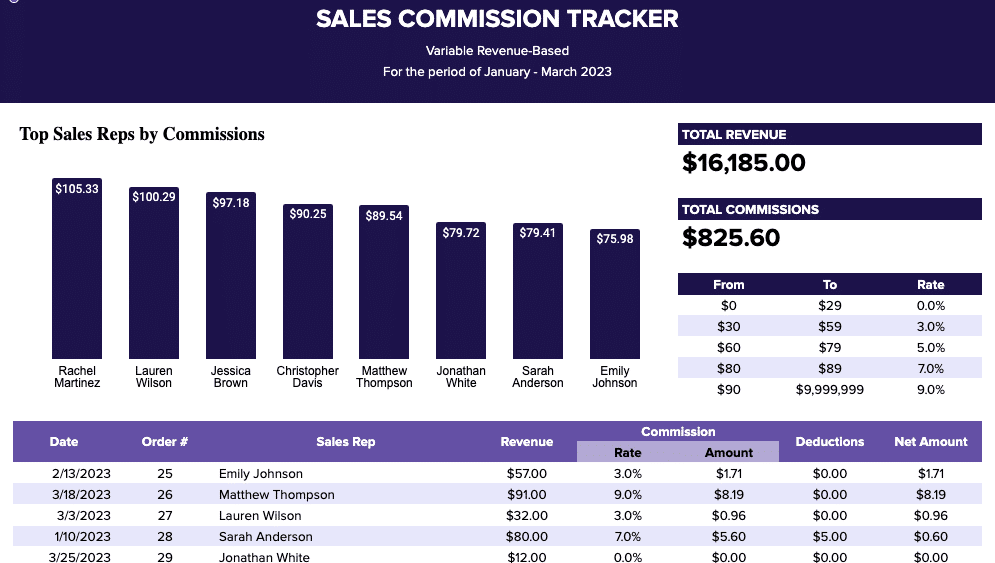
The variable revenue-based sales commission template calculates commissions based on varying rates of revenue they generate. Instead of a flat rate, the commission rate adjusts based on predetermined criteria or performance tiers.
7. Gross Margin Sales Commission Calculator
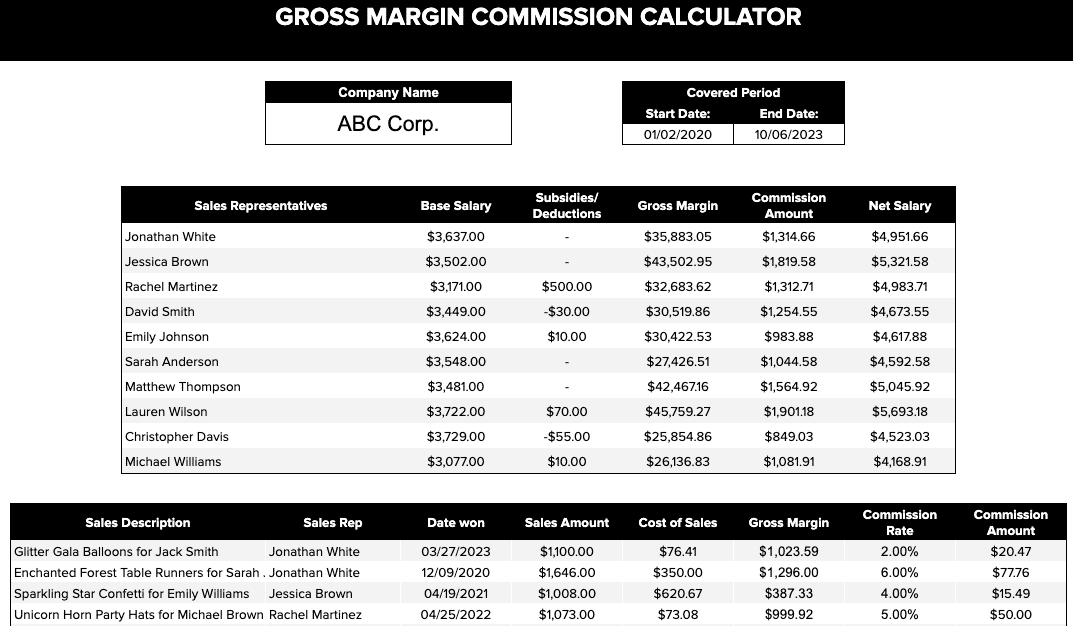
The gross margin sales commission template calculates a salesperson’s commission from the sale’s profit rather than the total sale amount. It uses the sale’s cost, revenue, and other expenses to calculate total earnings and varies from deal to deal.
Gross margin sales commission structures incentivize reps to sell more and maximize the profitability of each sale. This can be particularly important for businesses where the cost associated with individual sales can vary widely.
8. Draw Against Commission Calculator
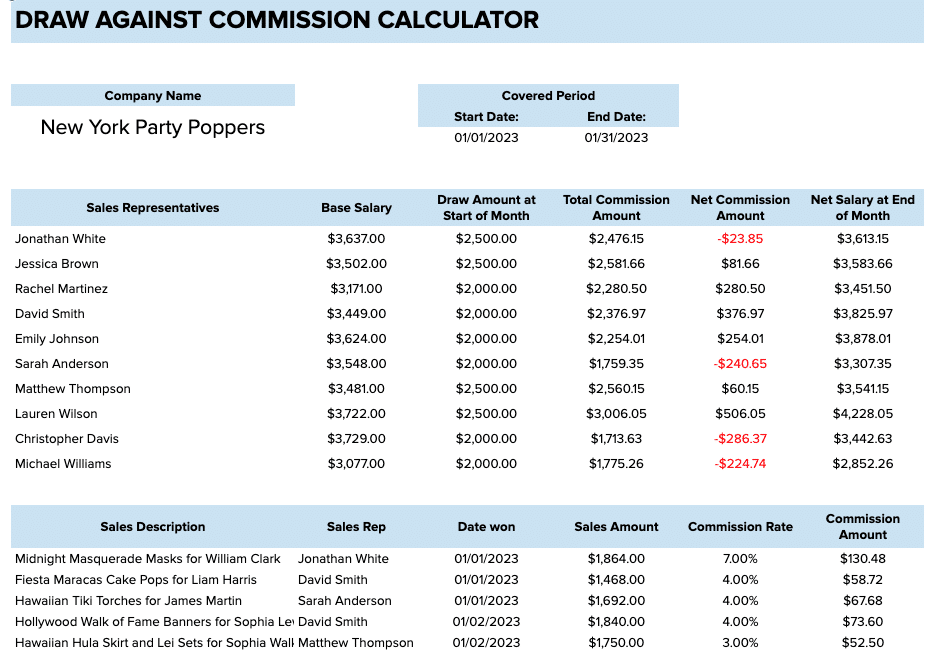
The draw against sales commission template estimates a sales rep’s earnings after deducting an advance or “draw” from their expected commissions. If their commissions are more than the draw, they receive the difference. Otherwise, they may owe the company, depending on the contract.
9. Territory Volume Commission Calculator
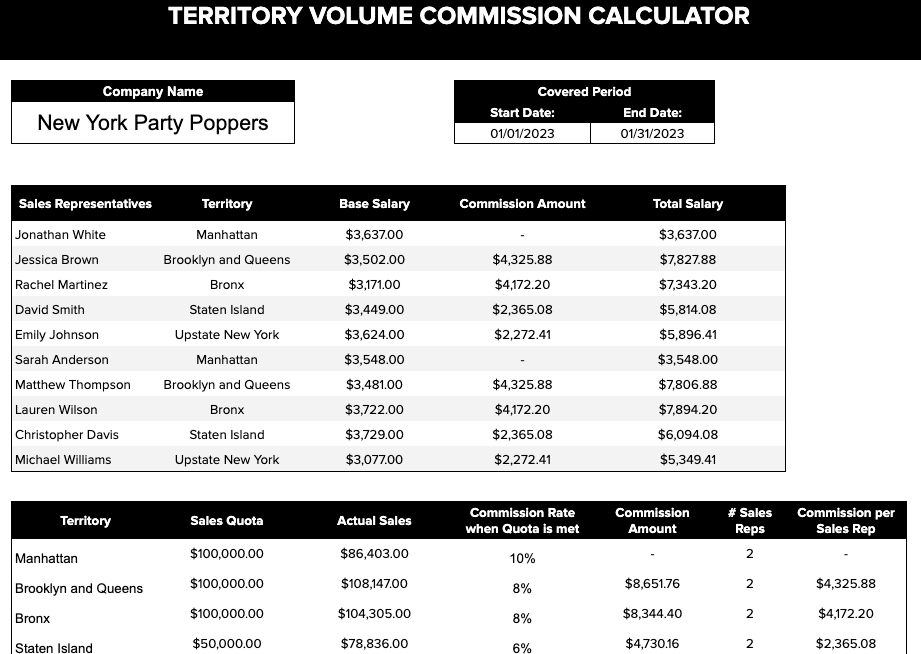
The territory volume sales commission template calculates commission based on total sales volume in an assigned geographic or market area. This approach incentivizes reps to maximize overall sales within their territory as opposed to high-value deals.
Build Custom Sales Dashboards with Coefficient in Google Sheets
Coefficient is a Google Sheets and Excel add-on that enables the power of live revenue operations data in spreadsheets from platforms like Salesforce, HubSpot, Pipedrive, Outreach, and Tableau directly at your fingertips.
Instead of juggling multiple tools, RevOps teams can use Coefficient to build custom dashboards, ensuring they have the most updated information when strategizing their sales approach.
Commission Tracking Templates for Google Sheets
Commission management is the heart and soul of an effective sales strategy. Still, many RevOps teams struggle to track commissions effectively.
Coefficient’s sales commission templates for Google Sheets are a reliable and automated way to stay on top of commission data. Coefficient also offers a library of free spreadsheet templates for all to use.
Install Coefficient for free today to discover how it can streamline your data workflows.




