In today’s fast-paced business world, organizations are awash in data. But raw data alone won’t give you a competitive edge. To truly harness the power of your data, you need the right business intelligence (BI) tools for data visualization. The best data visualization tools transform complex data sets into clear, compelling visuals that reveal key insights and inform smart decisions.
So which top BI tools for data visualization should you consider? In this post, we’ll compare some of the leading options, highlighting their standout features and ideal use cases. Armed with this knowledge, you can select the perfect data analytics tool to supercharge your business strategy.
1. Tableau
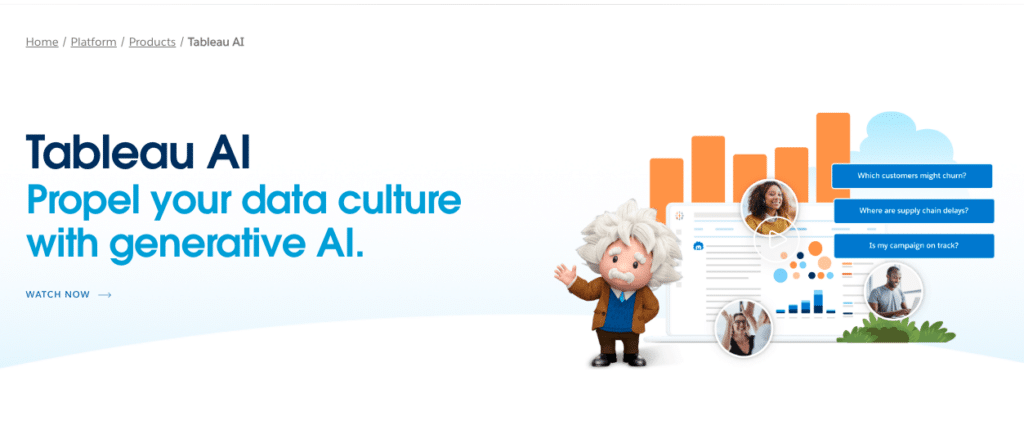
Tableau is widely regarded as one of the best data visualization tools on the market. Its intuitive drag-and-drop interface makes it easy to create interactive dashboards and reports, even if you don’t have a technical background.
Use Cases:
- Sales and marketing analytics
- Financial reporting and forecasting
- Supply chain optimization
Key Features:
- Connects to a wide variety of data sources
- Powerful mapping and geographic analysis capabilities
- Advanced calculations for sophisticated data analysis
- Collaboration and sharing features for organization-wide access
Pros:
- Short learning curve thanks to user-friendly interface
- Excellent customer support and training resources
- Strong community of users who share tips and resources
Cons:
- Can become expensive for large deployments
- Doesn’t handle massive data sets as well as some other tools
2. Microsoft Power BI

Microsoft Power BI is a suite of business analytics tools that deliver insights throughout your organization. It’s tightly integrated with other Microsoft products, making it an attractive choice for companies already using that software ecosystem.
Use Cases:
- Sales analytics and forecasting
- Marketing campaign optimization
- Financial performance tracking
Key Features:
- Integrates with Excel and other Microsoft tools
- Customizable data visualizations with drag-and-drop simplicity
- Natural language queries for data exploration
- Access data and reports from mobile devices
Pros:
- Familiar Microsoft interface minimizes training needs
- Extensive online resources and tutorials
- Affordable pricing options for different business needs
Cons:
- Less flexible than some other tools for building custom visuals
- Steep learning curve for advanced data modeling features
3. Qlik Sense
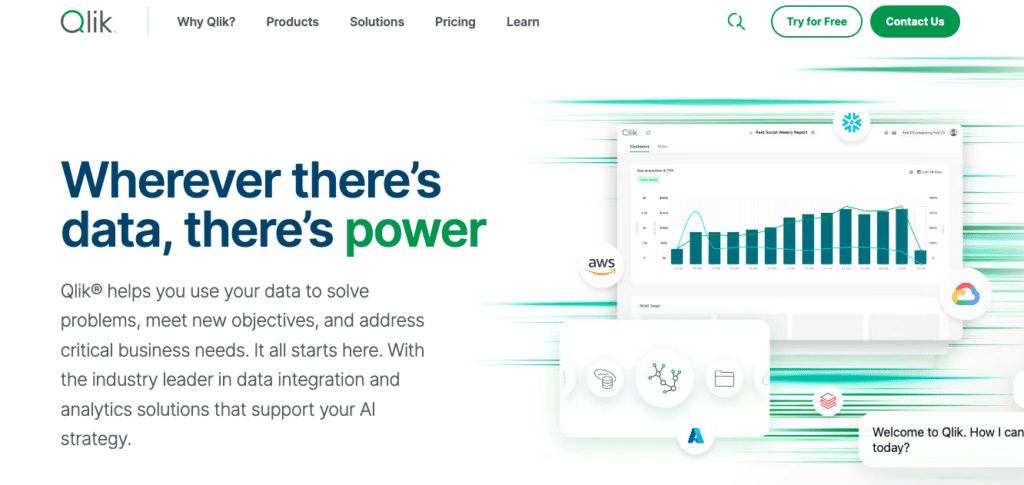
Qlik Sense is a powerful, flexible business intelligence platform for creating interactive data visualizations. It’s designed to make advanced analytics accessible to users of all skill levels.
Use Cases:
- Risk management and fraud detection
- Customer behavior analysis
- Logistics and supply chain optimization
Key Features:

Stop exporting data manually. Sync data from your business systems into Google Sheets or Excel with Coefficient and set it on a refresh schedule.
Get Started
- Flexible, customizable data visualizations
- Drag-and-drop interface for data exploration
- Embedded AI for predictive insights and intelligent recommendations
- Robust data integration from multiple sources
Pros:
- Highly customizable and extensible platform
- Impressive processing speed for large data volumes
- Strong data governance and security features
Cons:
- Higher learning curve than some more basic BI tools
- Pricing can be complex depending on deployment
4. Looker

Looker is a cloud-based BI and data visualization platform that’s now part of the Google Cloud suite of tools. It’s known for its ease of use and embedding capabilities.
Use Cases:
- Web and mobile app analytics
- Digital marketing performance measurement
- Sales pipeline optimization
Key Features:
- Browser-based interface for building interactive dashboards
- LookML modeling language for reusable data definitions
- Embedded visualizations for internal and customer-facing apps
- Integrates with popular databases and applications
Pros:
- Easy to learn and use for data exploration
- Powerful tools for data analysts to optimize performance
- Extensive library of pre-built data models and dashboards
Cons:
- Requires a full-time data analyst to maintain and optimize
- Not as flexible as some other tools for custom visuals
Comparison Table
| Tool | Key Features | Pros | Cons |
| Tableau | – Connects to many data sources<br>- Mapping & geographic analysis<br>- Advanced calculations<br>- Collaboration & sharing | – User-friendly interface<br>- Excellent support & training<br>- Strong user community | – Can be expensive at scale<br>- Less suited for massive data |
| Power BI | – Integrates with Microsoft tools<br>- Customizable drag-and-drop visuals<br>- Natural language queries<br>- Mobile device access | – Familiar Microsoft look and feel<br>- Extensive tutorials & resources<br>- Affordable pricing tiers | – Less flexible for custom visuals<br>- Steep learning curve for advanced modeling |
| Qlik Sense | – Flexible, customizable visuals<br>- Drag-and-drop data exploration<br>- Embedded AI insights<br>- Robust data integration | – Highly customizable & extensible<br>- Impressive processing speed<br>- Strong governance & security | – Higher learning curve<br>- Complex pricing |
| Looker | – Browser-based dashboard builder<br>- LookML for reusable data models<br>- Embedded visualizations<br>- Integrates with databases & apps | – Easy data exploration<br>- Powerful tools for analysts<br>- Pre-built data models & dashboards | – Needs full-time analyst<br>- Less flexible for custom visuals |
Conclusion
Choosing the right data visualization tool is a critical step toward becoming a data-driven organization. By comparing the top BI tools and their key features, you can find the perfect fit for your business needs and data skill levels.
Ready to take the next step? Coefficient empowers teams with interactive dashboards and self-serve insights in the tools you’re already using every day. Get started with Coefficient now and see how easy it can be to make smarter decisions with data.

