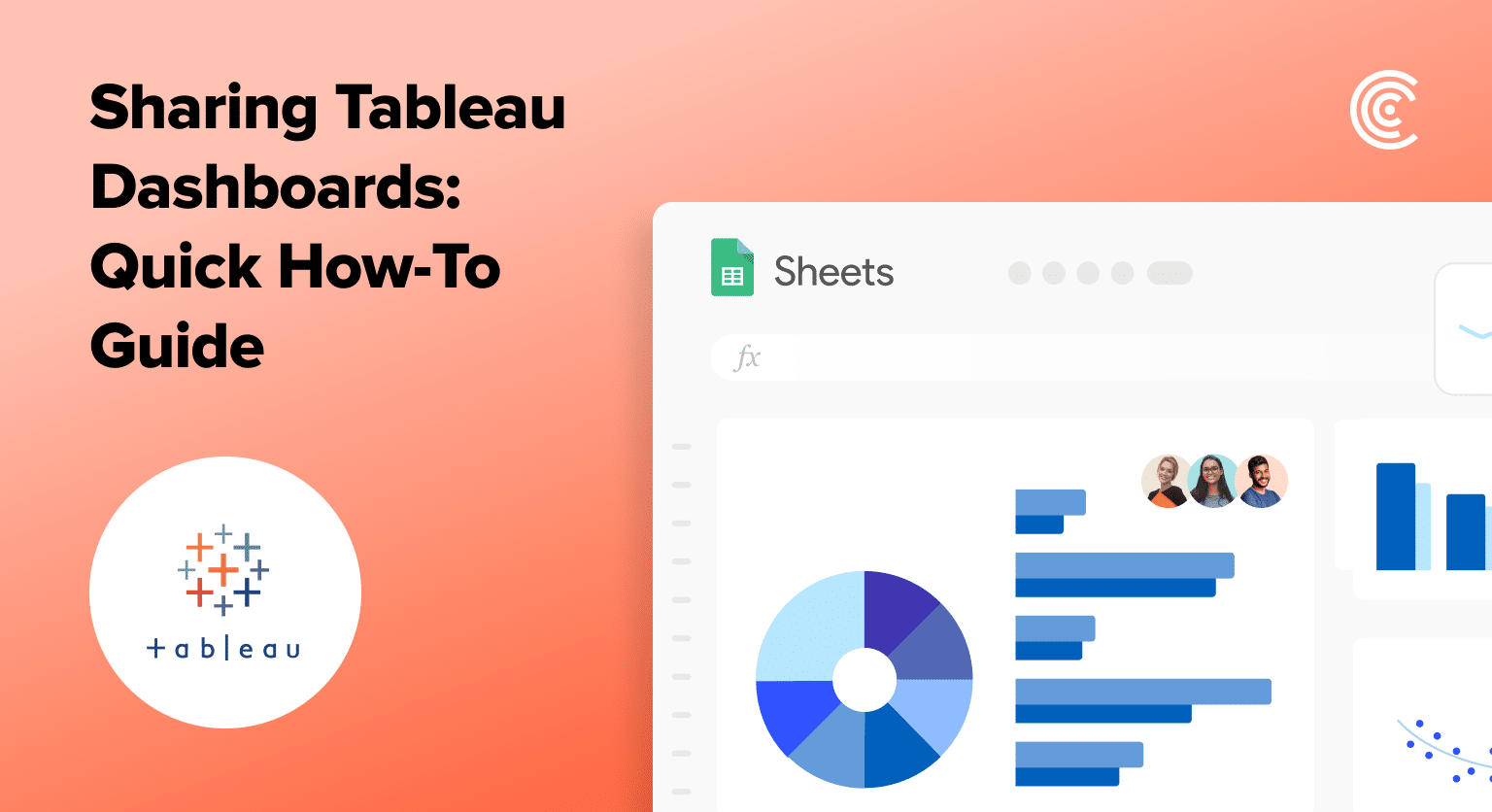Sharing insights and access to data effectively is a critical part of data analysis. Tableau provides tools to help you create and share visualizations easily, making it a preferred choice for analysts and data enthusiasts alike.
However, your stakeholders across your organization might often require access to data on an ad hoc basis that lives within Tableau exported so that they can more easily transform or analyze their data. Not all stakeholders have the skillset to build in Tableau like a data analyst can, but strategic stakeholders are very efficient in their spreadsheet.
This guide will show you how to share dashboards in Tableau and how you can effectively share Tableau data access more easily amongst your stakeholders, enabling you to extend the power of your data and advanced BI dashboards.
Step-by-Step Guide on Sharing Dashboards in Tableau
Tableau gives users a few ways to share dashboards—catering to both offline and online audiences.
Let’s explore how you can leverage Tableau Desktop, Tableau Reader for offline sharing, and Tableau Public for sharing on the web, ensuring no stakeholder is left behind.
Sharing Your Dashboard Offline with Tableau Desktop
To share dashboards with Tableau Desktop, you must ensure the dashboard is in a share-friendly format.
Navigate to the top menu and click ‘File’ > ‘Save As.’
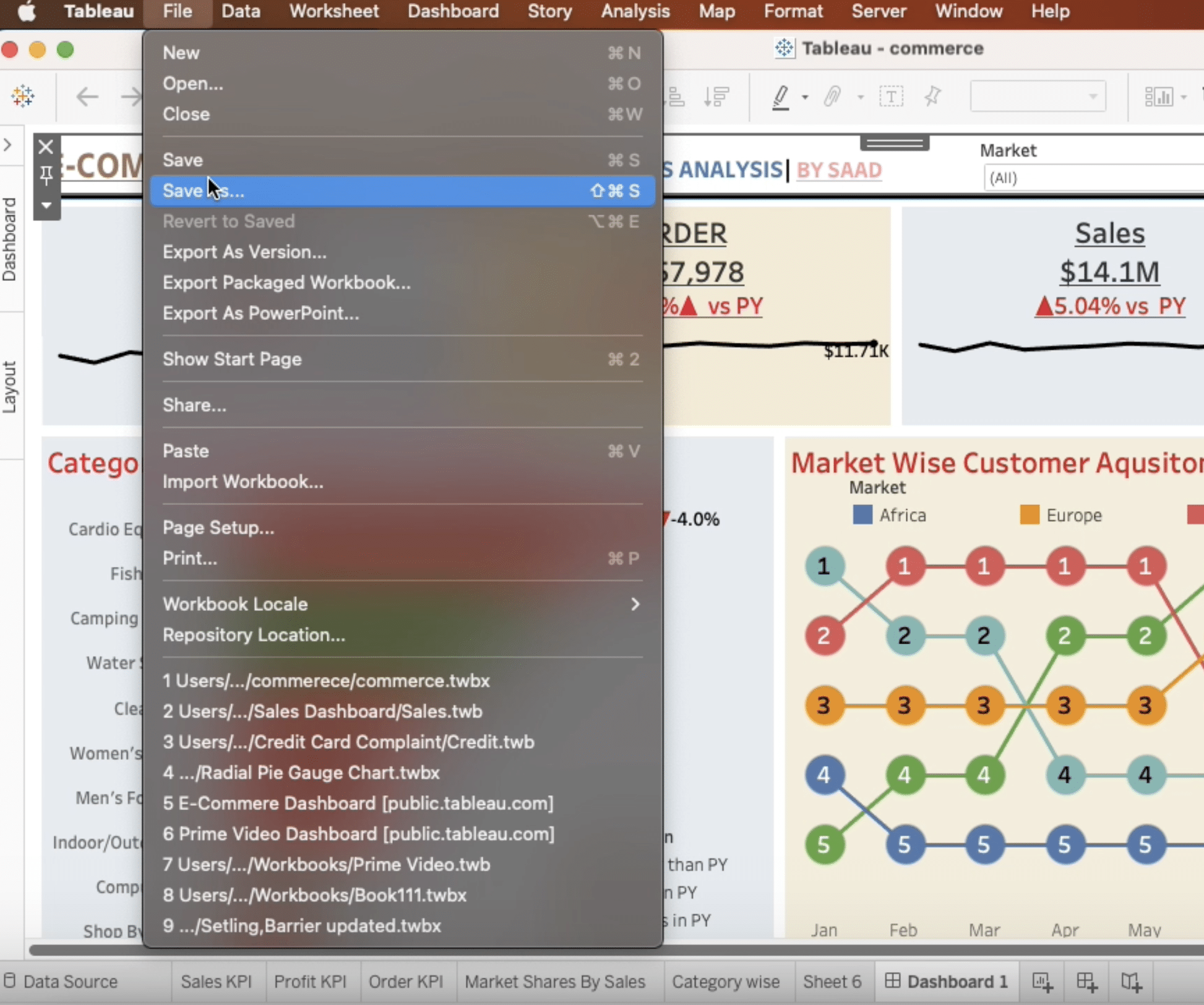
Tableau will ask which file format to use.
Choose Tableau Package Workbook (*.twbx) and save it to your desktop.
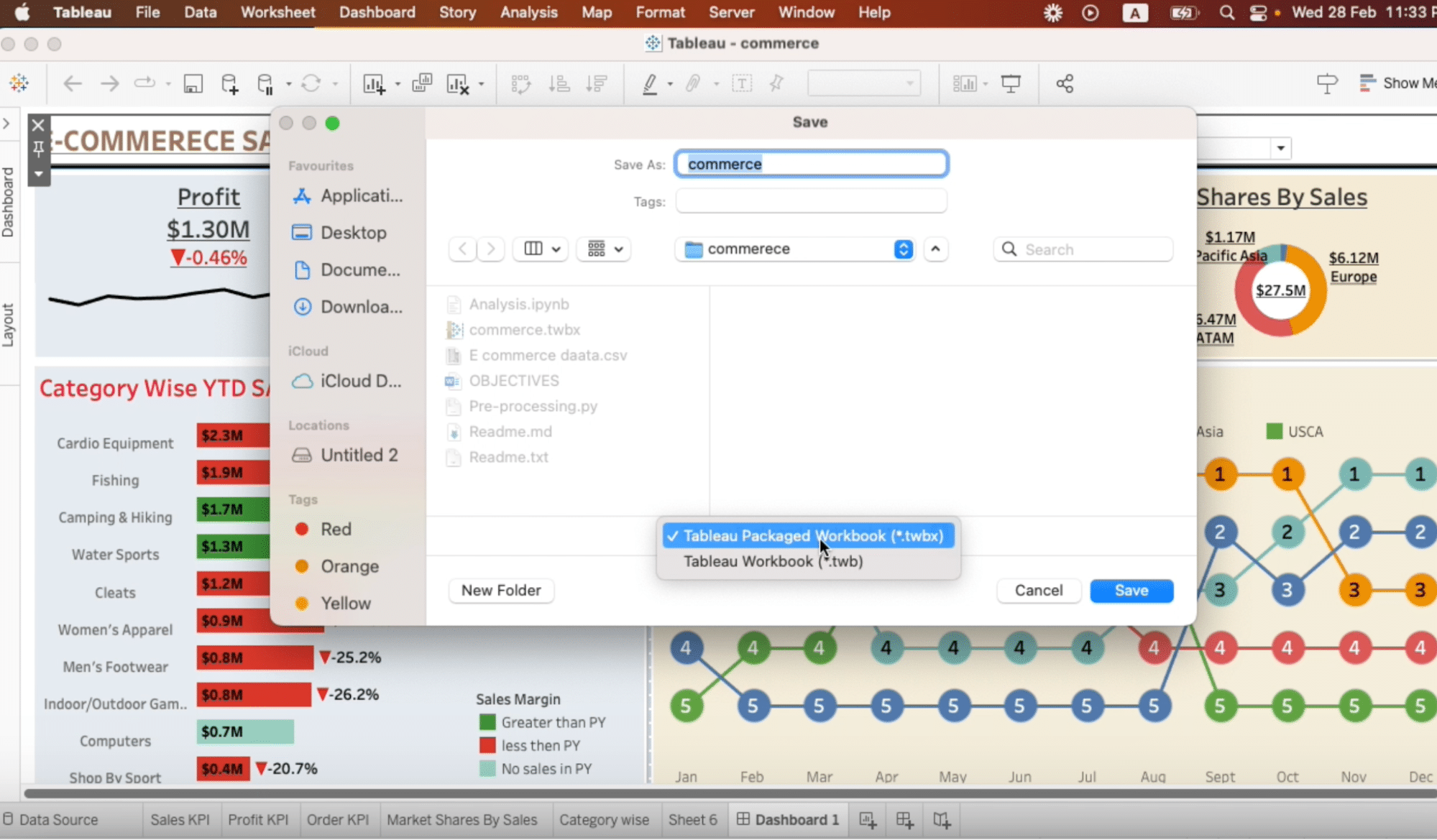
To view dashboards offline, your audience will need Tableau Reader. This free app lets people view and interact with your Tableau dashboards without an internet connection.
Download Tableau Reader and import your file.
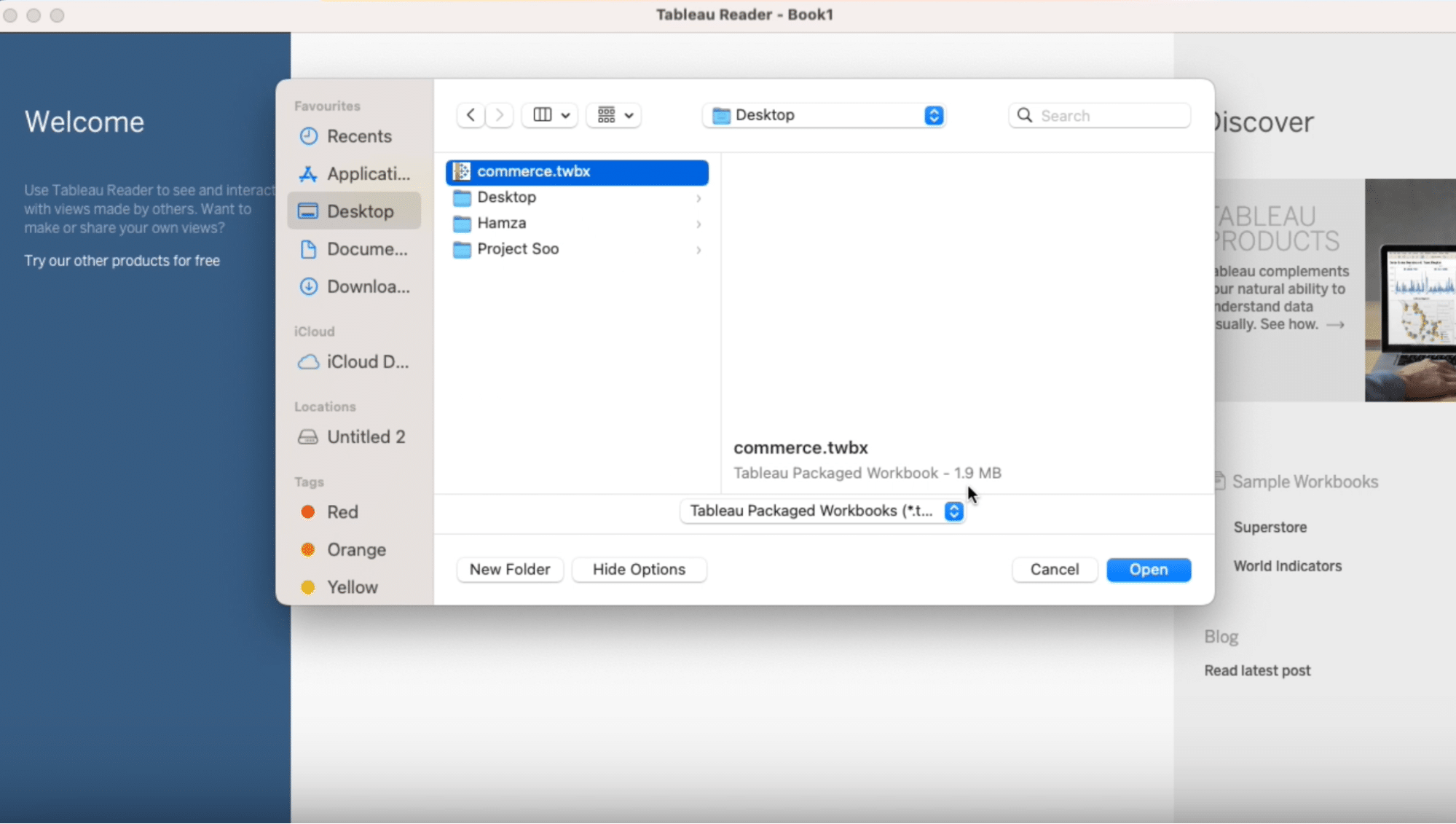
It may take a moment, but eventually, Tableau Reader will load your dashboard.
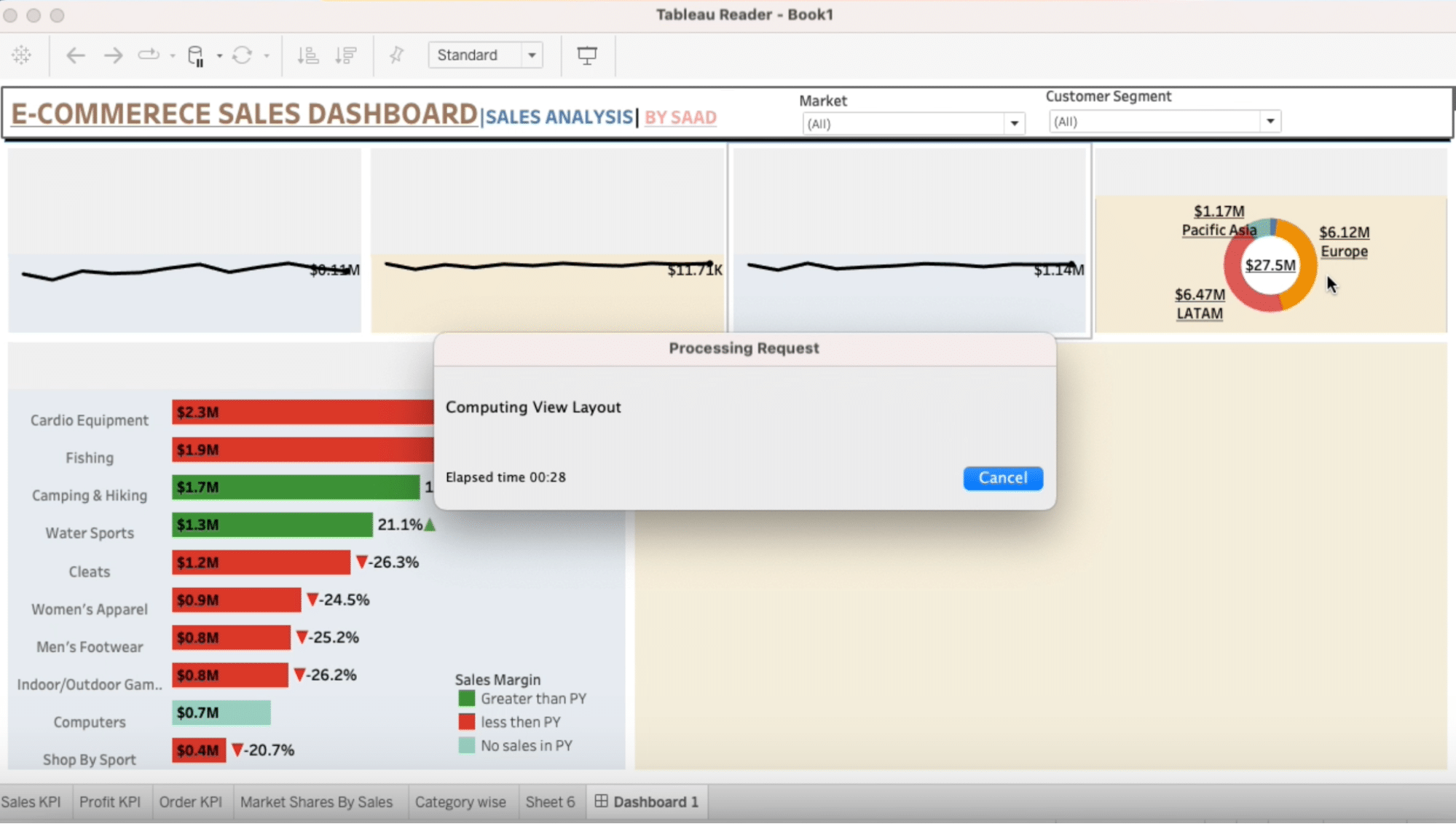
Pro-tip: Offline sharing with Tableau Reader is great, but it can’t update data in real-time. That’s where Coefficient’s Tableau connector for Google Sheets or Excel comes in.
Coefficient automatically updates your spreadsheet data, allowing you or your stakeholders to transform data more easily within a spreadsheet, which you can then use to power your Tableau dashboards.

Stop exporting data manually. Sync data from your business systems into Google Sheets or Excel with Coefficient and set it on a refresh schedule.
Get Started
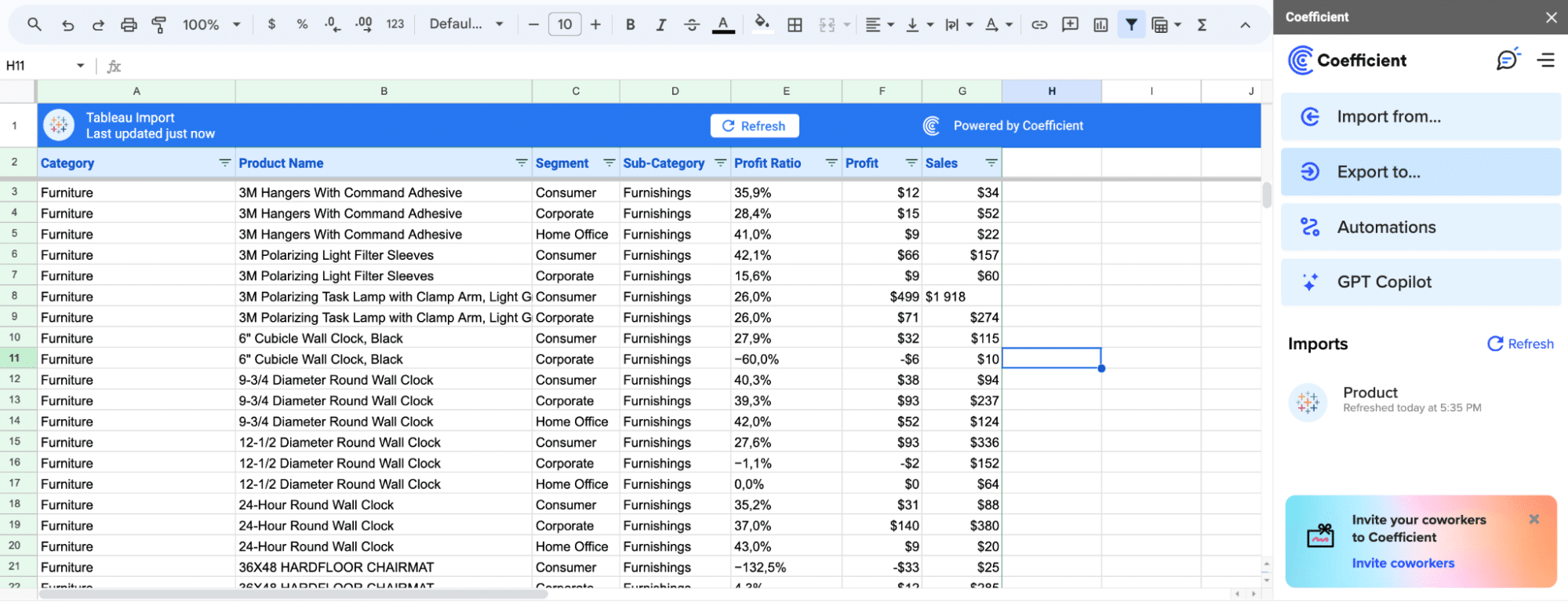
This means your stakeholders can take a larger role within the analytics domain, allowing your data team to focus on more strategic projects.
Sharing Your Dashboard Online via Tableau Public
Sharing the dashboard’s Tableau Public link ensures your audience can readily access and engage with your insights online, promoting a broader, more interactive data exploration.
To start from Tableau Desktop, navigate to the top menu and select ‘Server’ > ‘Tableau Public’ > ‘Save to Tableau Public As…’
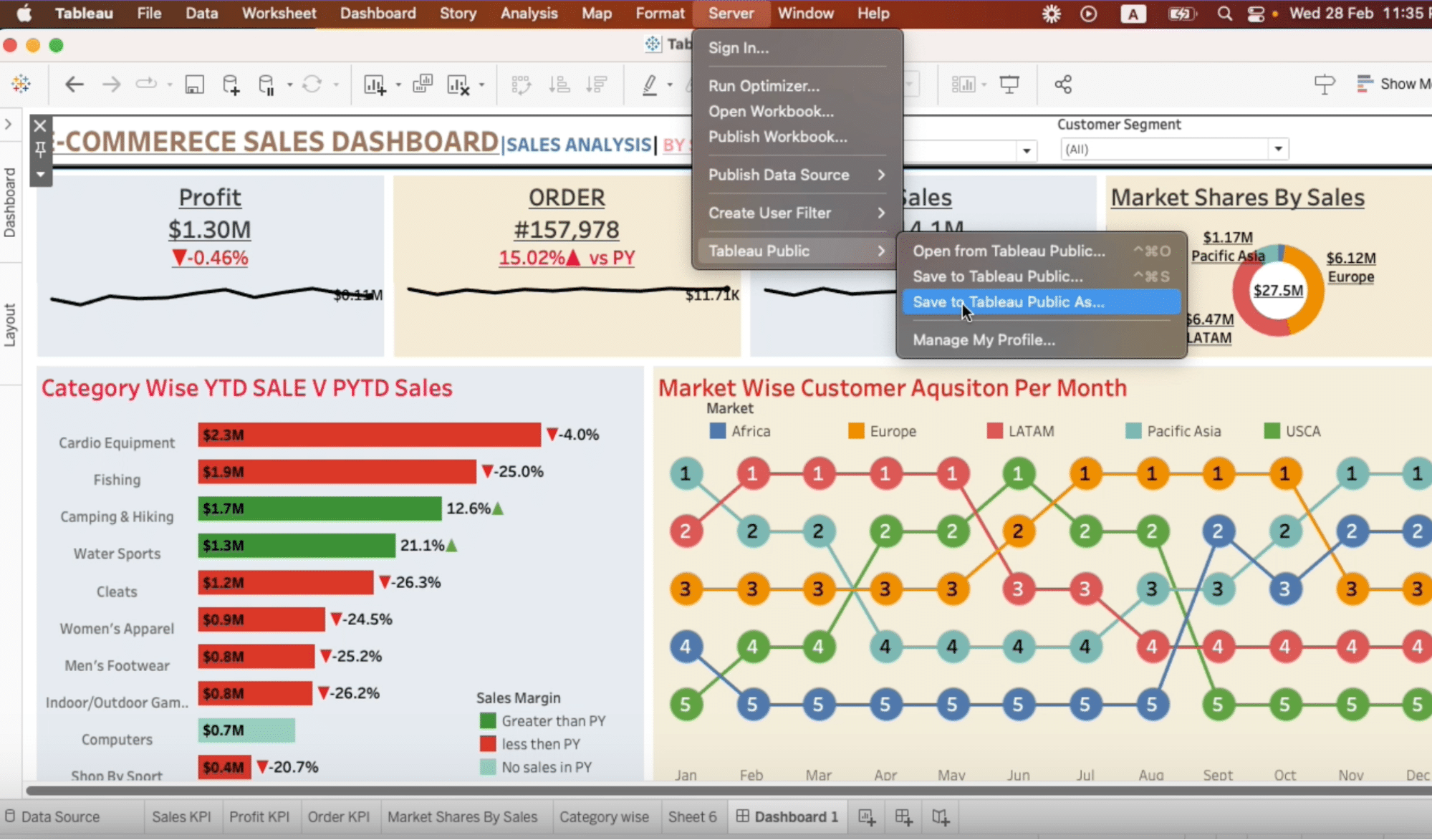
Name your file, click save, and wait for Tableau to process your request.
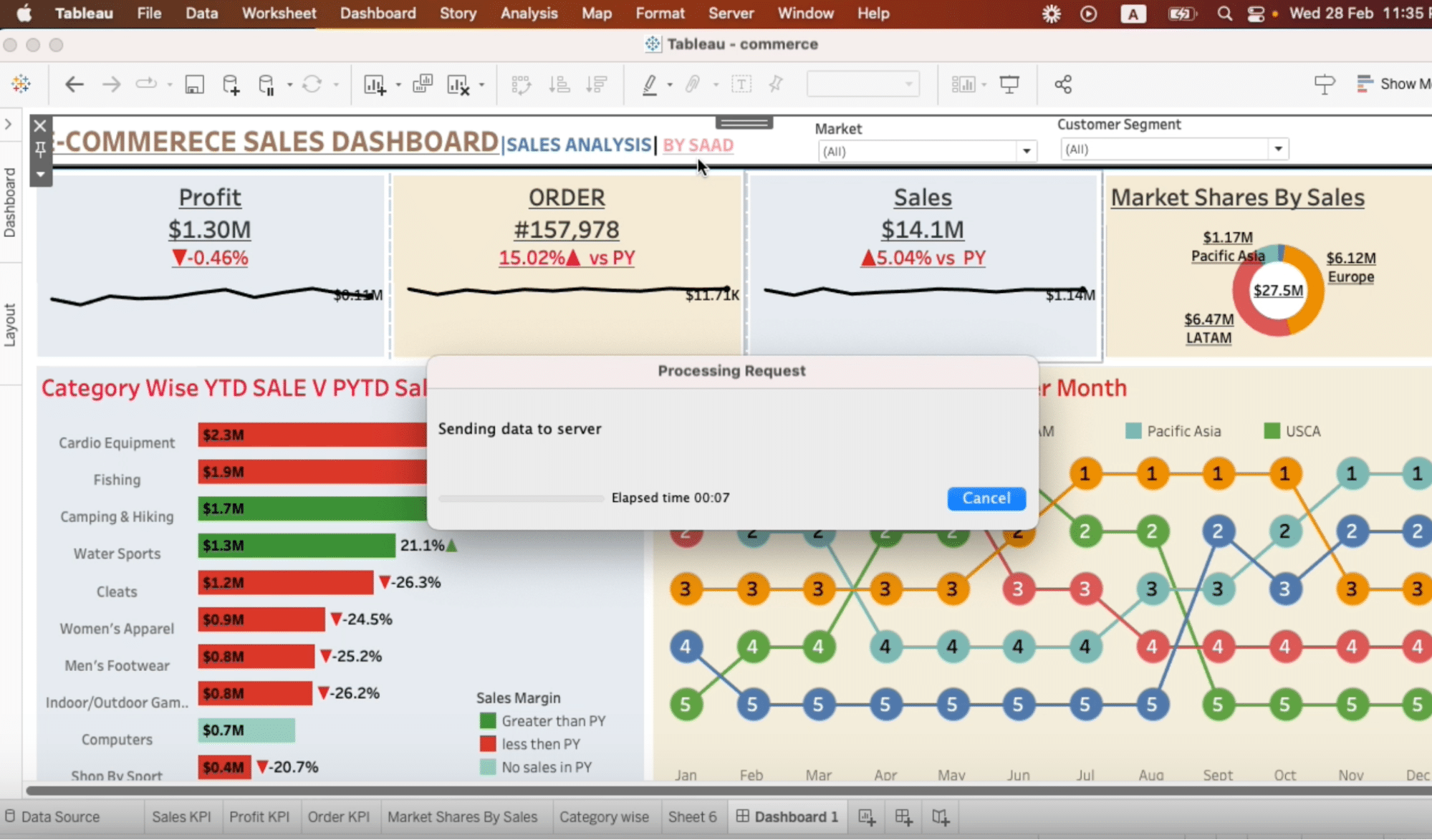
Once published on Tableau Public, you can share your dashboard with a link.
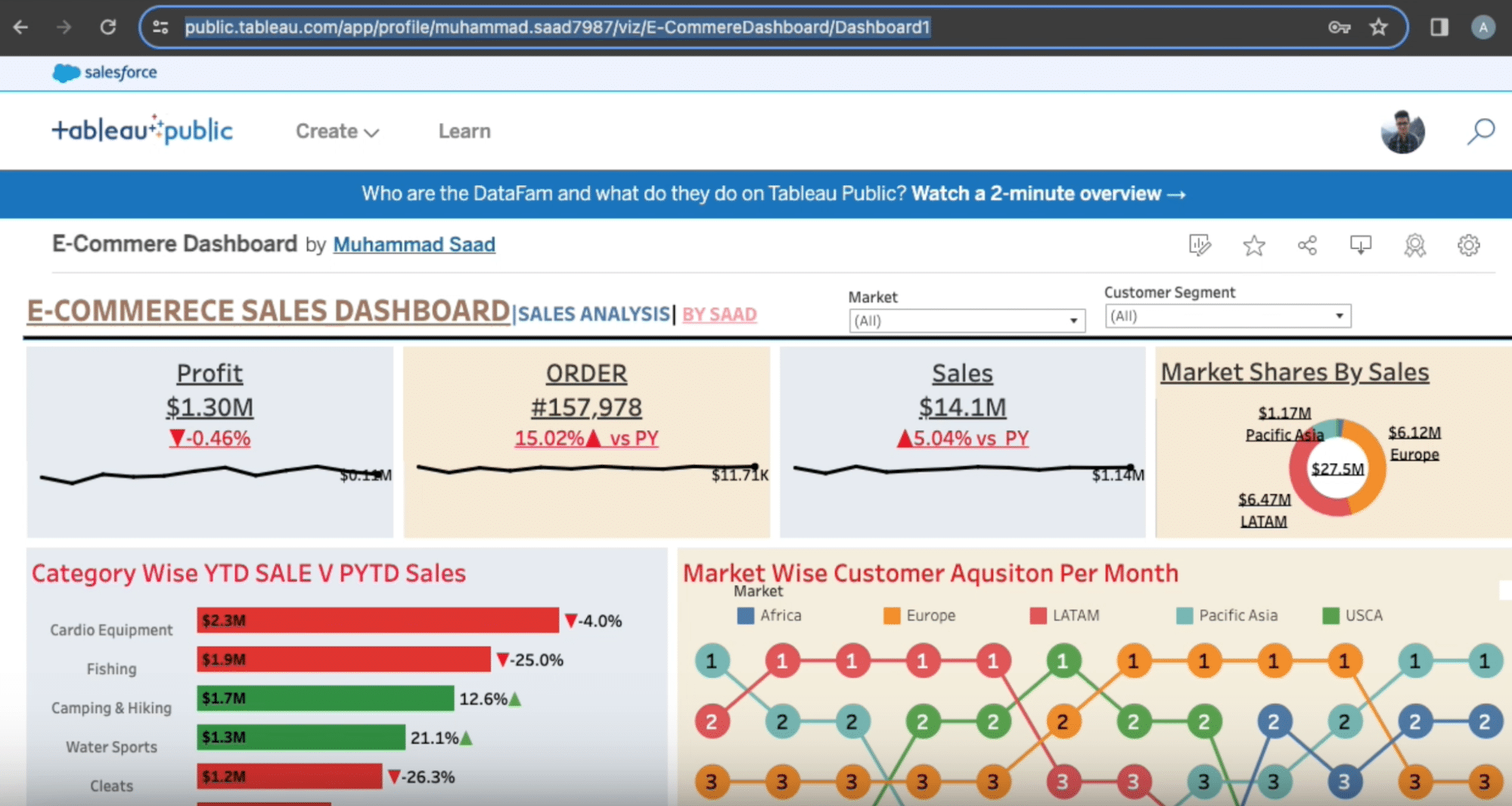
- File Name: Interacting_On_Tableau_Public.png
- Alt Text: Engaging with a Published Dashboard on Tableau Public
Note: Sharing dashboards online via Tableau Public still requires manual updates.
Enhance Team Collaboration: Share Tableau Dashboards with Coefficient
Incorporating Coefficient significantly streamlines the process of updating and sharing dashboards and access to your Tableau data amongst stakeholders, eliminating ad hoc data request and ensuring data is always current across systems and collaboration is effortless.
- Immediate Notifications: Activate instant alerts via Slack or email through Coefficient for significant changes in your dashboards, keeping everyone updated instantly.
- Effortless Data Management: By connecting once to Google Sheets/Excel through Coefficient, your entire team can draw on consistent, up-to-date Tableau data, simplifying data management significantly.
Ready to get started? Try Coefficient for free today and discover how it can help your team work better together.