Millions of businesses and entrepreneurs use Shopify to sell, ship, and process payments. From household brands, to solo craftsmakers, Shopify offers sellers of all backgrounds the e-commerce infrastructure they need to scale up quickly and ensure customer retention.
With built-in reporting capabilities, Shopify enables businesses to develop analytics on everything from inventory to average order size. However, many Shopify store owners still prefer the flexibility and versatility of Google Sheets to perform data analysis.
However, Shopify can’t directly import data into Google Sheets. Store owners who want to analyze their Shopify data in Google Sheets must combine copy-pasting, CSV exports, and unstable 3rd party integrations.
So perhaps it’s no surprise that our customers clamored for a Google Sheets Shopify connector. Your wish is our command: starting today, you can use our free Google Sheets Shopify connector.
Here’s an overview of how to set up the connector, along with real use cases we’ve gathered from our customers. Also, watch the tutorial below for a step-by-step video guide on how to connect Shopify to Google Sheets.
Video Tutorial: How to Connect Shopify to Google Sheets
Shopify to Google Sheets: Top Use Cases
We’ve talked to many different customers about why they needed a Shopify connector, and the responses were quite diverse.
But the overarching theme was universal: importing Shopify data into Google Sheets can enhance store analytics and operations.
New Launch: Free Shopify Google Sheets Templates
We’ve compiled some of the top Shopify/Google Sheets use cases from our customers below. Of course, these aren’t the only potential use cases. But these can give you ideas to iterate on.
1. Improve customer retention by blending Shopify and CRM data
Our customers often combine Shopify data with data from other systems in Google Sheets. Blend data from Shopify and other systems, such as CRMs (Salesforce, HubSpot), financial platforms (Stripe, QuickBooks), databases (PostgreSQL, MySQL), and cloud data warehouses (Snowflake, Redshift).
Example use case: Improve retention by combining Shopify customer data with customer profiles and behavior in CRMs.
2. Share real-time reports to track store sales
Our customers frequently build real-time reports with their Shopify data in Google Sheets. Coefficient automatically syncs Shopify and Google Sheets, so the Shopify data in your spreadsheet is always up-to-date. This allows you to build live dashboards based on real-time Shopify data. Coefficient enables you to share live dashboards with your team via Slack or email.
Example use case: Create a real-time Shopify store sales report and share it with the store team every morning.
3. Optimize shipping process
With Coefficient’s scheduled data syncs, automatic formula pull-downs, and custom data alerts, you can streamline store workflows and optimize operations. Our customers have simplified inventory reconciliations, store processes, and other operational functions for Shopify stores this way.
Example use case: Shipping team receives Slack alerts for new purchases, so they can start the shipping process.
Step-by-Step Walkthrough: How to Connect Shopify to Google Sheets
Step 1: Click Extensions from the Google Sheets menu. Select Add-ons and choose Get add-ons. This will bring you to the Google Workspace Marketplace.
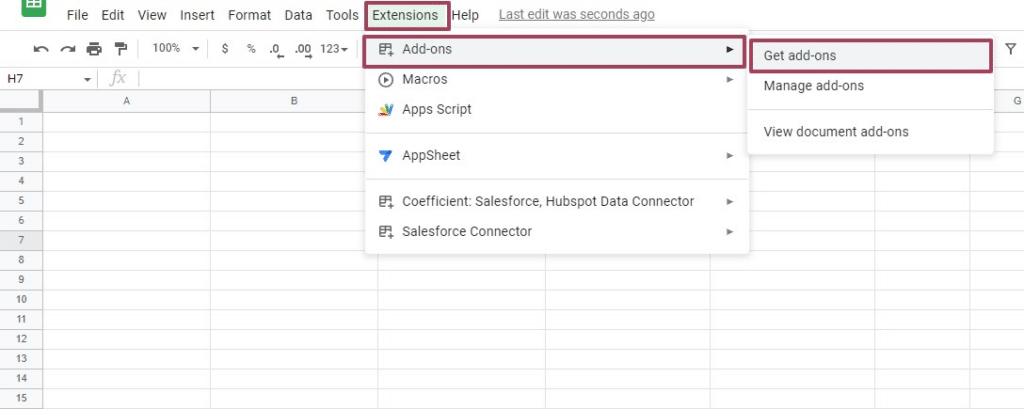
Search for “Coefficient”. Click the Coefficient app.
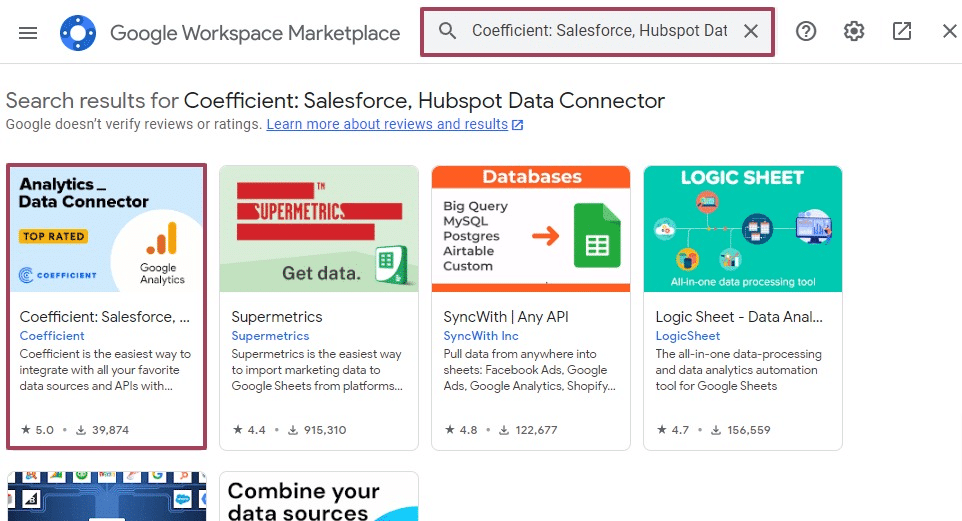
Approve the prompts to install.
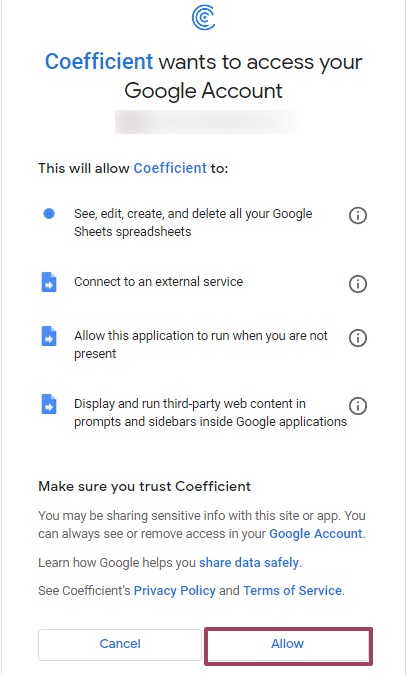
Once installation is finished, return to Extensions on the Google Sheets menu. You will see Coefficient available as an add-on.
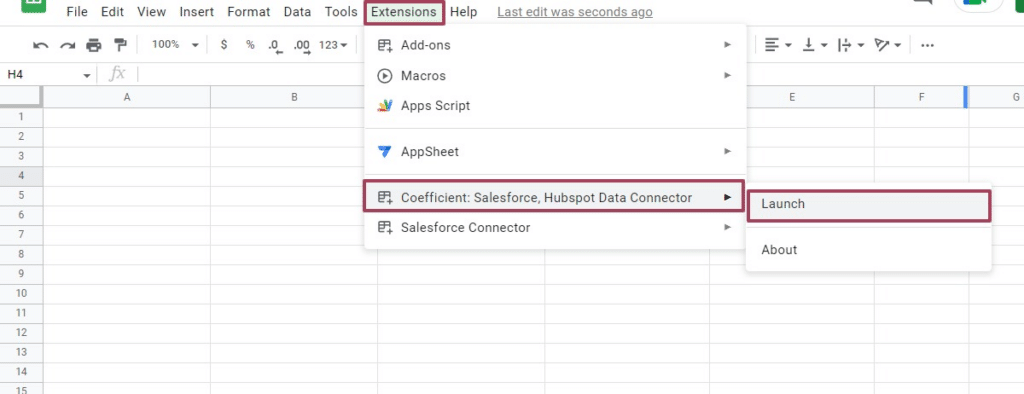
Launch the app. Coefficient will run on the sidebar of your Google Sheet.
Step 2: Select Import From… on the Coefficient sidebar.
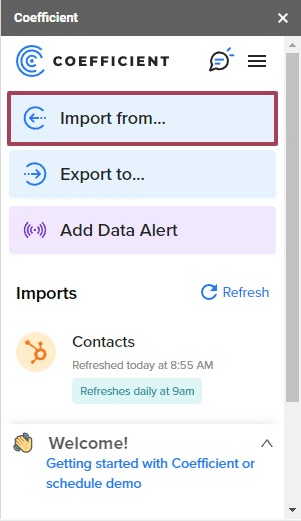
Choose Shopify as your data source.
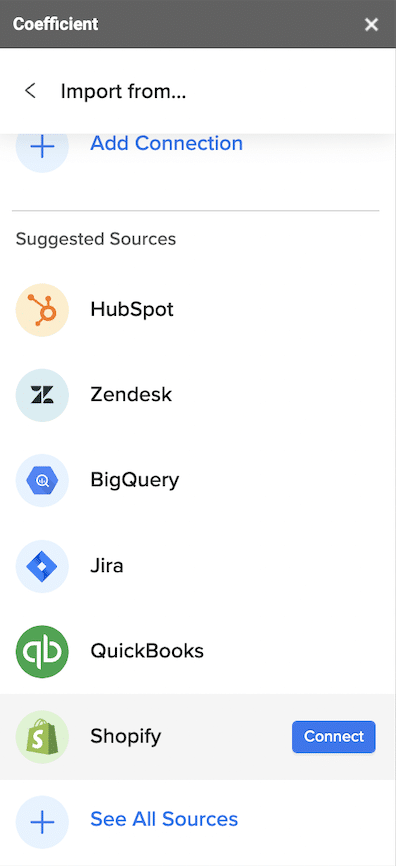
Choose a Shopify object to preview.
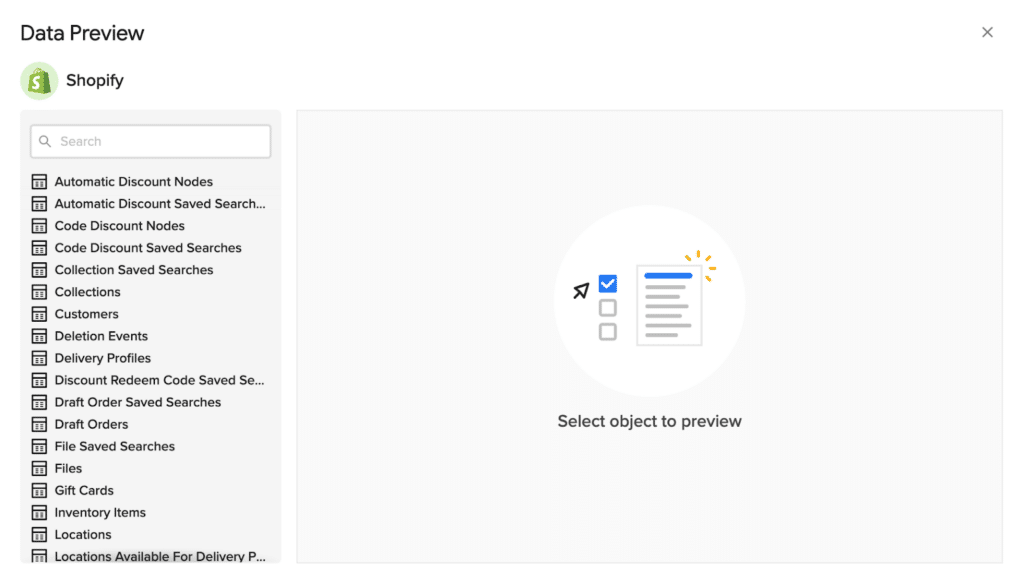
Select the fields to import.
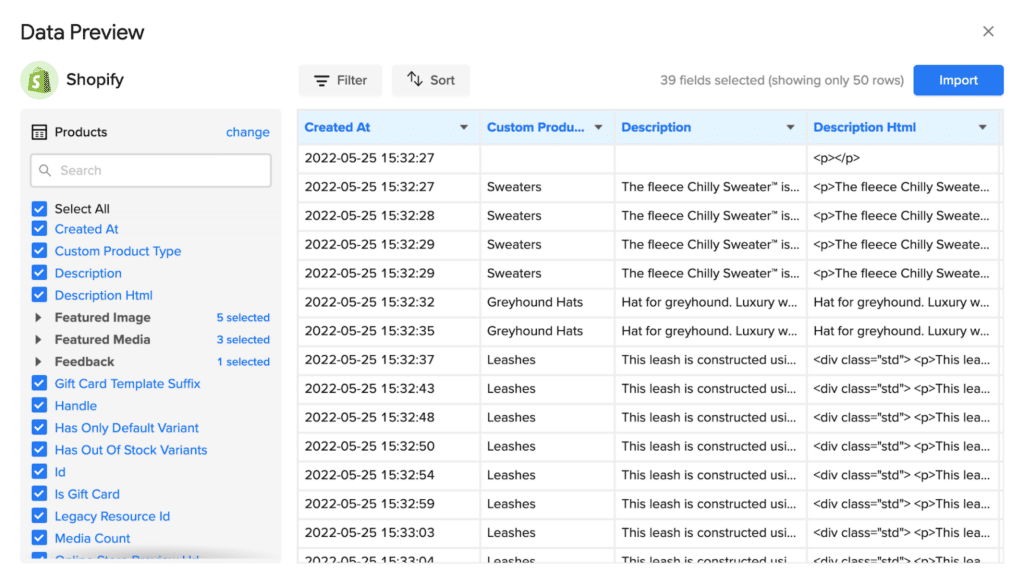
Once you select the desired fields, press the Import button.
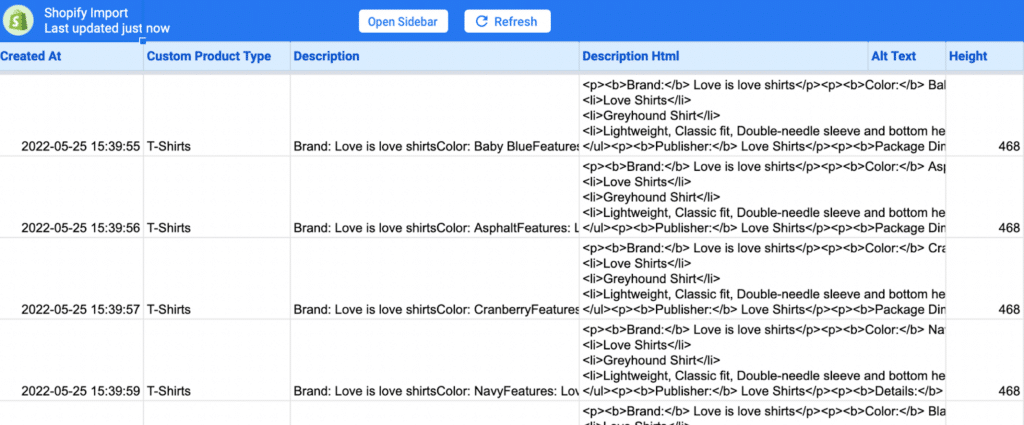
Step 3: Coefficient automatically refreshes data to keep your Shopify data up-to-date in your Google spreadsheet. You can configure your data to auto-refresh hourly, weekly, or monthly.
Coefficient also enables you to refresh data instantly by clicking the Refresh button at the top of your imported dataset.
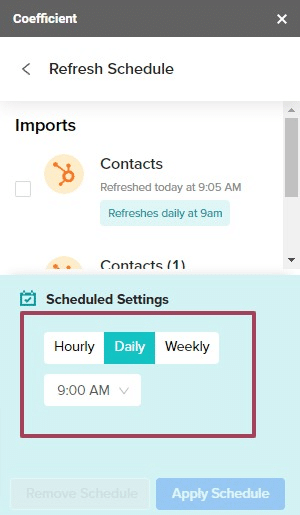
Finally, keep your team in the loop by setting up Slack and email notifications for important KPIs and reports.
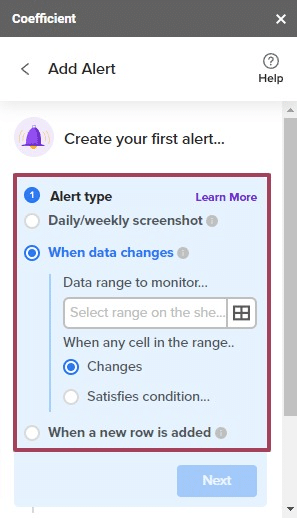
Now your whole team can automatically stay synced.
Shopify + Google Sheets: Unlock the Potential of Your Data
Leveraging Shopify data in Google Sheets allows you to unlock the full potential of your store’s data.
Streamline operations, build live dashboards, leverage receipt templates, enhance customer targeting, receipt templates and much more by combining your Shopify data with the flexibility of spreadsheets. And with Coefficient, you can easily import Shopify data into Google Sheets automatically.
Try Coefficient for free, with no credit card required, to pull your Shopify data into Google Sheets instantly.






