As digital marketers, we know that tracking the right SEO metrics is essential for making data-driven decisions and optimizing our website’s performance. However, with data scattered across multiple platforms and tools, getting a comprehensive view of our SEO health can be a challenge.
That’s where Coefficient comes in, offering pre-built Google Sheets dashboard templates that integrate live data from your favorite SEO tools. In this blog post, we’ll explore the top 5 SEO metrics every marketing team should track in 2024 and how Coefficient’s templates can help streamline the process.
Top 5 SEO Metrics for 2024
1. Impressions
Impressions measure how often your website URLs appear in search results. Tracking impressions over time helps you gauge your overall visibility in search and identify trends or changes in your site’s performance.
By monitoring impressions, you can:
- Assess your overall search presence
- Identify trends in your visibility over time
- Benchmark your performance against competitors
How to Calculate
Impressions are typically tracked through Google Search Console, which reports on the number of times your website appeared in search results for a given query.
As SEO experts at Loopex Digital point out, impressions are a key metric in understanding how well your content aligns with user intent and search demand. A steady increase in impressions often indicates that your content is being indexed and surfaced more frequently, signaling stronger topic relevance. They also emphasize the importance of aligning your content strategy with keyword trends to ensure consistent visibility across relevant search queries.
How Coefficient’s Impressions Template Can Help
Coefficient’s Impressions Template streamlines the process of tracking and analyzing this metric by:
- Integrating impression data from Google Search Console
- Visualizing trends and changes over time
- Allowing you to set custom alerts for significant changes
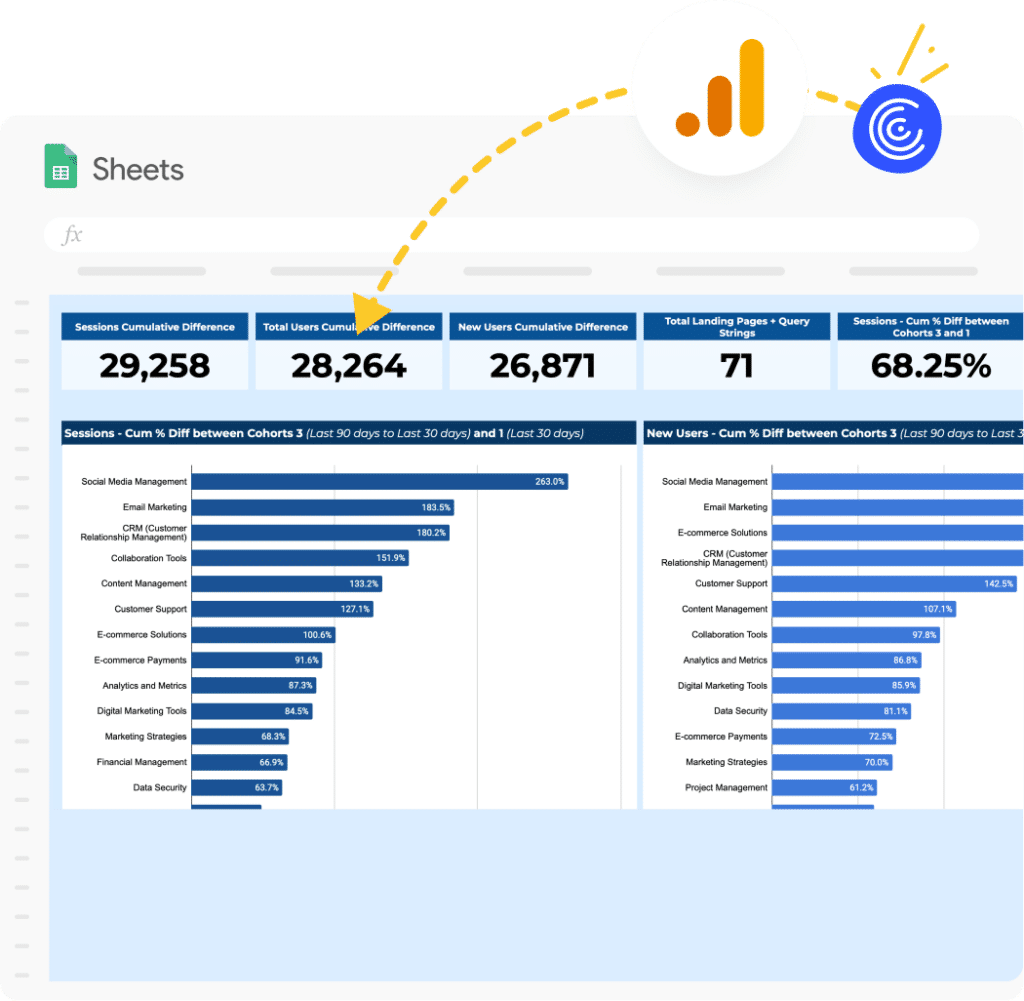
Get the SEO Impressions Template
2. Clicks
Organic CTR measures the percentage of impressions that result in a click to your website from search results. A high CTR indicates that your pages are relevant and compelling to searchers. Improving CTR is key to driving more organic traffic.
By tracking clicks, you can:
- Measure the effectiveness of your titles and descriptions
- Identify pages that resonate with your audience
- Optimize your content strategy based on engagement
How to Calculate
Clicks are tracked through Google Search Console, which reports on the number of times users clicked through to your website from search results.
How Coefficient’s Organic CTR Template Can Help
Coefficient’s Organic CTR Template makes it easy to track and analyze your click-through rate by:
- Integrating click and impression data from Google Search Console
- Calculating and visualizing your CTR over time
- Identifying pages with high and low CTR for optimization
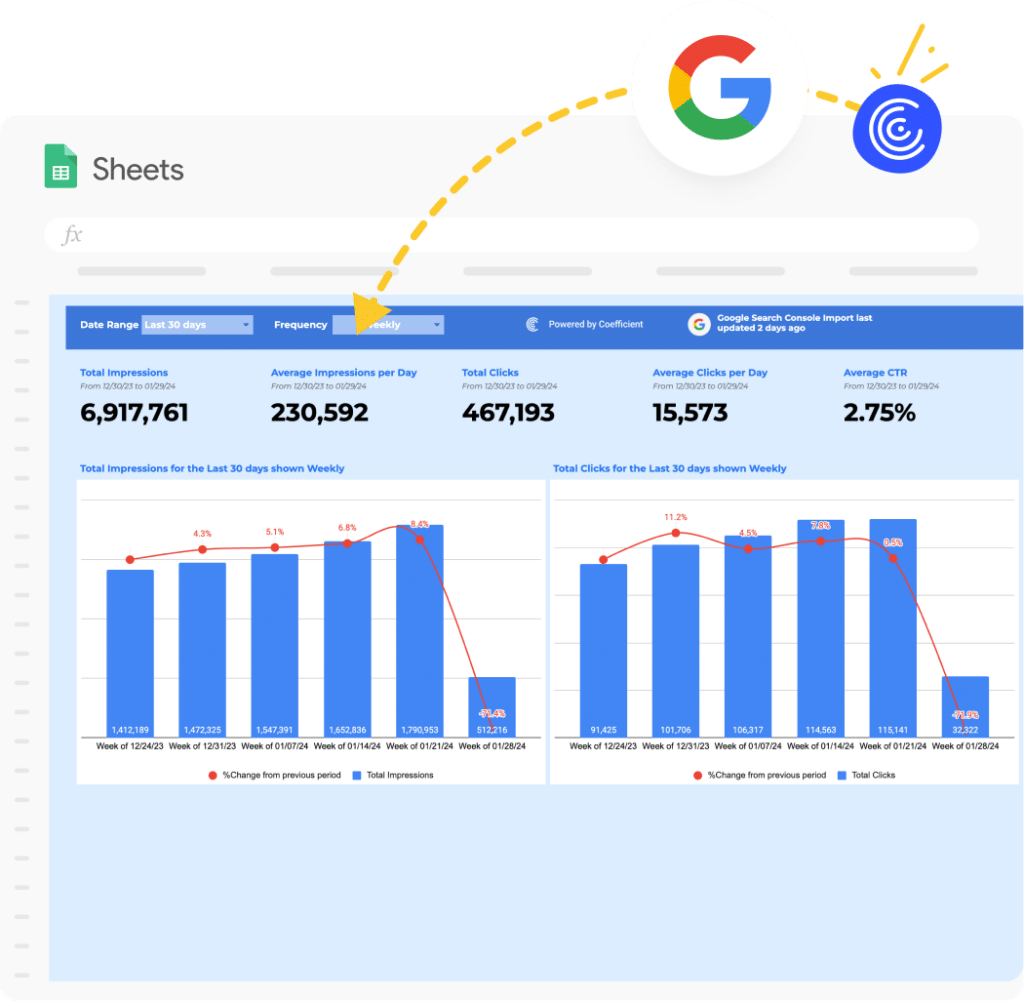
3. Branded vs. Non-Branded Performance
Segmenting organic traffic into branded and non-branded enables you to see how well you’re reaching new audiences vs. capturing existing demand for your brand.
- Measure the impact of your brand-building efforts
- Identify opportunities to improve non-branded keyword rankings
- Allocate resources effectively between branded and non-branded SEO
How to Calculate
Branded and non-branded performance can be tracked by segmenting your keyword data in Google Search Console based on the presence of your brand name.
How Coefficient’s Branded vs. Non-Branded Performance Template Can Help
Coefficient’s Branded vs. Non-Branded Performance Template simplifies the analysis of this metric by:
- Integrating data from Google Search Console
- Visualizing the breakdown of branded vs. non-branded traffic
- Tracking changes in performance over time
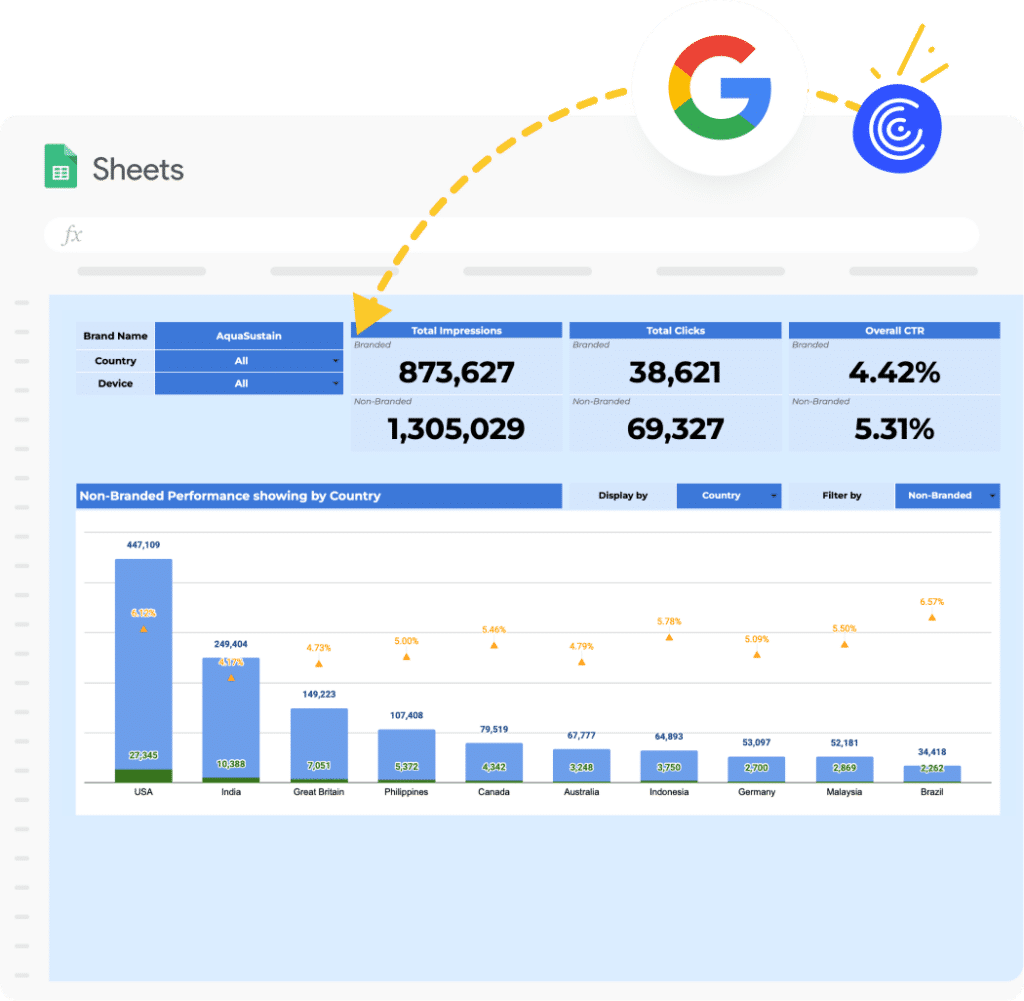
Get the Branded vs. Non-Branded Template
4. Organic Conversions
Organic conversions measure the number of leads, sales, email signups or other key actions generated from organic search traffic. Connecting your SEO efforts to bottom-line results is critical for proving value. By monitoring organic conversions, you can:
- Measure the revenue and leads generated from SEO
- Identify your most valuable pages and topics
- Optimize your content and conversion paths based on performance
How to Calculate
Organic conversions are tracked through Google Analytics by setting up goals and tracking the source of your conversions.
How Coefficient’s Organic Conversions Template Can Help
Coefficient’s Organic Conversions Template streamlines the process of tracking and analyzing this metric by:

Stop exporting data manually. Sync data from your business systems into Google Sheets or Excel with Coefficient and set it on a refresh schedule.
Get Started
- Integrating conversion data from Google Analytics
- Visualizing the contribution of organic search to your overall conversions
- Identifying top-converting pages and topics for optimization
Get the Organic Conversions Template
5. Content Decay
Content decay refers to pages that are losing traffic over time. Identifying and addressing content decay helps you get the most value from your existing content investments.. By tracking content decay, you can:
- Identify pages that need to be updated or refreshed
- Prioritize content optimization efforts based on potential impact
- Prevent significant losses in traffic and rankings
How to Calculate
Content decay can be tracked by analyzing the traffic to your pages over time in Google Analytics and identifying pages with significant declines.
How Coefficient’s Content Decay Template Can Help
Coefficient’s Content Decay Template makes it easy to track and address content decay by:
- Integrating traffic data from Google Analytics
- Identifying pages with declining traffic over time
- Prioritizing pages for content updates and optimizations
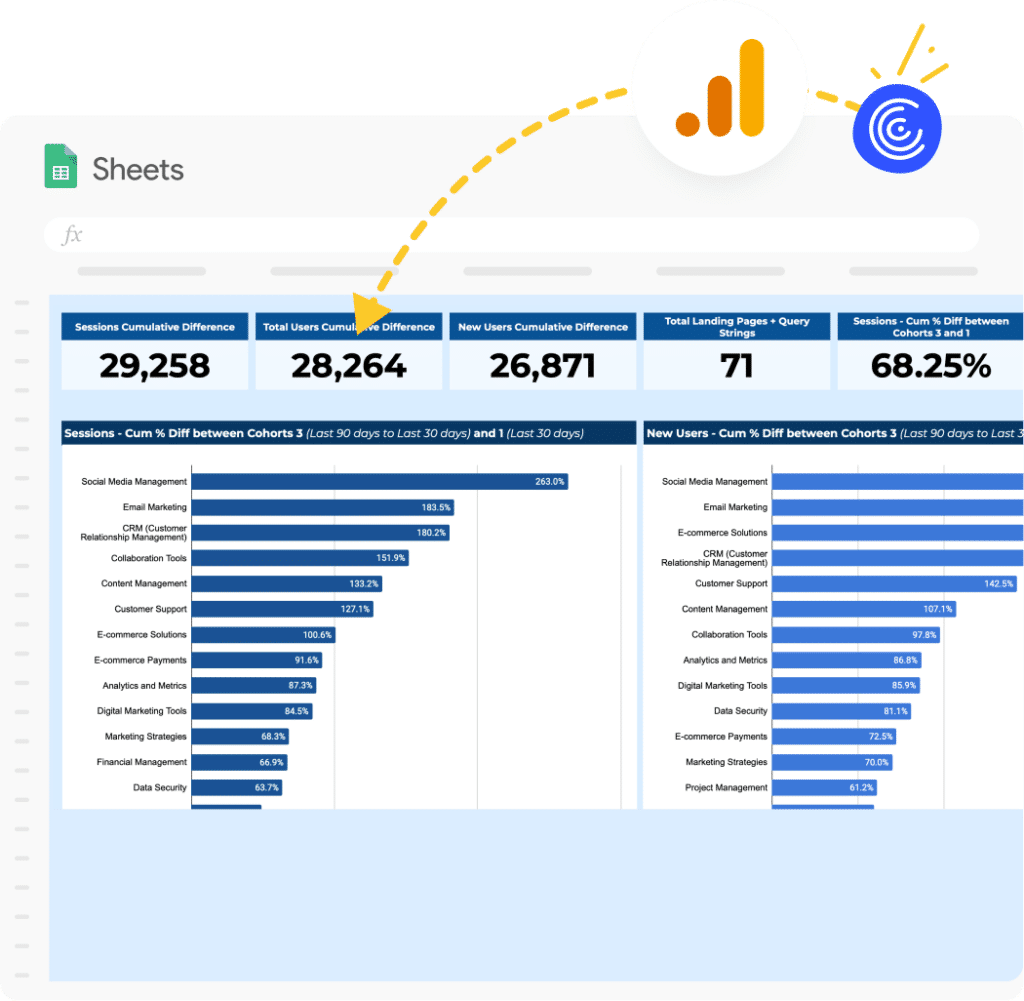
Get the Content Decay Template
Advantages of Integrating Live SEO Data with Coefficient
Integrating your SEO data into centralized, pre-built dashboard templates offers numerous benefits:
- Save time: Automate data collection and visualization, freeing up time for analysis and strategy.
- Gain insights: Identify trends, opportunities, and issues faster with a comprehensive view of your SEO performance.
- Collaborate effectively: Share insights and align your team with easy-to-understand visualizations and reports.
- Make informed decisions: Drive your SEO strategy with confidence, backed by real-time data and insights.
Coefficient’s templates make it easy to integrate data from your favorite SEO tools, with customization options to suit your unique needs.
Success Stories: How Mutiny’s Marketing Operations Team Uses Coefficient.
Mutiny leverages Coefficient to aggregate data from multiple marketing platforms into Google Sheets, dramatically enhancing their marketing strategy’s effectiveness and efficiency. This approach provides a comprehensive view of campaign performances and spending effectiveness, supporting swift, strategic adjustments.
The result? Live, accurate data Mutiny can trust to power reporting and hours saved with automated imports. “Coefficient gives me peace of mind. It allows us to confidently report across the org from BizOps to Finance, Revenue, and our C-Suite, said Brian Chalif, Head of BizOps at Mutiny.
Track Your Most Important SEO Metrics with Coefficient
Tracking the right SEO metrics is essential for driving organic traffic, conversions, and revenue in 2024. By focusing on the top 5 metrics outlined in this blog post and leveraging Coefficient’s pre-built templates, you can gain real-time insights into your SEO performance and make data-driven optimizations.
Coefficient’s customizable templates make it easy to integrate data from your favorite SEO tools, saving you time and providing a comprehensive view of your SEO health. With Coefficient, you can focus on driving results, not manual data work.
Ready to streamline your SEO reporting and unlock valuable insights? Get started with Coefficient for free today and take your SEO strategy to the next level.


