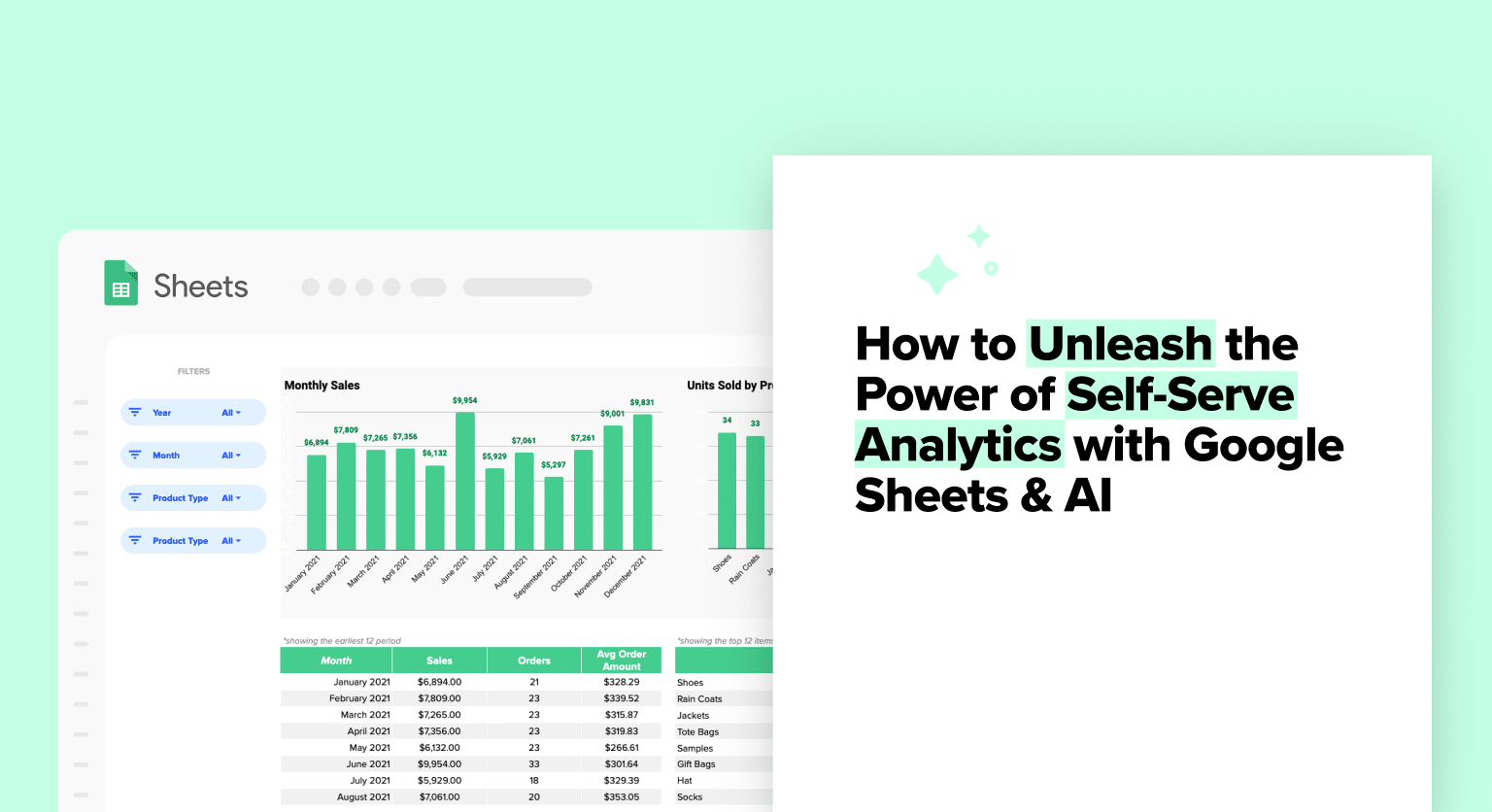In an era where data drives decisions, the ability to access and interpret this data swiftly and efficiently is paramount. Recognizing the growing significance of self-service analytics, we sat down with experts Michael Orndoff and Sean Zinsmeister to understand its power in eliminating bottlenecks/
Continue reading to explore their insights and how businesses can amplify their strategies using self-service analytics.
Benefits of Self-Service Analytics
In the ever-evolving realm of business intelligence and analytics, data scientists and analysts continuously seek innovative ways to extract actionable insights from vast datasets.
The rise of self-service analytics tools, self-service BI (business intelligence), and self-service data solutions has revolutionized how businesses access and interpret data.
Let’s dive into the benefits of self-service analytics in detail below.
1. Faster Insights
Embracing self-serve analytics can significantly remove analytics bottlenecks, empowering individuals across the organization to access and interpret data without relying heavily on IT or data analysts.
Consider a marketing manager aiming to evaluate campaign performance. Instead of waiting for data analysts to provide reports, they can swiftly extract the necessary data themselves. And with tools like Coefficient’s Website Traffic Report Template for Google Sheets, this process becomes even more streamlined.
Not only does it help visualize and track website metrics in one place, but it also delves into traffic acquisition and audience behavior and provides a comprehensive summary of essential Google Analytics metrics.
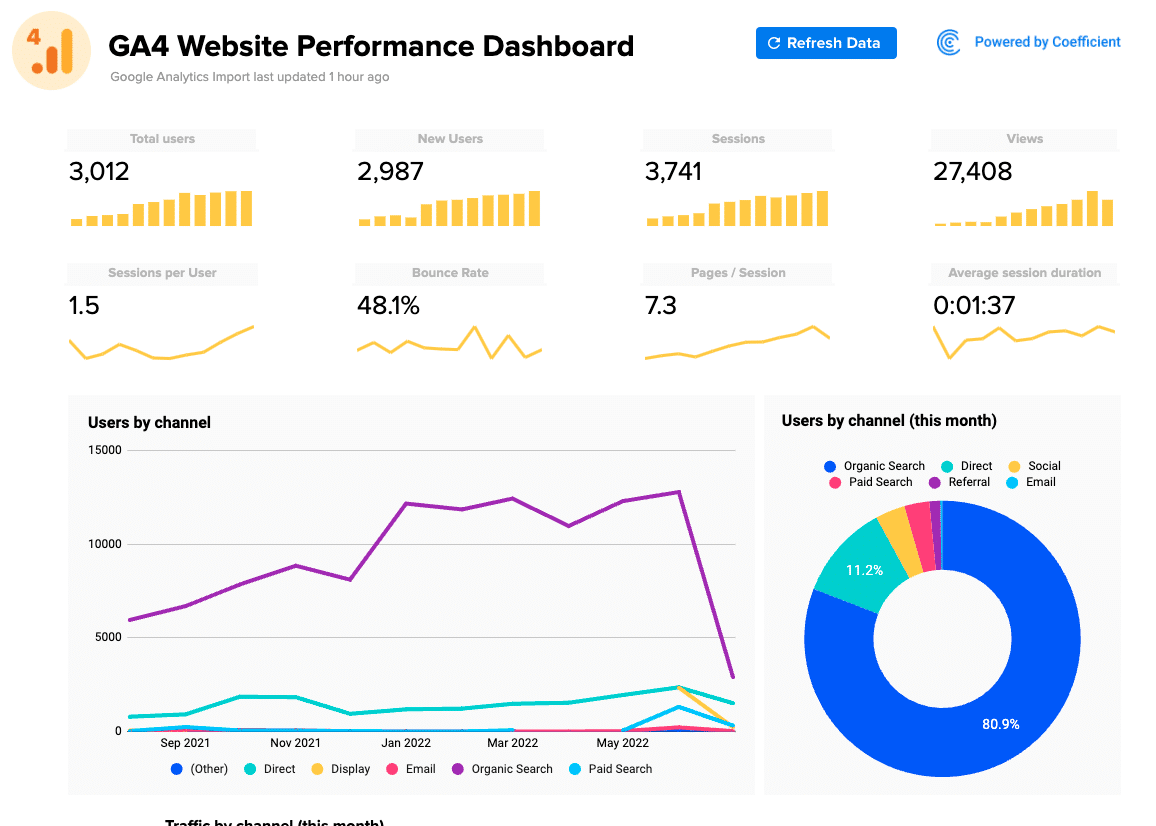
2. Custom Analysis
One of the standout benefits of self-service analytics is the empowerment it offers to business users. Traditionally, custom data analysis required the expertise of data teams or IT professionals, leading to delays and potential communication gaps.
With self-service analytics, business users can tailor their data analysis to their specific needs without overly relying on technical teams. This autonomy ensures that insights are not only timely but also aligned closely with the user’s objectives.
Coefficient, for example, allows business users to access and analyze data without significant technical intervention seamlessly.
Case Study: Read how Castor used Coefficient to unlock analytics for all their business teams.
3. Broader Adoption
Self-service analytics democratizes data access, allowing team members across different departments to integrate data into their workflows. For instance, as an operations analyst, self-serve analytics ensures that data is more accessible, enabling a wider range of team members to utilize data in their daily tasks.
By making analytics tools user-friendly and accessible, more individuals are encouraged to utilize data in their decision-making processes, fostering a data-driven culture throughout the organization.
4. Flexible Reporting
Self-serve analytics provides users the flexibility to customize reports based on evolving needs. Whether it’s merging data from various sources or adjusting metrics to reflect new strategies, users can tailor their reports without being bound by rigid templates or formats.
For instance, a finance controller can easily craft dashboards tailored to the KPIs and dimensions relevant to their role. This flexibility ensures that insights are always aligned with evolving business objectives.
Case Study: Read how Solv’s FP&A team saves 364 hours a year with Coefficient.
5. Data Discovery
Self-service analytics tools empower users to explore and interact with data actively. This proactive approach facilitates the identification of patterns, trends, and anomalies. Instead of being passive recipients of pre-defined reports, users can delve deep, ask questions, and uncover insights that might have otherwise remained hidden.
Product managers can use self-serve analytics to discover customer behavior, spotting patterns and trends. This allows them to identify areas where users might disengage, leading to precise improvements and enhanced user retention. With advanced predictive analytics and apps that simplify complex datasets, product managers can gain deeper insights and ensure their teams extract the most value from the data.
How to Implement Self-Serve Analytics?
1. Choose the Right Tools
The analytics and BI solution landscape is saturated with options, each offering unique capabilities. Platforms like Tableau are renowned for their in-depth analyses, while spreadsheets like Excel and Google Sheets remain the go-to for many due to their familiarity, flexibility, and simplicity.
The real transformative potential is unlocked when spreadsheets are combined with AI analytics tools. This integration not only automates data analysis but also makes insights more accessible and actionable for users, regardless of their technical proficiency.
2. Ensure Data Quality and Accuracy
In our interconnected world, data access is easier than ever. However, the challenge lies in ensuring data quality.
Issues like faulty API updates or broken ELT syncs can skew results, making proactive problem resolution essential. Data engineers play a pivotal role in constructing robust data models, ensuring the data team provides accurate and timely insights.
Organizations need robust data governance frameworks, including real-time monitoring and regular audits, to ensure that data remains trustworthy and analytics remain actionable.
3. Have a User-Friendly Interface
An intuitive interface ensures that end users, regardless of their technical expertise, can derive value from the platform.
Customization is another crucial feature. Every user, depending on their role and objectives, should be able to tailor dashboards and reports to their specific requirements.
4. Collaboration
Collaboration between data analysts and business users is essential for the success of any analytics initiative. Both parties must have a shared understanding of the business goals and a mutual agreement on how data can help achieve these goals. Modern analytics platforms facilitate this collaboration by allowing multiple users to work on the same dataset or report in real time.
An iterative feedback loop, where business users can provide input on the reports and dashboards, ensures that the analytics platform evolves in tandem with the business’s needs.
How Can You Use Google Sheets as a Self-Serve Analytics Platform?
Google Sheets, bolstered by Coefficient, emerges as a formidable tool for in-depth data analysis. Its intuitive user interface, coupled with advanced visualization capabilities, offers a seamless experience for users. The platform’s ability to effortlessly connect to multiple data sources with just a single click further enhances its appeal.
For example, Coefficient’s pivot table builder leverages AI to simplify complex data sets, making it easier for users to derive meaningful insights without getting bogged down by technicalities.
How AI is Transforming Self-Serve Analytics?
AI isn’t just a buzzword. It’s transforming the way we perceive and use data. A notable innovation within AI is Generative AI, which can be likened to having a “Google Translate” for analytics.

Supercharge your spreadsheets with GPT-powered AI tools for building formulas, charts, pivots, SQL and more. Simple prompts for automatic generation.

ThoughtSpot is pioneering this transformation with features like AI Explain. Instead of just displaying data, AI Explain dives into visualizations, crafting narratives much like an expert data analyst would. This democratizes data understanding, making intricate data patterns accessible even to those without a technical background.
On the other hand, Coefficient is revolutionizing the spreadsheet landscape with its AI-powered solutions. Coefficient’s GPT Copilot transforms Google Sheets into a dynamic workbench, enabling users to automatically connect data, construct reports, and expedite data analysis.
With the capability to sync live data from various business systems like Salesforce and Shopify, users can now couple AI with real-time business data to craft reports and dashboards swiftly and flexibly.
Beyond mere data connection, Coefficient’s AI Copilot allows users to chat with GPT directly within their sheets, introducing a suite of powerful formulas for data cleaning, formatting, querying, and more.
Lastly, the ability to auto-generate formulas, pivots, and charts using simple text instructions empowers users to derive insights faster than ever before, leaving the intricate data processing to Coefficient while users focus on data analysis.
Helpful Tips in Implementing Self-Serve Analytics
1. Start Small
Dive into self-service analytics with a focused approach. Begin with a specific dataset or department and gradually expand.
2. Have Clear Objectives
Know what you aim to achieve. Whether it’s understanding sales trends or monitoring KPIs, clear objectives guide your analytics journey.
3. Ensure Creating Visuals is Simple
Complex visualizations can be counterproductive. Often, simple charts and graphs convey the message most effectively.
4. Iterate with Constant Feedback
Regularly gather feedback from users and make necessary adjustments. This ensures that your analytics platform remains relevant and user-friendly.
Limitations of Self-Serve Analytics
1. User Expertise
Not all users are created equal. Some might find it challenging to navigate even the most user-friendly platforms.
2. Data Quality
Garbage in, garbage out. The quality of insights is directly proportional to the quality of the input data.
3. Cost
While many tools are cost-effective, implementing a full-fledged self-service analytics platform can be expensive, especially for smaller businesses.
Elevate Your Business Strategy with Self-Serve Analytics
Embracing self-service analytics empowers business professionals to delve into data, fostering immediate insight generation independently. This autonomy not only accelerates decision-making processes but also ensures companies remain agile and informed.
Install Coefficient for free today to explore how self-serve analytics can transform for your organization.
About the Experts
Michael Orndoff, Sr. Manager of SalesOps at EverCommerce
With a distinguished tenure as the Sr. Manager of SalesOps at EverCommerce, Michael has consistently showcased his expertise in driving revenue growth and refining sales processes. His proficiency spans sales management support, sales process enhancement, and revenue performance management, all set against the backdrop of a dynamic B2B software landscape. Michael’s dedication to operational excellence positions him as a standout leader in Revenue Operations. (LinkedIn)
Sean Zinsmeister, SVP of Product Marketing at ThoughtSpot
As the SVP of Product Marketing at ThoughtSpot, Sean embodies the essence of customer-centric product marketing. Often described by peers as a “full stack” product marketer, he shines in crafting compelling product narratives, orchestrating impactful product launches, and designing resonant go-to-market strategies. His multifaceted skill set encompasses everything from messaging & communications to sales enablement and customer marketing. Dive into Sean’s holistic approach to product marketing or reach out to him for a deeper conversation. (LinkedIn)