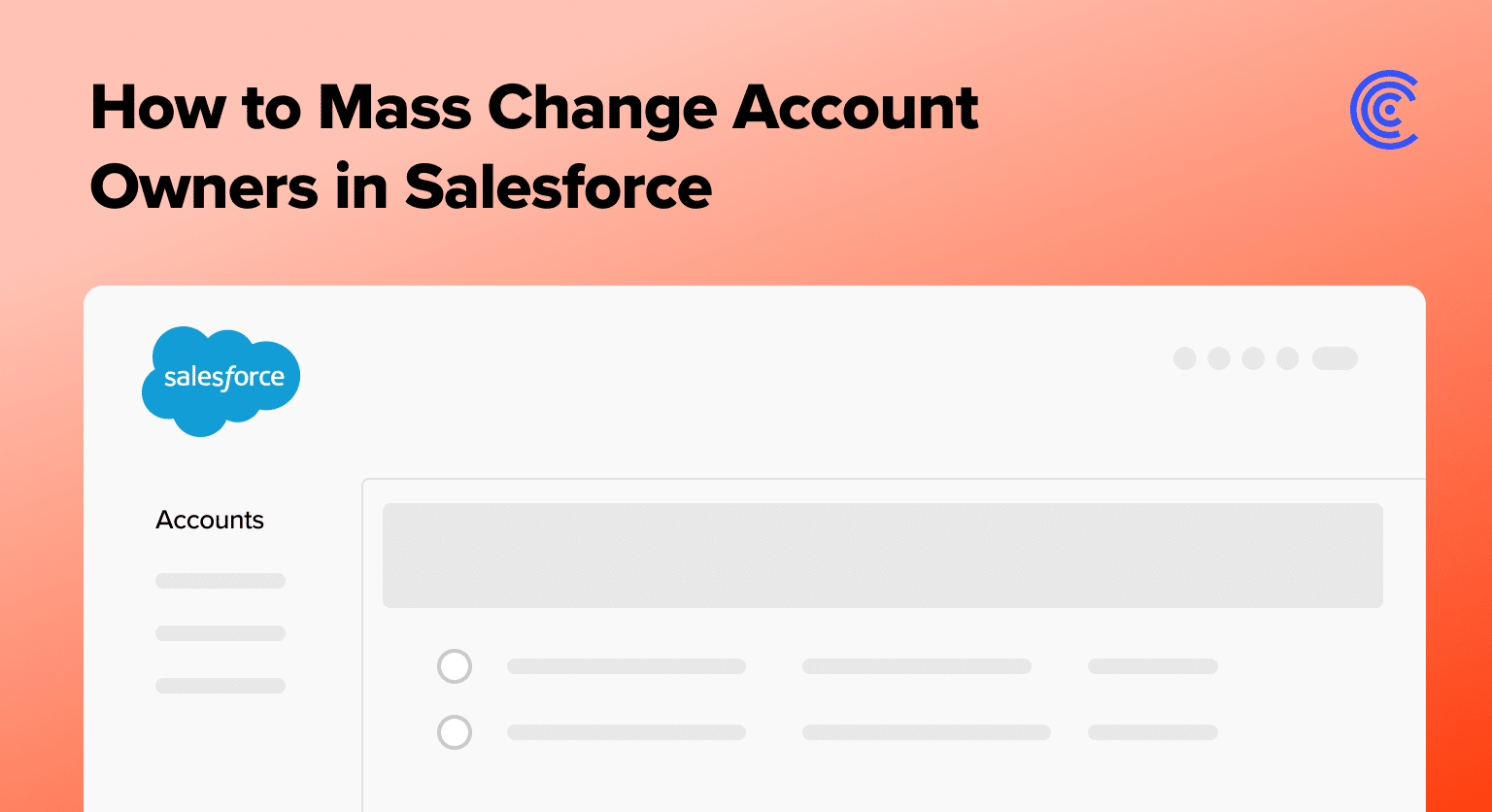Click the gear icon in the top right corner to access Salesforce settings and navigate to Setup
Use the search bar to find “Mass Transfer Records” and select it from the options
Click on “Transfer Accounts” which is the first option in the Mass Transfer Records section
Select the source account owner you want to transfer from and the destination account owner
Set filters and criteria to specify which accounts you want to transfer using checkboxes or custom filters
Click “Find” to display accounts that match your criteria and review the list
Select the specific accounts you want to transfer and click “Transfer” to initiate the ownership change
For Salesforce CRM best practices, updating account owners is a crucial task. Mass changing account owners in Salesforce ensures seamless transitions during employee turnover, preventing data gaps.
Read on to stay ahead in the game by effectively updating account owners in your Salesforce strategy.
Step-by-Step Guide to Mass Changing Account Owners
Effective Salesforce account management hinges on the meticulous updating of account owners. To facilitate this process seamlessly, follow this step-by-step guide for mass-changing account owners.
Step 1: Access the Setup Menu. Begin by clicking on the top right gear icon to access the settings. Navigate to the setup menu by selecting the appropriate option.

Step 2: Search for “Mass Transfer Records.” Use the top right search bar in the setup menu. Type “Mass Transfer Records” and select the option that appears.
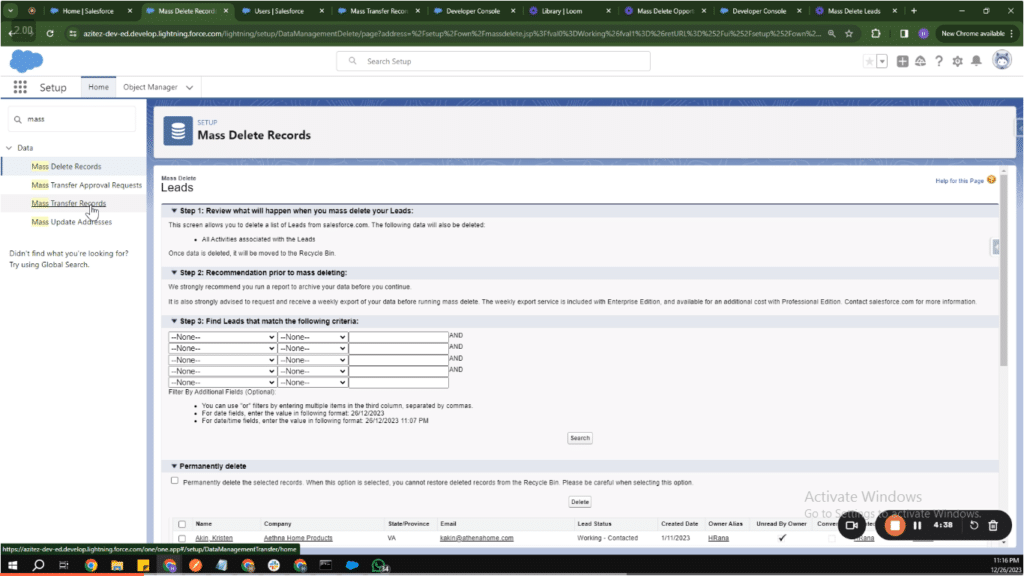
Step 3: Open ‘Transfer Accounts.‘ Within the “Mass Transfer Records” section, locate and click on “Transfer Accounts,” the first option available.
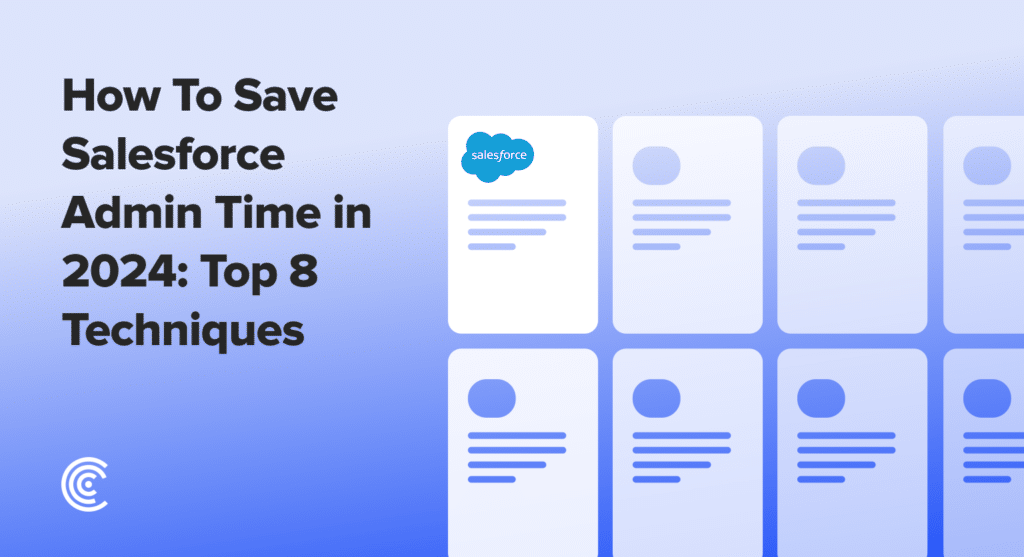
Explore 8 cutting-edge techniques that are revolutionizing how Salesforce admins manage their daily tasks. Contribute more significantly to business outcomes and become a key driver of efficiency and innovation.
See the Techniques
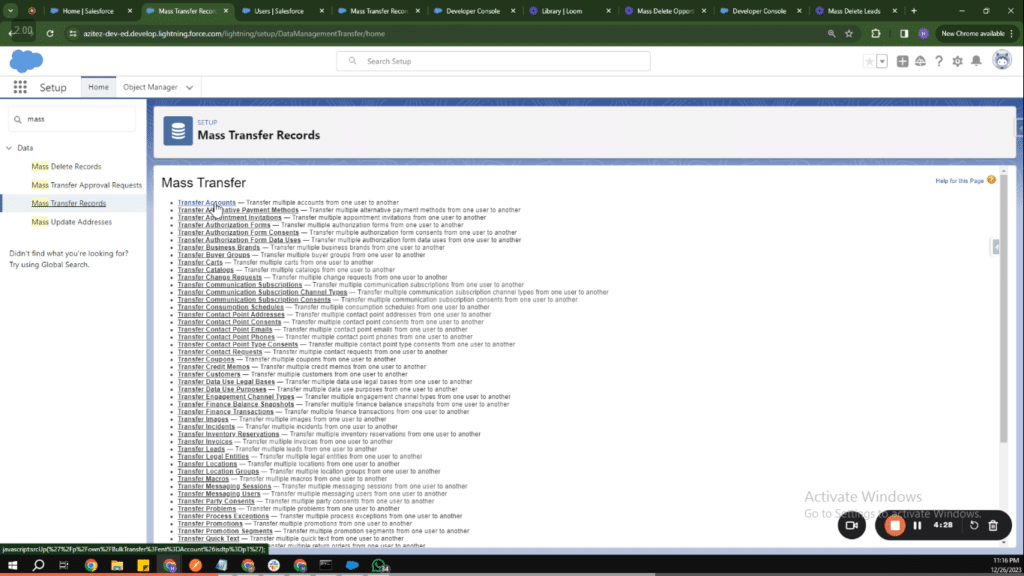
Step 4: Select Source and Destination Accounts. Choose the account from which you want to transfer ownership. Specify the target account to which the ownership will be transferred.
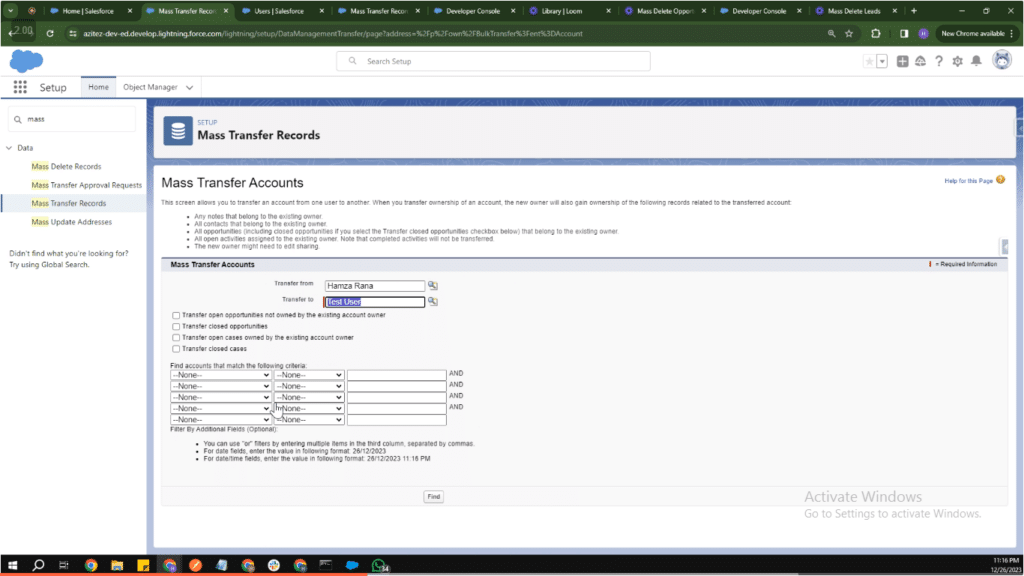
Step 5: Set Filters and Fields. Define the criteria for selecting accounts to transfer by specifying filters and fields. Utilize checkboxes for fixed criteria or fine-tune with additional filters. Click on “Find” after applying the criteria to display the relevant accounts.
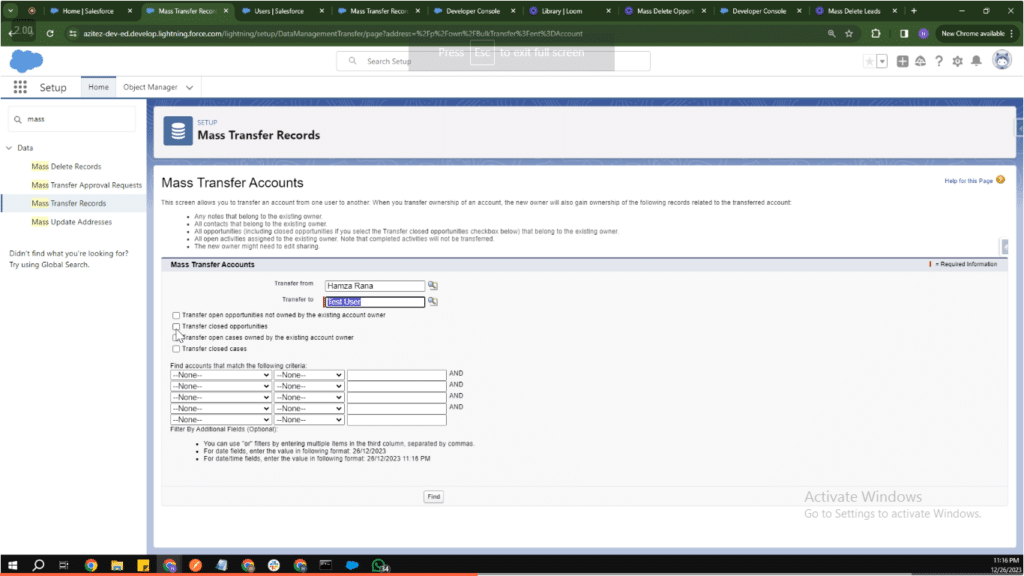
Step 6: Review and Choose Accounts. A list of accounts meeting the specified criteria will be presented. Review the displayed accounts and select the ones you wish to transfer.
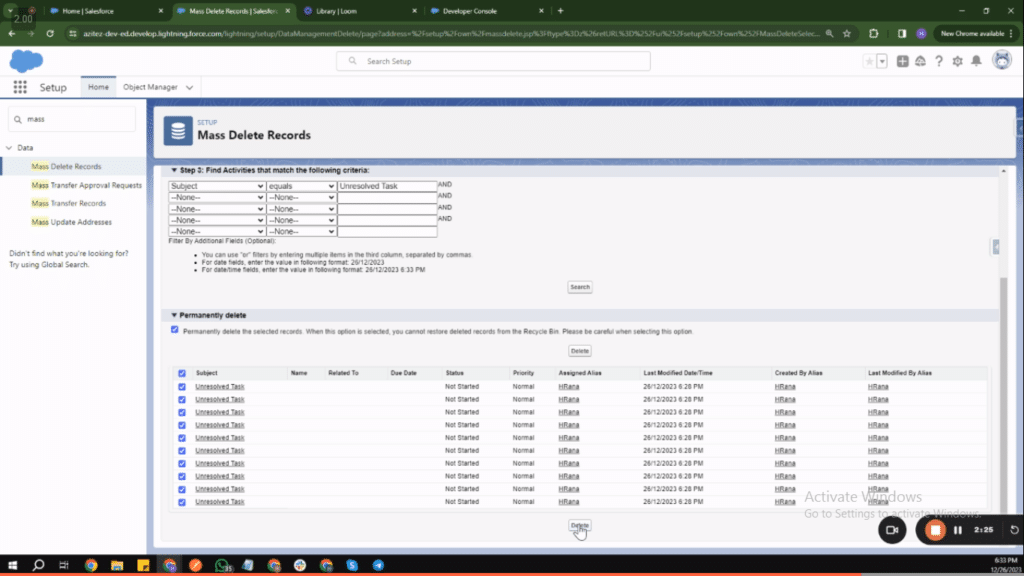
Step 7: Initiate Transfer. After selecting the accounts, click on the “Transfer” button to initiate the ownership transfer process.
Best Practices for Account Owner Updates
Efficient Salesforce account management relies on adhering to best practices when updating account owners. Smooth transitions during ownership changes are essential for maintaining data integrity and preventing disruptions in account management. Here are key strategies and tips to ensure optimal results:
- Establish Clear Protocols: Define clear protocols for ownership changes, outlining the specific steps to be followed. Document these protocols as part of the Salesforce CRM best practices to provide a reference for the team.
- Communicate Proactively: Prioritize proactive communication to all stakeholders involved in the account transition. Ensure that both the outgoing and incoming account owners are well-informed about the process and its timeline.
- Utilize Automation Tools: Leverage Salesforce automation tools to streamline the account owner update process. Automation reduces manual errors and ensures a faster and more accurate transfer of ownership.
- Verify Data Accuracy: Before initiating ownership changes, conduct a thorough review of existing data associated with the accounts. Verify that contact details, notes, and any other relevant information are accurate and up-to-date.
- Provide Training and Support: Offer training sessions to both outgoing and incoming account owners on utilizing Salesforce tools effectively. Provide ongoing support to address any queries or challenges during the transition period.
- Implement Role-Based Access Controls: Utilize Salesforce’s role-based access controls to restrict or grant access based on the role of the user. Ensure that the new account owner has the appropriate level of access required for effective account management.
- Monitor and Audit Changes: Regularly monitor and audit ownership changes to identify any anomalies or discrepancies. This proactive approach helps maintain data integrity and promptly rectify any issues that may arise.
- Document Ownership History: Keep a comprehensive record of ownership changes for each account. This historical documentation aids in tracking the evolution of client relationships and facilitates accountability.
Conclusion
Accurate account ownership is crucial for effective Salesforce account management, aligning with essential CRM best practices. Seamless transitions during updates uphold data integrity, preventing disruptions in managing Salesforce accounts.
For enhanced efficiency, consider leveraging tools like Coefficient. Its features streamline processes, providing a comprehensive solution for optimal CRM management.
Explore Coefficient for an advanced approach to account ownership and CRM excellence. Elevate your Salesforce experience and ensure precision in managing accounts for lasting success.