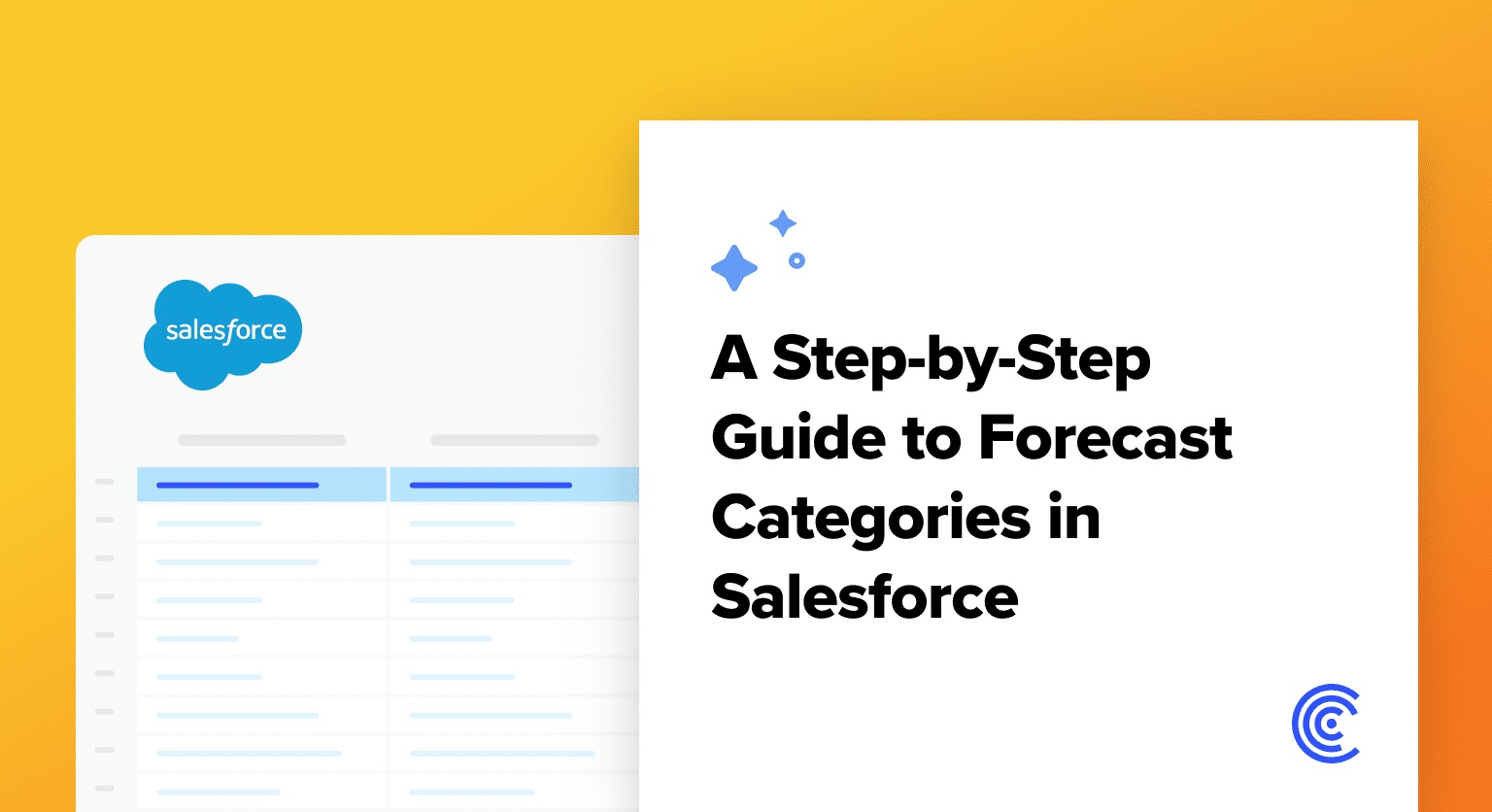Navigate to Salesforce App Launcher and search for the Forecasts tab
Go to Forecast Settings and enable forecasts to unlock forecasting functionality
Configure the forecast category field by customizing opportunity stage and category picklist values
Set up forecast rollups to aggregate data from individual opportunities into cumulative forecasts
Customize forecast categories to match your unique sales cycle stages and processes
Enable collaborative forecasts to allow sales reps and managers to align strategies together
Review the Forecasts page regularly for real-time updates on your sales team’s performance
Forecast categories in Salesforce are essential tools for sales teams to predict the likelihood of closing sales opportunities within a defined forecast period. Customizing these categories allows organizations to align their sales process with Salesforce’s functionality, enabling sales managers and their teams to make accurate sales forecasts.
This guide aims to help you find and customize forecast categories to optimize your sales pipeline and forecast amounts, ensuring your sales team can efficiently save resources and improve sales revenue.
Understanding Forecast Categories in Salesforce
Salesforce forecast categories allow for a detailed classification of opportunities based on their opportunity stage and likelihood to close. The standard forecast categories include:
- Pipeline: Opportunities in the early stages of the sales cycle.
- Best Case: Opportunities with a good chance to close, despite some uncertainties.
- Commit: Opportunities where the sales team is highly confident of closing.
- Closed: Opportunities that have been successfully closed, contributing to sales revenue.
- Omitted: Opportunities intentionally left out of forecasts to focus on more promising deals.
- Most Likely: Opportunities deemed highly likely to close.
Setting Up and Customizing Forecast Categories
To customize forecast categories and enhance your sales forecasts, follow these detailed steps:
Step 1: Find the Forecast Tab in Salesforce
Navigate to your Salesforce App Launcher and search for the Forecasts tab to begin setting up your forecast categories.
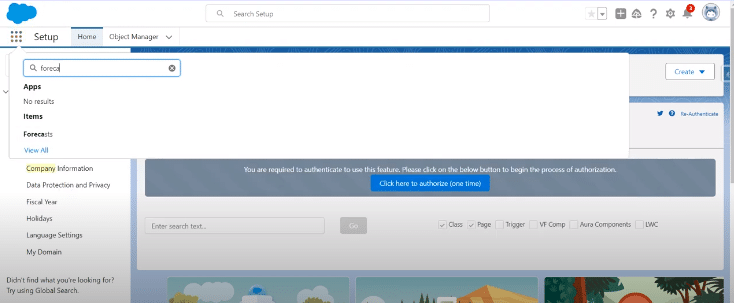
Step 2: Enable Forecasts in Forecast Settings
If forecasts are not yet enabled, go to Forecast Settings and choose to enable forecasts, unlocking the forecasting functionality within Salesforce.
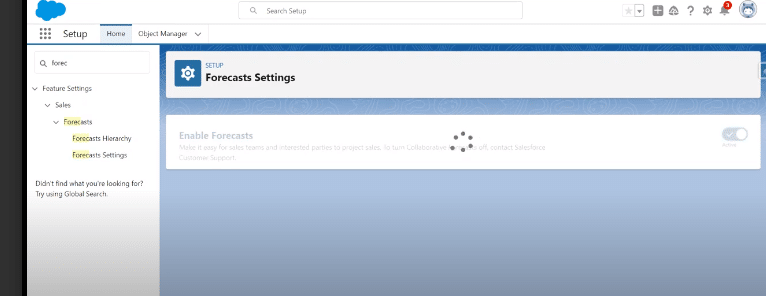
Step 3: Configure the Forecast Category Field
Ensure each sales opportunity is associated with the correct forecast category by customizing the opportunity stage and forecast category picklist values.
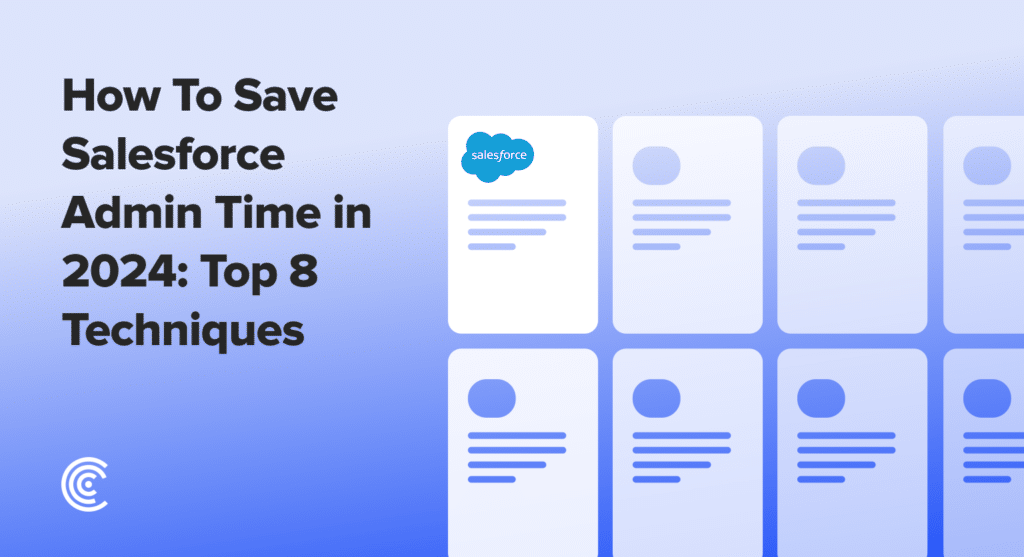
Explore 8 cutting-edge techniques that are revolutionizing how Salesforce admins manage their daily tasks. Contribute more significantly to business outcomes and become a key driver of efficiency and innovation.
See the Techniques
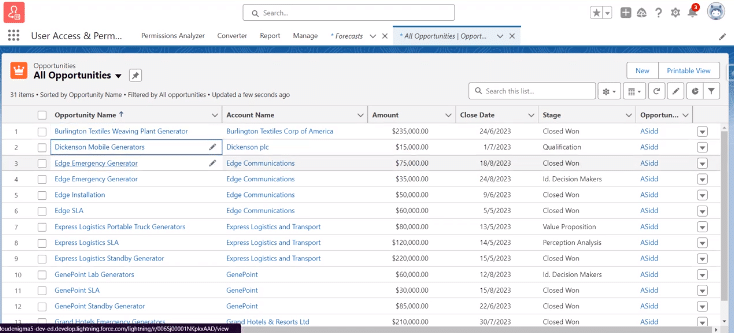
Step 4: Utilize Forecast Rollups to Summarize Data
Forecast rollups aggregate data from individual opportunities to provide a cumulative forecast, offering insights into potential sales revenue.
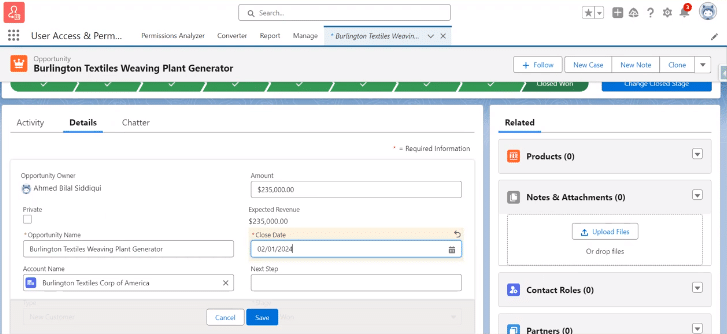
Step 5: Customize Forecast Categories to Match Your Sales Cycle
Tailor the forecast categories to reflect your unique sales cycle stages, ensuring the forecast amounts and opportunity amount are accurately represented.
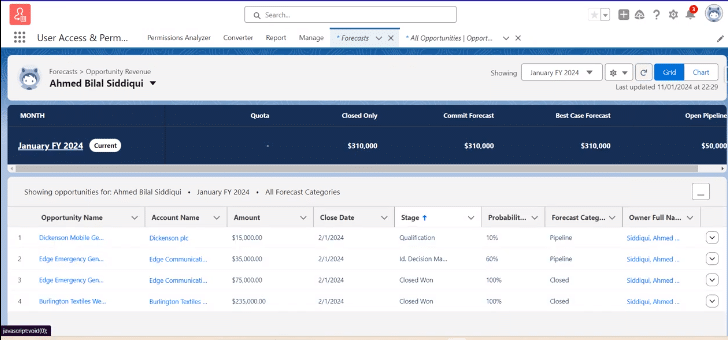
Step 6: Leverage Collaborative Forecasts for Team Alignment
Collaborative forecasts enable sales reps and managers to work together, sharing insights and aligning strategies to meet quotas and sales forecasts.
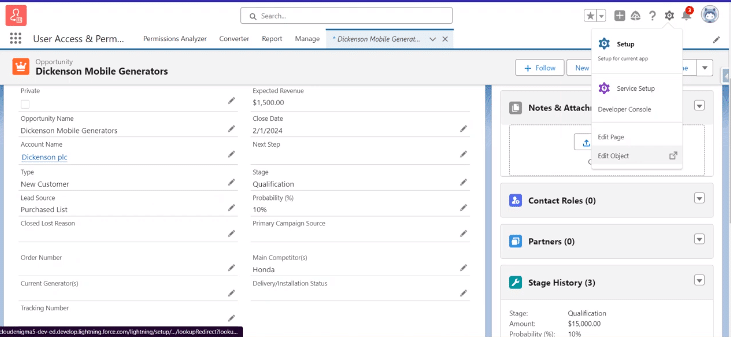
Step 7: Review Forecasts Page for Real-Time Updates
Regularly check the Forecasts page in Salesforce for real-time updates, ensuring your sales team is on track to meet its sales forecasts.
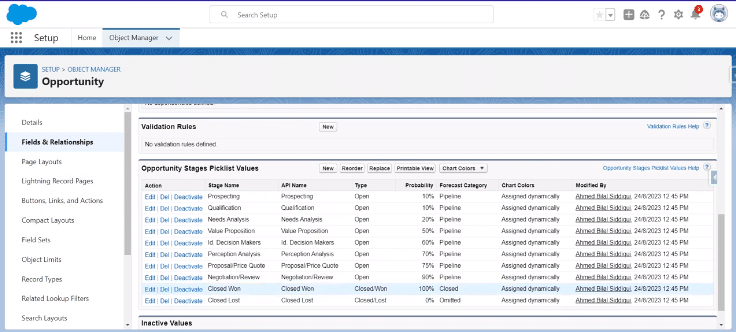
Integrating Forecast Categories with Salesforce Lightning Experience and Sales Cloud
Salesforce‘s Lightning Experience and Sales Cloud offer advanced features to further enhance your forecasting efforts.
Utilize APIs, list views, and AppExchange solutions to integrate forecast categories with other Salesforce functionalities, like territory forecasts and customizable forecasting, enabling admins and users to access comprehensive, enterprise-level sales insights.
Conclusion
By effectively utilizing and customizing forecast categories in Salesforce, your sales team can significantly improve its forecasting accuracy, streamline the sales process, and enhance sales revenue.
Remember, the key to successful forecasting lies in understanding your sales cycle, customizing your Salesforce environment, and leveraging collaborative forecasts for team-wide alignment and efficiency.
For businesses looking to deepen their Salesforce data analysis and forecasting capabilities, consider Coefficient. Get started with Coefficient for free today to learn more.