If you’ve ever tried to extract complex data from Salesforce, you know it can feel like searching for a needle in a haystack. But what if you had a metal detector to zero in on exactly what you need?
That’s the power of a Salesforce query tool. In this post, we’ll explore some of the top options, including Coefficient, to help you find the right fit for your business.
Salesforce Developer Console
The Developer Console is Salesforce’s built-in tool for running SOQL queries. While it gets the job done, it’s better suited for admins and developers than everyday users.
Use Cases: Quick, one-off queries; troubleshooting issues; basic data extraction
Key Features:
- Write and execute SOQL queries
- View query results
- Basic filtering and sorting
Pros:
- Included with Salesforce
- Provides access to all objects and fields
Cons:
- Steep learning curve for non-technical users
- Limited data visualization options
- No ability to save or schedule queries
Salesforce Query Editor
Part of the Salesforce Extension Pack for VS Code, the Query Editor offers a more user-friendly interface for running SOQL queries.
Use Cases: Frequent queries; data analysis; report building
Key Features:
- Write and execute SOQL queries
- Syntax highlighting and auto-completion
- Query results export
Pros:
- More intuitive interface than Developer Console
- Productivity boosters like auto-complete
- Integrates with VS Code for streamlined workflow
Cons:
- Still requires SOQL knowledge
- Limited to 2000 records per query
- No scheduling or automation features
Salesforce Inspector
This popular Chrome extension lets you dive deep into your Org’s metadata, including running SOQL queries.
Use Cases: Advanced data analysis; metadata exploration; org comparisons
Key Features:
- Execute SOQL queries
- View and edit record data
- Compare orgs and metadata
Pros:
- Powerful tools for admins and developers
- Edit data directly from query results
- Great for org migrations and audits
Cons:
- Overkill for basic querying needs
- Requires Salesforce and technical expertise
- No query scheduling or sharing
Workbench
Workbench is a web-based suite of tools for admins and developers to interact with Salesforce data and metadata.
Use Cases: Data loading and export; SOQL queries; Apex testing

Stop exporting data manually. Sync data from your business systems into Google Sheets or Excel with Coefficient and set it on a refresh schedule.
Get Started
Key Features:
- Query and manipulate data
- Import and export data
- Execute Apex tests
Pros:
- Robust feature set
- No installation required
- Useful for data migrations
Cons:
- Overwhelming for non-technical users
- Limited query result display options
- No direct integration with Salesforce
Coefficient
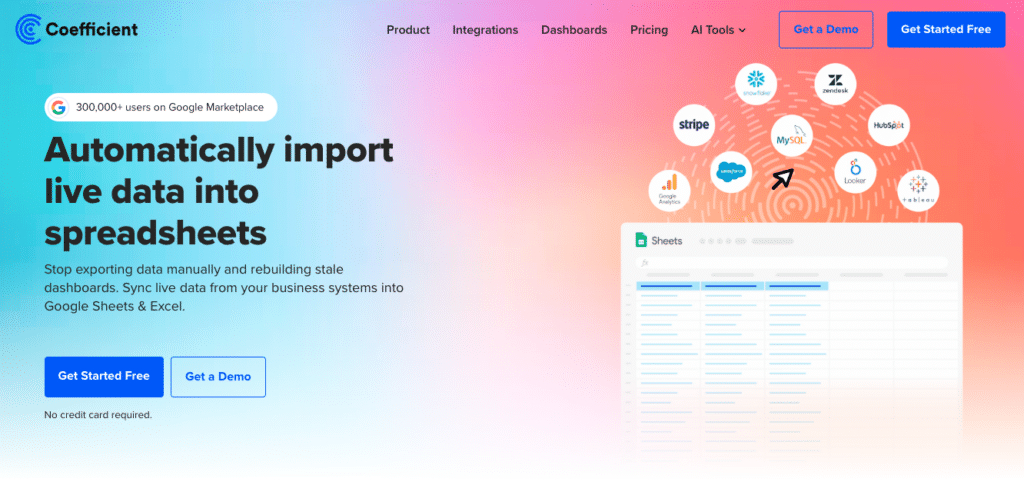
Coefficient is a spreadsheet-based Salesforce integration that lets you query and manipulate data right in Google Sheets or Excel.
Use Cases: Ad-hoc data analysis; custom Salesforce reports; cross-object data blending
Key Features:
- Import Salesforce data to Google Sheets or Excel
- Automate data imports on a schedule
- Build custom reports and dashboards
- Write back data to Salesforce
Pros:
- No SOQL or coding required
- Puts Salesforce data in a familiar spreadsheet interface
- Enables complex data analysis and transformation
- Automates reporting workflows
Cons:
- Requires a separate license
- Some setup and training required
- Spreadsheet functions can have a learning curve
Comparison Table
| Feature | Developer Console | Query Editor | Salesforce Inspector | Workbench | Coefficient |
| Pricing | Included | Included | Free | Free | Paid license |
| SOQL Required | Yes | Yes | Yes | Yes | No |
| Interface | Salesforce | VS Code | Chrome Extension | Web App | Google Sheets / Excel |
| Record Limit | 50K | 2K | None | 50K | 1M+ |
| Auto-Complete | No | Yes | No | No | No |
| Export Results | No | Yes | Yes | Yes | Yes |
| Edit Data | No | No | Yes | Yes | Yes |
| Query Scheduling | No | No | No | No | Yes |
| Report Building | No | No | No | No | Yes |
| External Data Blending | No | No | No | No | Yes |
| Write-back to Salesforce | No | No | No | No | Yes |
Conclusion
While Salesforce provides some native querying tools, they often fall short for complex data needs. Third-party options like Coefficient can dramatically streamline your reporting and analysis by integrating Salesforce with the flexible, familiar spreadsheet environment.
With Coefficient, you can build powerful queries, reports, and dashboards—no coding required. Plus, scheduled data syncs and writeback features keep everything up-to-date automatically, so you can focus on uncovering key insights.
Ready to uplevel your Salesforce reporting? Get started with Coefficient for free today and see what you’ve been missing. Your data will thank you.

