You have terabytes of data in Amazon Redshift. Getting it into a format your team can actually use? That’s the hard part.
Most BI tools promise seamless Redshift integration. Few deliver. You end up wrestling with complex setups, managing infrastructure you didn’t ask for, or paying enterprise prices for basic reporting needs.
This guide cuts through the noise. We compare the seven best Redshift reporting tools for 2026, with honest assessments of what each does well and where it falls short. Whether you need spreadsheet-native simplicity or a full semantic layer, you’ll find the right fit here.
What to look for in a Redshift reporting tool
Before diving into specific tools, here’s what matters most:
- Connection method — Native connectors beat generic JDBC/ODBC for performance and ease. Check whether the tool pushes queries to Redshift or pulls data into its own engine.
- Setup complexity — Some tools need dedicated data engineering. Others work out of the box. Match the tool to your team’s technical capacity.
- Query performance — Live connections hit your Redshift cluster. Caching and extracts reduce load but add latency. Know the tradeoffs.
- Pricing model — Per-user, per-seat, usage-based, or flat-rate. Calculate your true cost at scale.
Side-by-side comparison
| Tool | Best for | Pricing | Connection method | Setup complexity | Semantic layer | Embedding |
|---|---|---|---|---|---|---|
| Coefficient | Spreadsheet-native teams | Tiered, quote-based | Native cloud connector | Low | No | No |
| Amazon QuickSight | AWS-centric teams | From $3/user/month | Native AWS connector | Low (AWS users) | Limited | Yes |
| Power BI | Microsoft 365 orgs | $14–24/user/month | ODBC/JDBC | Moderate | Yes (DAX) | Yes |
| Tableau | Visual analytics | $15–75/user/month | Native ODBC/JDBC | Low–Moderate | Limited | Yes |
| Looker | Governed metrics | $36K–120K/year | Native JDBC | Moderate–High | Yes (LookML) | Yes |
| Sisense | Embedded/OEM analytics | $35K–150K+/year | Native + JDBC/ODBC | Moderate–High | Yes | Yes |
| Holistics | Lightweight semantic layer | $120–1,200/month | Native SQL/JDBC | Low–Moderate | Yes (AQL) | Yes |
1. Coefficient
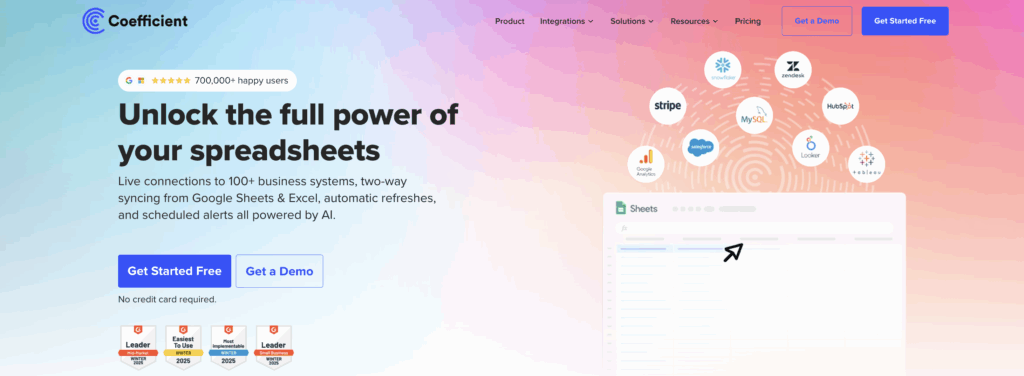
Best for: Teams that want live Redshift reports directly in Google Sheets without managing a full BI stack.
Coefficient turns Google Sheets into a live front end for Amazon Redshift. Business users work in a familiar spreadsheet while still querying warehouse data. Install the add-on, authenticate once, and pull data from Redshift tables, views, or custom SQL queries.
From there, schedule refreshes, set up Slack and email alerts, and build lightweight dashboards with pivot tables inside Sheets. This makes it ideal for operational reporting, ad-hoc analysis, and sharing metrics with stakeholders who already live in spreadsheets.
Key features
- One-click Redshift connector with no-code configuration for basic imports
- Visual query builder plus raw SQL support for advanced users
- Scheduled refreshes to automatically keep Sheet data synced with Redshift
- Slack and email alerts based on Sheet values and thresholds for operational monitoring
Redshift integration details
Connection method: Native cloud connector from Google Sheets add-on using JDBC-style credentials (host, port, database, user, password) to your Redshift cluster.
Setup complexity: Low for admins (one-time credential entry). Very low for end users who pick the connection and define imports or queries.
Pricing
Coefficient pricing is tiered by user and features. Paid tiers unlock higher row limits and scheduled refreshes. Entry plans target small teams. Higher-tier plans support larger row volumes, more sources, and governance features. Exact per-seat pricing is quote-based.
Pros
- Extremely low learning curve for spreadsheet-native teams
- Fast time-to-value for pulling live Redshift data into existing workflows
- Strong fit for operational reporting, light analytics, and quick iteration
- Eliminates CSV export/import plumbing between Redshift and Sheets
Cons
- Google Sheets row and performance limits make it unsuitable for very large Redshift datasets
- Lacks a robust semantic layer, fine-grained governance, and advanced visualization compared with full BI platforms
- Pricing can feel high relative to simpler add-ons if used mainly for occasional pulls
Verdict: Coefficient is a strong choice when your Redshift reporting needs are spreadsheet-centric and time-to-value matters more than deep modeling or enterprise BI governance.
Get started with Coefficient →
2. Amazon QuickSight
Best for: AWS-centric teams that want serverless, low-admin BI tightly integrated with Redshift.
QuickSight is AWS’s native BI service. It sits directly on top of Redshift, Aurora, RDS, and other AWS data sources. Interactive dashboards, paginated reports, ML-powered insights, and a SPICE in-memory engine that accelerates queries and reduces load on Redshift.
Fully managed and serverless. No servers or infrastructure to maintain. Pay based on users, sessions, and capacity. QuickSight also supports embedded analytics, row-level security, and integration with AWS IAM and CloudTrail.
Key features
- Native Redshift connector with simplified setup inside the AWS console
- SPICE in-memory engine to speed up dashboards and reduce Redshift concurrency pressure
- ML Insights, anomaly detection, and NL-powered Amazon Q features for guided analysis
- Embedded dashboards and reports for internal portals or customer-facing apps
Redshift integration details
Connection method: Native Redshift data source type. Supports both direct query and SPICE imports with IAM-based or database credential authentication.
Setup complexity: Low for teams already using AWS. QuickSight can automatically discover Redshift clusters in the same account and region. Moderate for cross-account setups that require IAM roles and VPC access.
Pricing
Per-user pricing model. Readers from about $3/user/month. Authors and Pros higher. SPICE capacity billed per GB beyond included quotas.
Session-based Reader and capacity pricing options exist for large deployments. Session packs and annual commitments reduce per-session costs. Additional charges for ML-powered Amazon Q capabilities and advanced reporting units in enterprise scenarios.
Pros
- Deepest possible integration with Redshift and the broader AWS stack
- Serverless architecture minimizes operational overhead and scaling concerns
- SPICE and ML features provide strong performance and assisted insights
- Flexible user and session-based pricing helps control costs for large audiences
Cons
- Visualization and UX polish lag behind Tableau and some modern BI competitors
- Feature set and configuration options can feel fragmented as new capabilities are added
- Best suited to AWS-committed teams. Multi-cloud or hybrid environments may prefer neutral tools
Verdict: QuickSight is the obvious default when Redshift is your core warehouse and you want low-friction, AWS-native BI with decent performance and embedded options at a predictable cost.
3. Power BI

Best for: Organizations standardized on Microsoft 365 that need affordable, feature-rich BI on Redshift and other sources.
Power BI combines desktop modeling, interactive dashboards, and enterprise-grade governance with tight integration into Microsoft 365, Azure, and Teams. Redshift is supported via native connectors and ODBC/JDBC. Import data into Power BI datasets or run DirectQuery against warehouse tables.
DAX and Power Query give data teams a powerful modeling and transformation layer. Business users consume content via Power BI Service, embedded reports, and mobile apps. Centralize complex logic in semantic models while still leveraging Redshift for heavy lifting.
Key features
- Native Amazon Redshift connector and ODBC support for hybrid connectivity patterns
- Rich semantic modeling with DAX, calculated tables, and measures
- Tight integration with Excel, Teams, OneDrive, and Azure AD security
- Options for DirectQuery, Import, and composite models to balance performance vs. freshness
Redshift integration details
Connection method: Redshift connector (built on ODBC/JDBC) in Power BI Desktop and Service. Supports both Import and DirectQuery.
Setup complexity: Moderate. Creating gateways or VPC networking is required for private clusters. Performance tuning (indexes, aggregations, DirectQuery vs Import) matters for large models.
Pricing
Power BI Pro: approximately $14/user/month starting April 2025.
Power BI Premium per User (PPU): around $24/user/month from April 2025. Adds advanced features like paginated reports and AI.
Capacity-based Premium (P SKUs and Fabric capacities) remains separately priced for large or embedded deployments.
Pros
- Very strong price-to-value ratio, especially for Microsoft-centric companies
- Mature modeling layer and governance features for enterprise BI
- Broad visualization ecosystem and strong community resources
- Flexible deployment options including embedded analytics
Cons
- Performance with Redshift via DirectQuery can require careful tuning and may still lag warehouse-native BI tools
- Admin and governance model can be complex in large tenants
- Windows-centric authoring (Power BI Desktop) remains a constraint for some teams
Verdict: Power BI is a compelling Redshift front end for Microsoft-aligned organizations that want powerful modeling and broad adoption at relatively low per-user cost.
4. Tableau

Best for: Data teams that prioritize polished, exploratory visual analytics on top of Redshift.
Tableau is known for highly interactive, visually rich dashboards and drag-and-drop exploration. A favorite among analysts and business users alike. Connect directly to Amazon Redshift using a native connector. Live and extract modes supported. Push down complex aggregations to the warehouse.
Tableau Prep handles data preparation. Tableau Server/Cloud provides governed distribution. Teams can build a central BI environment while empowering decentralized exploration. Redshift often serves as the core data source, with Tableau extracts used to accelerate high-concurrency or complex dashboards.
Key features
- Native Redshift connector supporting live queries and extracts
- Best-in-class interactive visualizations and dashboarding experience
- Tableau Prep for visual data prep and transformation prior to modeling
- Tableau Cloud and Server options for SaaS or self-managed deployments
Redshift integration details
Connection method: Native Amazon Redshift connector via ODBC/JDBC. Supports live connections and extract refreshes. Support for IAM-based authentication in some setups.
Setup complexity: Low to moderate. Connecting is straightforward. Optimizing for performance (query design, extracts, aggregation tables in Redshift) requires data engineering effort at scale.
Pricing
Tableau Cloud (SaaS) standard pricing: Viewer $15/user/month, Explorer $42/user/month, Creator $75/user/month. Billed annually.
Tableau Server uses similar per-user licensing but adds infrastructure and admin costs for self-hosting.
Enterprise deals often involve discounts for multi-year and high-volume purchases. Potential add-ons for data management and governance.
Pros
- Excellent user experience and visual expressiveness for dashboards
- Mature ecosystem, community, and third-party content
- Strong support for Redshift as a primary data source with optimized connectors
- Flexible deployment (SaaS or self-hosted) for different security requirements
Cons
- Licensing plus optional add-ons can become expensive at scale
- Governance, semantic modeling, and central metric definitions are weaker than in Looker-style tools
- Complex enterprise deployments may require significant admin and performance tuning effort
Verdict: Tableau is a top pick when your Redshift reporting emphasizes rich, exploratory visual analytics and you can invest in both licensing and some data-engineering optimization.
5. Looker

Best for: Organizations that want a governed semantic layer and centralized metrics on top of Redshift.
Looker (now part of Google Cloud) provides a modeling layer (LookML) where data teams define reusable dimensions, measures, and business logic once. Then expose governed explores and dashboards to end users. Redshift acts as a primary database. Looker pushes SQL down to the warehouse and caches results where appropriate.

Stop exporting data manually. Sync data from your business systems into Google Sheets or Excel with Coefficient and set it on a refresh schedule.
Get Started
This semantic approach helps large organizations maintain consistent KPIs across dashboards, embedded analytics, and downstream tools. Robust row-level security, version-controlled models, and extensible APIs for embedding and data applications.
Key features
- Centralized semantic layer defined in LookML, separating logic from visualization
- Native support for Redshift with optimized SQL generation and caching
- Strong governance, row-level security, and Git-based model management
- Embedding and extensibility via APIs for data apps and customer-facing analytics
Redshift integration details
Connection method: Native Redshift database connection configured in Looker admin. Looker generates SQL directly against Redshift using JDBC.
Setup complexity: Moderate to high. Initial connection is simple. Building a robust LookML model for large Redshift schemas requires experienced data modeling.
Pricing
Google does not publish list pricing. Industry analyses show typical license ranges of roughly $36,000–$60,000/year for 10–25 users and $84,000–$120,000/year for 50–100 users.
Per-user effective costs vary from about $72 to $400 per user per month depending on user counts and edition (Standard vs Enterprise/Embed).
Contracts are usually annual with custom quotes influenced by user volume, query load, and embedding requirements.
Pros
- Best-in-class semantic layer and governed metrics across Redshift data
- Strong security, version control, and DevOps-friendly workflows
- Well-suited to embedded analytics and large data-app use cases
- Encourages consistent, reusable metrics across teams and tools
Cons
- Significantly more expensive than mid-market BI options like Power BI or Tableau
- Requires LookML expertise and upfront modeling investment before users can self-serve
- Tightest alignment is with Google Cloud. AWS-only shops may see less strategic benefit
Verdict: Looker is a strong match for Redshift customers who value governed metrics, centralized modeling, and robust embedding more than low licensing cost or out-of-the-box simplicity.
6. Sisense
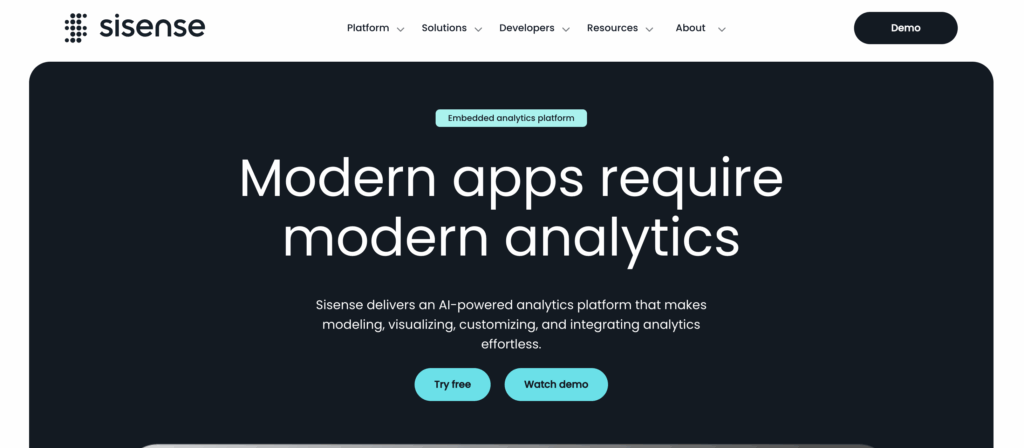
Best for: Product and data teams that need highly customizable, embeddable analytics powered by Redshift or other warehouses.
Sisense is an enterprise analytics platform known for strong embedding capabilities and ability to handle large, complex datasets. Connect directly to Redshift or ingest data into its own Elasticube engines. Fast interactive dashboards and white-label analytics inside SaaS products.
Architecture and APIs make it attractive for OEM scenarios where BI is part of the product rather than just an internal tool. Pricing and deployment complexity place it firmly in the enterprise segment.
Key features
- Connectivity to Redshift and other warehouses with options for live or cached data
- Embeddable dashboards and widgets with white-label capabilities for SaaS products
- Advanced data modeling and in-chip/Elasticube acceleration for large datasets
- Robust APIs and SDKs for custom applications and workflow integrations
Redshift integration details
Connection method: Native Redshift connector plus generic JDBC/ODBC options. Choices between live queries and data extraction into Sisense’s internal stores.
Setup complexity: Moderate to high. Configuring secure connectivity, modeling, and performance tuning for large Redshift datasets usually requires data engineering and admin involvement.
Pricing
Sisense does not publish public list prices. Independent analyses suggest entry-level contracts starting around $35,000–$40,000/year. Pro packages exceed $100,000/year.
Average annual deals cluster around $50,000. Range from roughly $10,000 for very small deployments up to $150,000+ for large enterprises and OEMs.
Pricing is quote-based and depends on user counts, data volume, hosting model (cloud vs self-hosted), and embedding use cases.
Pros
- Strong embedded analytics and white-label capabilities for SaaS products
- Scales to large datasets with Elasticube acceleration
- Flexible deployment (cloud or self-hosted) to meet security requirements
- Good fit for OEM and product-led analytics scenarios
Cons
- High and somewhat opaque pricing relative to mid-market BI tools
- Setup and ongoing admin are more complex than pure SaaS BI options
- Overkill for teams that just need internal, lightweight Redshift reporting
Verdict: Sisense is best reserved for Redshift customers with serious embedded or OEM analytics needs who can justify enterprise-level pricing and deployment complexity.
7. Holistics
Best for: Data teams that want a lightweight semantic layer and self-service BI on Redshift at more predictable, usage-aligned pricing.
Holistics is a modern BI platform that emphasizes code-based modeling and self-service reporting. Similar in spirit to Looker but lighter-weight. Connect directly to Amazon Redshift. Data stays in your warehouse. Build materialized views or cached results in your own database for performance.
Focus on reusable data models, governed metrics, and scheduled reporting. Attractive for teams that outgrow simple dashboard tools but do not want the full cost and complexity of heavyweight enterprise BI. Embedded dashboards, usage-based pricing, and a web-based modeling environment.
Key features
- Direct Redshift connectivity with no data stored in Holistics itself
- Data modeling layer for defining reusable metrics and dimensions
- Scheduled reports, dashboards, and data exports for stakeholders
- Usage-based or subscription pricing designed to scale from small teams upward
Redshift integration details
Connection method: Native Redshift database connection via standard SQL/JDBC. Holistics queries and can create materialized results back in your database.
Setup complexity: Low to moderate. Connection is simple. Modeling is lighter than LookML. Effective use still requires data modeling skills.
Pricing
Holistics offers subscription plans (Entry, Standard, and higher tiers). Examples: Entry around $960/month, Standard around $1,200/month for full-featured data teams.
Additional usage-based components allow teams to pay according to query and compute consumption rather than only per-user licensing.
A free trial is available. Some sources list starting prices near $120/month for smaller deployments. Serious Redshift use typically aligns with higher tiers.
Pros
- Strong balance between semantic modeling and simplicity compared to Looker
- Keeps data in Redshift, which simplifies security and compliance
- Pricing structure is often more predictable and attainable than high-end enterprise BI
- Good support for embedding and product analytics scenarios
Cons
- Smaller ecosystem and community compared with Tableau, Power BI, or Looker
- Still requires data modeling expertise to unlock full value
- Some advanced features or scale scenarios may require higher-tier plans
Verdict: Holistics is a compelling middle-ground for Redshift reporting when you want a semantic layer and self-service BI without jumping to the cost and complexity of heavy enterprise platforms.
Choosing the right tool
- Pick Coefficient if your team lives in spreadsheets and needs fast, familiar access to Redshift data without BI infrastructure overhead.
- Pick QuickSight if you’re already in AWS and want the path of least resistance for dashboards and embedded analytics.
- Pick Power BI if you’re a Microsoft shop and need strong modeling capabilities at reasonable per-user cost.
- Pick Tableau if visual polish and exploratory analysis matter most, and you have budget for licensing plus some data engineering support.
- Pick Looker if you need a governed semantic layer, consistent metrics across the organization, and have the modeling expertise to build it.
- Pick Sisense if embedded analytics or OEM use cases are core to your product and you can justify enterprise pricing.
- Pick Holistics if you want the benefits of a semantic layer without the cost and complexity of Looker.
Start building Redshift reports today
The best tool is the one your team will actually use. For most organizations, that means matching technical complexity to team capability, and pricing to actual reporting needs.
If you want live Redshift data in your spreadsheets without the BI overhead, try Coefficient for free. Set up your first Redshift connection in minutes.


