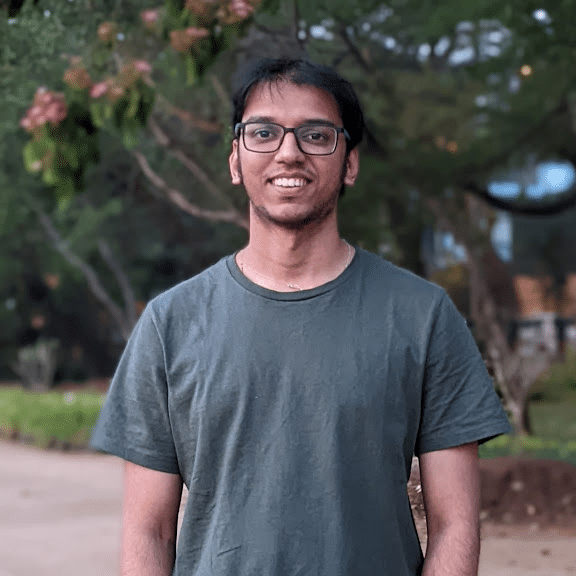Quick Answer
Setting up QuickBooks API integration requires creating an Intuit Developer account, registering an OAuth app, and implementing proper authentication flows. The process involves configuring scopes, managing monthly API limits (500,000 CorePlus calls for Builder Tier), and handling QuickBooks’ complex endpoint versioning system.
While technically feasible, custom integrations demand significant development resources and ongoing maintenance due to frequent platform changes and authentication complexities. Coefficient for Excel and Coefficient for Google Sheets offer a no-code alternative that connects QuickBooks to spreadsheets in minutes, eliminating OAuth headaches, API versioning issues, and monthly usage monitoring while providing real-time financial data sync.
Prerequisites and Requirements
Before you begin:
- QuickBooks Developer Account: Sign up at the Intuit Developer Portal for API credentials and sandbox access
- Sandbox Company: Set up test environment within developer account for safe integration testing
- App Configuration: Create new app, select “QuickBooks Online and Payments,” configure redirect URIs and OAuth scopes
- OAuth 2.0 Knowledge: Understanding of authorization flows and secure token management
- Development Environment: Node.js, npm, HTTP libraries like axios for API requests
- Production vs Sandbox Credentials: Separate client credentials for each environment
- QuickBooks Online Account: Valid subscription required for production access
- API Documentation Review: Familiarize yourself with Intuit’s endpoint structures and error handling
API Limits:
- Builder Tier: 500,000 CorePlus API calls per month (exceeding causes service interruptions)
- Higher Tiers: Silver, Gold, Platinum available with increased limits and overage options
- Subscription Limits: Restrictions on billable users, chart of accounts, classes, locations, custom fields
- Endpoint Categories: Core (basic accounting) vs CorePlus (projects, payroll, inventory) with stricter tier restrictions
- Rate Limiting: Subject to HTTP 429 errors requiring exponential backoff retry logic
- Custom Fields: Up to 12 custom fields per transaction in higher-tier accounts
Step-by-Step QuickBooks API Integration Setup
Step 1: Create Your Developer Environment
Start with the basics. Register for an Intuit Developer account at https://developer.intuit.com.
This gives you immediate access to sandbox data. Perfect for testing without risking real financial information.
Step 2: Set Up Your Workspace and OAuth App
Navigate to Workspaces and create a new development workspace. Think of this as your project container.
Click “Create app” and configure these critical settings:
- App Name: Clear, descriptive identifier
- Scopes: Choose com.intuit.quickbooks.accounting for most use cases, com.intuit.quickbooks.payment for payment processing
- Redirect URI: Use https://localhost:8080/callback for local development
Pro tip: Create separate apps for development and production to prevent scope changes from breaking live integrations.
Step 3: Implement OAuth 2.0 Authentication
QuickBooks requires OAuth 2.0 for all new integrations. The authentication flow works like this:
- Redirect users to QuickBooks authorization URL
- User grants permissions via QuickBooks consent screen
- QuickBooks redirects back with authorization code
- Exchange authorization code for access token
- Use access token for subsequent API requests
Critical: Access tokens expire after 6 months. Implement automatic refresh logic to prevent integration failures.
Step 4: Handle API Versioning and Minor Versions
QuickBooks uses a complex versioning system. Always specify minor versions in your requests to access latest features.
Without minor versions, you’ll use the base 2014 API, missing years of functionality.
Example request with minor version 70:
Research each minor version in the documentation to ensure you’re using appropriate versions for your integration needs.
Step 5: Implement Data Retrieval and Error Handling
Build robust data fetching with proper error handling:
For large datasets: Some report endpoints cap responses at 400,000 cells. Implement date range chunking and result merging.
For deleted records: Use the ChangeDataCapture endpoint to detect entity changes and deletions.
For rate limiting: Implement exponential backoff retry logic for 429 errors.
Step 6: Test Across Different Environments
Test your integration thoroughly:
- Different QuickBooks subscription tiers (Simple Start, Essentials, Plus, Advanced)
- Various data volumes and complexity levels
- Custom fields and properties
- Different user permission levels
- Edge cases like deleted or modified records
Reference: Merge QuickBooks API Integration Guide
Common Integration Issues
Authentication and Connection Interruptions
Persistent OAuth failures plague QuickBooks integrations. Token expiration and authentication infrastructure changes cause widespread downtime across major platforms. In 2025, OAuth modifications led to simultaneous failures across Power BI and numerous third-party integrations.
Reddit users report that even minor OAuth updates from Intuit trigger platform-wide integration failures until patches are deployed. This creates critical business disruptions, especially during month-end reporting periods when financial data access is essential.
Impact: Developers face emergency fixes during peak business periods, often forcing users to seek alternative data sync solutions or rebuild connectors entirely.
Usage and Tier-Related Service Interruptions
The Builder Tier’s 500,000 CorePlus API calls per month limit catches integrations off-guard. Once exceeded, services experience failed syncs and complete interruptions until the next billing cycle.
SaaS platforms and multi-tenant applications burn through quotas rapidly, forcing urgent migrations to higher-cost tiers or alternative accounting APIs. Several CTOs report being blindsided by sudden service cutoffs that impact customer-facing features.
Prevention: Monitor usage proactively and implement usage alerts well before limits. Consider higher tiers for production applications with multiple users.
Data Sync Reliability and Error-Prone Updates
QuickBooks data retrieval suffers from inconsistent reliability, especially for large batches or real-time updates. Well-established integrations experience daily or weekly sync failures with cryptic error codes.
Users report silent partial updates where some data syncs successfully while other records fail without clear notification. This forces developers to implement comprehensive validation and error detection systems.
Common workarounds: Nightly database overwrites, manual reconnection prompts, and extensive error logging to catch partial sync failures.
Constant UI, API, and Capability Changes Impacting Reliability
Frequent, undocumented updates to QuickBooks break established integrations without warning. API endpoints, business logic, and data structures change unpredictably, causing workflow interruptions.
Users consistently report that integrations working perfectly for years suddenly fail due to back-end modifications. The lack of advance notice or comprehensive change documentation creates ongoing maintenance headaches.
User frustration: “Every month there’s a new issue… I am sick and tired of these errors, updates, and continuous ‘enhancements’ that do nothing but make the lives of everyone much more difficult.” – QuickBooks Community Forum
Building a QuickBooks API Integration for Google Sheets or Excel?
Skip the development nightmare entirely. Coefficient for Google Sheets and Coefficient for Excel eliminate QuickBooks API complexity completely.
Connect in under 5 minutes:
- Install Coefficient from Google Workspace Marketplace or Microsoft AppSource
- Authenticate with QuickBooks using one-click OAuth (no developer setup required)
- Import financial data using simple formulas or visual data selector
- Configure automatic refresh schedules for real-time updates
No more headaches: Rate limiting, authentication failures, API versioning, or usage monitoring become Coefficient’s problem, not yours. Import customers, invoices, expenses, and financial reports instantly.
Real-time sync keeps spreadsheets current while you focus on analysis and decision-making. Build dashboards, create pivot tables, and generate reports using familiar Excel or Google Sheets tools.
Custom QuickBooks API Integration vs. Coefficient.io Comparison
| Aspect | Custom Development | Coefficient.io |
| Setup Time | 2-4 weeks | 5 minutes |
| Development Cost | $5,000-$15,000 | $29-$299/month |
| Maintenance | Ongoing dev resources | Fully managed |
| Security | Must implement yourself | Enterprise-grade built-in |
| Monitoring | Build your own | 24/7 automated monitoring |
| Scaling | Handle infrastructure yourself | Auto-scaling included |
| Updates | Maintain API changes | Automatic updates |
Get Started Today
QuickBooks API integration can work—if you have the development resources and patience for ongoing maintenance. But why battle OAuth complexity, usage limits, and constant platform changes when Coefficient handles everything for you?
Most businesses need QuickBooks data in spreadsheets for analysis, not another custom application. Coefficient bridges that gap instantly, letting your team focus on insights instead of integration maintenance.
Ready to connect QuickBooks to your spreadsheets? Start your free trial and see your financial data flowing in minutes, not months.
FAQs
Does QuickBooks have API integration?
Yes, QuickBooks Online provides comprehensive REST API integration through the Intuit Developer Platform. The API offers access to customers, invoices, expenses, reports, and other financial data. However, integration requires OAuth 2.0 setup, developer account creation, and ongoing maintenance. For spreadsheet users, Coefficient provides instant QuickBooks connectivity without technical complexity.
Is the QuickBooks API free?
QuickBooks API access is free within usage limits. The Builder Tier allows 500,000 CorePlus API calls per month, with higher tiers available for increased limits. However, building and maintaining integrations requires significant development time and resources, often costing $5,000-$15,000. Managed solutions like Coefficient offer more predictable monthly pricing with enterprise features included.
Can I integrate QuickBooks with my website?
Yes, you can integrate QuickBooks with websites using the QuickBooks Online API and OAuth 2.0 authentication. This enables features like automated invoicing, customer data sync, and financial reporting. However, web integrations require secure token management, error handling, and ongoing maintenance as QuickBooks updates its platform frequently.
Does QuickBooks have AI integration?
QuickBooks Online includes AI-powered features like automated expense categorization, receipt scanning, and smart invoicing suggestions. For external AI integrations, you can use the API to feed QuickBooks data into machine learning models for predictive analytics, automated bookkeeping, or financial forecasting applications.