Power BI vs. Tableau isn’t just a debate—it’s a decision that can directly influence your strategic agility and competitive edge.
In this comparison blog, we dive into the strengths and weaknesses of Power BI and Tableau. Whether you’re a beginner or an experienced data analyst, this guide will help you understand which tool best fits your needs, budget, and data strategy.
Power BI vs. Tableau: A Detailed Comparison
Power BI Overview
Microsoft’s Power BI is a user-friendly platform that shines in its integration with the Microsoft ecosystem, making it a natural choice for those familiar with Office 365.
It’s particularly appealing for its cost-effectiveness and ease of use,especially for organizations already leveraging Microsoft services.
Pros:
- Affordable pricing with a robust free version available.
- Seamless integration with Microsoft products.
- Intuitive interface ideal for beginners.
Cons:
- Performance issues with very large datasets.
- Less flexibility compared to Tableau in data visualization customization.
Tableau Overview
Tableau, known for its powerful data visualization capabilities, offers a wide range of products tailored to various data analysis and sharing needs.
Tableau excels in environments where complex data needs to be transformed into insightful, interactive visualizations, making it suitable for data analysts, large enterprises, and sectors with intricate data ecosystems such as healthcare, finance, and retail.
Pros:
- Superior data visualization capabilities with extensive customization options.
- Ability to handle large and complex datasets efficiently.
- Broad integration with various data sources.
Cons:
- Higher cost, which might be a barrier for individuals and small businesses.
- Steeper learning curve compared to Power BI.
Power BI vs. Tableau: Pricing
Power BI is known for its cost-effective entry-level options, including a free version and affordable Pro and Premium plans, making it appealing for various user needs and organizational sizes.
- Pro Plan: At $9.99/user/month, ideal for collaborative content sharing and publishing.
- Premium Plan: Available in two models; the per-user plan at $20/user/month for advanced individual features, and the per-capacity plan starting at $4,995/month for the P1 SKU, catering to organizations needing dedicated resources and scalability.
Tableau, on the other hand, is recognized for its advanced capabilities but comes with a higher price tag, potentially impacting smaller entities or teams.
- Creator Package: Priced at $75/user/month (annual billing), this package encompasses Tableau Desktop, Tableau Prep Builder, and a Creator license for Tableau Server or Cloud, aimed at comprehensive data handling and analysis needs.
Power BI vs. Tableau: Features and Capabilities
Ease of Use and Usability
Power BI is designed with accessibility at its core. Its integration with familiar Microsoft tools like Excel simplifies the transition for users new to BI, thanks to an intuitive drag-and-drop interface. The ease of creating dashboards and generating reports means actionable insights can be compiled quickly, without extensive BI training.
Tableau offers a more dynamic environment for creating complex, interactive visualizations. While it boasts a rich set of features that allow for deeper exploration of data, this comes with a steep learning curve. Mastery of Tableau unlocks a world where data tells stories through detailed graphs and charts, albeit requiring more time and training to navigate proficiently.
Data Visualization and Interactivity
When it comes to visual aesthetics and interactivity, Tableau stands out. It allows for intricate customizations, empowering users to craft detailed and aesthetically pleasing visual representations of data. These capabilities excel in scenarios where storytelling with data is crucial, supporting a broad array of chart types and interactive elements.
Power BI, while offering a respectable selection of visualization options, leans towards standardization and simplicity. Its strength lies in quickly generating visually engaging, albeit less customizable, reports that assimilate seamlessly with existing Microsoft products, facilitating collaboration and sharing across teams.
Performance and Scalability
Tableau is built to handle large, complex datasets with ease, maintaining performance without sacrificing speed or accuracy. This makes it an excellent choice for large enterprises and data-intensive sectors that demand robust analytics capabilities and scalability without performance degradation.
Conversely, Power BI provides a competent platform suitable for a broad range of business sizes, but it may encounter performance lags with significantly vast datasets. Its capacity is ample for many scenarios; however, for very large or complex data operations, one might observe a dip in efficiency.
Integration and Deployment Flexibility
Tableau’s flexibility shines in its broad spectrum of data source connections and varied deployment options, including on-premises, in the cloud, or a hybrid approach. It stands as a versatile choice for organizations with complex ecosystems, requiring integration with multiple databases, online analytical processing (OLAP) sources, and flat files.
Coefficient enhances this by seamlessly connecting Tableau to Google Sheets, allowing for real-time data sync and expanding Tableau’s analytical capabilities directly within Sheets.
Power BI’s integration capabilities are deeply rooted in the Microsoft ecosystem, offering seamless connections with Azure, SQL Server, and Excel, among others. While robust within its domain, its external integration breadth is narrower compared to Tableau. This makes it an optimal choice for those already embedded in, or planning to transition to, a Microsoft-centric infrastructure.
Data Querying, Preparation, and Modeling
Advanced users will find Tableau’s data engine more flexible in handling complex queries, data blending, and preparation tasks. Its powerful analytics engine allows for a deeper dive into data, supported by Tableau’s proprietary Data Engine & VizQL for direct querying without needing pre-summarization.

Stop exporting data manually. Sync data from your business systems into Google Sheets or Excel with Coefficient and set it on a refresh schedule.

Power BI counters with an approachable model for data manipulation and reporting, leaning on Power Query for data transformation and Data Analysis Expressions (DAX) for more complex calculations. While accessible, these features cater to a slightly different audience, prioritizing integration over extensive customization.
5 Alternatives to Power BI vs. Tableau
Coefficient + Google Sheets/Excel
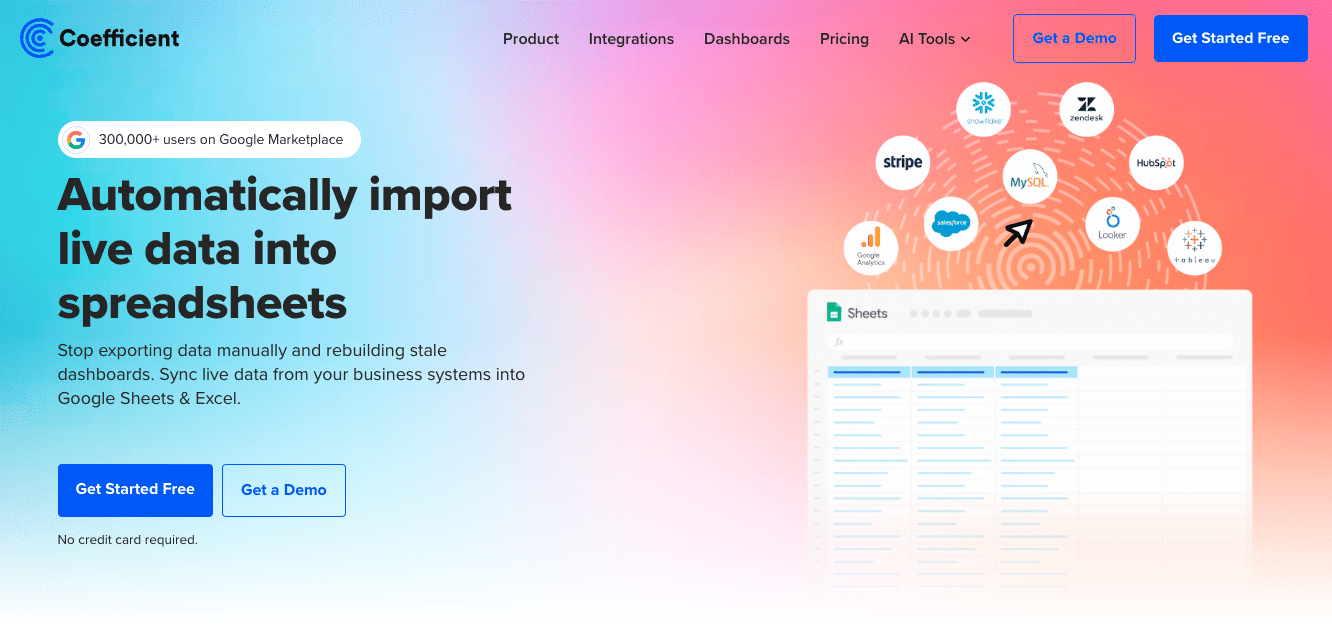
Coefficient seamlessly links Google Sheets and Excel with your business systems, enabling live data analysis and reporting in your Connected Spreadsheet.
Features like automatic no-code data imports, live pivot tables, and instant data refreshes, make it the perfect choice for spreadsheet lovers of any skill level.
Qlik Sense
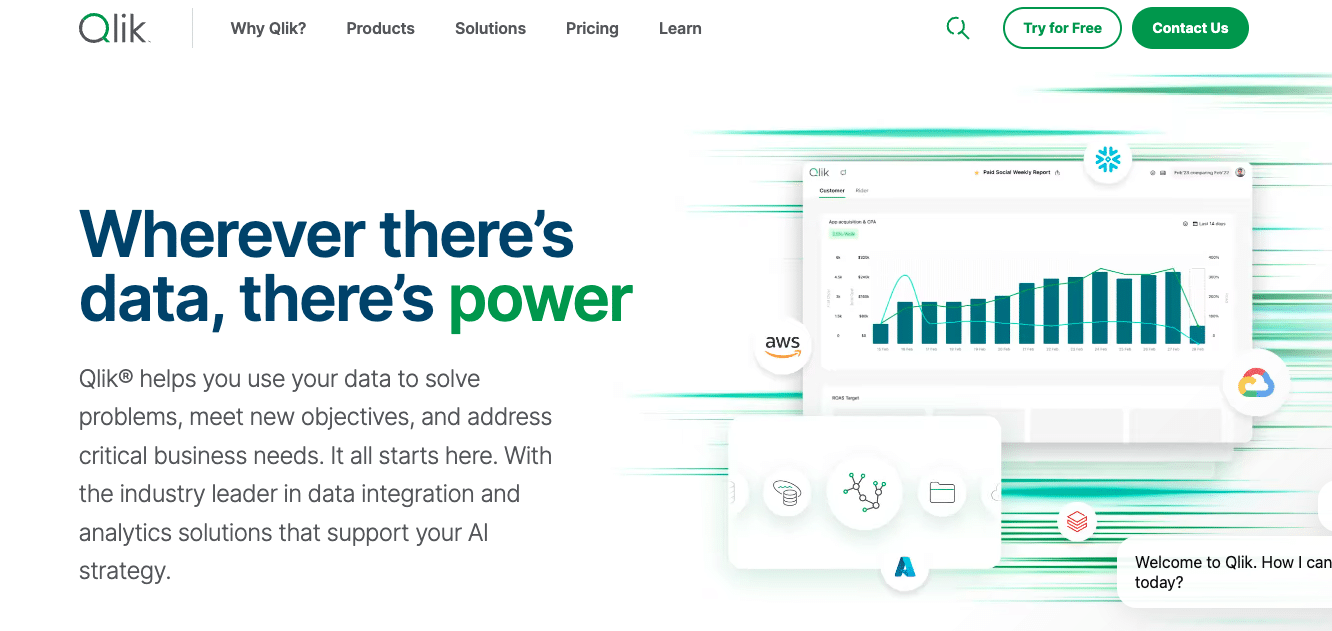
Qlik Sense stands out with its associative data model, which promotes intuitive data discovery by revealing hidden connections between data points. This approach enables users to explore data in a free-form manner, leading to insights that might not be immediately obvious.
Qlik Sense is designed for ease of use, allowing users to create personalized, interactive dashboards and reports without extensive technical skills. Its responsive design ensures that analyses are accessible on any device, enhancing decision-making processes across the organization.
Sisense

Sisense offers a comprehensive BI platform that excels in embedding analytics into customer-facing applications. It’s known for its ability to process large volumes of data rapidly, thanks to its proprietary In-Chip technology.
This makes Sisense a potent tool for businesses dealing with complex datasets and requiring real-time insights. The platform provides a highly customizable environment, allowing users to tailor dashboards and reports to meet specific business needs. Sisense’s collaborative features also facilitate teamwork, ensuring that insights are shared and acted upon efficiently.
Domo
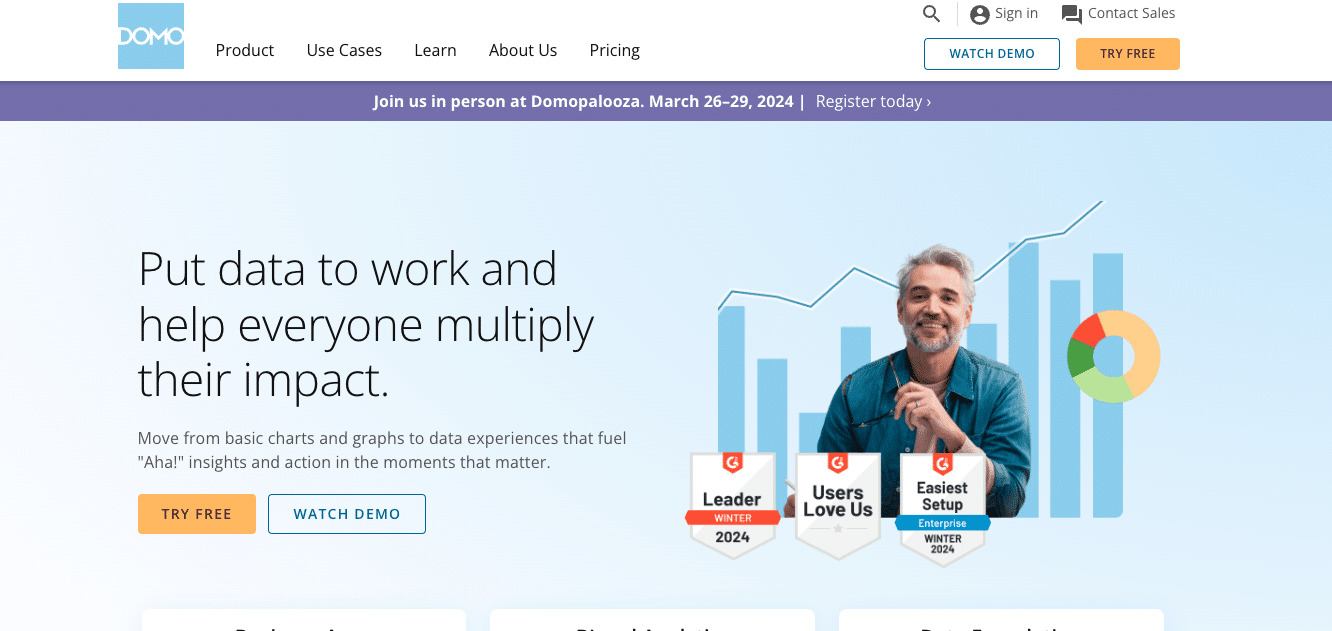
Domo distinguishes itself with a cloud-based platform that integrates data from diverse sources, transforming it into actionable insights. Its real-time data processing capability ensures that businesses have access to the latest information, making it ideal for dynamic industries.
Domo’s emphasis on collaboration is evident in its social-sharing features and interactive dashboards, which encourage engagement and informed decision-making across teams. The platform’s scalability makes it suitable for both small businesses and large enterprises, adapting to varying data needs.
Looker
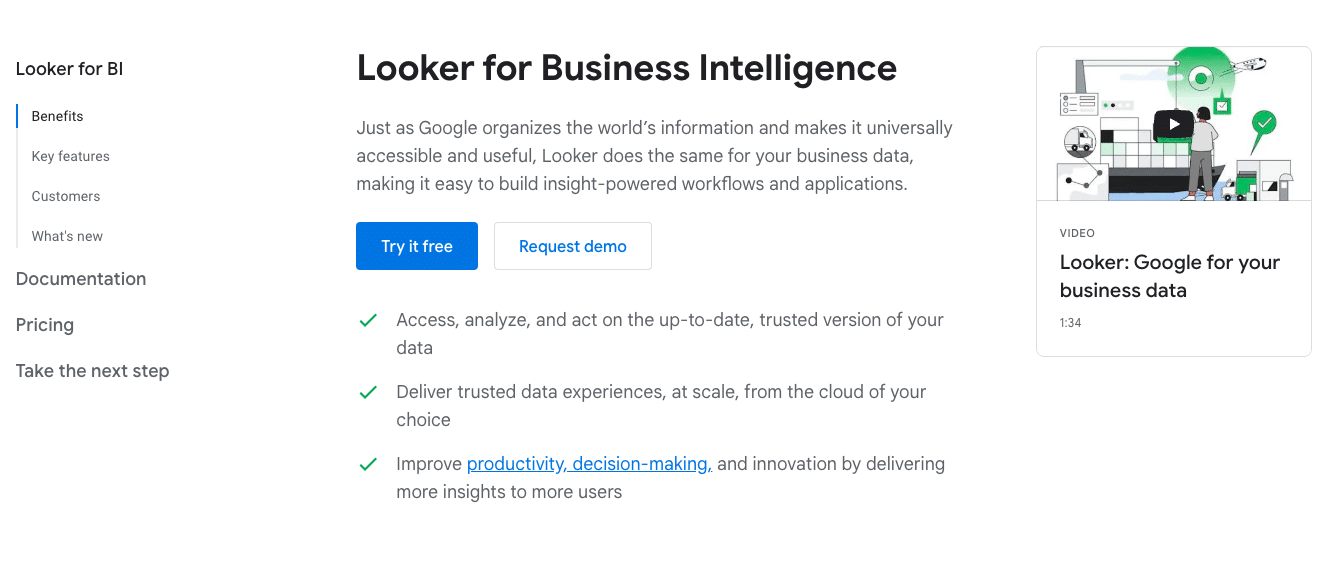
Now part of Google Cloud, Looker provides advanced data modeling capabilities through its LookML language, allowing for precise control over data relationships and transformations. Looker excels in creating a single source of truth for data, ensuring consistency across analyses and reports.
Its integration with Google Cloud offers robust infrastructure and scalability, supporting data storage, analysis, and machine learning capabilities within the same ecosystem. Looker’s emphasis on collaboration and data governance makes it a solid choice for organizations focused on building a data-driven culture.
Power BI vs. Tableau? Choose Coefficient.
Selecting between Power BI and Tableau hinges on your specific business requirements, budgetary constraints, and the complexity of your data analytics needs.
For businesses seeking to bridge the gap between sophisticated BI tools and the simplicity of spreadsheets, Coefficient presents an appealing solution, enhancing your data analysis with seamless integrations and user-friendly features.
Get started today for free and try it for yourself.


