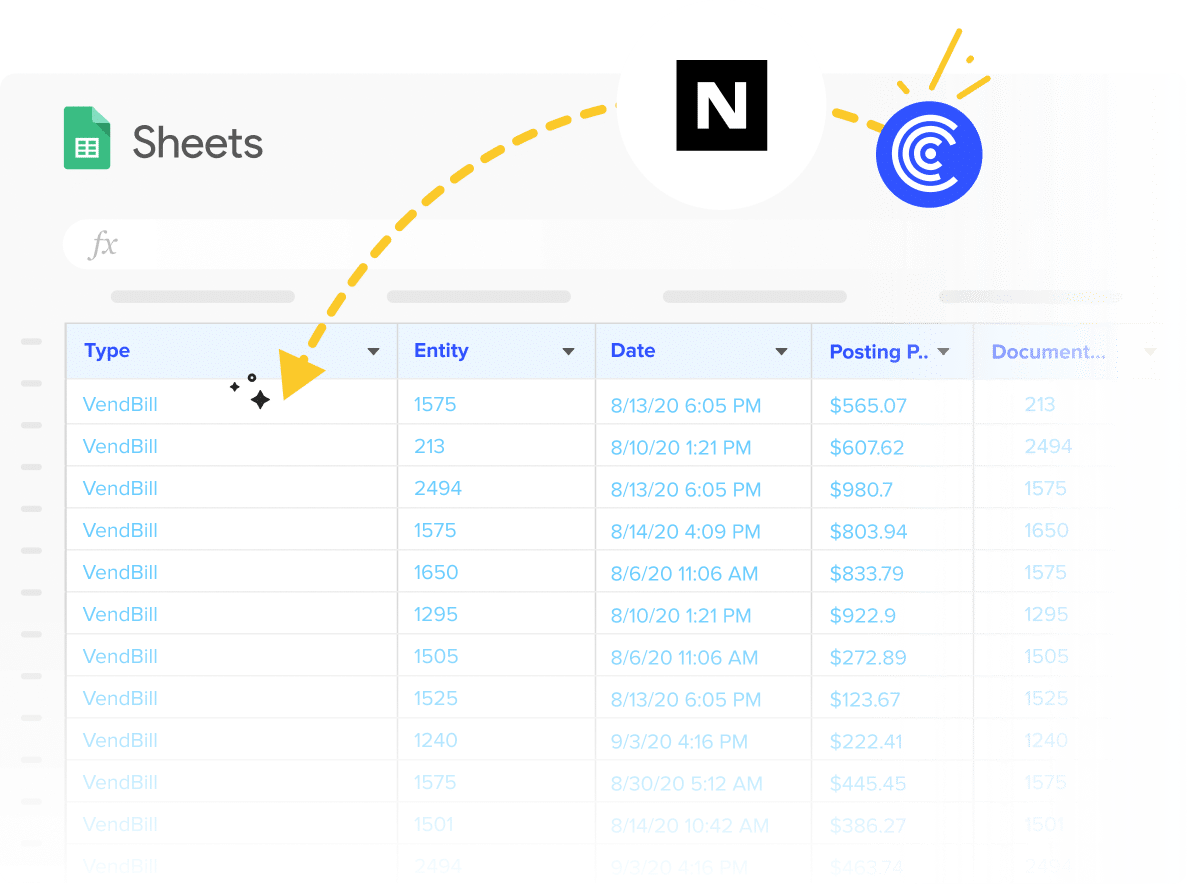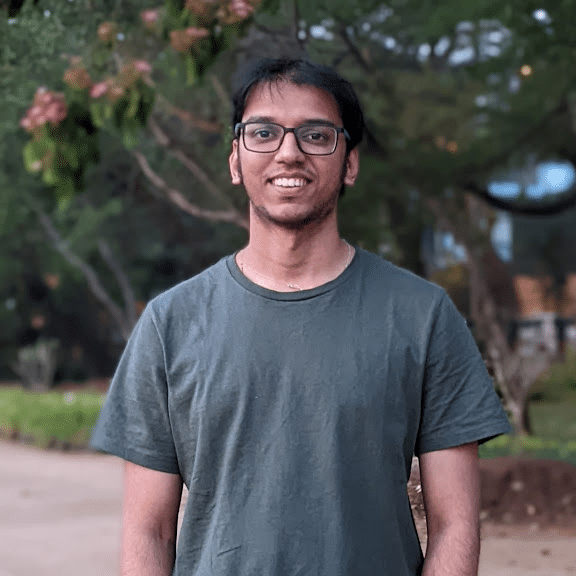Quick answer
NetSuite doesn’t offer native webhooks, but you can create powerful webhook functionality using SuiteScript RESTlets and User Event Scripts. Build custom scripts that trigger on record events (create, update, delete) and send HTTP requests to external systems.
This requires SuiteScript 2.0 knowledge, proper authentication setup, and careful management of NetSuite’s strict concurrency limits (typically 5 simultaneous requests per account). For no-code solutions, Coefficient provides instant webhook integration with NetSuite data in spreadsheets.
Prerequisites and requirements
Setting up NetSuite webhooks requires specific permissions and technical knowledge before you begin.
- Administrative access required: Only users with admin-level access or specific scripting/RESTlet permissions can deploy webhook scripts. Standard user accounts lack the necessary privileges for SuiteScript development.
- SuiteScript and RESTlet enablement: Enable SuiteScript and RESTlet features via Setup > Company > Enable Features > SuiteCloud. These modules provide the foundation for webhook functionality.
- Integration role and authentication: Create a dedicated integration role to minimize security risks and handle permissions properly. Configure token-based authentication (OAuth) for secure external access if needed.
- External webhook endpoint: Ensure access to an external system or URL endpoint capable of receiving and processing webhook payloads. This includes your target application, middleware, or iPaaS provider such as Celigo.
- Event logic clarity: Determine which NetSuite record events (create, update, delete) should trigger webhooks. Clear trigger definitions prevent unnecessary webhook calls and optimize performance.
- SuiteScript 2.0 technical knowledge: Ability to write and deploy SuiteScript 2.0 scripts or RESTlet endpoints in NetSuite. Basic JavaScript and NetSuite API familiarity is essential.
API limits and constraints
NetSuite enforces strict limits that directly impact webhook performance and reliability.
- Request volume limits: The API returns or accepts a maximum of 1,000 objects per request. Process larger datasets using batching or pagination techniques.
- Concurrency restrictions: Default concurrency limits are typically 5 simultaneous requests per account. This can be increased by purchasing SuiteCloud Plus licenses. Exceeding concurrency limits causes subsequent requests to be rejected.
- Frequency rate limits: NetSuite enforces per-account limits for total API requests per day and per minute, based on your account type and purchased tiers. Exceeding these triggers 429 “Too Many Requests” errors requiring retry logic.
- Outgoing request throttling: Outgoing HTTP/webhook calls from SuiteScript lack native concurrency throttles. Ensure receiving systems can handle the volume you’re sending.
- Data transfer constraints: Payload size and volume restrictions depend on your integration and endpoint configuration. Plan accordingly for large data transfers.
Step-by-step NetSuite webhook setup
Build functional webhooks using NetSuite’s SuiteScript platform following this systematic approach.
Step 1: Create RESTlet webhook receiver
Navigate to Customization > Scripting > Scripts > New in your NetSuite account. Select “RESTlet” as the script type to create your webhook endpoint.
Write the RESTlet script: Create a script that receives and processes webhook data:
javascript
Deploy the RESTlet: Save your script and create a deployment. Configure execution settings and note the external URL for webhook calls.
Step 2: Build User Event Script for outgoing webhooks
Create User Event Scripts to send webhook notifications when NetSuite records change.
Write the User Event Script: Configure triggers for record events:
javascript
Configure deployment settings: Set the script to trigger on specific record types and events. Deploy with appropriate permissions and testing parameters.
Step 3: Configure authentication and security
Implement proper authentication to secure your webhook endpoints and outgoing requests.
Set up Token-Based Authentication (TBA): Create integration records with proper tokens for secure API access. Configure OAuth if external systems require it.
Implement request validation: Add signature validation to verify incoming webhook authenticity:
javascript
Configure endpoint security: Use HTTPS endpoints exclusively. Implement proper error handling and logging for security monitoring.
Step 4: Test and deploy webhook integration
Validate your webhook functionality before production deployment.
Test RESTlet endpoints: Use Postman or similar tools to send test POST requests to your RESTlet URL. Verify data processing and response handling.
Simulate record events: Create test records in NetSuite to trigger User Event Scripts. Monitor webhook deliveries and external system responses.
Monitor execution logs: Check SuiteScript execution logs for errors, performance issues, or governance limit violations. Adjust scripts based on findings.
Implement retry logic: Add exponential backoff and retry mechanisms for failed webhook deliveries to handle temporary failures gracefully.
Common integration issues
Real-world NetSuite webhook implementations face several recurring challenges that require careful planning.
Integration fails due to concurrency limits
- Account-level restrictions: NetSuite imposes strict concurrency limits on API-based integrations. Standard accounts typically allow 5 concurrent requests, with additional capacity available through SuiteCloud Plus licenses. Exceeding these limits results in HTTP 429 errors and failed webhook deliveries.
- Burst traffic problems: High-velocity systems or batch processes can easily overwhelm concurrency limits. Multiple simultaneous webhook triggers fail silently or return rejection errors, creating data synchronization gaps.
- Mitigation strategies: Implement message queues (AWS SQS) or middleware to buffer requests. Configure per-integration concurrency limits through Setup > Integration > Integration Governance. Monitor rejected request ratios and implement exponential backoff retry logic.
Webhook timing and custom development overhead
- No native webhook support: NetSuite lacks built-in webhook endpoints, requiring custom SuiteScript development for all webhook functionality. This creates ongoing maintenance overhead and requires specialized NetSuite development skills.
- Real-time notification limitations: Webhook reliability depends entirely on script quality and deployment configuration. Edge cases, error handling, and event trigger selection require careful consideration and testing.
- Development complexity: Community feedback indicates that building robust webhooks requires non-trivial scripting skills. While iPaaS products can abstract some complexity, custom scripts offer greater flexibility but demand ongoing DevOps support.
Data synchronization issues and inconsistent payloads
- Cross-platform data model misalignment: Complex objects like inventory, custom fields, or returns often don’t align well between NetSuite and external systems. Standard webhook payloads may miss critical fields or map with unexpected names.
- Incomplete or outdated data: Webhook notifications for create/update events may deliver incomplete, outdated, or inconsistent data if script logic isn’t thoroughly tested. Timing issues between record updates and webhook triggers can cause synchronization problems.
- Scope creep challenges: Users report significant scope expansion when handling edge cases. Simple integrations often require extensive rewriting to handle multi-location inventory, custom fields, or complex business processes that weren’t initially considered.
Endpoint reliability and security vulnerabilities
- Authentication configuration errors: Misconfigured or poorly secured webhook endpoints expose confidential business data to unauthorized access. Common mistakes include failing to authenticate inbound requests or neglecting payload signature validation.
- Data exposure risks: Oversharing sensitive data in webhook payloads or using insecure endpoints creates compliance and security risks. Proper OAuth implementation, API key management, and endpoint monitoring are essential.
- Integration security best practices: Use HTTPS exclusively, implement proper authentication headers, validate all incoming requests, and monitor for unauthorized access attempts. Keep endpoints private and regularly rotate authentication credentials.
No-code webhook workflows for Google Sheets or Excel
Skip complex SuiteScript development with Coefficient’s seamless NetSuite integration. Connect your NetSuite data to Excel or Google Sheets without any coding requirements.
Webhooks trigger live data pulls into Coefficient from any system you use. Your external systems tell Coefficient exactly when to refresh NetSuite data imports. Whether data changes in NetSuite, your spreadsheet reacts in real-time.
Instead of waiting for scheduled syncs or manual refreshes, keep dashboards and reports current the moment source data changes. Click the three dots on your import details and copy your webhook URL to get started.
How Coefficient’s NetSuite webhooks work
- Import NetSuite data: Begin by importing data from NetSuite into your Google Sheet or Excel file using the Coefficient sidebar. Connect to customers, transactions, inventory, or any NetSuite record type.
- Access import settings: In the Coefficient sidebar, locate your desired NetSuite import under the “Imports” section. This displays all active data connections in your spreadsheet.
- Open the management menu: Click the three-dot menu icon next to your import’s name. This reveals additional configuration options for the data connection.
- Select edit mode: From the dropdown menu, choose the “Edit” option. This opens the import configuration interface where you can modify settings.
- Generate webhook URL: In the “Edit Import” screen, click the three-dot menu icon again. Look for the “Webhook URL” option in the expanded menu.
- Configure refresh scope: Select “Webhook URL” to open the “Refresh with webhook” popup. Choose between refreshing only the specific import or all imports within the entire spreadsheet.
- Implement in NetSuite: Paste the webhook URL into your NetSuite SuiteScript User Event Scripts or external system configurations. When NetSuite records change, automatic data refreshes occur in your spreadsheet.
- Real-time synchronization: Your spreadsheets stay current with NetSuite data changes without manual intervention or complex script maintenance.
Custom development vs Coefficient comparison
| Aspect | Custom Development | Coefficient.io |
| Setup Time | 2-4 weeks | 5 minutes |
| Development Cost | $5,000-$15,000 | $29-$299/month |
| Maintenance | Ongoing dev resources | Fully managed |
| Security | Must implement yourself | Enterprise-grade built-in |
| Monitoring | Build your own | 24/7 automated monitoring |
| Scaling | Handle infrastructure yourself | Auto-scaling included |
| Updates | Maintain API changes | Automatic updates |
Start building NetSuite webhooks today
NetSuite webhooks unlock powerful real-time integration capabilities through custom SuiteScript development. While requiring technical expertise, they provide flexible solutions for complex business requirements.
Consider your team’s technical capabilities and maintenance capacity when choosing between custom development and managed solutions. Both approaches eliminate manual data entry and improve system synchronization.
Ready to streamline your NetSuite data workflows? Get started with Coefficient and connect NetSuite to your spreadsheets without any coding required.
Does NetSuite have webhooks?
NetSuite doesn’t provide native webhooks, but you can build webhook functionality using SuiteScript RESTlets and User Event Scripts. Create custom scripts that trigger on record events and send HTTP requests to external systems. For simpler implementations, Coefficient offers native webhook integration with NetSuite data.
What are webhooks used for?
Webhooks enable real-time data synchronization between systems by automatically sending notifications when events occur. They eliminate the need for constant polling, reduce API usage, and provide instant updates for integrations. Common uses include order processing, inventory updates, and customer data synchronization.
Does NetSuite have an API?
Yes, NetSuite offers multiple API options including REST API, SOAP API (SuiteTalk), and SuiteScript for custom development. The REST API handles simple data operations, SOAP API manages complex tasks, and SuiteScript enables custom business logic and integrations within NetSuite.
What is the difference between a webhook and an API?
APIs require active requests to retrieve data, while webhooks automatically push data when events occur. APIs follow a pull model where you ask for information, while webhooks use a push model where the system sends information to you. Webhooks are more efficient for real-time updates and reduce unnecessary API calls.