MongoDB’s powerful document-oriented database has revolutionized how developers store and interact with data. But to truly supercharge your MongoDB experience, you need the right tools in your arsenal. From intuitive GUIs to advanced data analytics platforms, the MongoDB tools landscape offers solutions for every need and skill level. In this Quick overview, we’ll explore the top MongoDB tools and show you how to choose the best ones to skyrocket your database management capabilities.
Quick Overview on Essential MongoDB Tools
MongoDB Compass

MongoDB Compass is the official GUI for MongoDB, offering a sleek visual interface to explore and manipulate your data.
Key Features:
- Intuitive point-and-click navigation of databases and collections
- Real-time server stats and performance metrics
- Visual explain plans to optimize query performance
- Schema analysis to understand data structure and types
Advantages:
- Eliminates the learning curve of the mongo shell
- Provides a holistic view of the database
- Helps identify slow queries and performance bottlenecks
Limitations:
- Lacks advanced data manipulation features
- Not suitable for complex aggregation pipelines
Use Cases:
- Quick data exploration and prototyping
- Identifying schema inconsistencies
- Monitoring real-time server metrics
NoSQLBooster
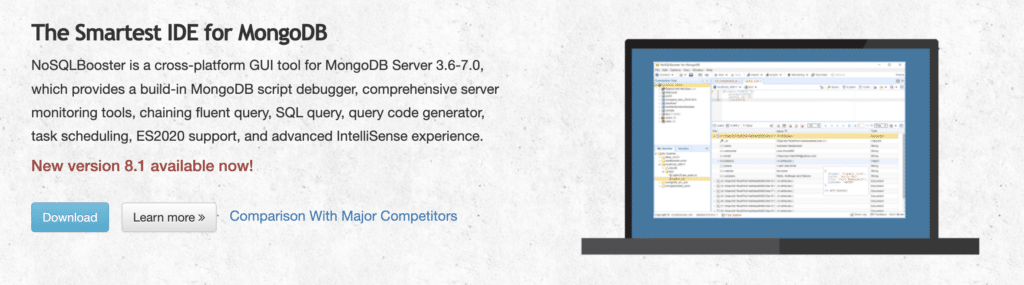
NoSQLBooster is a feature-rich, cross-platform MongoDB GUI that offers a powerful IDE-like experience.
Key Features:
- IntelliSense for MongoDB shell commands and syntax
- Visual query builder and SQL query support
- Code snippets and templates for common operations
- Bulk data editing and export/import functionality
Advantages:
- Boosts productivity with auto-completion and snippets
- Simplifies complex queries with visual builder
- Supports multiple MongoDB connections
Limitations:
- Steeper learning curve compared to simpler GUIs
- Some features are only available in the paid version
Use Cases:
- Developing and testing MongoDB queries
- Bulk data manipulation and migration
- Generating sample data for testing
Studio 3T (formerly Robo 3T)

Formerly known as Robo3T, Studio 3T is a popular open-source MongoDB GUI with a clean, user-friendly interface.
Key Features:
- Tabbed interface for multiple connections and queries
- Syntax highlighting and auto-completion
- Built-in REST API and SSH tunnel support
- File management for importing/exporting data
Advantages:
- Lightweight and easy to install
- Supports multiple MongoDB versions
- Free and open-source
Limitations:
- Limited visualization options compared to other tools
- Lacks advanced features like schema analysis
Use Cases:
- Quick data viewing and editing
- Managing multiple MongoDB connections
- Importing and exporting data in various formats
MongoDB Manager

MongoDB Manager is a web-based MongoDB GUI that offers a collaborative environment for teams.
Key Features:
- Web-based interface accessible from any browser
- Role-based access control for secure collaboration
- Real-time data updates and notifications
- Backup and restore functionality
Advantages:

Stop exporting data manually. Sync data from your business systems into Google Sheets or Excel with Coefficient and set it on a refresh schedule.
Get Started
- Enables team collaboration and sharing
- Provides a centralized view of multiple databases
- Offers enterprise-grade security features
Limitations:
- Requires a server to host the web application
- Limited customization options compared to desktop GUIs
Use Cases:
- Managing MongoDB deployments across teams
- Monitoring and alerting on database events
- Automating backup and restore processes
Coefficient
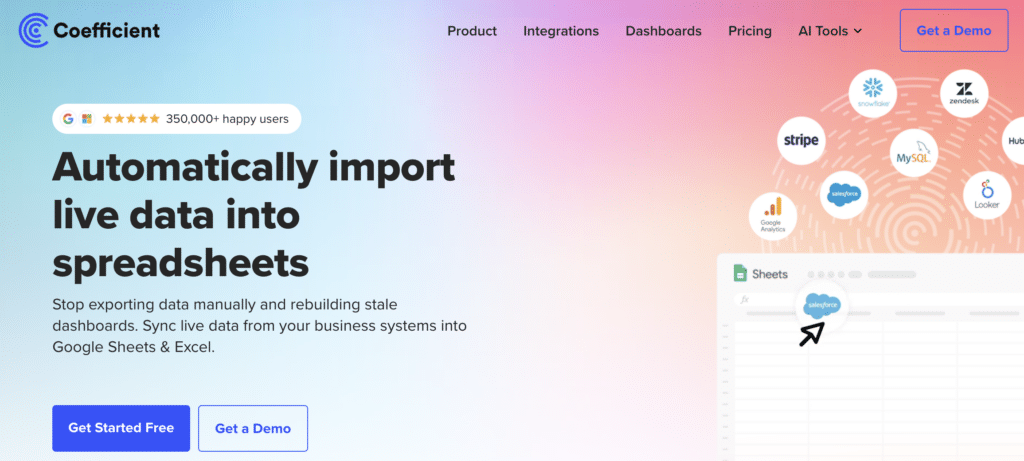
Coefficient is an AI-powered analytics platform that supercharges MongoDB with advanced data exploration and visualization capabilities.
Key Features:
- Natural language interface for querying data
- Automatic insights and anomaly detection
- Drag-and-drop dashboard builder
- Seamless integration with MongoDB Atlas
Advantages:
- Lowers the barrier to data exploration with AI
- Uncovers hidden insights and patterns in data
- Provides stunning visualizations and dashboards
Limitations:
- Requires a separate subscription to Coefficient
- May have a learning curve for complex analysis
Use Cases:
- Exploring and visualizing MongoDB data for business insights
- Building custom dashboards for real-time monitoring
- Leveraging AI to discover trends and anomalies
Comparison Table: Choosing the Right Tool for Your Needs
With so many MongoDB tools available, how do you choose the right one for your specific needs? Here’s a quick comparison table to help you decide:
| Tool | Key Features | Pros | Cons |
| MongoDB Compass | – Intuitive GUI<br>- Real-time server monitoring<br>- Schema analysis | – Eliminates mongo shell learning curve<br>- Holistic database view<br>- Identifies performance issues | – Lacks advanced data manipulation<br>- Not ideal for complex aggregations |
| NoSQLBooster | – IntelliSense & auto-completion<br>- Visual query builder<br>- Bulk data editing | – Boosts productivity<br>- Simplifies complex queries<br>- Supports multiple connections | – Steeper learning curve<br>- Some features paid-only |
| Robo 3T | – Tabbed multi-connection interface<br>- Syntax highlighting<br>- SSH tunnel support | – Lightweight and easy to install<br>- Supports multiple MongoDB versions<br>- Free and open-source | – Limited visualization options<br>- Lacks advanced features |
| MongoDB Manager | – Web-based collaborative GUI<br>- Role-based access control<br>- Backup and restore functionality | – Enables team collaboration<br>- Centralized database view<br>- Enterprise-grade security | – Requires server hosting<br>- Limited customization options |
| Coefficient | – AI-powered data exploration<br>- Automatic insights and anomalies<br>- Drag-and-drop dashboards | – Lowers barrier to data exploration<br>- Uncovers hidden insights<br>- Stunning visualizations | – Separate subscription required<br>- Learning curve for complex analysis |
Consider your specific use case, team size, technical expertise, and budget when selecting the best MongoDB tool for your needs. Whether you’re a developer looking to streamline your workflow, a data analyst seeking deeper insights, or a team lead ensuring secure collaboration, there’s a MongoDB tool that fits the bill.
Conclusion
MongoDB tools are essential for any serious MongoDB user looking to supercharge their database management experience. From the intuitive MongoDB Compass to the AI-powered insights of Coefficient, these tools unlock the full potential of your data.
Ready to take your MongoDB game to the next level? Get started with Coefficient today and experience the power of AI-driven data exploration and visualization. Your data will thank you!

