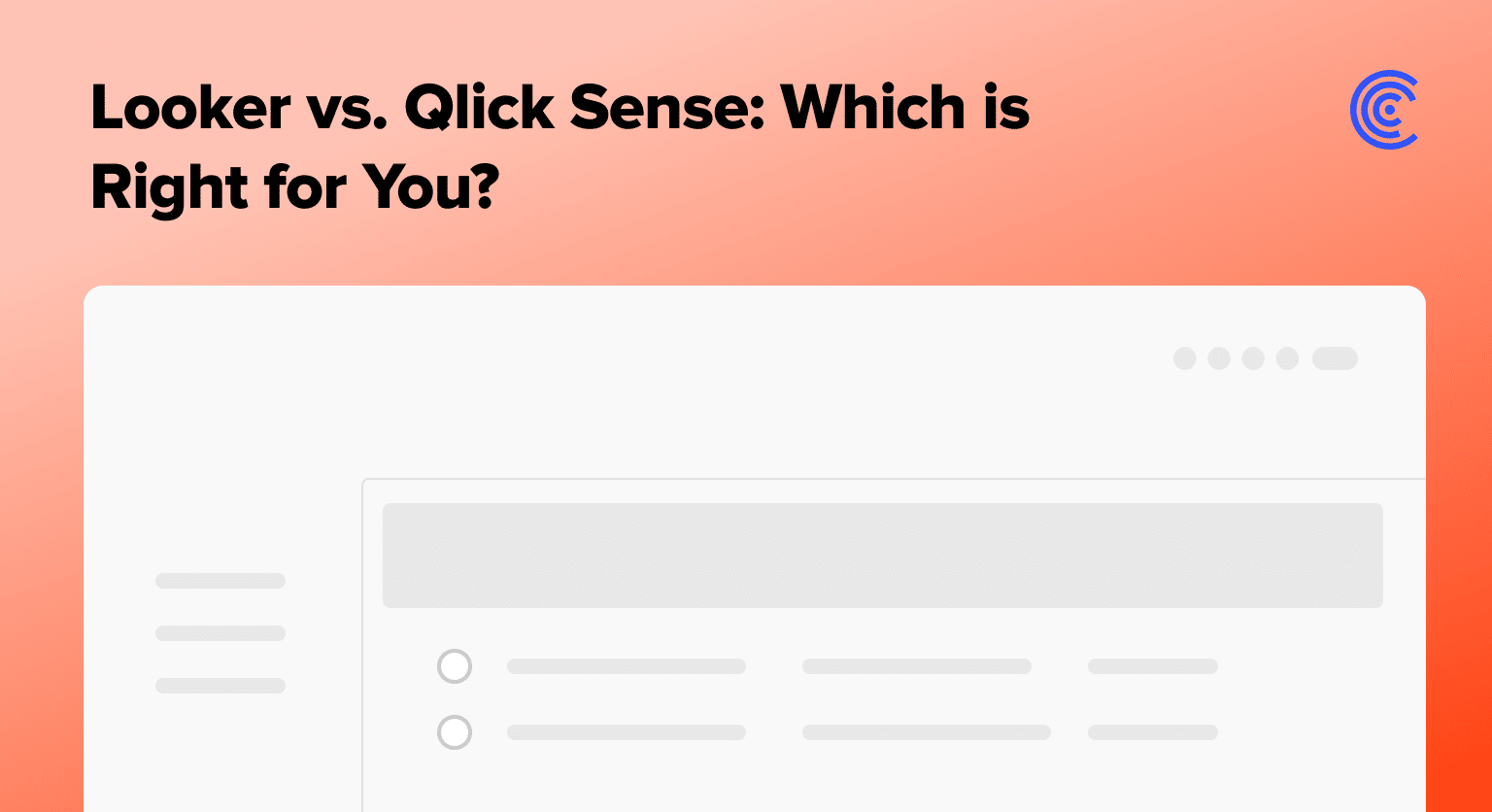Looker and Qlik Sense are two prominent Business Intelligence (BI) tools that offer unique capabilities for effective data handling and analytics. As organizations increasingly seek actionable insights from their data, it’s crucial to understand the strengths and differences between these tools to make an informed decision.
How Looker Works
Looker connects directly to your database through API connections, eliminating the need for local data storage. This approach ensures users access the most up-to-date data for analysis. Looker’s proprietary modeling language, LookML, simplifies data modeling and allows for extensive customization, enabling data teams to define reusable dimensions, measures, and relationships.
Looker’s Features
- Data Modeling: LookML enables centralized data definitions and reusable models, promoting consistency and accuracy across reports and dashboards.
- Data Exploration:
- SQL Queries: Users can explore data by writing SQL queries directly in Looker’s interface.
- LookML: Looker’s proprietary modeling language, LookML, allows users to define reusable dimensions, measures, and relationships, which can be used to create visualizations and dashboards.
- Caching: Looker’s caching mechanism stores query results in a cache, allowing for faster data retrieval when the same query is run again. This improves performance and reduces the load on the underlying database.
- Data Integration: Looker connects directly to SQL databases, supporting a wide range of data sources, including Google BigQuery, Amazon Redshift, and Snowflake.
- Collaboration: Reports and dashboards can be shared, scheduled, and integrated with tools like Slack for seamless collaboration.
- Governance and Security: Looker provides granular access controls, data encryption, and detailed audit logs to ensure data security and compliance.
Pros And Cons Of Looker
Pros:
- User-friendly interface
- Powerful data modeling with LookML
- Customizable visualizations
- Robust security and governance features
- Caching for improved performance
Cons:
- Steeper learning curve for LookML
- Limited self-service capabilities for non-technical users
How Qlik Sense Works
Qlik Sense empowers users with self-service analytics through its intuitive drag-and-drop interface and associative engine. The platform simplifies data source connections and offers data warehouse automation capabilities through Qlik Compose, reducing the need for traditional ETL tools.
Qlik Sense’s Features
- Data Modeling: Qlik Sense’s associative engine allows users to explore data freely, uncovering hidden insights without being limited by predefined hierarchies.
- Data Exploration: The platform’s self-service analytics capabilities enable users to create interactive dashboards and visualizations easily.
- Data Warehouse Automation: Qlik Compose automates the data warehousing lifecycle, from design and development to impact analysis and change management, reducing the need for manual ETL coding.
- Data Integration: Qlik Sense supports a wide range of data connectors, including databases, cloud services, and web APIs, allowing for seamless data integration.
- Collaboration: Users can create data stories, combining visualizations and narrative text, and collaborate in real-time within the platform.
- Governance and Security: Qlik Sense provides enterprise-grade security features, including role-based access control, data encryption, and multi-factor authentication.
Pros and Cons of Qlik Sense
Pros:
- Intuitive drag-and-drop interface
- Powerful associative engine for data exploration
- Strong self-service analytics capabilities
- Data warehouse automation with Qlik Compose
- Wide range of data connectors
Cons:
- Inconsistencies in vendor support
- Licensing complexity
User Experience and Community Support
Both Looker and Qlik Sense have active user communities and offer extensive documentation and training resources.
Looker is praised for its clean, intuitive interface and responsive customer support. The Looker Community forum is a valuable resource for users to connect, share ideas, and find solutions to common challenges. Looker also offers comprehensive online training through Looker University.
Qlik Sense is recognized for its user-friendly drag-and-drop interface and powerful visualizations. The Qlik Community provides a platform for users to engage with peers, access learning resources, and participate in forums and events. Qlik offers online learning paths and certification programs through Qlik Continuous Classroom.

Stop exporting data manually. Sync data from your business systems into Google Sheets or Excel with Coefficient and set it on a refresh schedule.
Get Started
Pricing And Cost Efficiency
Looker’s pricing is based on a customized quote, considering factors such as the number of users, data volume, and specific feature requirements. This approach allows organizations to tailor their investment to their unique needs.
Qlik Sense offers a tiered pricing model, with options for both self-service and enterprise deployments. The pricing varies based on the number of users, data volume, and specific features required. It’s best to contact Qlik for a customized quote based on your organization’s needs.
| Tool | Plan | Cost | Billing Cycle | Details |
| Looker | Custom | Custom quote based on requirements | Typically annual | Pricing varies by deployment size and specific needs. |
| Qlik Sense | Standard | $825 per user/month | Annually | Minimum of 10 users, includes basic capabilities up to 50 GB |
| Qlik Sense | Premium | $2700 per month | Annually | 50 GB and 10 users included, additional costs for more data |
Practical Examples and Hypothetical Scenarios
Marketing
- Looker: A marketing team uses Looker to track and analyze the performance of various campaigns, creating dashboards that integrate data from multiple sources like Google Analytics, social media platforms, and email marketing tools.
- Qlik Sense: A retail brand uses Qlik Sense to perform market basket analysis, identifying frequently purchased product combinations and creating targeted promotions.
Revenue Operations
- Looker: A SaaS company’s revenue operations team uses Looker to monitor the sales funnel, identifying bottlenecks and optimizing the sales process.
- Qlik Sense: A global software company uses Qlik Sense to manage sales quotas for their international sales team, adjusting targets based on real-time performance data.
Finance
- Looker: A manufacturing company’s finance team uses Looker to automate monthly financial reporting, creating dashboards that provide real-time visibility into key financial metrics.
- Qlik Sense: A financial services firm uses Qlik Sense to monitor market risks and credit exposures, creating dashboards that track key risk indicators in real-time.
Data/BI Professionals
- Looker: A large enterprise uses Looker to implement robust data governance practices, ensuring data quality, consistency, and security across the organization.
- Qlik Sense: A retail BI team uses Qlik Sense to create predictive analytics models that forecast sales trends and customer demand, optimizing inventory management and marketing strategies.
Looker vs Qlik Sense: Recommendations
- No “Best” Tool for All: It’s crucial to acknowledge that neither Looker nor Qlik Sense is universally the best tool for all organizations. Each comes with strengths that may suit different business environments and needs.
- Dependent on Customer Needs: The choice between Looker and Qlik Sense should be dictated by specific business requirements. Factors such as company size, data complexity, and the technical skill of users should guide this decision. Looker might be preferable for enterprises with large volumes of real-time data and a need for deep customization. Conversely, Qlik Sense could be more suitable for organizations prioritizing ease of use, cost efficiency, and fast deployment.
- Future Prospects and Developments: Both tools are continuously evolving, adding new features and improving existing functionalities. Staying updated with their developments can provide ongoing benefits and ensure that the chosen tool aligns with the dynamic needs of a business. Future enhancements in areas such as AI and machine learning integrations, and improvements in user interface design, are anticipated for both platforms.
Looker vs Qlick Sense: Which is Right For You?
Choosing the right BI tool is no small feat and there is no one-size-fits-all answer. Each organization must consider its specific needs, infrastructure, and budget. While Looker offers deep customization and real-time data processing, Qlik Sense might be the better option for those looking for cost efficiency and ease of use. As both tools continue to evolve, staying informed about their developments is key to leveraging their full potential.
While weighing the pros and cons of Looker and Qlik Sense based on your specific business needs, don’t overlook how you’ll manage the live data these tools analyze. A platform like Coefficient can complement your BI tool choice by integrating live data directly into Google Sheets, enhancing your team’s ability to make data-driven decisions swiftly.