LinkedIn has become an essential platform for professionals and businesses alike. However, manually tracking performance metrics on LinkedIn can lead to inaccurate data and delayed reporting. By using the right analytics tool, you can automate data collection, access real-time information, and improve your LinkedIn strategy with precise reporting.
In this article, we’ll compare the top 9 LinkedIn analytics and reporting tools available in 2024, helping you choose the best option for your needs.
LinkedIn Analytics Tools Feature Comparison
Before we dive into the details of each tool, let’s take a look at a comprehensive comparison table of their features:
| Tool Name | Row/Export Limits | Data Sources | Builder License Cost | Viewer License Cost | AI Functionality | Refresh Frequency | Alerts | Security Features |
| Coefficient | Unlimited | Multiple | $59-$119/month | Free | Yes | Real-time | Yes | Enterprise-grade |
| Inlytics | Limited | $120-$200/year | N/A | Limited | Daily | No | Standard | |
| SocialInsider | Varies by plan | Multiple | $29-$149/month | N/A | Yes | Daily | Yes | Advanced |
| Keyhole | Varies by plan | Multiple | $79-$999/month | N/A | Yes | Real-time | Yes | Enterprise-grade |
| Looker Studio | Unlimited | Multiple | Free-$9/user/month | Free | Limited | Varies | Limited | Google-level |
| Report Garden | Varies by plan | Multiple | $89-$649/month | N/A | Limited | Daily | Yes | Advanced |
| Shield | Limited | Free-$3000/month | N/A | No | Daily | No | Standard | |
| Klipfolio | Unlimited | Multiple | Free-$800+/month | Included | Yes | Real-time | Yes | Enterprise-grade |
| Iconosquare | Varies by plan | Multiple | $49-$79+/month | N/A | Limited | Daily | Yes | Advanced |
Now, let’s examine each tool in detail to help you make an informed decision.
#1 Coefficient – Live LinkedIn Data in Your Spreadsheet
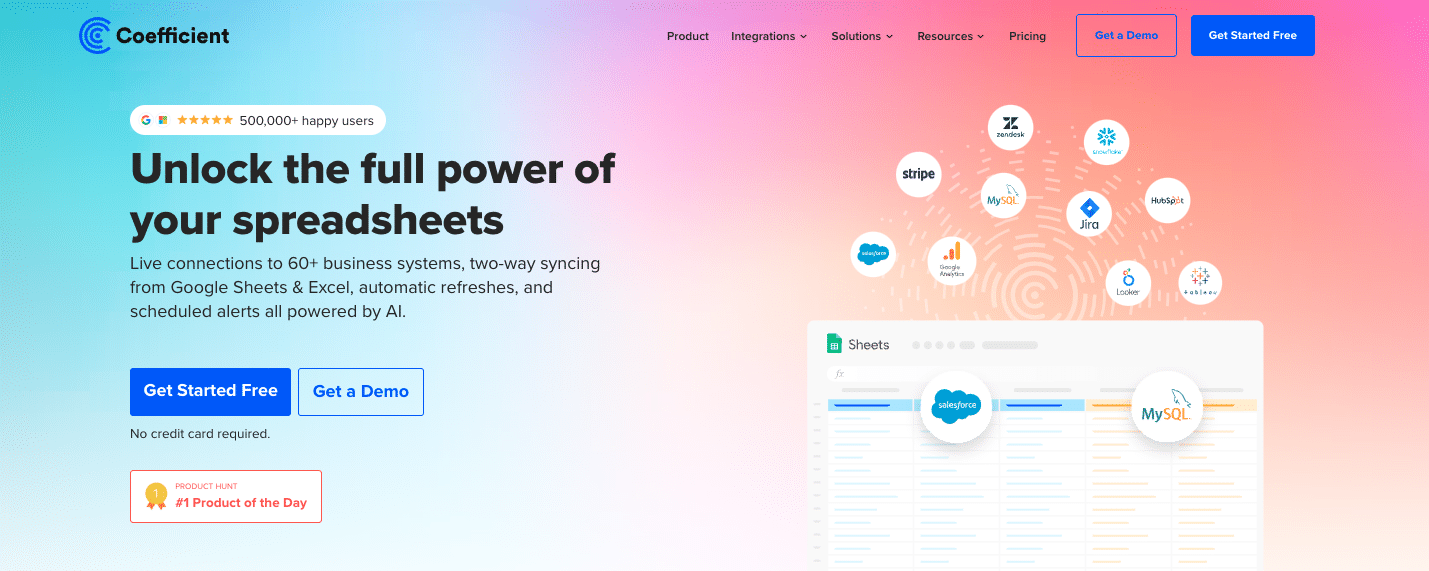
Coefficient offers a powerful spreadsheet add-on that connects directly to LinkedIn data. It allows users to import, refresh, and analyze LinkedIn metrics within their familiar spreadsheet environment.
Key Features
- Direct LinkedIn data syncing
- Automated report scheduling
- Custom dashboard creation
Pros
- Real-time data updates
- Spreadsheet automation
- Multi-source data integration
Cons
- Advanced features in higher tiers
- Learning curve for complex automations
Pricing (As of November 2024)
- Free Plan: Available
- Starter: $59/month
- Pro: $119/month per user
- Enterprise: Custom pricing
Support
- Email and chat support (Pro and Enterprise plans)
- Knowledge base access
- Documentation and tutorials
#2 Inlytics – LinkedIn Personal Brand Analytics
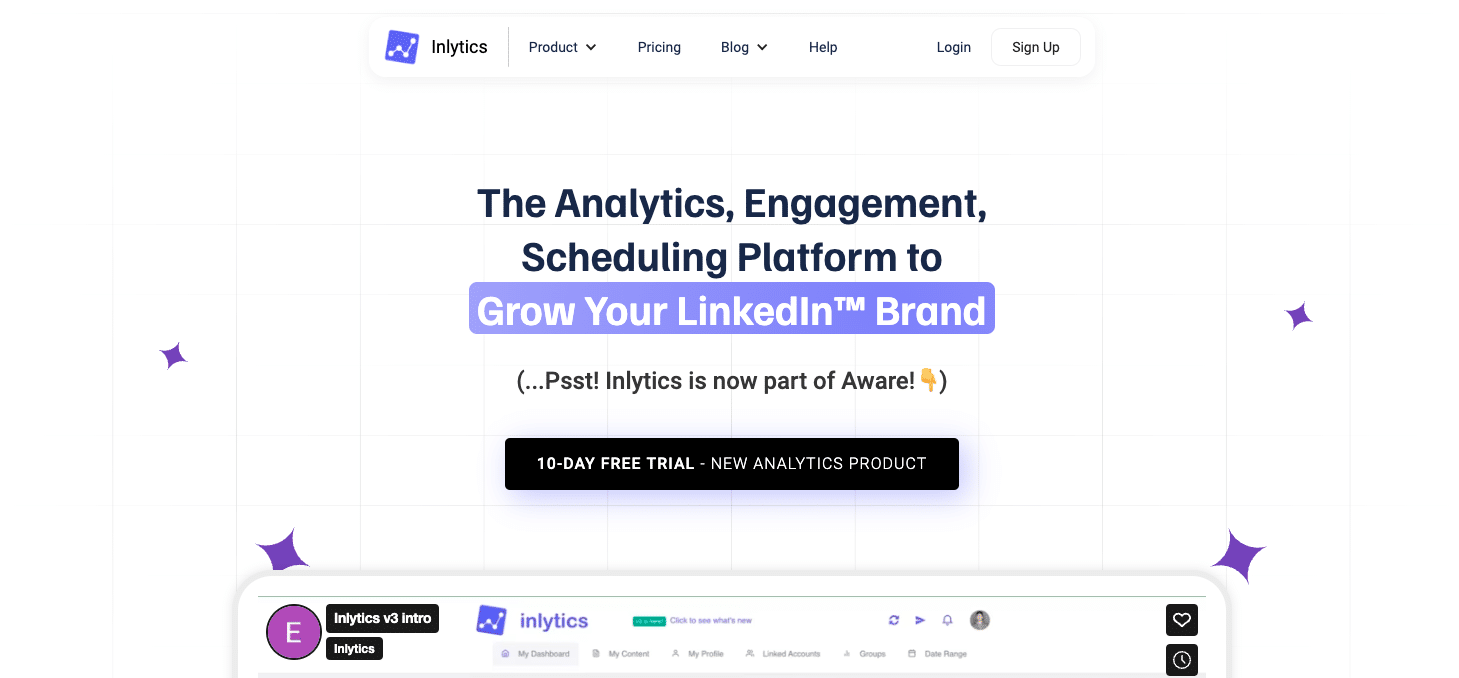
Inlytics focuses specifically on LinkedIn personal brand analytics, offering detailed metrics and growth tracking for individual profiles.
Key Features
- Personal profile analytics
- Content performance tracking
- Audience growth monitoring
Pros
- Specialized for personal branding
- User-friendly interface
- Affordable pricing
Cons
- Limited to personal profiles
- Lacks advanced reporting features
Pricing (As of November 2024)
- Free Plan
- Analyze Plan: $120/year
- Professional Plan: $200/year
Support
- Email support
- FAQ section
- Video tutorials
#3 SocialInsider – Comprehensive Social Analytics

SocialInsider provides analytics for multiple social media platforms, including LinkedIn, offering a broader view of social media performance.
Key Features
- Cross-platform analytics
- Competitor analysis
- Content performance tracking
Pros
- Comprehensive social media coverage
- In-depth competitor benchmarking
- Customizable reports
Cons
- Can be overwhelming for LinkedIn-only users
- Higher pricing for advanced features
Pricing (As of November 2024)
- Explorer: $29/month
- Freelancer: $59/month
- Agency: $149/month
Support
- Live support
- Personalized onboarding
- Email support
- Dedicated account manager
#4 Keyhole – Social Media Analytics Platform
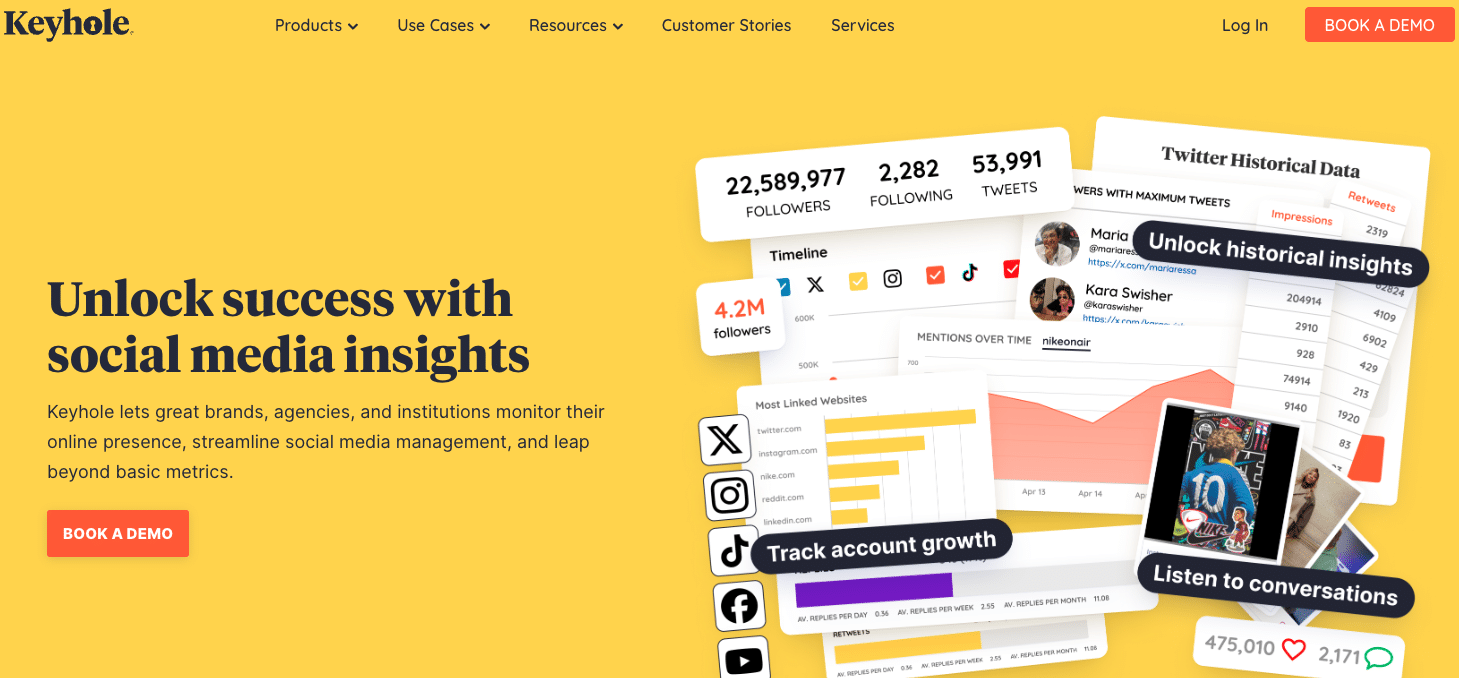
Keyhole offers real-time social media analytics with a focus on hashtag and keyword tracking across platforms, including LinkedIn.
Key Features
- Real-time analytics
- Hashtag and keyword tracking
- Influencer identification
Pros
- Comprehensive social listening
- User-friendly dashboards
- Extensive reporting options
Cons
- Can be expensive for small businesses
- Some features may be unnecessary for LinkedIn-only users
Pricing (As of November 2024)
- Individual: $79/month (billed annually)
- Team: $149/month
- Pro: $249/month
- Corporate: $539/month
- Enterprise: $999/month
- Campaign-based: from $100/campaign
Support
- Email support
- Onboarding and training for all users
- Tier-specific support channels
#5 Looker Studio – Data Visualization Platform
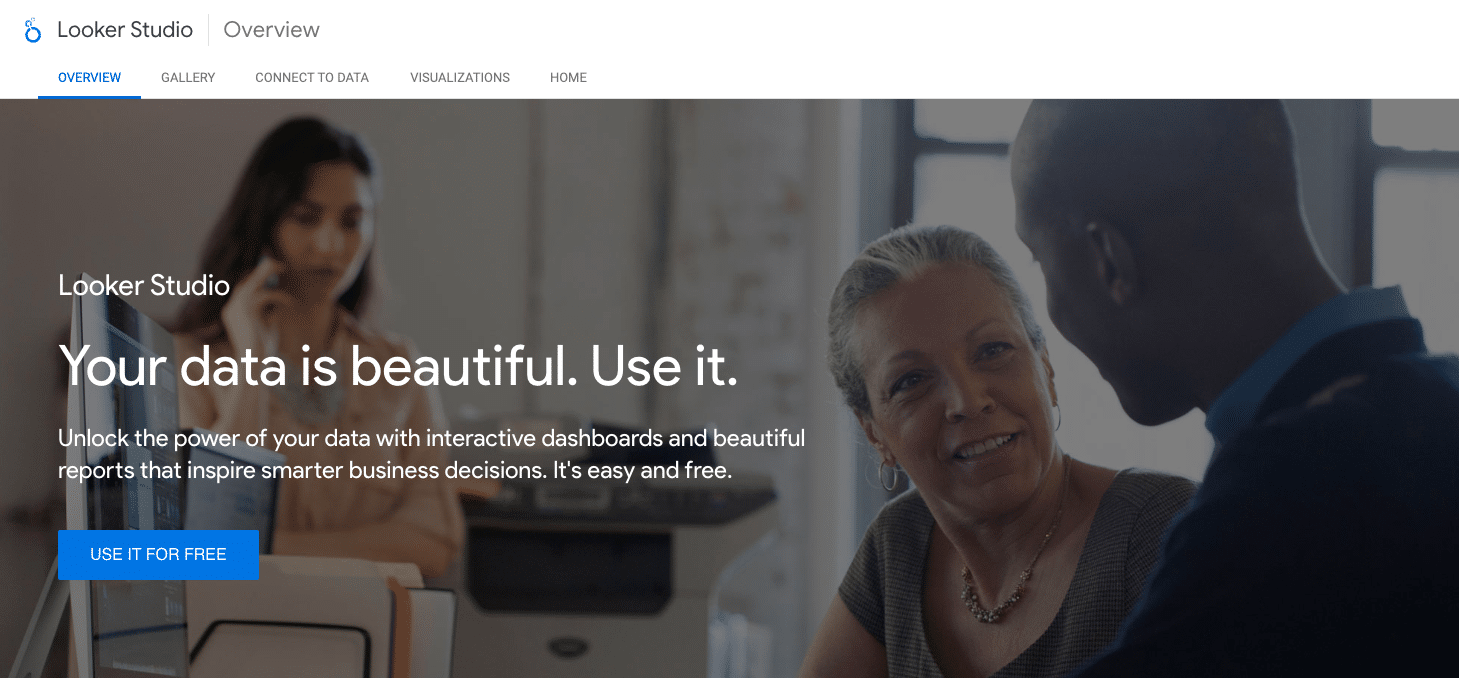
Formerly known as Google Data Studio, Looker Studio is a free data visualization tool that can connect to various data sources, including LinkedIn.
Key Features
- Custom report creation
- Data source integration
- Interactive dashboards
Pros
- Free version available
- Highly customizable
- Integration with Google products
Cons
- Steep learning curve
- Limited LinkedIn-specific features
Pricing (As of November 2024)
- Free version
- Looker Studio Pro: $9 per user per project per month
Support
- Community support (free version)
- Ticket submission (Pro version)
- Google Cloud Customer Care (Pro users)
#6 Report Garden – Agency Analytics Platform
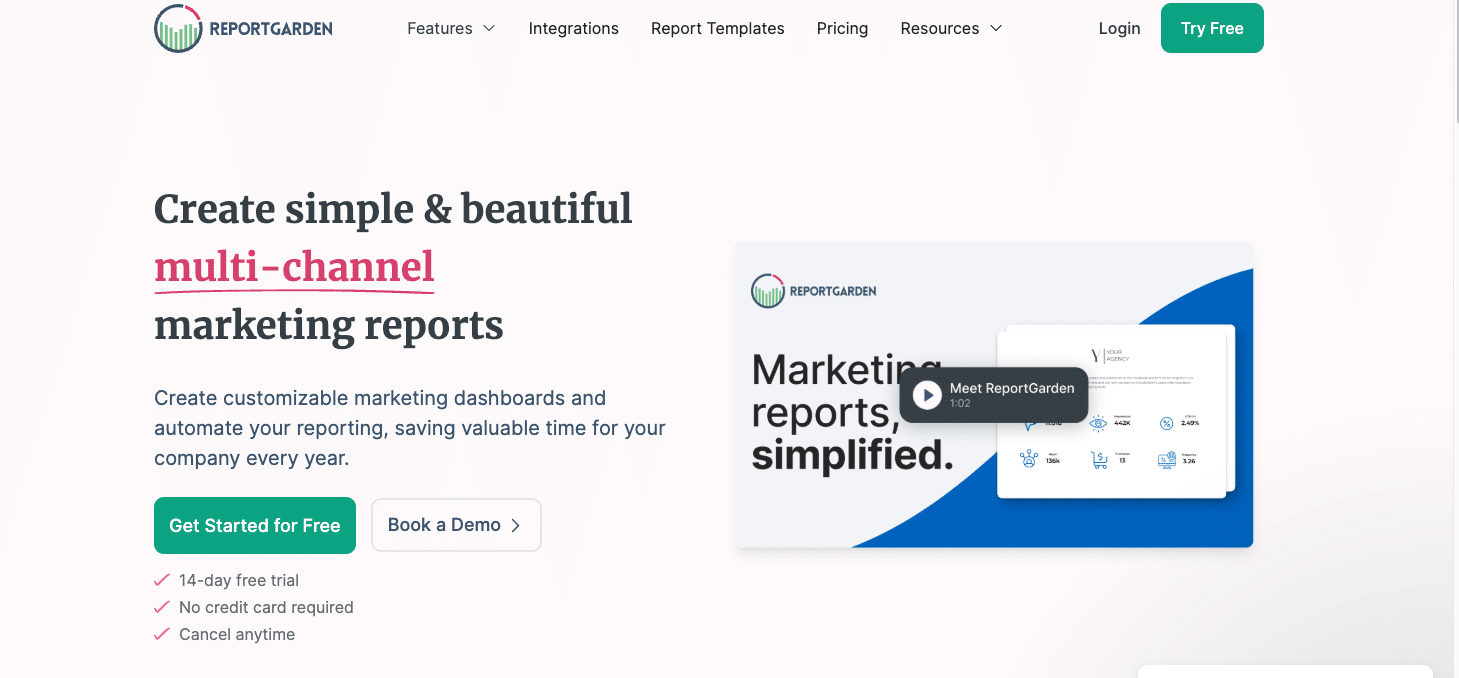
Report Garden is designed for agencies and marketers, offering multi-channel reporting capabilities including LinkedIn analytics.

Stop exporting data manually. Sync data from your business systems into Google Sheets or Excel with Coefficient and set it on a refresh schedule.
Get Started
Key Features
- White-label reporting
- Automated report scheduling
- Client management tools
Pros
- Comprehensive agency features
- Customizable dashboards
- Multi-channel reporting
Cons
- Can be complex for individual users
- Higher pricing tiers for advanced features
Pricing (As of November 2024)
- Basic: $89/month
- Standard: $149/month
- Professional: $299/month
- Agency: $649/month
Support
- Email support (all tiers)
- Live chat support (Premium and above)
#7 Shield – LinkedIn Analytics Tool
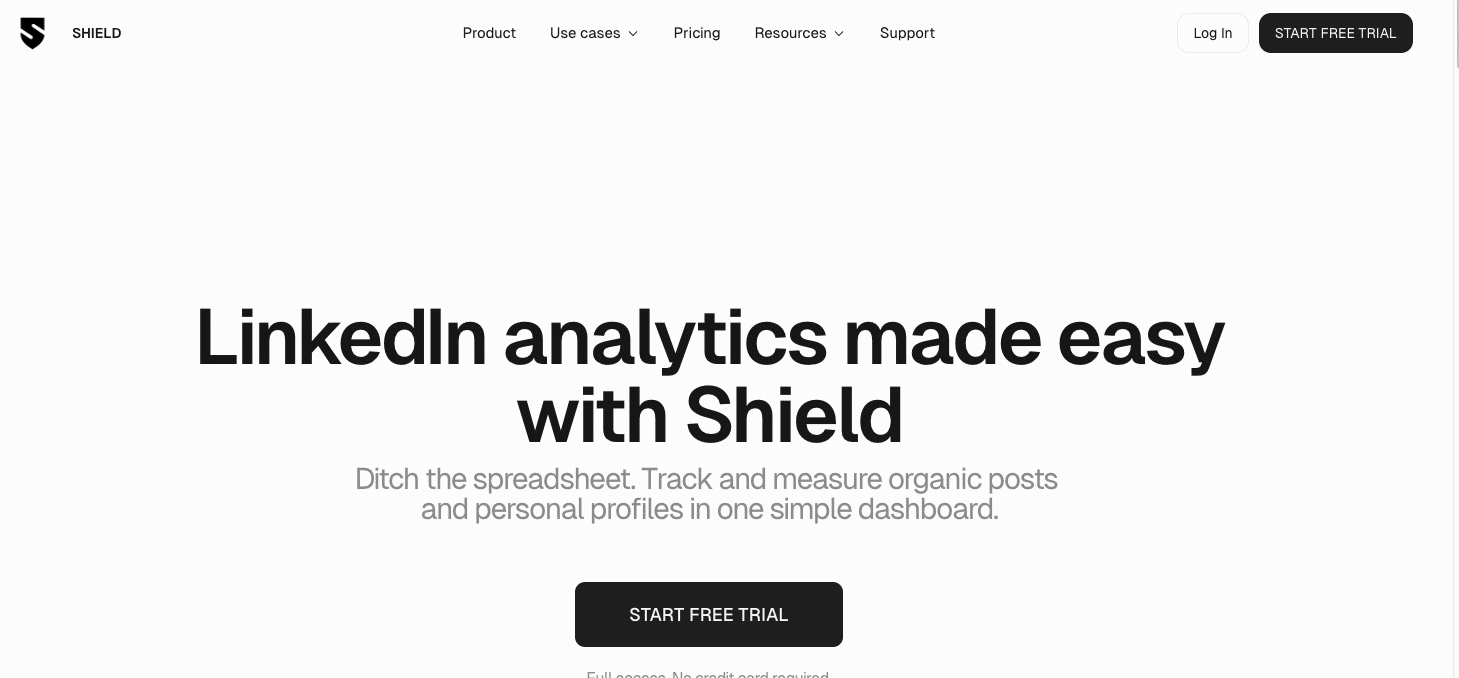
Shield is a dedicated LinkedIn analytics tool, focusing exclusively on providing detailed metrics for LinkedIn profiles and company pages.
Key Features
- LinkedIn-specific analytics
- Personal branding metrics
- Content performance analysis
Pros
- Specialized LinkedIn features
- User-friendly interface
- Detailed engagement metrics
Cons
- Limited to LinkedIn only
- Lacks advanced reporting capabilities
Pricing (As of November 2024)
- Standard: Free
- Advanced: $3000/month
Support
- Email support
- Knowledge base
- Video tutorials
#8 Klipfolio – Business Analytics Dashboard
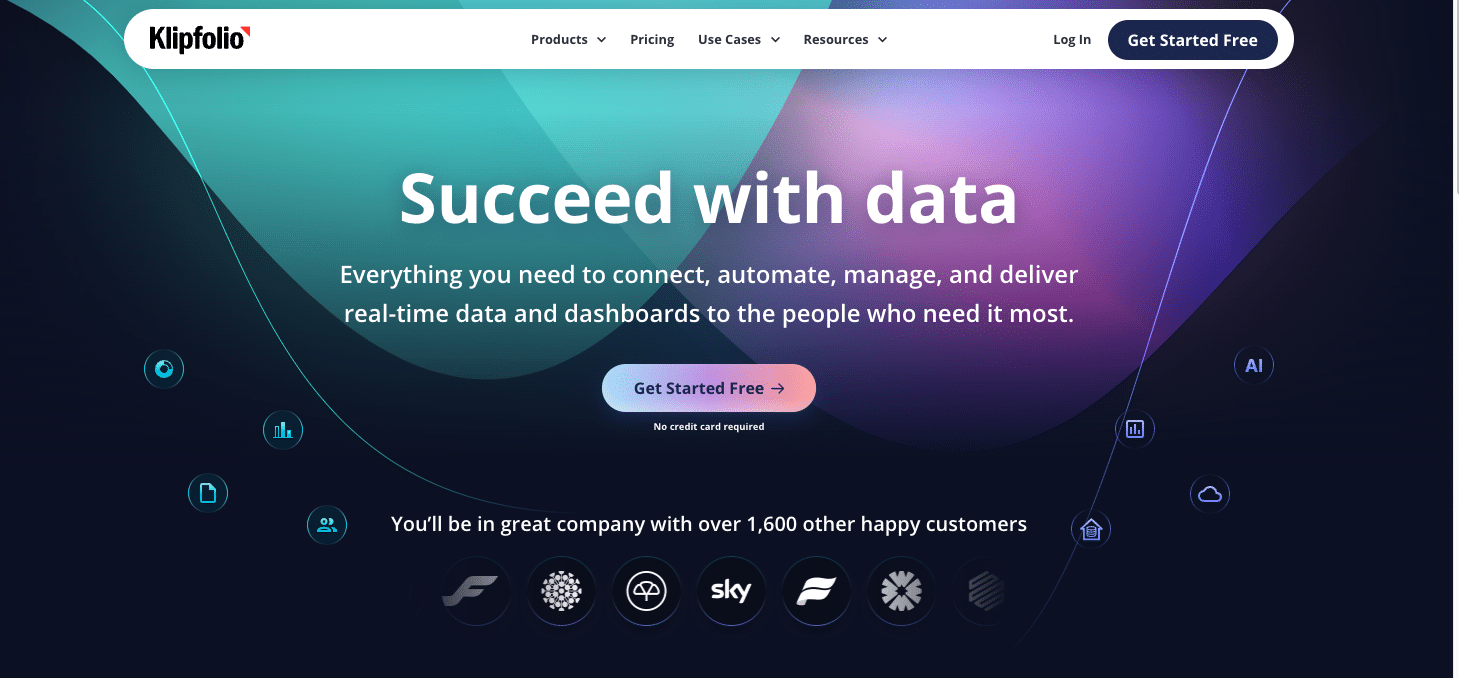
Klipfolio is a business intelligence platform that allows users to create custom dashboards from various data sources, including LinkedIn.
Key Features
- Custom metric tracking
- Real-time data updates
- Extensive integration options
Pros
- Highly customizable
- Comprehensive business analytics
- Scalable for growing businesses
Cons
- Can be complex for beginners
- Requires time investment for setup
Pricing (As of November 2024)
- Free plan
- Plus: $99/month
- Pro: $249/month
- Custom: Starting at $800/month
Support
- Email and chat support (all plans)
- Priority support (top-tier plans)
#9 Iconosquare – Social Media Analytics Platform

Iconosquare provides analytics for multiple social media platforms, including LinkedIn, with a focus on visual content performance.
Key Features
- Content performance analytics
- Scheduling and publishing tools
- Competitor analysis
Pros
- User-friendly interface
- Comprehensive social media coverage
- Advanced reporting features
Cons
- Some features may be unnecessary for LinkedIn-only users
- Higher pricing for advanced plans
Pricing (As of November 2024)
- Single: $49/month
- Teams: $79/month
- Custom: Contact for pricing
Support
- Email & Live Chat support (all plans)
- Tailored onboarding & training (Teams and Custom)
Choose the Right LinkedIn Analytics Tool Today
LinkedIn analytics tools are crucial for measuring and optimizing your professional social media presence. Whether you need basic metrics or advanced reporting capabilities, these tools offer various features to match your requirements. Start with Coefficient’s free plan to automate your LinkedIn analytics in spreadsheets and experience the benefits of data-driven decision-making. Get started with Coefficient
Further Reading:
- How to Improve Your LinkedIn Content Strategy
- Measuring ROI on LinkedIn: A Comprehensive Guide
- Top LinkedIn Metrics Every Marketer Should Track
Frequently Asked Questions
- What are the key metrics to track on LinkedIn? Key LinkedIn metrics include engagement rate, follower growth, post impressions, and click-through rates. Coefficient allows you to track these metrics automatically in your spreadsheets.
- How often should I analyze my LinkedIn performance? Regular analysis is crucial. With Coefficient, you can set up automated daily or weekly reports to stay on top of your LinkedIn performance without manual effort.
- Can I compare my LinkedIn performance with competitors? Yes, many tools offer competitor analysis features. Coefficient allows you to import data from multiple LinkedIn accounts, enabling side-by-side comparisons in your spreadsheets.
- Are free LinkedIn analytics tools sufficient for businesses? While free tools can provide basic metrics, paid tools like Coefficient offer more comprehensive data and advanced features that can significantly improve your LinkedIn strategy.
- How can I automate my LinkedIn reporting process? Coefficient’s spreadsheet integration allows you to automate your LinkedIn reporting by setting up scheduled data refreshes and custom dashboards, saving time and ensuring up-to-date analytics.

