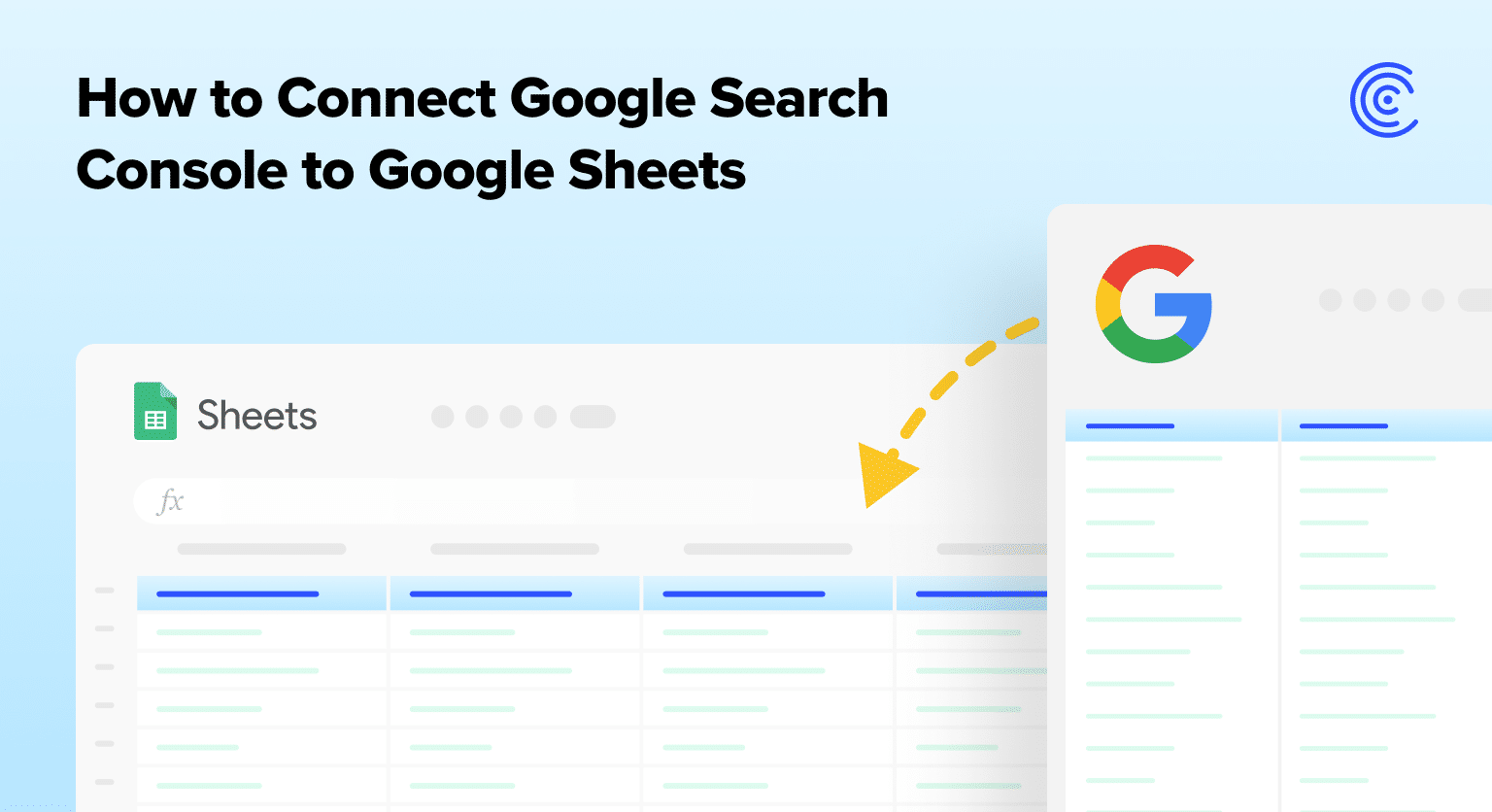The following guide will show you how connect Google Search Console to Google Sheets.
Google Search Console is a web service offered by Google that enables SEOs to monitor the crawling, indexation, and ranking of their web pages.
The service provides users with first-party Google data, making it the most accurate platform for SEO metrics.
Although Google Search Console comes with built-in reporting features, the functionality is limited and difficult to customize.
That’s why many SEOs turn to spreadsheets to analyze GSC data. Spreadsheets offer enhanced flexibility and customizability that allow SEOs to produce visualizations easily and generate incisive insights.
However, importing GSC data into spreadsheets often requires SEOs to manually copy-and-paste the data. This eats up time and stops SEOs from using spreadsheets.
But fear not — Coefficient has a new solution for you! Our Google Search Console connector for Google Sheets automatically imports your live GSC data into your spreadsheet.
Now you never need to lift a finger to pull your GSC data into Google Sheets again! Here’s an overview of our GSC connector, including benefits, use cases, and how to set it up.
Video Walkthrough: How to Connect Google Search Console to Google Sheets
GSC to Google Sheets: Top Use Cases
When we surveyed our users about what connector to build next, Google Search Console was at the top of the list. Although GSC contains valuable first-party Google data, the interface and reporting features are limited.
During the survey, we also captured several top use cases for how our customers leverage GSC data in Google Sheets. Here are some of the top use cases we recorded during the survey, along with how each of them benefit SEOs.
Weekly and Monthly Aggregates
By default, Google Search Console only presents data on a daily basis. However, there are many reasons you might want to access GSC data — such as clicks — on a weekly or monthly basis. With Google Sheets, you can extract daily GSC data and aggregate it to perform more calculations, including MoM and YoY growth. You can also create a broader range of visualizations with aggregated GSC data.
See More than 1000 Ranking Queries
In the GSC interface, you can only view your top 1000 ranking queries. But when you import your GSC data into Google Sheets, you can view the queries for thousands of other ranking keywords. This gives you more insight into what keywords you’re ranking for, and where the opportunities are.
Create Data Backups
GSC only retains data for 16 months. As a result, many SEOs turn to spreadsheets to store GSC data past this date. Spreadsheets can serve as an effective database for GSC data, especially with search-related functions such as VLOOKUP.
Step-by-Step Walkthrough: How to Connect GSC to Google Sheets
Here’s a step-by-step overview of how to connect GSC to Google Sheets with Coefficient.
Step 1: Click Extensions from the Google Sheets menu. Choose Add-ons -> Get add-ons. This will display the Google Workspace Marketplace.
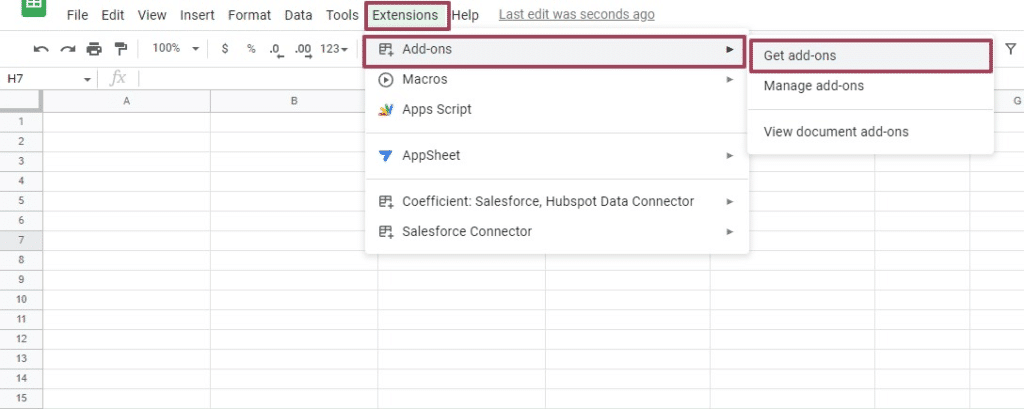
Search for “Coefficient”. Click on the Coefficient app in the search results.
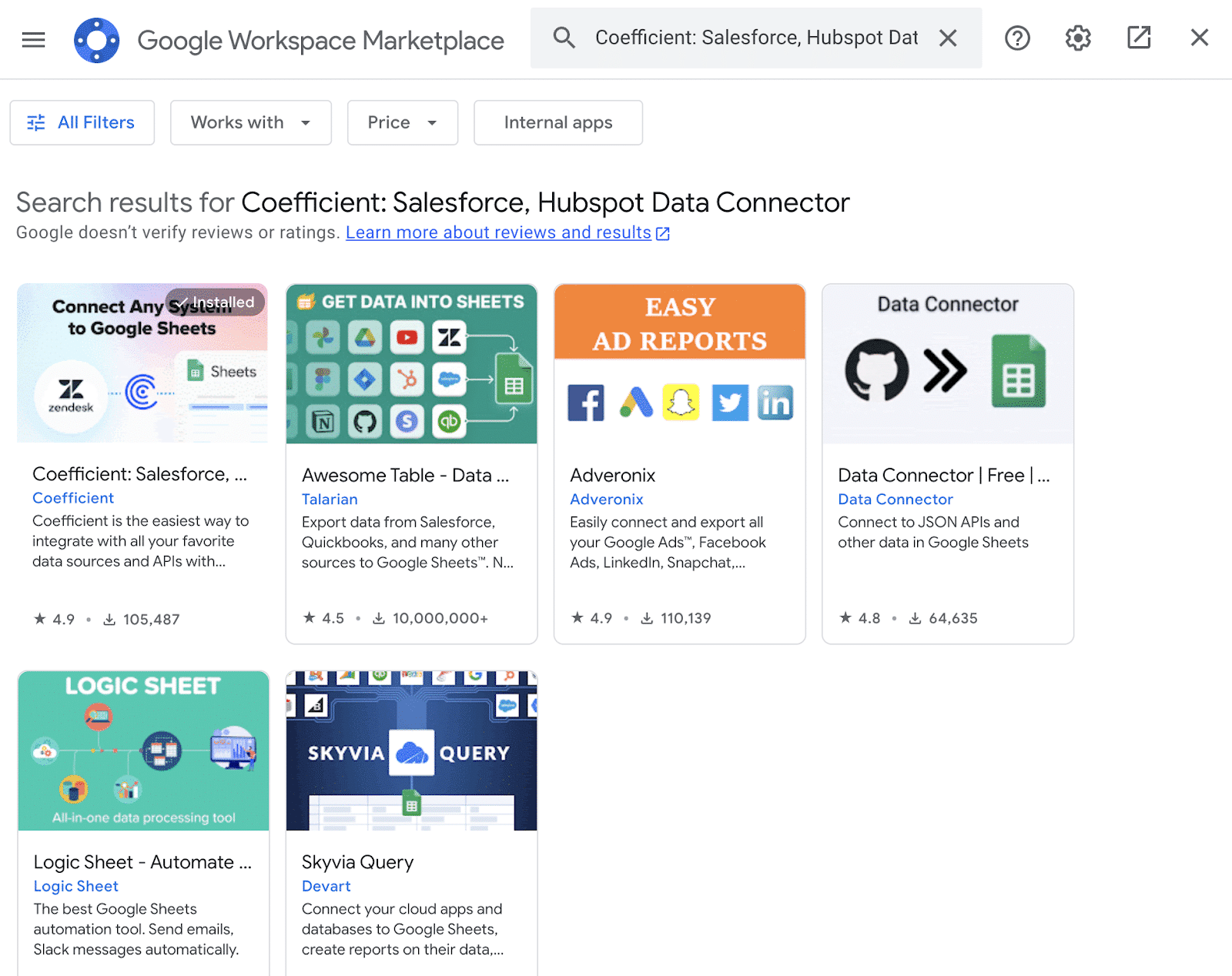
Accept the prompts to install.
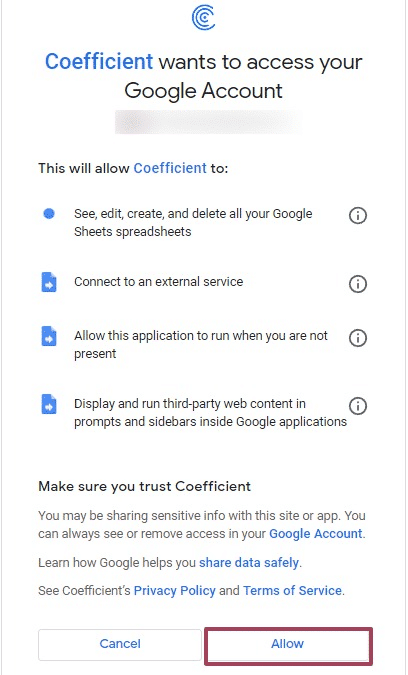
Once installation is finished, return to Extensions on the Google Sheets menu. Coefficient will be available as an add-on.
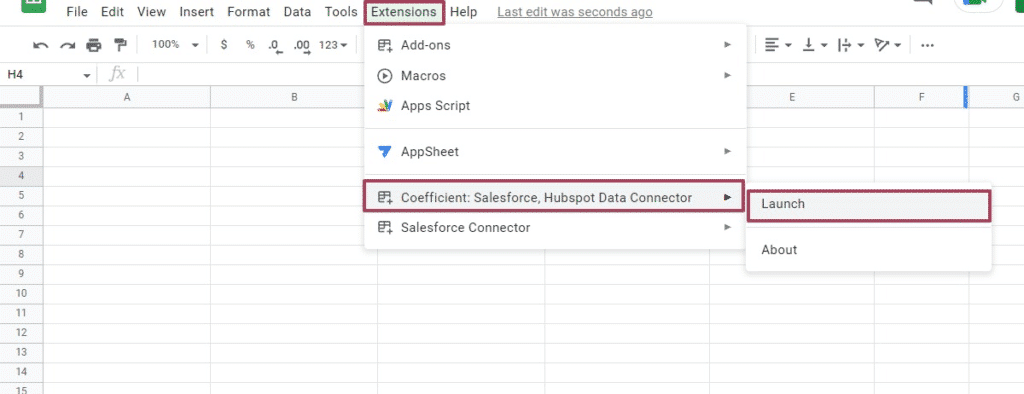
Now launch the app. Coefficient will run on the sidebar of your Google Sheet.

Stop exporting data manually. Sync data from your business systems into Google Sheets or Excel with Coefficient and set it on a refresh schedule.

Step 2: After that, select Import From… on the Coefficient sidebar
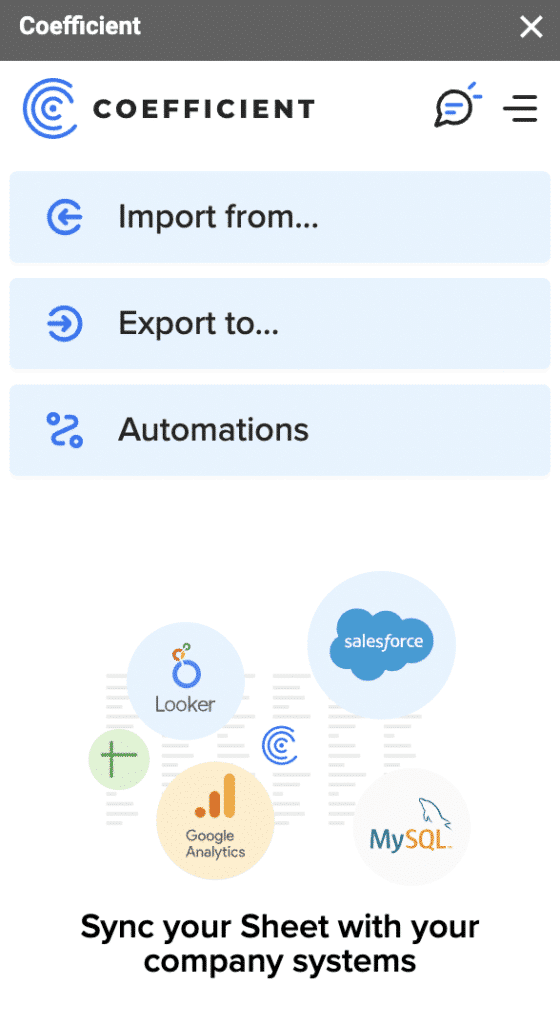
Choose Google Search Console from the list of data sources.
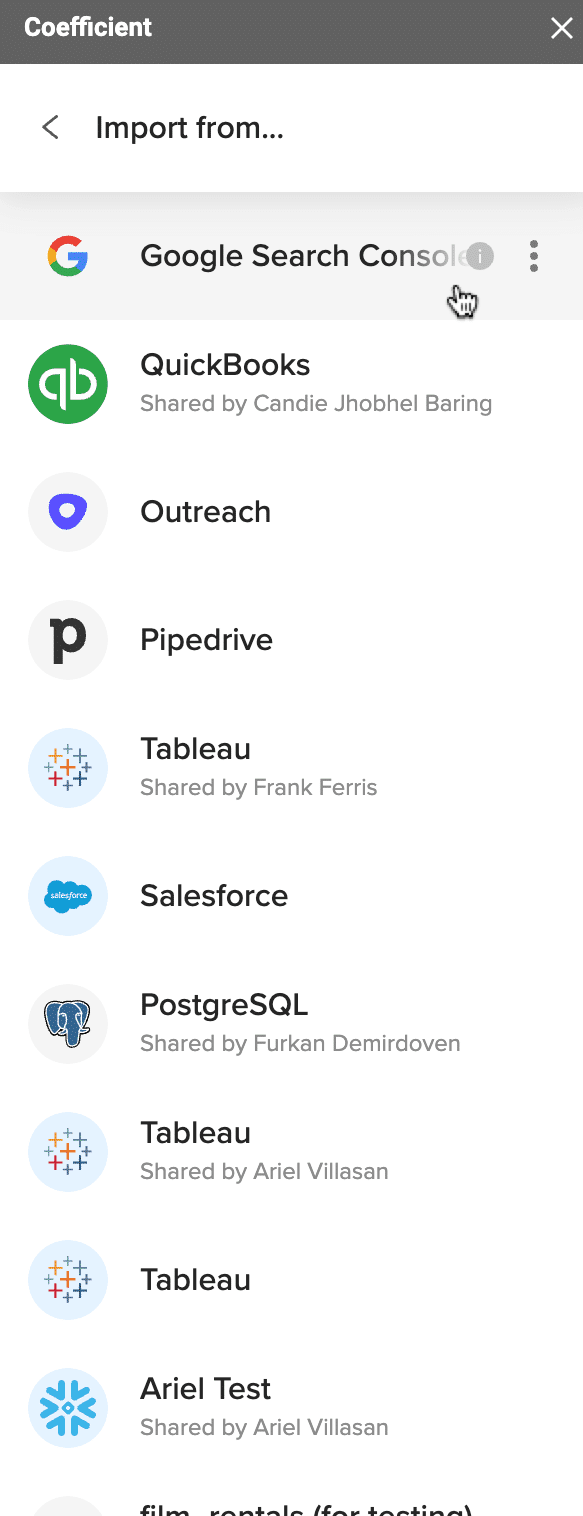
To import data, you can start from scratch, or from your saved library.
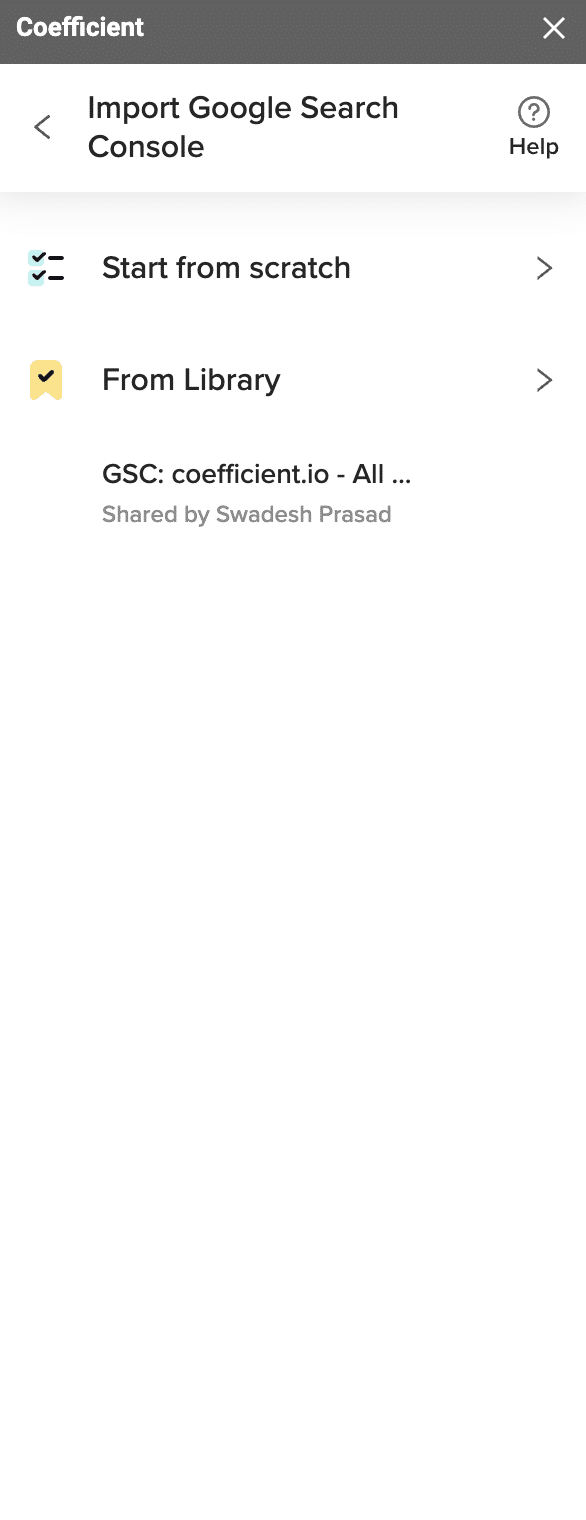
Your GSC data will appear in Coefficient’s data inline previewer, a visual UI that allows you to import the associated data with point-and-click functionality.
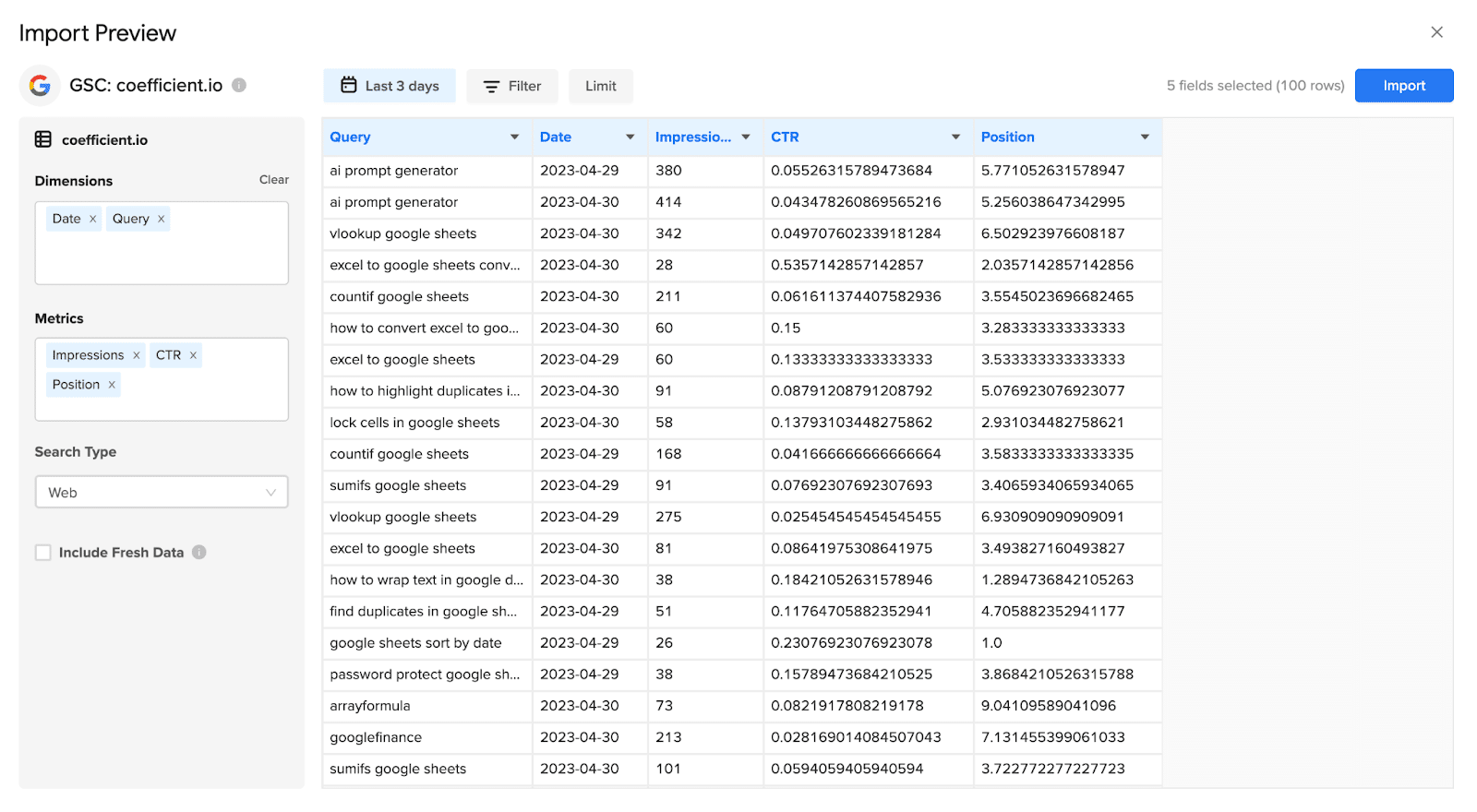
You can apply filters to your data as well:
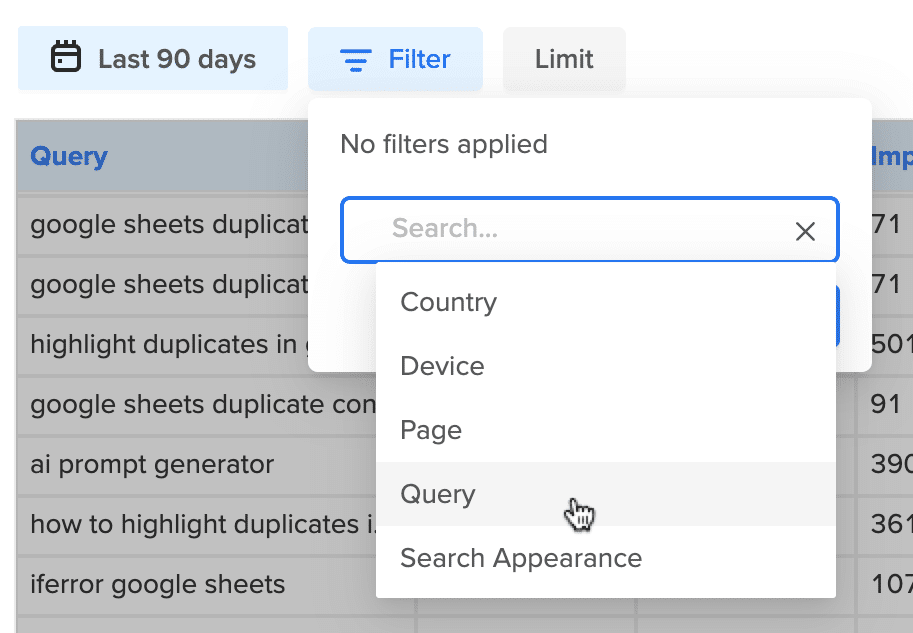
Finally, set limits for the number of keywords you want to import.
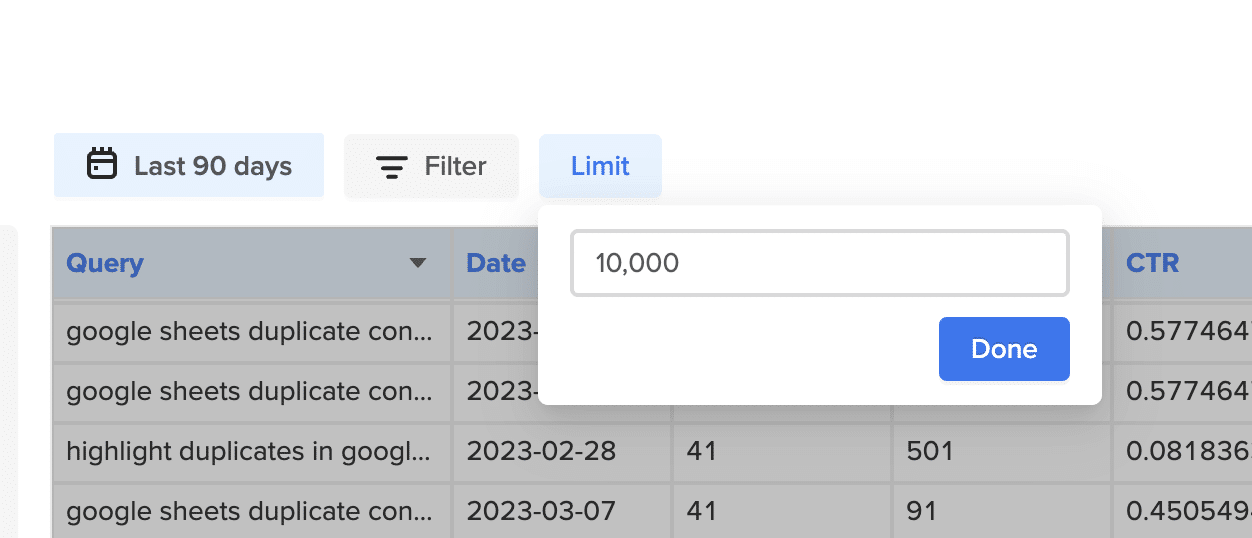
Once you select the data you want to pull, press the ‘Import’ button. The data will appear in your spreadsheet almost instantly.
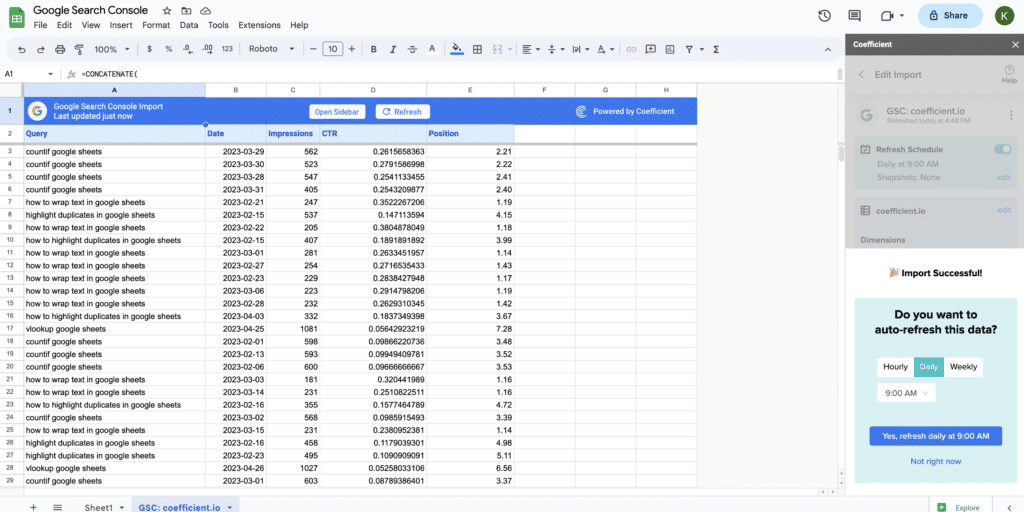
Step 3: Coefficient automatically refreshes your Google Search Console data to keep it up-to-date in Google Sheets. You can configure the refresh to occur hourly, weekly, or monthly.
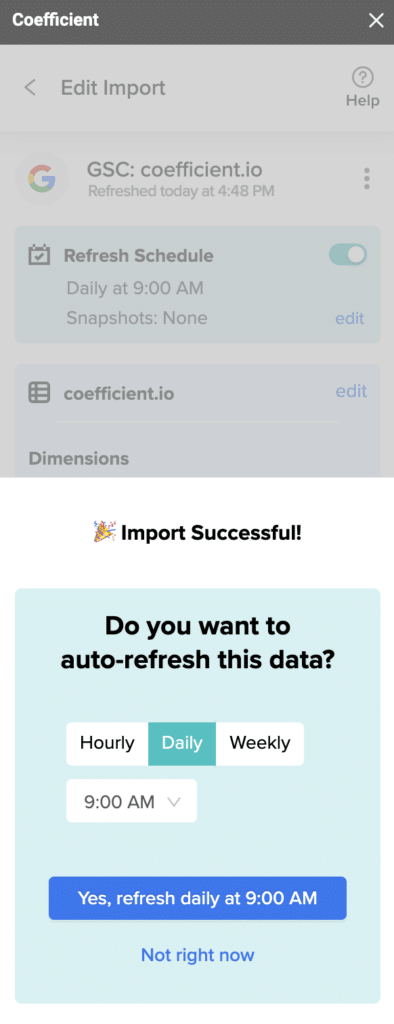
Coefficient also enables you to refresh data instantly by clicking the Refresh button at the top of your imported dataset.
Finally, set up Slack and email notifications for important KPIs and reports to keep your team members in the know.
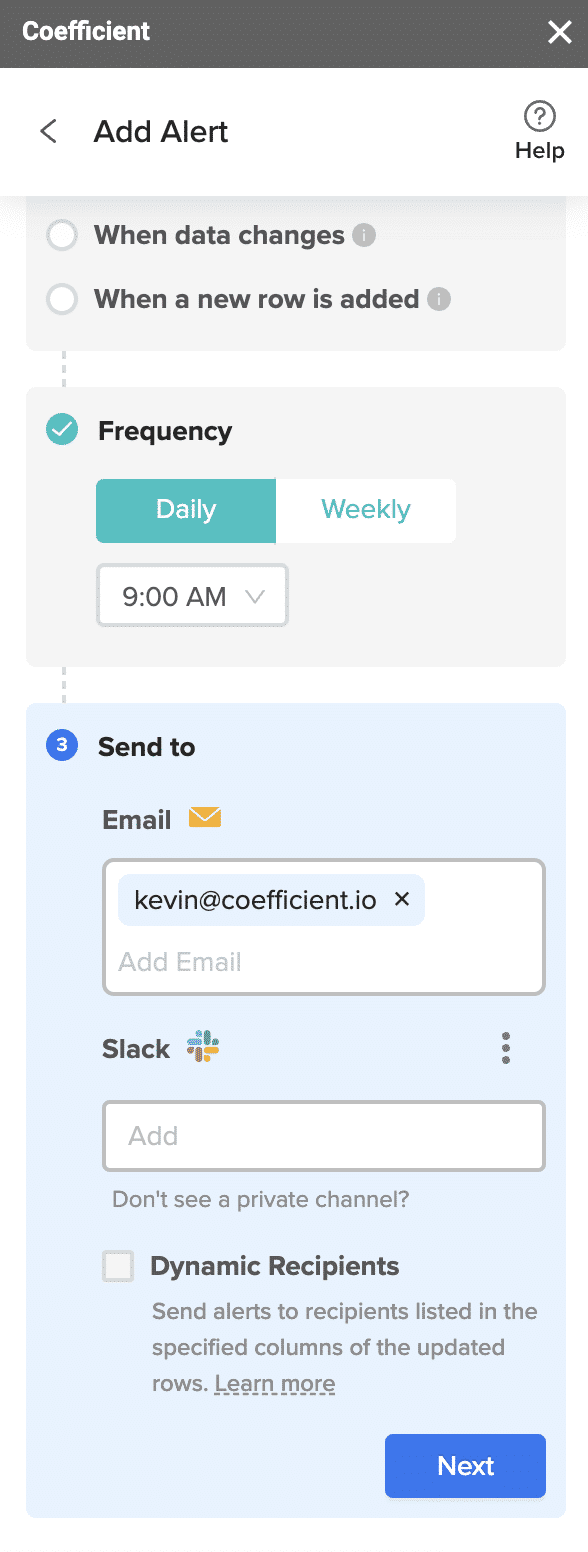
Now all your team members can stay in the loop automatically.
GSC in Google Sheets: Unlock the Full Power of Your SEO Data
Now you can unlock the full power of your GSC data in Google Sheets with our new GSC connector!
Automatically import your GSC data into Google Sheets so you can analyze CTR, clicks, and other SEO metrics with the flexibility of spreadsheets.
Get started with Coefficient for free now to start importing real-time GSC into Google Sheets right now.