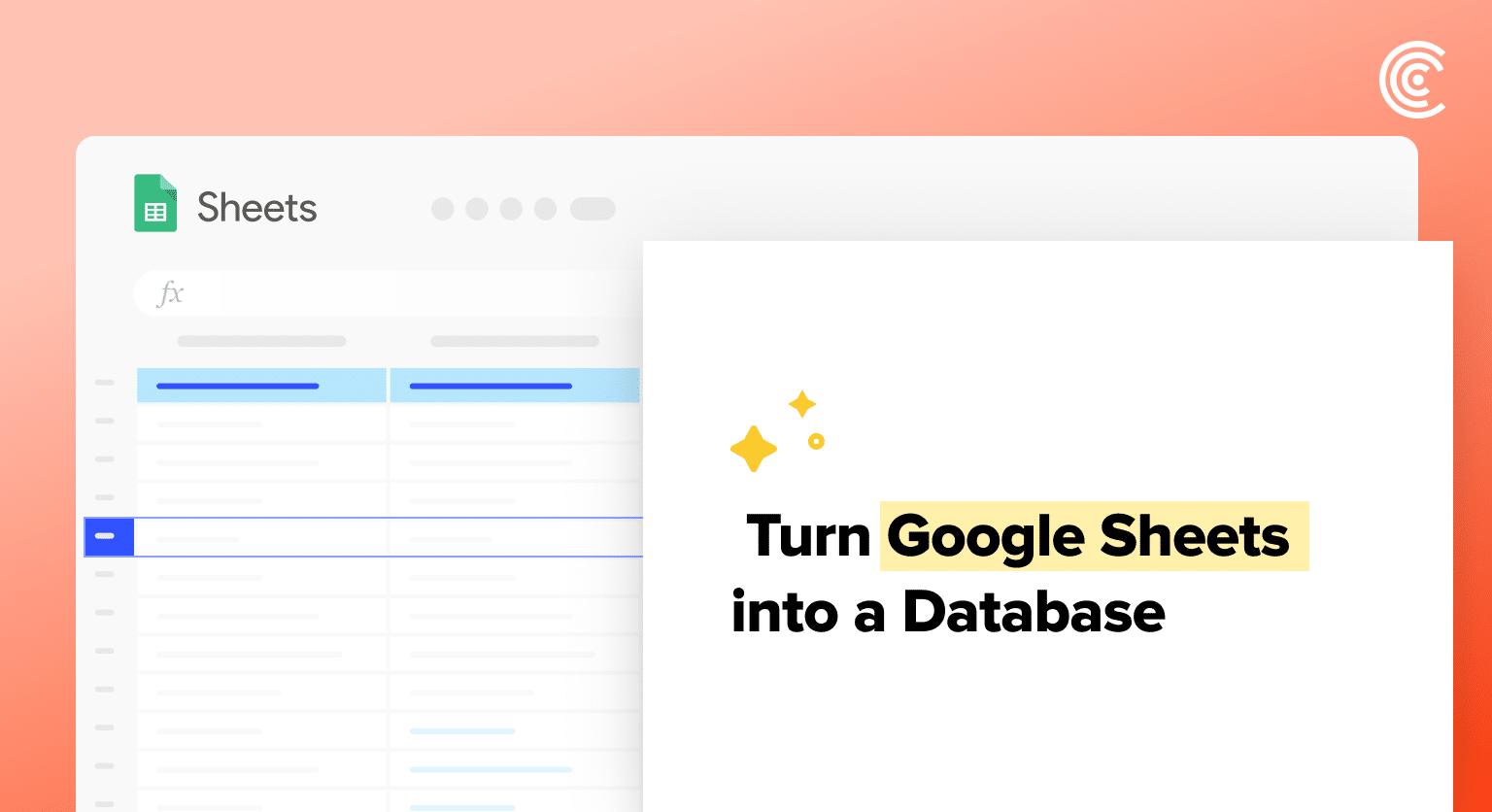Google Sheets, more than just a spreadsheet tool, is a cost-effective database alternative for small to medium projects. Its intuitive interface and real-time collaboration make it ideal for managing data sets without the complexity of traditional databases.
Key Features for Database Operations
Data Management: Sort, filter, and use formulas just like a database.
Collaboration: Multiple users can access and edit with different permission levels.
Visualization: Create pivot tables, charts, and graphs for data analysis.
Setting Up Your Database
Create a Spreadsheet: Designate columns for different data fields, following standard database practices.
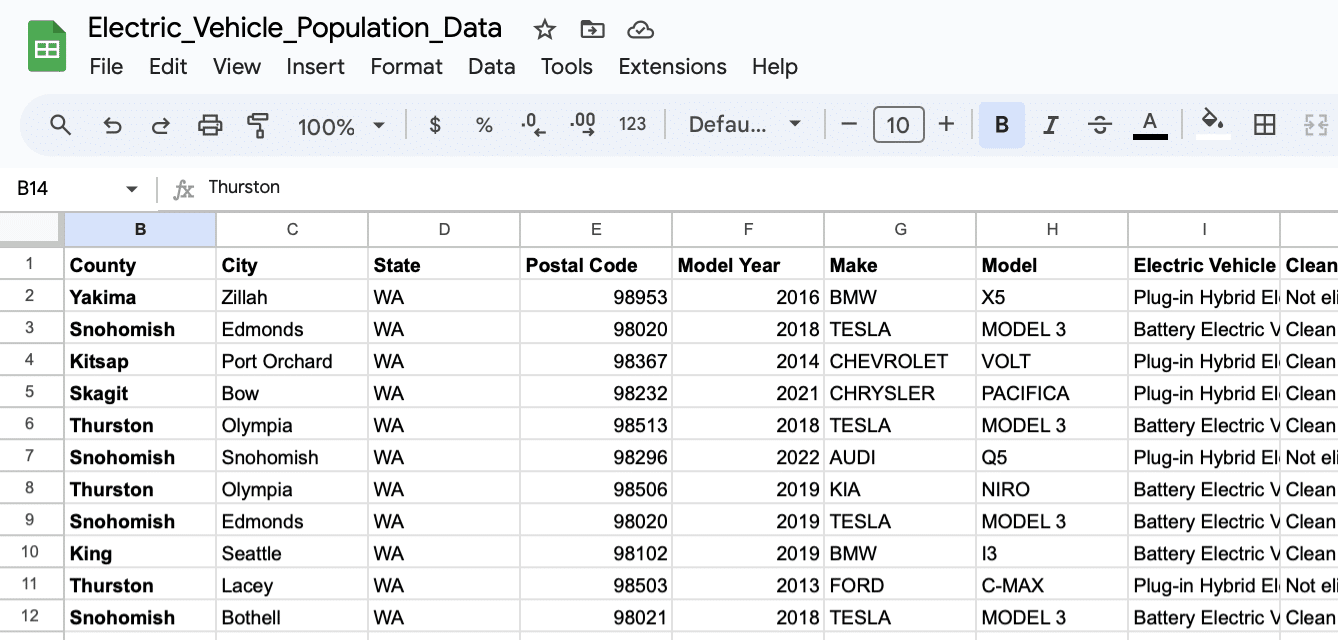
Configure API Access: Use the Google Sheets API for automation and connect with other apps.
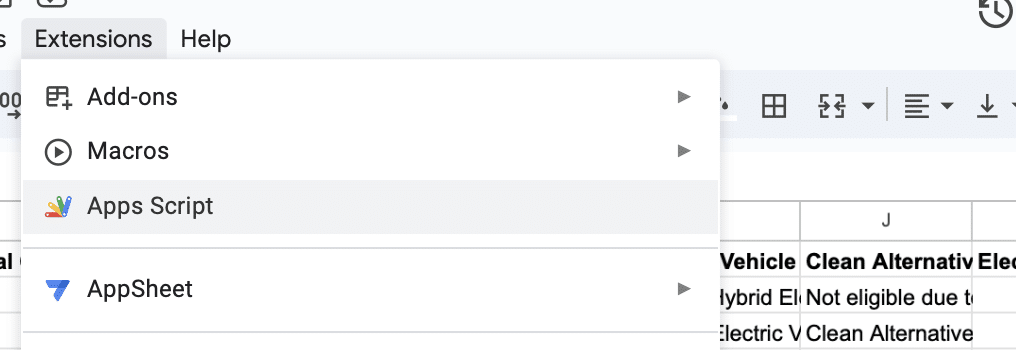
Manage Permissions: Ensure data security by controlling user access levels.
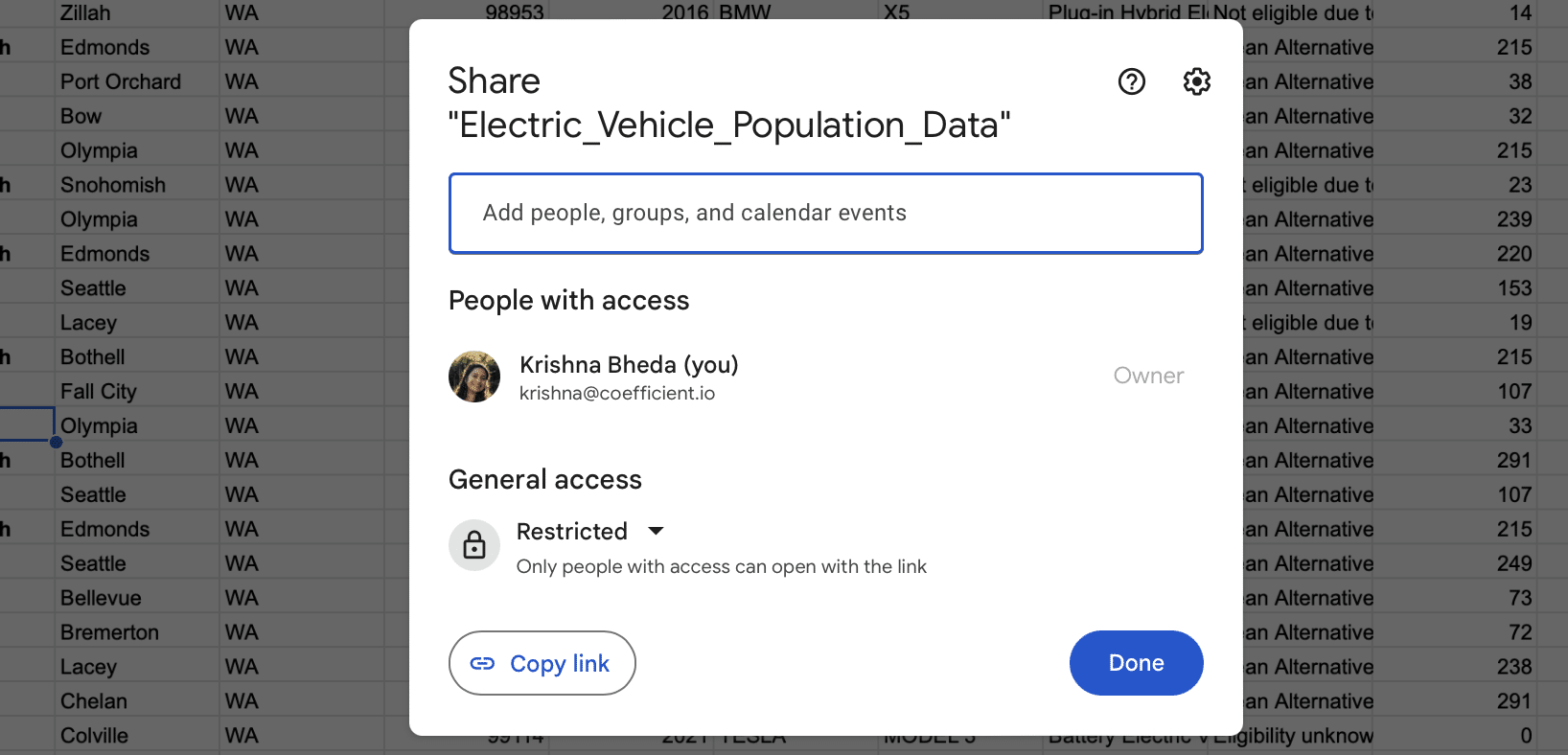
Google Sheets for Data Management
Basic Operations: Import, export, enter, and modify data easily. Use sorting and filtering for quick analysis.
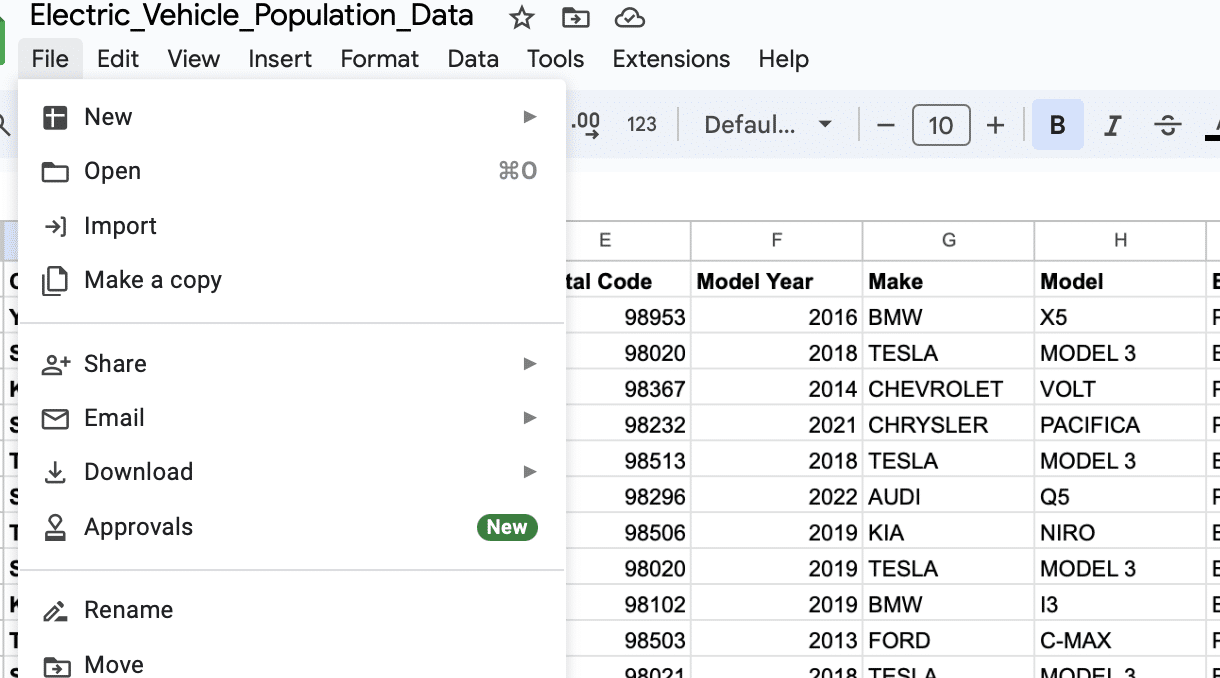
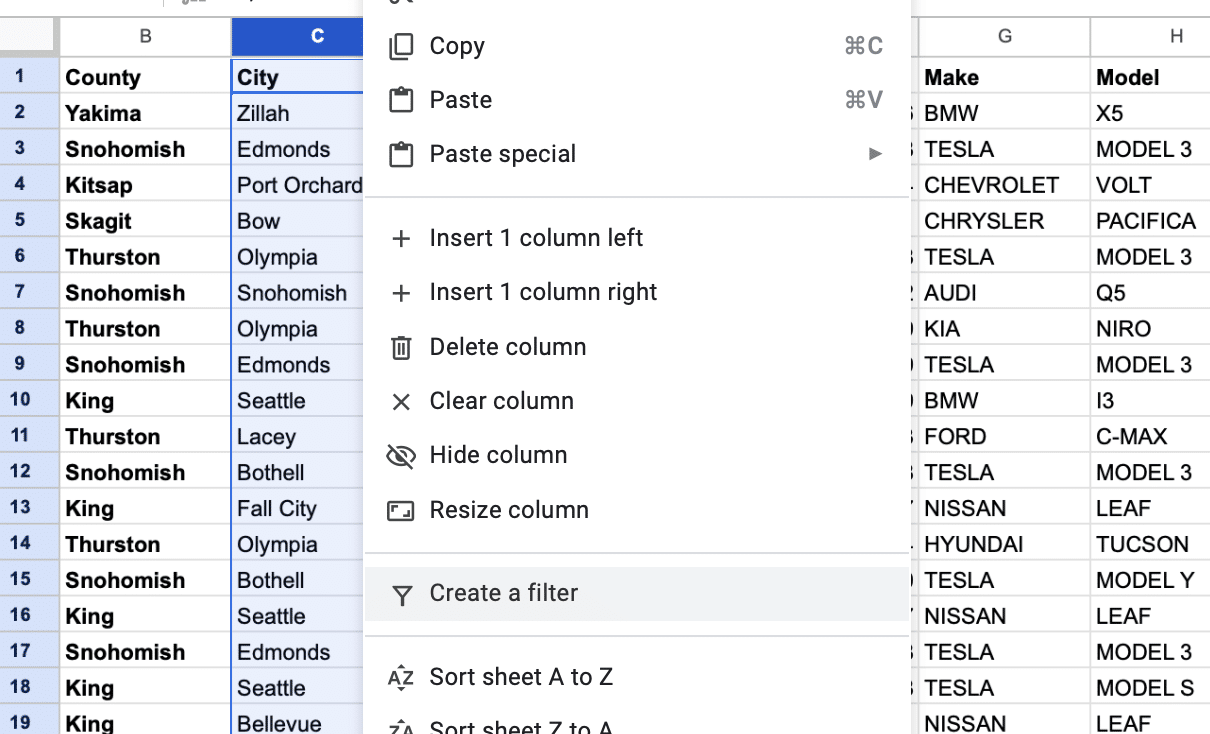
Advanced Integrations: To elevate the spreadsheet to operate as a database, Google Sheets API must be configured to facilitate automation and scalability. One should create a service account and create a service key in Google Cloud to authenticate access.
This API enables developers to programmatically read, update, create, and delete the data in Google Sheets, achieving automation and connectivity with other apps and services.
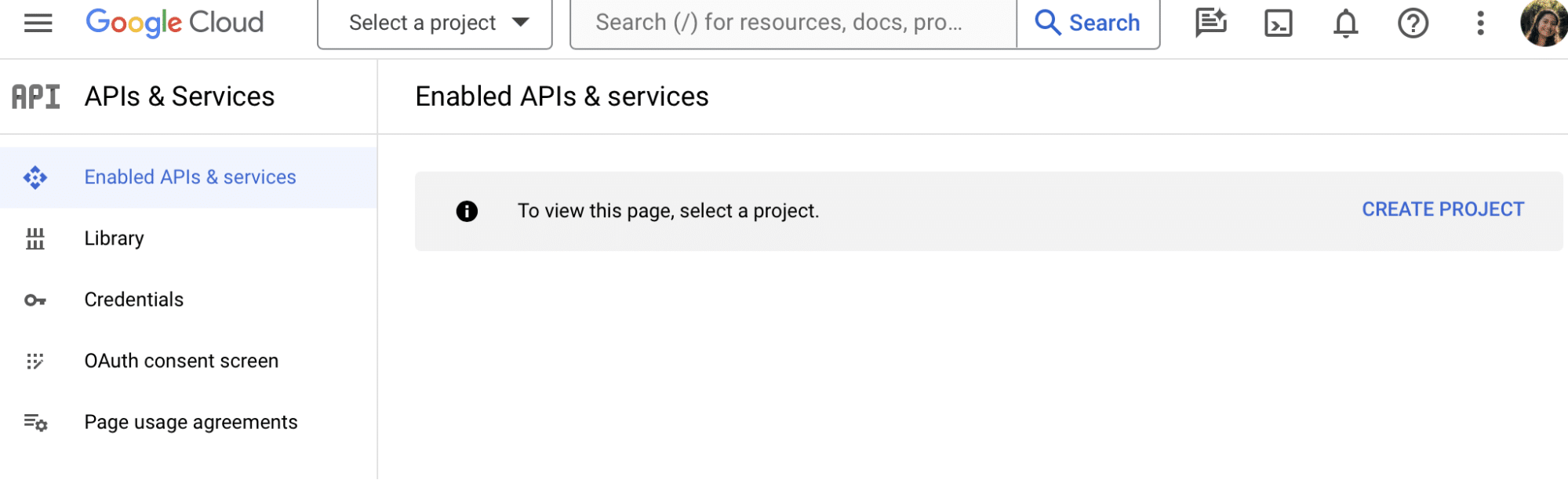
Limitations to Consider
While versatile, Google Sheets isn’t suited for very large datasets or tasks requiring advanced database capabilities. It’s important to be mindful of data security and privacy settings.

Supercharge your spreadsheets with GPT-powered AI tools for building formulas, charts, pivots, SQL and more. Simple prompts for automatic generation.

While Google Sheets is a powerful tool for data management, it has certain limits and considerations. It may not be suitable for very large datasets or complex database management systems as performance can degrade with excessive data volume and elaborate computations.
The user must be aware of the storage limitations and the potential for decreased performance when executing intensive analysis or connecting multiple tables with complex relationships.
Nonetheless, for small to medium-sized projects, Google Sheets can be an exceptionally accessible and cost-effective database tool, offering connectivity and sufficient query options to serve a wide range of data management needs.
For those looking to further streamline data integration and reporting, consider Coefficient. It offers features like real-time data refreshes and direct data access, simplifying workflows.
Ready to enhance your data management capabilities? Embark on your journey with Coefficient for seamless data integration and advanced reporting solutions.