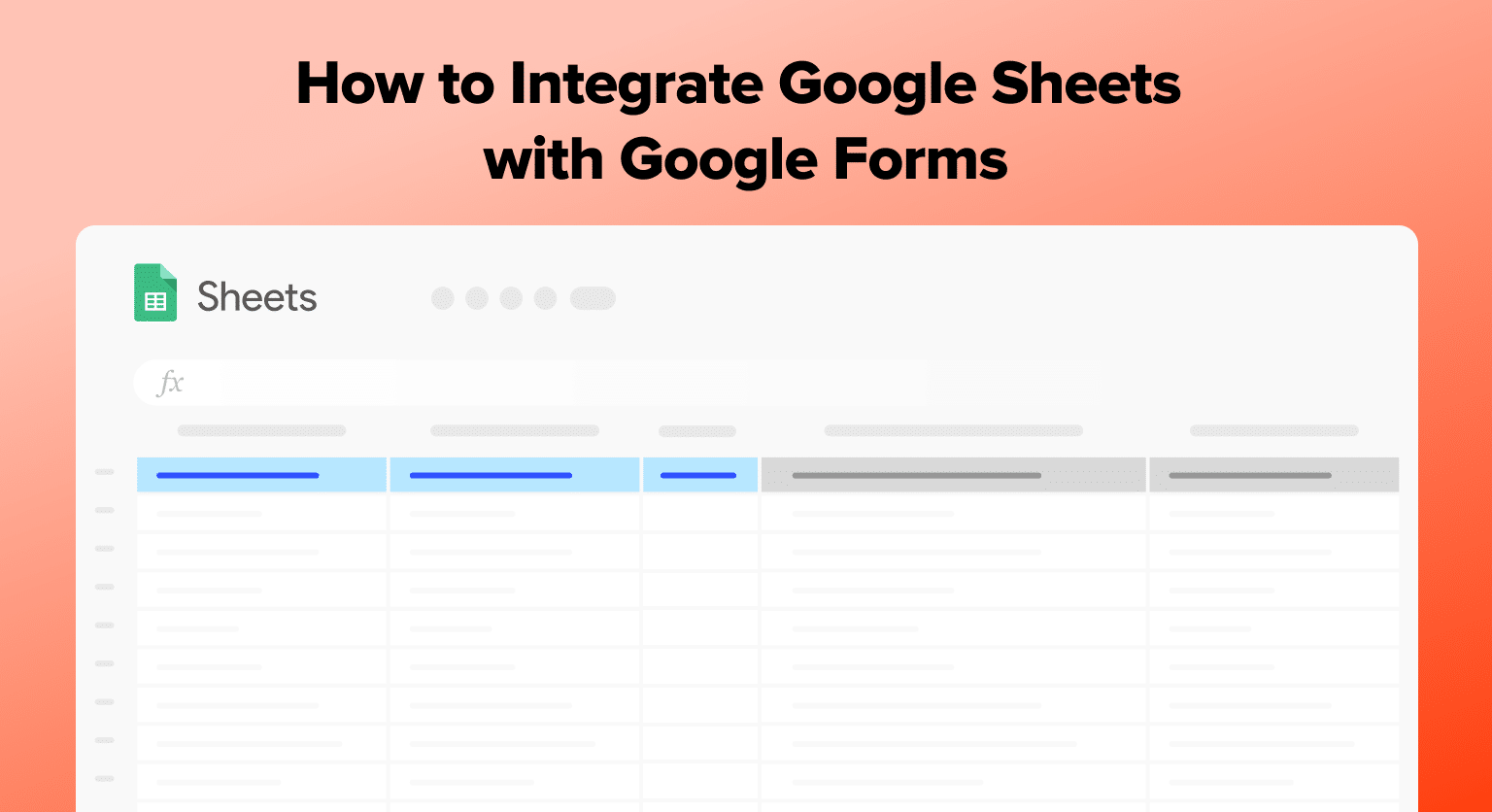Need to consolidate feedback or survey data efficiently?
Integrating Google Sheets with Google Forms directly tackles the challenge of fragmented data collection, offering a streamlined solution for real-time analysis.
This concise guide gets right to the point, showing you how to seamlessly connect these tools to improve your data management process, particularly valuable for B2B SaaS operations.
Setting Up Google Forms and Sheets Integration
Integrating Google Forms with Google Sheets allows for efficient data collection and analysis. This process involves creating a form, linking it to a spreadsheet, and utilizing various tools to manage and enhance data workflow.
Creating Your Form
To create a Google Form, one must define the purpose and the type of information needed. This includes selecting the type of questions—whether multiple-choice, dropdown, or short answers. Each question is geared towards gathering the required feedback accurately.
Connecting Form to Google Sheets
After the form is created, the responses tab in Google Forms offers the option to create a new spreadsheet or connect to an existing spreadsheet in Google Sheets.
This establishes the Google Sheets integration, where form responses are automatically sent to the designated sheet for easy viewing and analysis.
Advanced Tools and Settings
Google Sheets offers advanced tools such as charts, filter function, and query function to analyze and manage form responses. Users can access these under the settings menu to ensure data integrity and streamline their workflow.
Managing Form Responses in Sheets
Once responses are in Google Sheets, users can save time by using features that help them to sort, analyze, and collaborate on data. This could involve generating calculations, setting up backup systems, or simply organizing responses for easy access and updates.
Improving Data Integrity and Workflow
Maintaining accurate data and an efficient workflow is crucial. Features such as data validation and the use of protected ranges can help to enhance the data integrity within Google Sheets, while conditional formatting and custom notifications can improve workflow.
Utilizing Add-ons and Automation
Add-ons and automation scripts can greatly enhance productivity by automating routine tasks, such as sending emails based on response data or scheduling data backup. These can be accessed through Google Sheets’ add-ons store.
Unlinking and Changing Response Destination
If changes are needed, the connection between Google Forms and Sheets can be modified. Users can unlink form and form responses from the current sheet or change the response destination to a new or existing one within the Google Spreadsheet.
Expanding Functionality for Diverse Applications
Integrating Google Sheets with Google Forms unlocks a range of capabilities, allowing for the creation of dynamic tools that cater to various specialized tasks. This integration can elevate data management, improve response analysis, and streamline workflows across Google Drive.
Custom Forms for Different Use Cases
Google Forms can be tailored to an array of use cases, from surveys to job applications, and even intricate processes such as supply requests and vacation approvals. By crafting custom forms, organizations can funnel diverse datasets into a centralized workbook, making data management seamless.

Supercharge your spreadsheets with GPT-powered AI tools for building formulas, charts, pivots, SQL and more. Simple prompts for automatic generation.

For instance, invoices or employee performance feedback can be collected methodically, and the data from these forms are directly sent to designated Google Sheets for further action.
Advanced Question Types and File Uploads
To accommodate a variety of data input needs, Google Forms supports advanced question types, such as multiple-choice grids, checkbox grids, and linear scales. Users can also embed forms to collect rich data, including file uploads.
This functionality is crucial for educative settings where quizzes and detailed feedback forms may require the submission of supplementary documents or media.
Analyzing and Sharing Data Insights
Once data is collected in Google Sheets, users can analyze survey responses and pull data into multiple tabs to organize information efficiently.
The integrated nature of Google Forms and Sheets means insights can be shared in near real-time, enabling teams to make data-driven decisions.
Integrations can also be used to distribute compiled data in the form of orders and employee feedback within the organization, facilitating improved communication and operational efficiency.
Streamline Your Workflows
Integrating Google Sheets with Google Forms enhances data analysis and operational efficiency.
For teams looking to further streamline workflows and leverage real-time data analysis, Coefficient offers advanced data connector software, making it easier to manage and analyze data directly from Google Sheets.